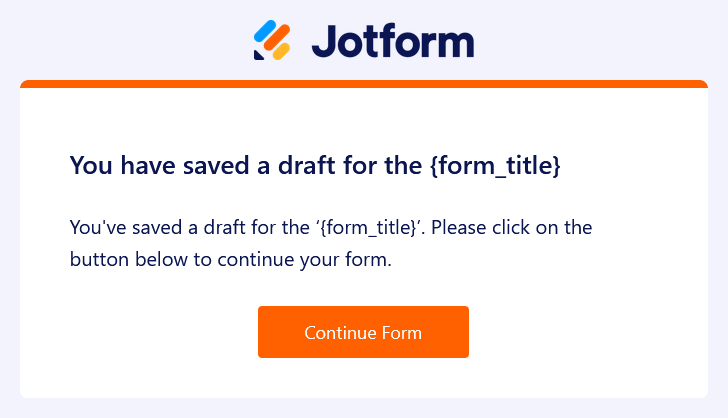-
Naismith_JulieAsked on April 1, 2023 at 10:30 AM
Hi there,
Is there a way to make the save button more prominent when using card layout on a mobile form?
Also, another issue on mobile is that when people are asked to save, there is no way to dismiss the "create an account" box.
Thanks!
-
Elbert_A Jotform SupportReplied on April 1, 2023 at 11:43 AM
Hi Julie,
Thanks for reaching out to Jotform Support. You can enable Save and Continue Later on your card form to save the progress when the user fills it up.
The reason why the users get a prompt about signing in or login in is that for the users who do not have a Jotform account, clicking the Save button will prompt them to create an account or log in to Jotform for existing users.
If they don’t wish to create an account or log in, users can click the Skip Create an Account link to get the session URL.
Clicking the Skip link will display the following window:
The email address will automatically be fetched from the Email element of the form, provided the user has filled that in with their email address. Otherwise, the form filler will have to provide their email address.
The users will receive the Continue Forms Later email as shown below:

Let us know if you have any other questions.
-
Naismith_JulieReplied on April 1, 2023 at 3:08 PM
Thank you for the prompt reply! So I had already checked out the link you shared. Isn't that for classic layout not card? I can't see this option on card layout. Sorry if it's the same and I'm missing it.
Here's a Loom of that.
https://www.loom.com/share/84cbd7adb16942bc9b90456e4c52c935
And on the other issue, the dismiss button (on creating an account) doesn't seem to be there on mobile view. -
Abdul JotForm SupportReplied on April 1, 2023 at 5:13 PM
Hi Julie,
Thanks for getting back to us. I’ll need a bit of time to look into this. I’ll get back to you as soon as I can.
-
Abdul JotForm SupportReplied on April 1, 2023 at 5:56 PM
Hi Julie,
Thanks for patiently waiting. The submit button is automatically added to the last card when using the card layout. It cannot be manually added. However, if you wish, you can rename the last next button to "Submit" by double-clicking on it.
Moreover, I can see that the Submit button color is not matching with its background, here you can see how to change its color:
Please let us know if you have any other questions.
- Mobile Forms
- My Forms
- Templates
- Integrations
- Products
- PRODUCTS
Form Builder
Jotform Enterprise
Jotform Apps
Store Builder
Jotform Tables
Jotform Inbox
Jotform Mobile App
Jotform Approvals
Report Builder
Smart PDF Forms
PDF Editor
Jotform Sign
Jotform for Salesforce Discover Now
- Support
- GET HELP
- Contact Support
- Help Center
- FAQ
- Dedicated Support
Get a dedicated support team with Jotform Enterprise.
Contact Sales - Professional ServicesExplore
- Enterprise
- Pricing