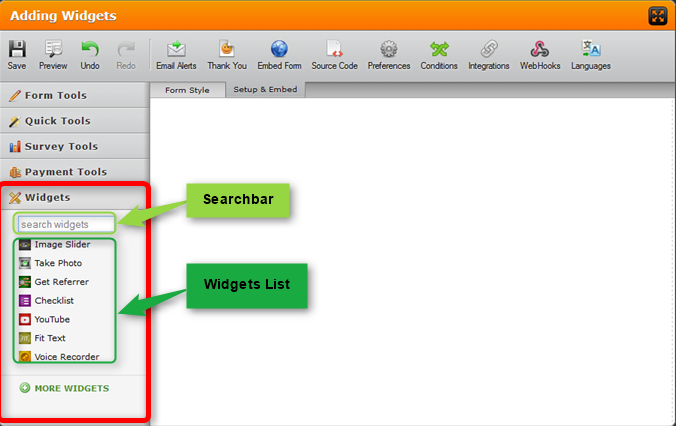-
SVDCFormsAsked on June 23, 2015 at 7:52 PM
I have a form on another web site that we use for registration for special events. I created the form in Adobe and it works well. However, when I complete the URL to import from a web page, it gives me some other form. How can Import a form-field, fill-in PDF to then process with JotForm? The link below in the 'URL' field of this form will get the user directly to the open form. The user can fill it out and print it. (The submit button doesn't do anything...). THey actually need to print a filled copy to have it signed by varioous people before submitting it to our coordinator. (It WOULD be neat to be able to have an app to quickly create an eSig when the form is sent to the email addresses contained within for the Pastor, the sponsor, and the coordinator.
As you might be able to see, this is a non-profit organization, (501c Registered), and I would like to enhance the interactivity of our site with a form or two. I use some other free (small) form applets on the site to register for our community email and USPS paper newsletter. I would like to even integrate a merchant (PayPal, VISA, etc..), into the form so that the candidate can pay for the weekend within the eForm.
I'd like a lot, I know. But considering who I'm really working for here, it's a bet that 'I' will eventually get it all; or actually that He, (my boss) will get it all.
Thanks for your help (in advance).
Brion Bell
Archivist - Sonshine Via de Cristo movement of South Florida

-
Jeanette JotForm SupportReplied on June 23, 2015 at 11:59 PM
Hello and thank you for your interest in JotForm. Let me first answer this question.
It WOULD be neat to be able to have an app to quickly create an eSig when the form is sent to the email addresses contained within for the Pastor, the sponsor, and the coordinator
This is absolutely possible. All you need to do is to create a webform with our form builder and add any of our e-signature widgets that you can search under the Widgets Menu.

Here is a more detailed guide:
https://www.jotform.com/help/252-How-to-Add-a-Widget-to-your-Form
You can also browse them here: http://widgets.jotform.com/search/signature
2. In order to import your web forms you must go this link https://www.jotform.com/adobe-formscentral-alternative/
- An app will be downloaded to your computer, install it.
- Choose Forms + Responses if you want to import the forms along with the data.
Please read this guide for more detailed instructions https://www.jotform.com/help/309-
3. If you want to import your PDF fillable form, then select the thrid option (PDF only), however, the PDF forms cannot be edited nor can be added widgets. So if you have the web version of the forms, then go for them so you can edit them later on in our builder.
If you need further help, let us know.
- Mobile Forms
- My Forms
- Templates
- Integrations
- Products
- PRODUCTS
Form Builder
Jotform Enterprise
Jotform Apps
Store Builder
Jotform Tables
Jotform Inbox
Jotform Mobile App
Jotform Approvals
Report Builder
Smart PDF Forms
PDF Editor
Jotform Sign
Jotform for Salesforce Discover Now
- Support
- GET HELP
- Contact Support
- Help Center
- FAQ
- Dedicated Support
Get a dedicated support team with Jotform Enterprise.
Contact Sales - Professional ServicesExplore
- Enterprise
- Pricing