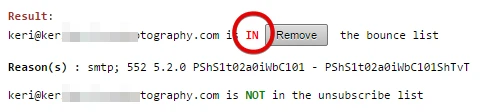-
khphotoAsked on August 1, 2016 at 8:29 AM
Hello,
I have had a contract form created for awhile for my business that I have used and have never had any issues. It's suddenly not working, clients are submitting the form and they receive a "Thank you, your submission has been received' message but it is not coming to my email address.
Could you please help?
Thanks so much!
Keri
www.keriharrisonphotography.com
keri@keriharrisonphotography.comPage URL: https://form.jotform.com/60125800744145 -
JanReplied on August 1, 2016 at 10:26 AM
The reason why you are not getting the notifications is because your email address is in the bounce list.

I have removed it from the list now. You should be able to receive new notifications now. I can see that you notification is configured properly.
Please try whitelisting our mail servers and IP addresses. Also, you might want to check these guides:
How-to-Prevent-Email-Bouncing-Related-Issues
How-to-Remove-Your-Email-Address-from-Bounce-ListHope that helps. Thank you.
-
khphotoReplied on August 1, 2016 at 12:45 PMThank you so much, I appreciate the quick reply!
... -
JanReplied on August 1, 2016 at 2:18 PM
No worries. Glad to hear that everything is okay now. If you need further assistance, let us know. Thank you!
- Mobile Forms
- My Forms
- Templates
- Integrations
- Products
- PRODUCTS
Form Builder
Jotform Enterprise
Jotform Apps
Store Builder
Jotform Tables
Jotform Inbox
Jotform Mobile App
Jotform Approvals
Report Builder
Smart PDF Forms
PDF Editor
Jotform Sign
Jotform for Salesforce Discover Now
- Support
- GET HELP
- Contact Support
- Help Center
- FAQ
- Dedicated Support
Get a dedicated support team with Jotform Enterprise.
Contact Sales - Professional ServicesExplore
- Enterprise
- Pricing