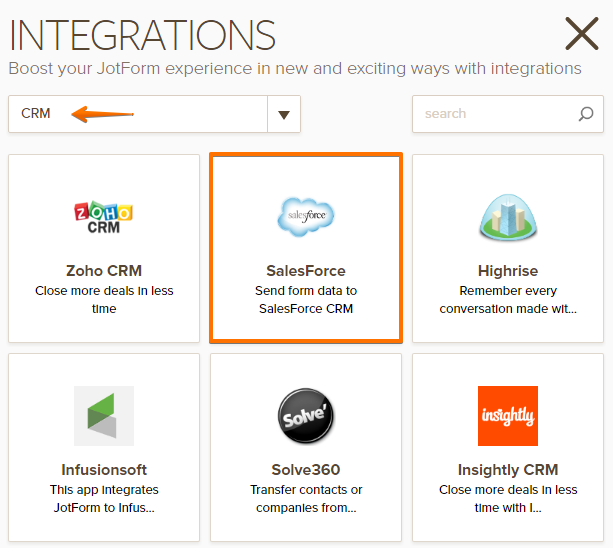-
GregKlingAsked on November 11, 2016 at 3:27 PM
We are considering integrating this into our Salesforce system. Is it just a matter of integrating it once and then it's like a plugin? or do you still have to publish every form. I didn't see an option for publishing to Salesforce. Just looking for a step by step because I don't currently have access to our Salesforce system. I'd just like to fully understand what's involved.
-
David JotForm Support ManagerReplied on November 11, 2016 at 4:55 PM
Please check the step by step guide to integrate with Salesforce: https://www.jotform.com/help/271-Flexible-Data-Integration-With-Salesforce

Open a new thread if you need anything else, we will be glad to assist you.
-
GregKlingReplied on November 14, 2016 at 10:10 AM
Thank you. I believe we will put this to the test using the free account and then upgrade at a later date.
-
GregKlingReplied on November 14, 2016 at 12:56 PM
How do I acquire a Salesforce authentication code?
-
GregKlingReplied on November 14, 2016 at 1:00 PM
Actually it's the security token that I need help with.
-
David JotForm Support ManagerReplied on November 14, 2016 at 1:10 PM
Here is a related question in SalesForce support page: https://www.jotform.com/help/262-How-to-Remove-Your-Email-Address-from-Bounce-List
If you need further help finding it, please contact SalesForce support.
-
GregKlingReplied on November 14, 2016 at 1:15 PM
I'm not sure what a bounce list is supposed to be but I need the Salesforce security token.
-
David JotForm Support ManagerReplied on November 14, 2016 at 1:21 PM
Wrong link, I apologize, please visit his link to know how to get the security token: https://success.salesforce.com/answers?id=90630000000glADAAY
-
GregKlingReplied on November 14, 2016 at 1:33 PM
This does not help. This explains how to reset a security token and the UI doesn't even match. I don't need to reset anything. I need to know it in the first place.
-
GregKlingReplied on November 14, 2016 at 1:53 PM
OK I managed to reset the security token thing and went through the integration I think? Anyway it said that it's finished but I don't even know where to find the form that I added. In other words, Help! How does this thing work?
-
David JotForm Support ManagerReplied on November 14, 2016 at 1:54 PM
Please contact SalesForce support, I believe they will be able to guide you on how to get the security token of your SalesForece account: https://help.salesforce.com/support
-
GregKlingReplied on November 14, 2016 at 3:25 PM
I must be missing the basic understanding of how this will work with Salesforce. I submitted a test and I'm just not sure where it's supposed to show up on salesforce. Are there videos that will cover all the tutorials?
-
jonathanReplied on November 14, 2016 at 4:35 PM
You will need to have access to your Salesforce system so that you can review the data.
You can watch the demo videos on Salesforce website as well. You can check this URL link https://www.salesforce.com/ap/?ir=1
Hope this help.
Thank you.
-
GregKlingReplied on November 14, 2016 at 4:45 PM
Here's the thing. I am logged into Salesforce otherwise I would not have made such a statement. Like I submitted a test. I just don't see any data or anything. I thought this would be like a plugin where I would see an obvious Jotform type plugin where I can see the form submission. Maybe I'm misunderstanding here but I don't really need videos about Salesforce.
Maybe I'm doing something wrong or expecting something different. I just don't see any evidence that Jotform has integrated with Salesforce once Ive submitted a test form. I should at least see something on the front page right? Like there's something new added?
Also, should I be able to make a new form entry from within Salesforce or do the forms have to be started in Jotform?
-
David JotForm Support ManagerReplied on November 14, 2016 at 6:12 PM
Well, I guess there is a misunderstanding here, and I apologize for not clarifying it. The SalesForce integration is meant to forward your form data to a SalesForce list.
This integration is not meant to embed your web-form inside your SalesForce dashboard.
I see you have made a submission, have you found that submission data in you SalesForce contact list?
It looks like you have mapped the email and full-name field, so that's the only info from each submission that will be forwarded to your SalesForce contact list. Let us know if you have more questions.
-
GregKlingReplied on November 15, 2016 at 9:40 AM
This whole idea is meant to be an internal form only. Not to collaborate with external clients. It's supposed to be just a little more slick than embedding a word document or excel form into salesforce.
-
David JotForm Support ManagerReplied on November 15, 2016 at 10:03 AM
You can still share your form link only to specific people, in that way you will collect the information which will be forwarded to your SalesForce contact list.
- Mobile Forms
- My Forms
- Templates
- Integrations
- Products
- PRODUCTS
Form Builder
Jotform Enterprise
Jotform Apps
Store Builder
Jotform Tables
Jotform Inbox
Jotform Mobile App
Jotform Approvals
Report Builder
Smart PDF Forms
PDF Editor
Jotform Sign
Jotform for Salesforce Discover Now
- Support
- GET HELP
- Contact Support
- Help Center
- FAQ
- Dedicated Support
Get a dedicated support team with Jotform Enterprise.
Contact Sales - Professional ServicesExplore
- Enterprise
- Pricing