10 tips to reduce office paper usage
- Invest in a scanner
- Decide how to organize your digital files
- Request paperless statements and bills
- Send invoices and purchase orders via email
- Share all documents online
- Convert paper forms to online forms
- Encourage electronic note-taking
- Make meetings paperless
- Discourage printing
- Back up your files
Being environmentally friendly is reason enough for converting to a paperless office, but there are many benefits beyond being “green.” Going paperless clears clutter, reduces employee stress, makes storage processes more efficient, improves productivity, and saves you money.
While it will be years before offices are entirely paperless, here are 10 tips to significantly reduce office paper usage quickly.
1. Invest in a scanner
The first thing you can do is invest in a scanner. Next, go through filing cabinets and desk drawers, and throw out everything you don’t need. Scan everything you do need and store it electronically. Some things you’ll want to scan may include receipts, business cards, client records, bills, purchase orders, and other important documents.
Sensitive or confidential documents you don’t need to store should be shredded. Don’t worry if you have more than your office shredder can handle. You can find a local business that offers shredding services or take your documents to a UPS store to be destroyed.
Pro Tip
It’s easier than ever to go paperless. Sign up for a free Jotform account to instantly collect data, file uploads, e-signatures, and more online!
2. Decide how to organize your digital files
Your team needs to determine how documents will be organized once they’ve been saved. This will help you stay on top of everything and avoid spending hours looking for that one file or image. Larger businesses can have each department scan and organize their own documents using the new system.
Whether you organize by date, client, or information type is a personal preference. However you organize, be sure to stick with the system and make sure all employees are doing the same.
3. Request paperless statements and bills
Ask your bank and vendors to send your statements via email instead of mailing a printed copy. This saves your vendor time, effort, and postage, and you’ll get the information instantly instead of waiting for the mail.
4. Send invoices and purchase orders via email
Once you’ve switched to paperless billing for your own payables, it’s time to turn to digital for your vendors and customers. Send your customers and vendors a notification that you’ll be sending invoices through email instead of through the mail.
5. Share all documents online
Instead of printing documents to share with team members, you can share them online using cloud sharing software, such as Google Drive, OneDrive, Box, or Dropbox. This cuts down on printing costs and is more convenient. People can read and comment in real time.
6. Convert paper forms to online forms
If you have any intake forms, surveys, or questionnaires, convert them to online electronic forms. This will not only cut down on costs but can also help you stay organized.
You can use a tool like Jotform Mobile Forms to collect all of the information without a pen, paper, or even Wi-Fi.
7. Encourage electronic note-taking
Scrap paper and notepads can clutter up a desk, get lost, or easily fall into the wrong hands. While you don’t need to ban notebooks, you can introduce note-taking apps or software that can take their place. Evernote and Google Docs are good examples of apps that can replace traditional notebooks.
8. Make meetings paperless
Eliminate the need for paper note-taking during meetings by sending your agenda through email or Google Docs. This allows your team to focus on the meeting and participate with their own ideas instead of taking notes.
9. Discourage printing
You probably can’t do away with the printer entirely, but you can get employees to print less. If employees have printers at their desks, remove those, and stick to one or two central print locations.
10. Back up your files
Last but not least, make sure to back up all digital files. Without a paper hard copy, you need to make sure that your data is safe. You can use a cloud storage service like Backblaze to keep your files secure. Whatever backup service you use, it’s important to put it in place as soon as you begin digitizing your files.
Converting to a paperless office is a process. It will go smoother if you communicate with everyone involved and explain any changes in advance.
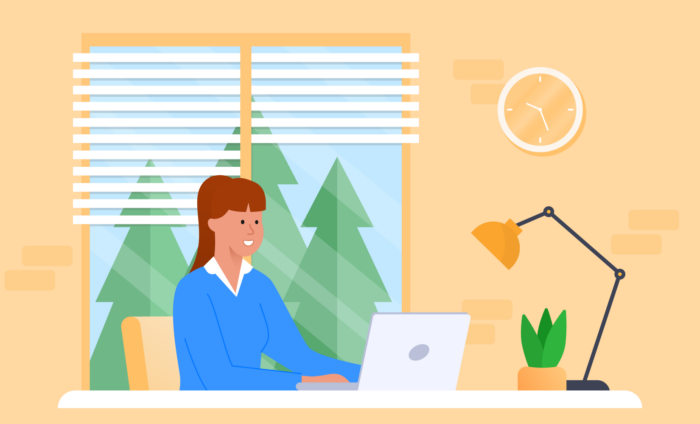




















Send Comment:
1 Comments:
More than a year ago
Hi @Avi Gruenberg I just read your previous blog "Ditching the paper: Top 10 apps for a paperless office". You have well written about the paper less office.
I would like to add in this list it can help you to completely transform the paper work into digitally