Though new technology can seem intimidating sometimes, it can also help you be more effective in your personal and professional life, especially when it comes to automating manual processes. Automating time-consuming, everyday tasks is typically safer, more efficient, and faster than performing them manually.
It’s generally more cost effective, too, which is the case with a proper paperless invoicing system.
Overview of invoicing
Have you ever walked into an office — perhaps a car dealership or dentist’s practice — and seen a stack of papers overflowing in both the IN and OUT trays? Or, are you currently staring at your paper-filled trays, manila folders, and desktop piles, wondering how and when you’ll finally organize it better?
While printing and issuing invoices is easy, tangible, and perfectly adequate in terms of requesting vendor or customer payment, it’s also more time-consuming and laborious than issuing a paperless system. After all, who has the time to write and mail paper invoices when there are budgets to create, meetings to hold, and leads to generate?
The benefits of paperless invoicing
Paperless invoicing isn’t just more efficient than paper invoicing. It also delivers other benefits like these:
- More convenience (primarily for customers): Instead of mailing an invoice to a customer, dropping it off, or requiring the customer to pick it up, a business can send a paperless invoice — and the customer can receive it — in minutes. Customers can then pay it a simple click of a button — especially if your invoice is an online form.
- Lower costs: In fact, on average, the cost to process a single invoice with automation is estimated to be anywhere from 44–90 percent less per invoice than without automation. A paperless invoice can greatly reduce operational costs by decreasing the number of administrative tasks to complete monthly, weekly, or daily billing cycles, the amount of time it takes to complete those tasks, and the cost of printing materials and postage.
- Better security: It’s easy to lose paper documents or have them wind up in the wrong hands, so it can make customers nervous whenever a business has to print and mail sensitive, personal account information.
- Less waste: Twenty-six percent of landfill waste is paper, so going paperless is a great way to make your business more sustainable. As an added bonus, being environmentally friendly is great for your bottom line: 70 percent of American and Canadian customers value green, sustainable brands.
- Better records: One of the best things about paperless invoicing is you always have recorded documentation of when you sent (and received) a form or statement digitally, especially with phone and email timestamps. So, you can say goodbye to “I didn’t pay because I never received your invoice” excuses and hello to having consistent proof of sending them at your fingertips.
- Quicker payments: If you don’t have to create and mail invoices one by one, you’ll likely get bills to your customers more quickly, so they can pay faster. Plus, as mentioned above, a paperless invoice helps maintain proper records and reduces the likelihood it will get lost in transit. With digital invoices, customers also have the added convenience of various online payment options.
- Better customer relationships: A more efficient, digital invoicing process communicates that your organization is professional and modern.
Now that you know the benefits of paperless invoicing — which works for companies and industries of all shapes and sizes — let’s check out how online form builder Jotform can help your business maintain accuracy, consistency, and professionalism in its billing processes.
Paperless invoicing with Jotform
Preparing invoices for clients is a necessary process — after all, it’s how you get paid — and it’s easier and more efficient if you use software like Jotform.
With Jotform, users can create fully customizable forms, tables, PDFs, and apps from scratch or from one of the platform’s 10,000-plus premade templates. It’s powerful, intuitive, and highly secure. What’s more, since it’s a completely code-free tool, you can design your forms to perfectly match your brand aesthetic — regardless of your programming experience.
And though Jotform has ready-made form templates spanning virtually every industry and profession — including IT, education, and marketing — it also has more than 70 PDF invoice templates to get started with paperless billing.
Each Jotform invoice template can be connected to a Jotform form, so you can enter invoice information in the form and the data will be instantly converted into downloadable PDFs to email directly to customers. You can also automatically generate invoices by adding payment processor fields in your forms and selecting the Invoice tab in the Payment Settings panel.
While change is sometimes hard, making the switch to paperless invoices is the practical choice, especially when you consider how much time, money, and effort you can save. Plus, now that you’ve seen how easy it is to implement with a tool like Jotform, you can try creating and sending a paperless invoice yourself in minutes.














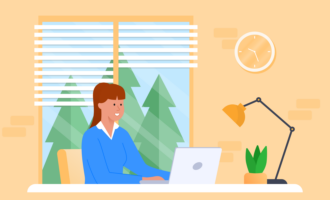





Send Comment: