Top 10 apps for a paperless office
Going paperless helps businesses save time, money, and space. We’ve talked before about how to go paperless, including how to implement your paperless office strategy. Now, let’s take a look at some specific tools that will help you make the transition.
The following apps will allow you to tackle some of the most common areas where you still use paper. If you’re dealing with overflowing file cabinets, piles of paper receipts, and traditional day planners, you’ll definitely want to take notes. And yes, we’ll recommend an app for that, too.
1. PandaDoc
PandaDoc is document automation software that allows teams to create, send, and track professional-looking proposals. You can use PandaDoc to securely receive electronic signatures on new proposals, for example. This eliminates the need to print lengthy sales presentations or ask your customers to print, scan, and return documents to you.
This is a great tool for businesses that frequently send turnkey proposals. You can automatically import data from your CRM for quick personalization, which has the potential to save a lot of time and reduce common errors, such as forgetting to update a client’s name on an important proposal.
The individual plan starts at $19 per month, per user. Business plans start at $49 per month, per user.
2. FineReader (formerly known as FineScanner)
If you really want to go paperless, digitize those filing cabinets. FineScanner can help by turning any printed or hand-written paper into a digital copy. You can even edit the scanned documents in 12 of the most popular office formats, including Word, Excel, and PDF.
In addition to all the space you’ll save, FineScanner helps businesses save time too. Its image-to-text recognition ability means that you can easily search documents for keywords. It takes just moments for the app to recognize the data in a table and accurately add it to a spreadsheet. It’s essentially like putting your documents through a commercial grade scanner.
There are a number of subscription options available, ranging from free to $165.
3. Asana
One of the reasons businesses have a hard time moving away from whiteboards and oversized calendars is that they need to be able to visualize their work. Asana makes it really easy to set up multiple views, layer calendars on top of one another, and understand what needs to be done at a glance. When it comes to project management, Asana is a tough app to beat.
The free version of Asana is available for teams of up to 15 people. Asana Premium costs $10.99 per user, per month when billed annually and $13.49 per user, per month when billed monthly. Business and enterprise options are available too.

4. Woven
If you’re still finding it difficult to ditch your traditional day planner, Woven might be able to help. Woven is a calendar that helps busy professionals schedule their day-to-day activities. With it, you can create and save templates for common meeting types.
Other unique features include meeting scheduling links. Sending out scheduling links with time slot options is one of the fastest ways to coordinate a meeting. Woven also syncs with Google and G Suite calendars. Don’t worry; an Office 365 sync is coming soon.
Contact Woven directly for pricing.
5. Box
Now that you’re scanning your documents and going digital, you need a place to manage and share all of your files. Box makes it easy to share content, manage your workflow, and collaborate with your team. The secure cloud-based solution complies with many major privacy laws and standards.
Plans range from $5 per user, per month to $25 per user, per month. Enterprise pricing is also available.
6. IDrive
If you’re hesitant to move all of your important files to your computer, IDrive can help provide some peace of mind. IDrive is a cloud solution for backing up or restoring important contacts, calendars, health data, photos, and other information. Turn on the automatic updates, and you’ll never forget to back up your computer again. The app also allows you to share files and folders with up to 5 GB of free storage.
The price of IDrive varies greatly depending on how much storage you need. If you want to try the product, paid plans start with IDrive Mini plan at $2.95 per year for one user. Plans with more advanced features start at $69.65 per year.
7. Evernote Scannable
Scannable is a free app for iPad and iPhone from Evernote, the note-taking app. With its scanner app, you can scan and send anything you put in front of it. Scan contracts, receipts, business cards, and any paper that comes your way. You can save those documents or share them instantly.
Scannable also works seamlessly with the ScanSnap Evernote Edition Scanner to get multipage documents where they need to go.
As we said earlier, Scannable is free!

8. Invoicely
Invoicely is a web-based billing solution that lets you send and accept invoices while managing and tracking earnings, expenses, and activity logs. The intuitive design makes it simple to understand what’s going on with your business’s finances.
You can even send clients a direct link with payment options, which makes it easier for you to get payments sent directly to your account without any issues.
Plans range from free to $29.99 per month for the enterprise plan.
9. Expensify
Expensify tracks your receipts and manages expenses on the go. Take a picture of any receipt, and Expensify will categorize and code it. Expensify makes those dreaded expense reports a breeze, which means you can get reimbursed faster.
The app can also automatically record your spending, so you’ll be sure you won’t miss any receipts. As a bonus, there’s a mileage and GPS tracking tool.
Plans range from a free trial to between $5 to $9 per user, per month.
10. Sage One
Sage One is an accounting app that emphasizes simplicity. If you’re not familiar with accounting principles, you can still stay on top of things with Sage One. Connecting the app to your bank will allow your transactions flow in effortlessly, and it’s easy to see everything from sales and purchases to cash flow and reporting. The app also makes collaboration easy. Your team and accountant work on real-time data, regardless of where you are.
Pricing starts at $10 per month and you can try Sage One for free for 30 days.









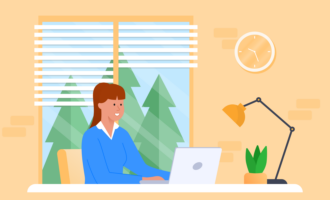











Send Comment:
3 Comments:
More than a year ago
Agreed with your list "Top 10 apps for a paperless office" all the tools are very useful. You can also add 'Invocera - Best invocing and billing software' It transforms your paper work into digital.
More than a year ago
Most of the big Companies using Their Own Software According to needs in Dubai, it is better to meet any software companies.accounting system software in Dubai
More than a year ago
Hey Avi, i reall had a great time reading your blogs. Simply loved the ideas you have presented! I really wanted to connect with you to share some ideas and thoughts. Lets connect soon