Now that so many people are working from home, and meetings have moved from the conference room to the computer screen, paperless meetings are no longer just a noble goal. In this brave new world of video meetings, passing out papers isn’t even an option.
That’s something we can all celebrate. For too long paper was a necessary evil of office life — expensive, wasteful, messy, and a huge time suck for those tasked with the job of printing, collating, and distributing documents to a team.
Studies show that 30 percent of printed materials are never even picked up from the printer. That’s a mistake that can embarrass employees and put your company’s security at serious risk.
Do we even need to mention the toll all that paper takes on the environment? The demise of printed agendas and reams of handouts isn’t just a boon for the planet; it also means more green for your business’s bottom line.
Fully digital meetings, without the distraction of shuffling papers, can save money, increase productivity, and make your workplace more secure. But if you’re used to distributing handouts at every meeting and writing down notes on a legal pad, the path to a paper-free future isn’t always obvious.
We’ve got 10 tips to help you pass on the paper and embrace a greener, cleaner, more cost-effective way of running a meeting:
- Productive meetings begin before a single person enters the room (or logs in, if you’ve made the switch to video meetings). Draft your agenda in a shareable document that stakeholders can review and comment on before you send the meeting invite. This will make your meeting more relevant while increasing a sense of ownership and engagement among your team.
- Attach the meeting agenda and any other important documents and decks to the calendar invite so that everyone coming to the meeting knows what to expect.
- If you have printed materials that you want to share, scan and convert them to PDFs rather than distributing paper copies.
- Research shows that silent brainstorming is more effective than everyone shouting out their ideas. Use an online form builder like Jotform to collect individual ideas that can be shared with the group for discussion.
- Just say no to notepads. Encourage the people at your meeting to take notes in an app like Evernote or OneNote, instead of on a paper pad. That can also make it easier to share notes once the meeting is over.
- If you like to sketch out ideas and plans on a whiteboard, take a photo of the board when the meeting is over and share that with the group in your follow-up report. Many videoconferencing platforms offer virtual whiteboards that can be shared and saved.
- Groupthink is the enemy of innovation, but employees are often intimidated or lack the confidence to express their ideas in front of their team. To gauge interest in controversial ideas, draft a quick survey that lets your team vote anonymously.
- Don’t forget to follow up. Once the meeting is over, share notes and next steps with the team so that everyone is clear about expectations. Consider sharing relevant materials with people who weren’t at the meeting but may benefit from a recap.
- Ask for feedback. Consider sending a short three-question survey after the meeting to find out what’s working, what needs improvement, and what suggestions your team might have for you.

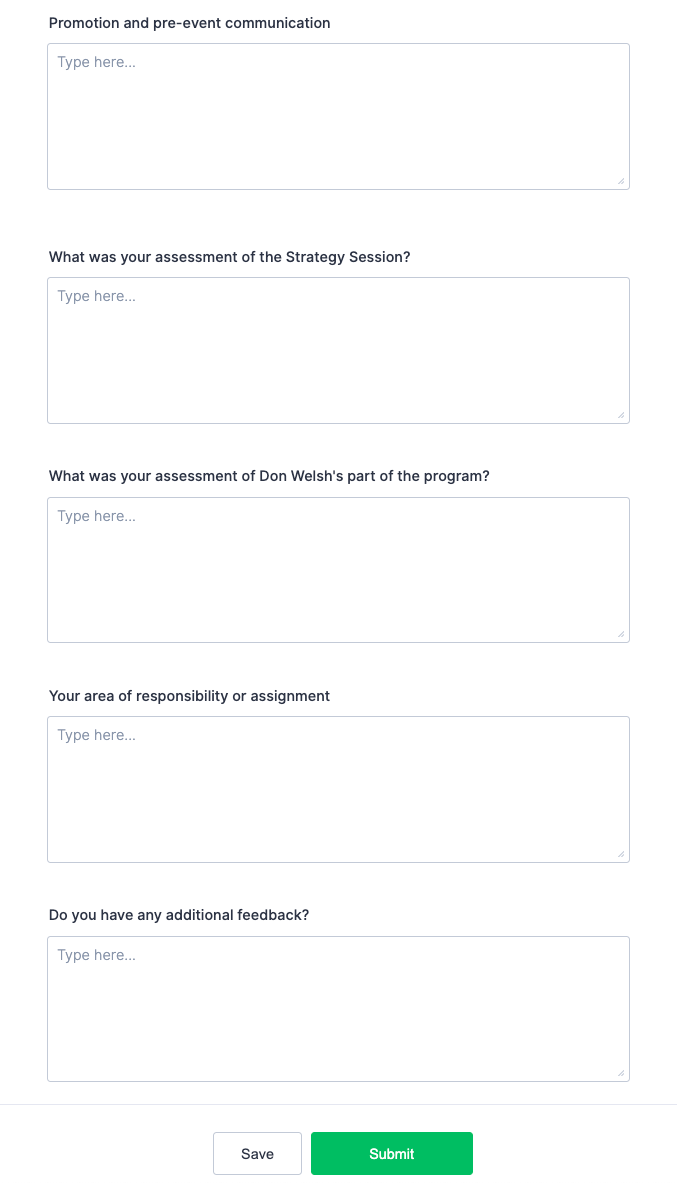
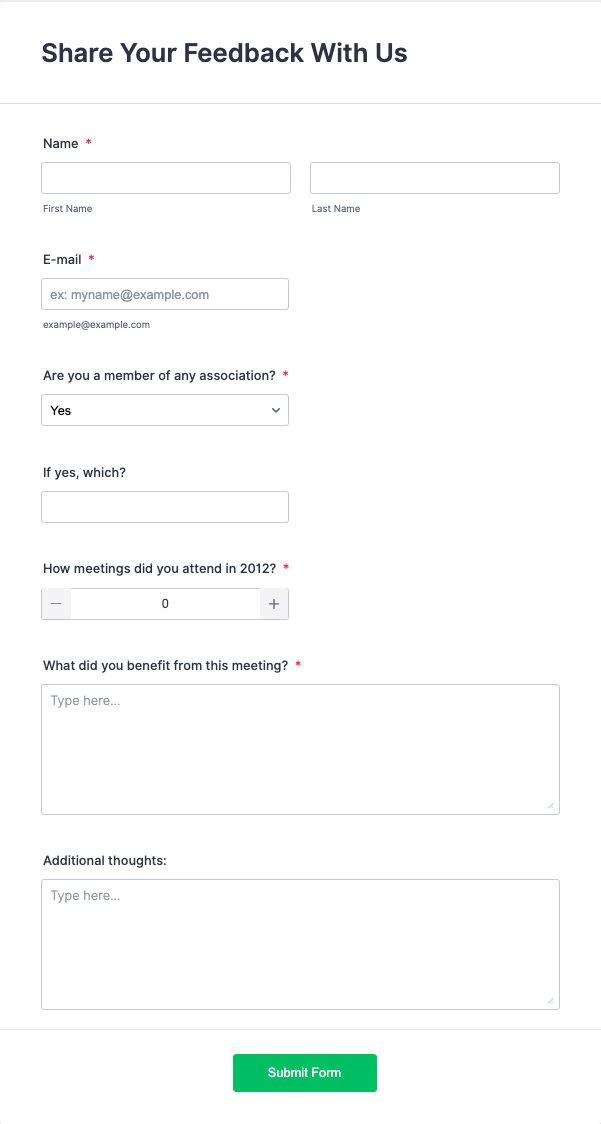














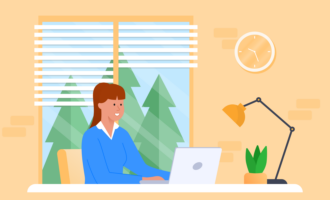




Send Comment: