While many people have switched to digital communication, some companies are still using outdated systems that rely on paper invoices and printed documentation.
If you’re still printing bills and mailing them to your customers, you’re likely feeling the frustration that comes from overflowing filing cabinets and a cluttered office. Put simply, businesses still using paper for bookkeeping and accounting systems are wasting time and money.
Converting to paperless invoicing improves your organization’s overall efficiency. Though you might experience a few growing pains in the transition, this paperless system will better serve your organization’s needs in the future. Going paperless is the modern way of doing business, which is why it should be a priority for your company.
How paperless invoicing works
The goal of paperless invoicing is to reduce the amount of paper your business uses to operate. Instead of printing every document, you use bookkeeping software that generates digital invoices to send to your customers.
This process reduces manual tasks because instead of having to enter new information for each invoice, you create an invoice template that automatically populates with data from your financial software.
Paperless invoicing also gives you the option to build automation into your billing processes. For example, you can set up invoice approval workflows and track the status of all invoices in a central database.
Benefits of moving to a paperless system
Here are a few of the most notable benefits your business can achieve by moving to paperless invoicing:
- Reduce redundancies. Any time your team relies on manual processes, you run the risk of creating redundant work, like filling out the same information on different hard-copy forms. Paperless automation streamlines workflows, helping you avoid wasted time and resources.
- Prioritize sustainability. You can save a whole lot of trees by eliminating the need for paper. Plus, customers prefer working with businesses that prioritize green initiatives to reduce waste.
- Save money. Think about how much money you’re spending on office supplies, such as printers, paper, ink cartridges, envelopes, and postage. Creating a digital system can reduce or eliminate your spending on these items.
- Expedite payments. Sending paper invoices takes more time than a digital invoicing process, often including many employee hours and resources. With a paperless system, your team can send invoices automatically, which speeds up the turnaround time for payments.
- Automate reminders. Automation features can update your customers about the current status of each invoice. Your staff no longer needs to spend time on manual reminder calls because invoice recipients receive reminders automatically.
- File documents in the cloud. Get rid of the bulky filing cabinets taking up space in your office. A digital invoicing system keeps all of your documents in the cloud. You have the flexibility to access these files wherever there’s a reliable internet connection. Plus, digital files are easy to search for — and they reduce the likelihood of lost paperwork.
- Streamline your workflow. Creating a digital invoicing system helps improve the overall workflow in your office. These efficiencies add up over time, resulting in more savings for your business in the future.
5 steps for converting to paperless invoicing
It might feel like an overwhelming task to convert to a paperless invoicing system. Follow these steps to create a system that’s built to last:
- Create a plan. Design your system and map out the timeline for the digital transition. Involve team members in discussing the approval process and workflow to create paperless strategies that work for everyone involved.
- Select software. The quality of your invoicing software will have an undeniable impact on the overall success of this new system. Jotform makes it easy to go paperless. Choose from many custom PDF invoice templates, which instantly create professional PDF invoices using the submitted information. Customize the software settings with workflows to code invoices and route them for approval when needed.
- Digitize paperwork. Not only do you need to use this new system in the future, but it’s often necessary to digitize current paperwork. Consider assigning someone (or a team of employees) to manage the data entry for outstanding invoices.
- Track invoice status. Use Jotform table templates with Jotform Tables as a database for tracking and managing the status of all invoices. This tool centralizes billing information to provide full transparency for the financial team.
- Prioritize digital systems. Now that your digital invoicing system is in place, be proactive about sticking to cloud-based communication going forward. Avoid the temptation to slip back into old habits and workflows. Be aware that you might need to coach existing customers through the new invoicing system.
The longer you use a paperless invoicing system, the more efficient it becomes. Since most companies are going paperless, employees and customers are less resistant to implementing these changes. It might take work to get this new system in place, but the effort will pay off quickly when you have an automated system for invoicing and workflow management.






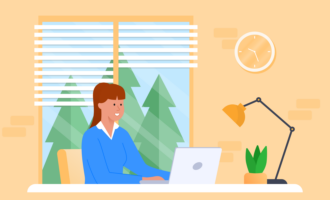














Send Comment: