The 5 best paperless office software tools
Going paperless is a great way to reduce clutter, improve organization, and streamline business systems in your office. If your team is still printing and filing paper documents, it’s time to invest in paperless office software. These tools will save you time and money and boost your overall productivity.
5 benefits of going paperless
Though it might seem overwhelming at first to transition from paper files to paperless software, it’s worth the effort. Here are some of the many benefits you can reap with paperless office solutions.
- Reduced spending: If you add up the money you spend on paper, toner, and printer maintenance each year, you might be surprised to see how much you spend. Instead of placing monthly orders for these kinds of office supplies, use this budget for paperless office software. Many of these digital tools are free, but even if they do come with a fee, it will be a fraction of the price you’d pay for printing supplies.
- Easier access: Going paperless eliminates the need to dig through bulky filing cabinets. Instead, when your paperwork is in the cloud, you’re able to search for and find anything you need, regardless of your location, as long as you have an internet connection.
- Improved security: Paperless office software has built-in security features to protect your privacy. You can even choose the level of protection for each folder and document, so that only people with the necessary credentials will be able to access the files. This method is more secure than traditional filing cabinets.
- Automated workflows: How many hours a week do your employees spend printing, filing, and sorting paperwork? It takes time to dig through a filing cabinet to find the correct documents. Instead, paperless office software automates many processes, meaning your employees can focus on strategic tasks instead of busywork.
- Improved customer experience: When you have an organized office, your team members can serve your customers better. Instant access to documents and files reduces customer wait times. Improving customer satisfaction can translate into growth for your company.
5 best paperless office software tools
While there are thousands of paperless software solutions out there, these popular options are a great place to start your search.
1. Jotform
Not only does Jotform provide online forms, but it also helps automate routine data collection and management tasks. You can choose from thousands of form and PDF templates to get started collecting information online. Then, you can track, organize, and manage form data in Jotform Tables. Additionally, approval flow templates provide a paperless way to automate approval processes.
All forms, tables, and approval templates from Jotform are fully customizable. You can choose an existing template to edit for your workflow or build a form from scratch. These personalized solutions help you streamline daily tasks and optimize your team’s productivity.
2. FileCenter
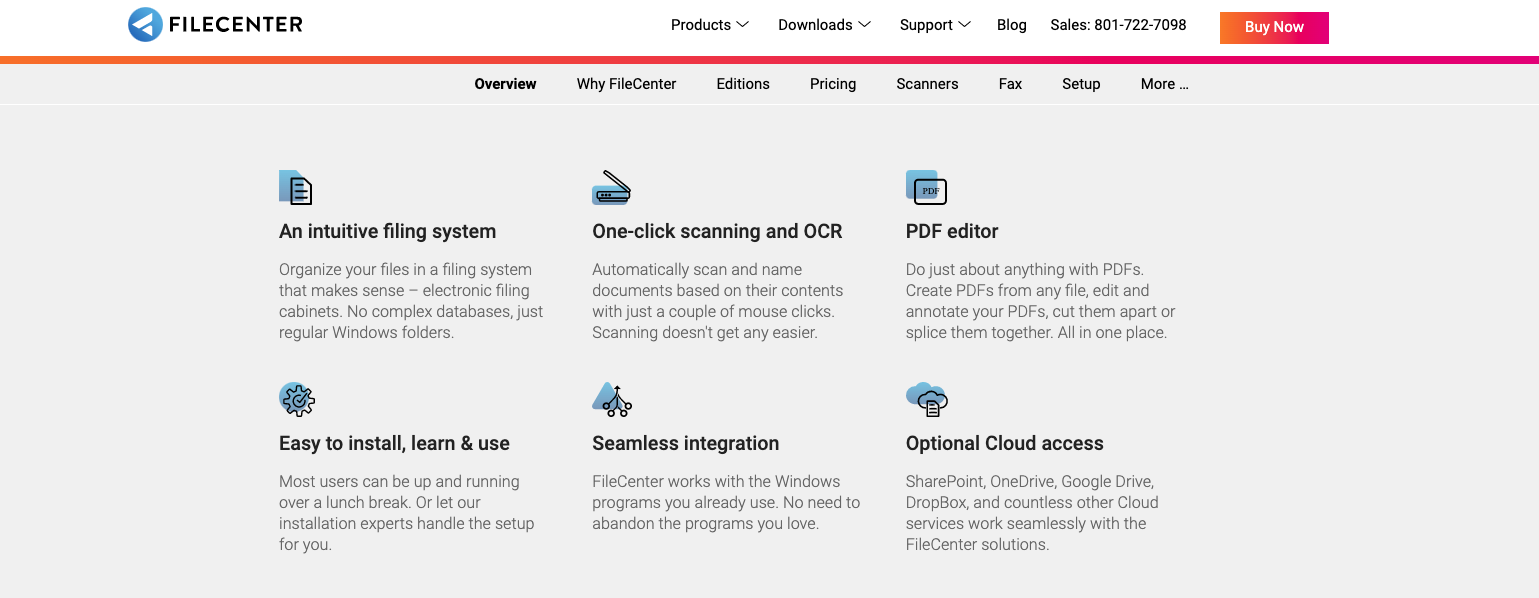
One of the benefits of using FileCenter is the ability to quickly search and organize files in an easy-to-understand filing system. The filing structure uses Windows folders, so it will look familiar to most everyone on your team. In addition, this paperless office software can convert scanned documents into PDF files.
FileCenter integrates with a full range of cloud storage tools like Google Drive and Dropbox. It offers three product packages at different price points, available as one-time digital downloads.
3. Adobe Acrobat Pro DC
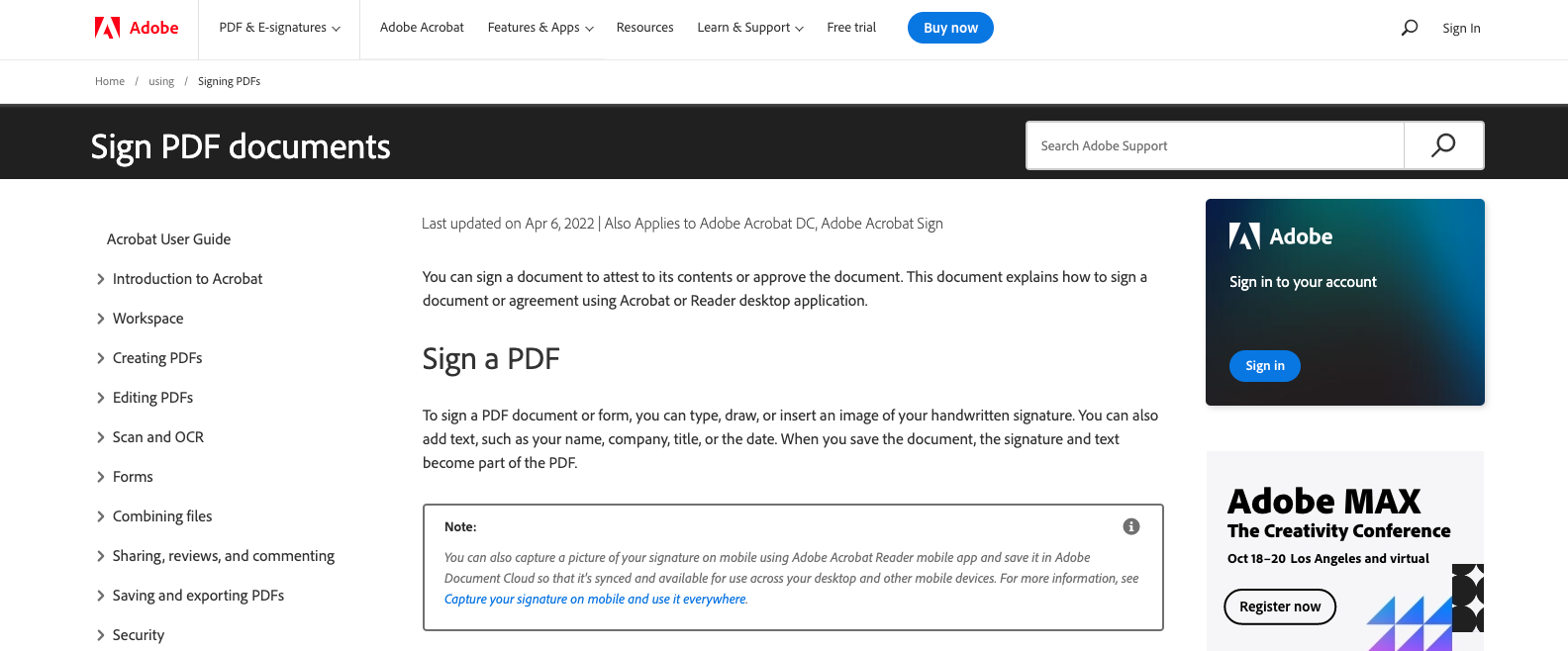
With Adobe Acrobat Pro DC, you can scan and send PDF documents with a link instead of as email attachments, but this paperless software also offers additional benefits. For example, you can track the delivery of each document and see who has opened or commented on files.
Adobe offers other software solutions for photo editing, digital signatures, and a full creative suite. Many of these tools integrate with Microsoft Office, so it’s easy to convert PDFs into Word files.
4. Neat
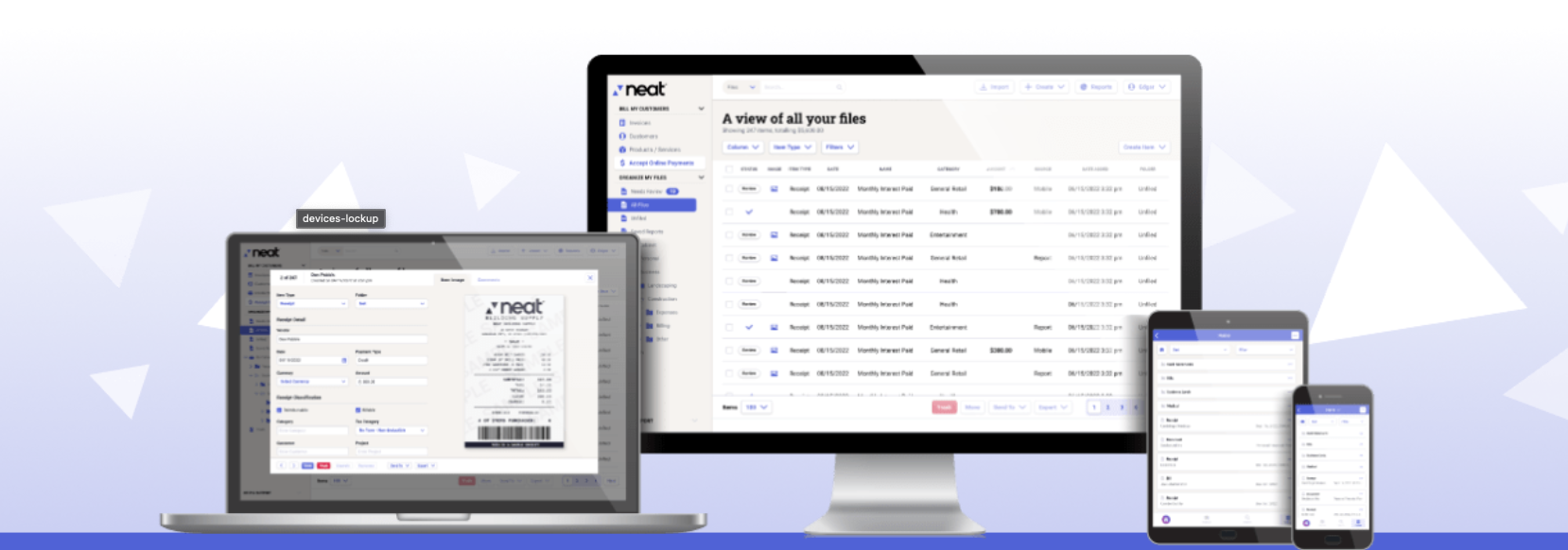
Neat offers much more than basic document scanning. This paperless office software offers a fully integrated filing system as well as bookkeeping solutions. Neat is an ideal solution if you’re looking for software to centralize, track, and manage financial data.
The software helps you stay organized with two web apps. NeatFiles gives you a place to organize all your documents, such as invoices, receipts, contracts, and more. Next, NeatBooks is helpful for businesses that want to use a bookkeeping system that goes hand in hand with their document filing system.
5. Docusign
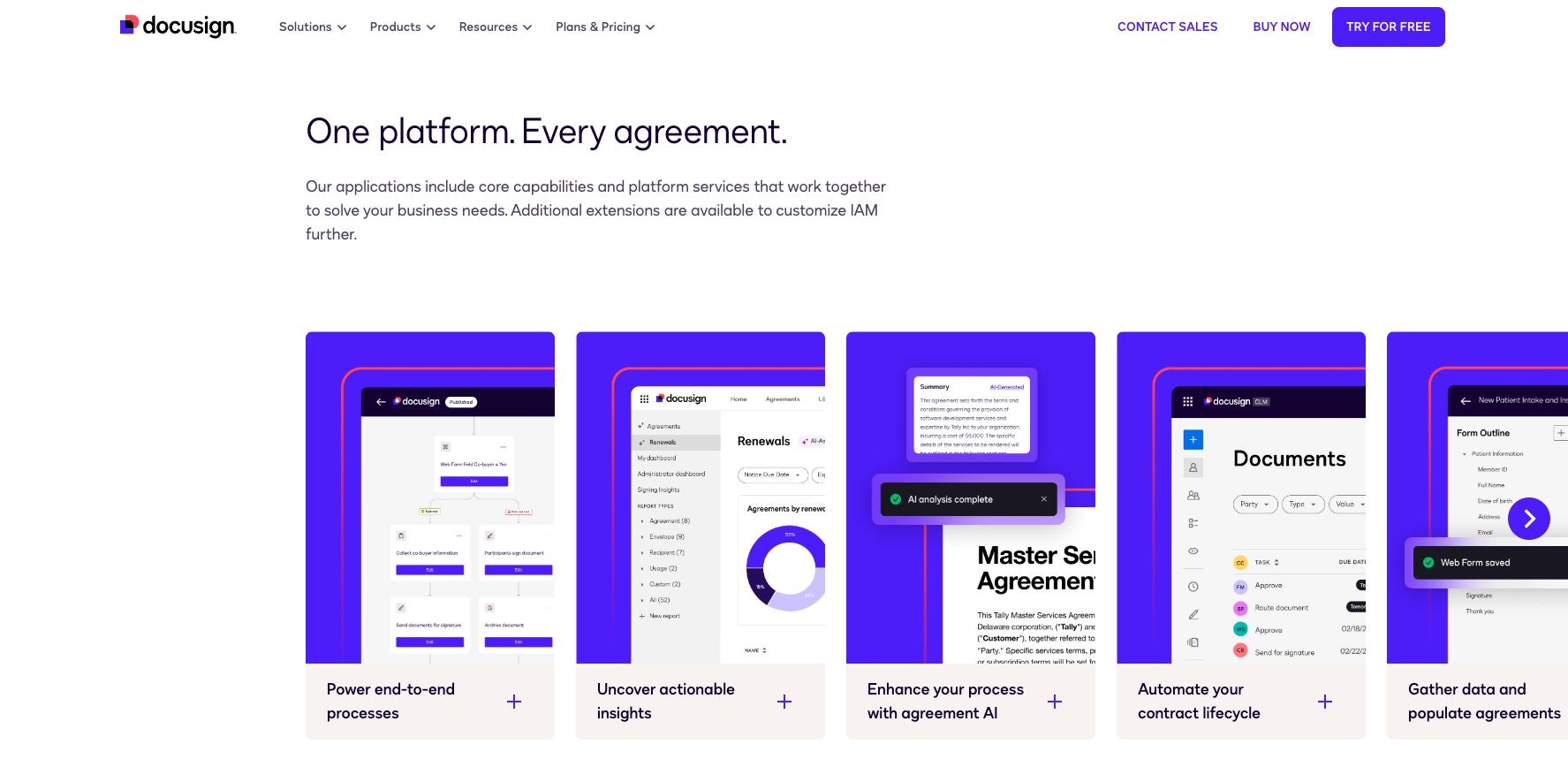
If your business relies on agreements and approvals workflows in its day-to-day operations, then consider Docusign. This paperless software eliminates the need to print and mail business contracts. Instead, you can send legally binding digital versions of contracts from any location. Docusign makes it easy to keep track of the signing status and send reminders when necessary.
Docusign’s “System of Agreement” allows you to streamline the creation, approval, and management of documents with features like pre-filled data for contracts and post-agreement checklists, which might include account management, billing, and onboarding tasks.
Customize your paperless office systems
If you’re looking for paperless office software, Jotform offers all of the customization solutions you need to create an ideal workflow. Check out this guide if you’re looking for more tips about going paperless in your office.

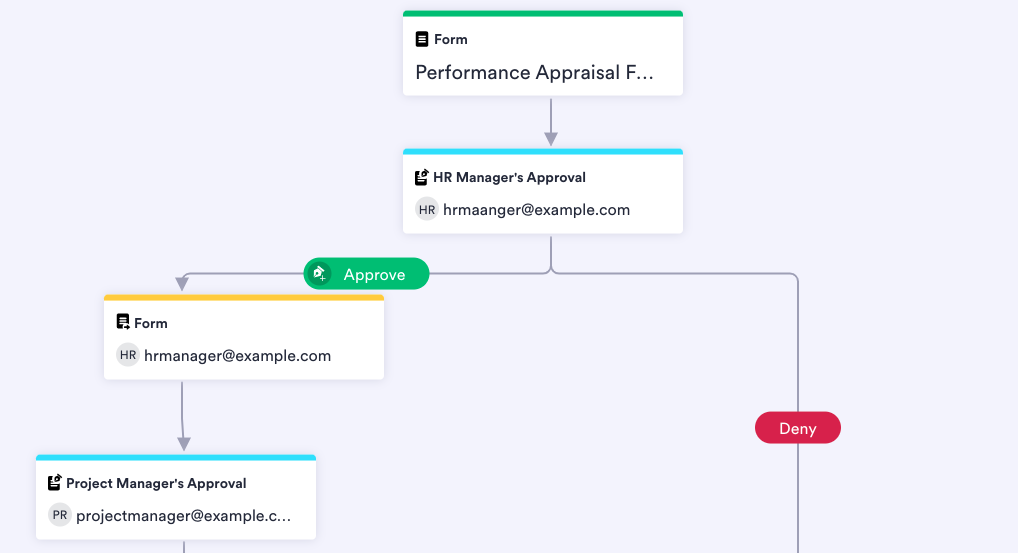













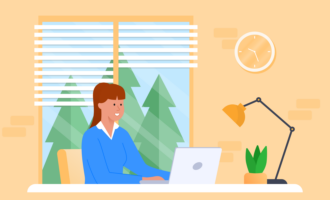





Send Comment: