Going paperless is a goal for many organizations. Not only do paper-based processes cause a lot of unnecessary physical waste, but they also lead to a lot of wasted time. In fact, on average, employees who work in companies that use paper make 61 trips to the copier, fax machine, or printer every week.
In a paperless office, the majority of documents are digitized and remain digitized for the duration of their lifecycle. This means less printing, copying, mailing, and so on.
In this article, we look at the benefits of eliminating paper in the workplace and share some strategies organizations can use to start their digital transformation.
The benefits of eliminating paper
“Making a business paperless can have tremendous benefits, such as reducing costs related to paper products and office space, increasing efficiency with automated processes, and freeing up time employees or volunteers usually spend handling paperwork,” says Lindsay Karny, a human resources professional and certified resume writer at Resume 2023. Here are other notable benefits to eliminating paper:
- Time savings: With a digital repository of all business documents, employees can easily find what they’re looking for via a simple computer search. There are no filing cabinets or storage boxes to search through.
- Cost savings: Digitizing documents saves money on paper, ink, printers, mailing supplies, office space, and more. Paperless businesses can put funds toward projects that generate revenue instead.
- Space savings: The office products and furniture required for paper-based work — such as printers, copiers, boxes of paper, bookshelves, filing cabinets, and more — take up a lot of room. Eliminating paper also eliminates the requirement for this space.
- Environmental protection: While many businesses recycle their paper, paper processes still generate a considerable amount of waste. By going digital, organizations can help reduce the demand for paper, which will both protect trees and contribute to the reduction of the greenhouse gas emissions the paper industry produces.
- Stronger security measures: Keeping important information on paper documents increases the risk of unauthorized access. With digitized documents, organizations can create specific access controls dictating viewing permissions for both internal and external parties.
Strategies for creating paperless processes
Eliminating paper in the workplace requires some planning and forethought. “The first step is coordinating with staff and upper management to determine which everyday tasks are worth converting into digital methods,” says Karny.
“Once the priority list is compiled, focus on one task at a time and analyze how going paperless will improve it; for example, creating email templates for customer interactions or implementing an online payment system for invoices.”
Here are the steps to begin your move toward a paperless office:
1. Determine your goals for going paperless. As with all business initiatives, it’s important to understand the why. Is your company’s goal to cut costs or to make your operations more sustainable?
2. Audit your business processes. Review your company’s processes to determine which ones use the most paper, which ones you could easily digitize, and which ones will require extra support to make the transition away from paper.
3. Get the team on board. It’s important to communicate the goals of the paperless program to employees, understand their thoughts and needs, and brainstorm any potential issues that may pop up.
4. Invest in the right tools for going paperless. This may be as simple as word processing software or as complex as enterprise document management solutions, depending on your company’s needs. In many cases, businesses will require software that enables them to easily create, share, and manage documents with ease.
5. Create a transition plan. Few organizations can go fully digital in a day. The plan should identify which processes or departments will go paperless first and which will follow over time. The plan may also include a timeline for digitizing old paper documents.
6. Review and revise as needed. After a few weeks of starting the transition to a paperless office, it’s important to review how the shift is going, whether there are any unforeseen issues, and whether certain processes have any bottlenecks. It’s important to make adjustments as needed so that eliminating paper doesn’t cause new issues within the company.
“As each task is converted into digital form, start introducing regular training sessions to ensure employees are fully comfortable with the new approach and can take full advantage of it,” suggests Karny. “Asynchronous strategies like introducing video walk-throughs as well as helpful FAQ articles can supplement employees’ learning needs.”
Jotform: The way to go paperless
Jotform can help organizations on their journey to completely eliminating paper. With Jotform, it’s easy to create many types of digital documents, forms, and workflows by using templates or building them from scratch. Jotform offers hundreds of form templates, table templates, and PDF templates, and each template is fully customizable.
Each document is highly secure, so organizations can ensure their confidential data remains safe. Plus, Jotform integrates with other business process solutions — such as customer relationship management (CRM) systems, communication tools, and email marketing software — so businesses can digitize their processes from end to end.
Photo by Polina Zimmerman















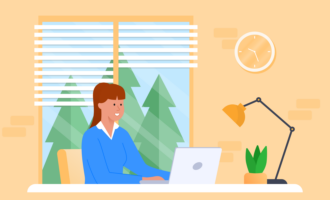




Send Comment: