Most of us are already wearing multiple hats at work, but there’s one, in particular, we should all consider adding to our repertoire: in-office conservationist.
No matter what type of office you work in, chances are, there’s a mountain of paper being wasted daily.
Recycling paper is one of the easiest and most cost-effective ways of giving back to the environment while saving the company money and improving productivity officewide.
14 tips to save paper in the office
- Switch from paper to online forms
- Archive files digitally
- Send email, Slack, and text updates
- Think before you print
- Switch to direct deposit
- Take notes digitally
- Print on both sides of the paper
- Preview documents before printing
- Use scrap paper for note-taking
- Buy recycled paper
- Repurpose printed materials
- Update your mailing distribution lists
- Unsubscribe to hardcopy mailing lists
- Make it a contest
Switch from paper to online forms
Whether you’re sending customer satisfaction surveys, asking for product feedback, or submitting vacation requests, using online forms is more convenient and efficient as well as less expensive. In addition, online forms allow you to integrate responses automatically with other business software your company uses.
Nowadays, online form builders such as Jotform Mobile Forms, allow you to collect responses without a pen, paper, or even Wi-Fi.
Just so you know
Want to start saving paper? Sign up for a free Jotform account to collect data, file uploads, e-signatures, and fee payments online.
Archive files digitally
If you have multiple filing cabinets filled to bursting with documents, it’s time to consider saving your files digitally. Saving your documents to a server or cloud-based system is not only a great, eco-friendly solution, but it can also improve office productivity and save on storage costs.
From employee handbooks to company policies and onboarding procedures, storing documents online allows employees to access them at their leisure. Plus, an organized digital system ensures that files are stored to your liking (not shoved into a folder) and won’t be lost in the shuffle.
Send email, Slack, and text updates
One of the most overlooked ways to save paper is to cut back on how often we remind or alert our office mates of company updates via paper. Unlike paper updates, email, Slack, and text messages can be repeatedly sent without harming the environment and are more likely to be remembered than a slip of paper placed on a desk weeks ago.
Think before you print
If you opt for printing company announcements instead of circulating them digitally, consider posting one centrally placed bulletin rather than printing multiple copies. Highly trafficked areas, such as the company lunchroom or by the watercooler, make for ideal locations to grab your coworkers’ attention. By printing only one copy, you save paper and create a hub for all employee-related updates.
In addition, if you’re planning on printing a lengthy document, proofread it twice to ensure it will look exactly how you’ve envisioned it once printed. For example, if you’re circulating a draft of a document around the office, encourage all team members to make their edits electronically using tracked changes or similar tools. By perfecting your work before going to print, you can help save paper that would have been wasted with each round of revisions.
Switch to direct deposit
In many organizations, it’s common for employees to be paid with physical checks. That’s a lot of paper that adds up over time, especially when you add in envelopes.
A paperless option is direct deposit, which not only saves paper, but also saves your employees time as they don’t need to head to the bank to deposit checks.
Take notes digitally
Generally speaking, all meetings benefit from an agenda or brief. Both help to prep coworkers prior to kickoff and can keep the meeting on track in a time crunch. However, handing out a paper brief to all attendees can mean printing the same bullet points 20+ times.
Instead, opt for paperless meetings powered by digital briefs. To help manage expectations, forward the agenda — whether as a separate doc or as a note on the invite — with the meeting invitation. This way all attendees get the brief upfront and can prepare accordingly.
Print on both sides of the paper
While this might seem obvious to many, printing on only one side will use double the amount of paper for each project. By preprogramming your preferences — as well as those of the rest of the office — to double-sided printing, you could theoretically reduce paper waste by half within a few weeks.
Preview documents before printing
How many times have you collected a document from the printer only to realize the last sentence or two is on a separate page?
If you must print a document, do a quick print preview beforehand so you can correct margins and spacing to ensure your document fits on the fewest pages possible. This simple step only takes a couple of extra clicks.
Use scrap paper for note-taking
According to U.K. based company Restore Datashred, the average office worker uses 10,000 sheets of copy paper per year; 6,800 of those 10,000 sheets are then tossed in the trash.
If you have paper that hasn’t been printed on both sides, consider using the blank side to jot down notes or map out an idea. Repurposed paper can serve as the whiteboard for a brainstorming session without contributing additional waste like single-use sticky notes do.
Buy recycled paper
Copy paper is available in a variety of thicknesses, typically ranging from 60 grams per square meter (gsm) to 100 gsm. Heavier weight sheets use significantly more fiber per sheet and are generally more expensive. Opting for thinner paper (like the 60–70 gsm variety) won’t change printing performance and can be lighter on your wallet and the environment.
In addition, consider purchasing paper made from hemp, organic cotton, or prerecycled paper materials. With more individuals sourcing paper from alternative avenues, fewer trees will need to be cut down for new paper production.
Repurpose printed materials
After you’ve squeezed all usefulness from your paper, be sure to recycle it. Make it easy for coworkers to get into the habit as well by making recycling bins accessible and clearly labeling them.
Likewise, consider investing in a shredder for sensitive documents — this can help prevent important information from getting into the wrong hands. Plus, shredded paper can then be repurposed as packaging filler.
Update your mailing distribution list
Sending hard copy mail to customers, prospects, or partners is still commonplace for many businesses.
If that’s the case in your office, ensure that the mailing list is up to date and old addresses or inactive participants have been removed. This way, you won’t end up using paper only to have it sent back to you.
Unsubscribe to hard copy mailing lists
Are you or others in your office on hard copy mailing lists? Those flyers, newsletters, magazines, bills, notices, or coupons are likely just piling up on desks before they head to the recycling bin.
If you don’t find that physical mail valuable, be sure to unsubscribe to the mailing list. If you do want that mail, check to see whether you can receive it electronically.
Make it a contest
If people in your office have a competitive streak, why not use that to your advantage to save paper overall? Set up systems to measure how much paper each employee or department uses over a certain period of time, such as a month or a quarter.
The person or department that uses the least can win a prize, such as a free lunch. Contests are a great way to motivate people and get them to rally behind a good cause.
You might not be able to save the world by saving paper. But by following these 11 tips to save paper in the office, you can feel confident you’re doing your part to help encourage a sustainability-conscious company.






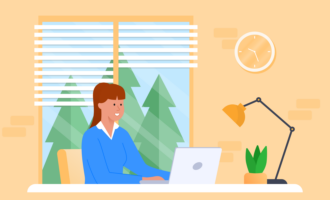














Send Comment: