Top 5 ERP systems
As we discussed in Enterprise Resource Planning Systems: A Comprehensive Guide, enterprises are defined as large businesses with challenges that are inherent to their size, such as complex internal processes, sales functions dispersed across different teams and regions, cybersecurity risks, and more. To manage this complexity, enterprises often look to enterprise resource planning (ERP) systems.
Pro Tip
Get to know ERP systems better with our definitive ERP guide. And if you’re looking for an enterprise-level data collection solution for your company, join Jotform Enterprise!
What is an ERP system?
An enterprise resource planning (ERP) system is software that businesses use to manage and integrate the entire organization. ERPs allow organizations to securely store and interpret enterprise data while streamlining primary business processes — everything from supply chain, operations, manufacturing, and distribution to accounting, human resources, and sales.
In addition to streamlining these processes and improving communication between the different sectors and departments of an enterprise, ERP software also provides a single-source solution and database. It secures critical organization data while connecting all of an organization’s moving parts in one central location.
ERP systems by company size
Another way to categorize ERP systems is by the size of the companies they target.
In chapter two of our enterprise resource planning guide, we use Gartner’s definitions of company size and will stick with those for this section. These terms are also the generally accepted ways to break up ERP products by company size.
- Small and medium-sized businesses (SMB). Syspro makes ERP software tailored for small businesses (fewer than 100 employees) in both functionality and price.
- Small and medium-sized enterprises (SME or mid-market). Microsoft Dynamics 365 Business Central is an ERP product built for companies with more than 100 and fewer than 1,000 employees.
- Large enterprises. Any of the bigger ERP players, like SAP and Oracle, build ERP systems for companies with more than 1,000 employees.
As you go up each level, the functionality, complexity, and price of the system likely increases. In other words, a small business will pay a minimal amount for a few easy-to-use modules. In contrast, an enterprise will pay more for a product with robust functionality that can be used by hundreds or thousands of employees.
Top 5 ERP systems
Here are some of the top ERP systems available, along with details about their functionality and pricing.
1. Oracle NetSuite
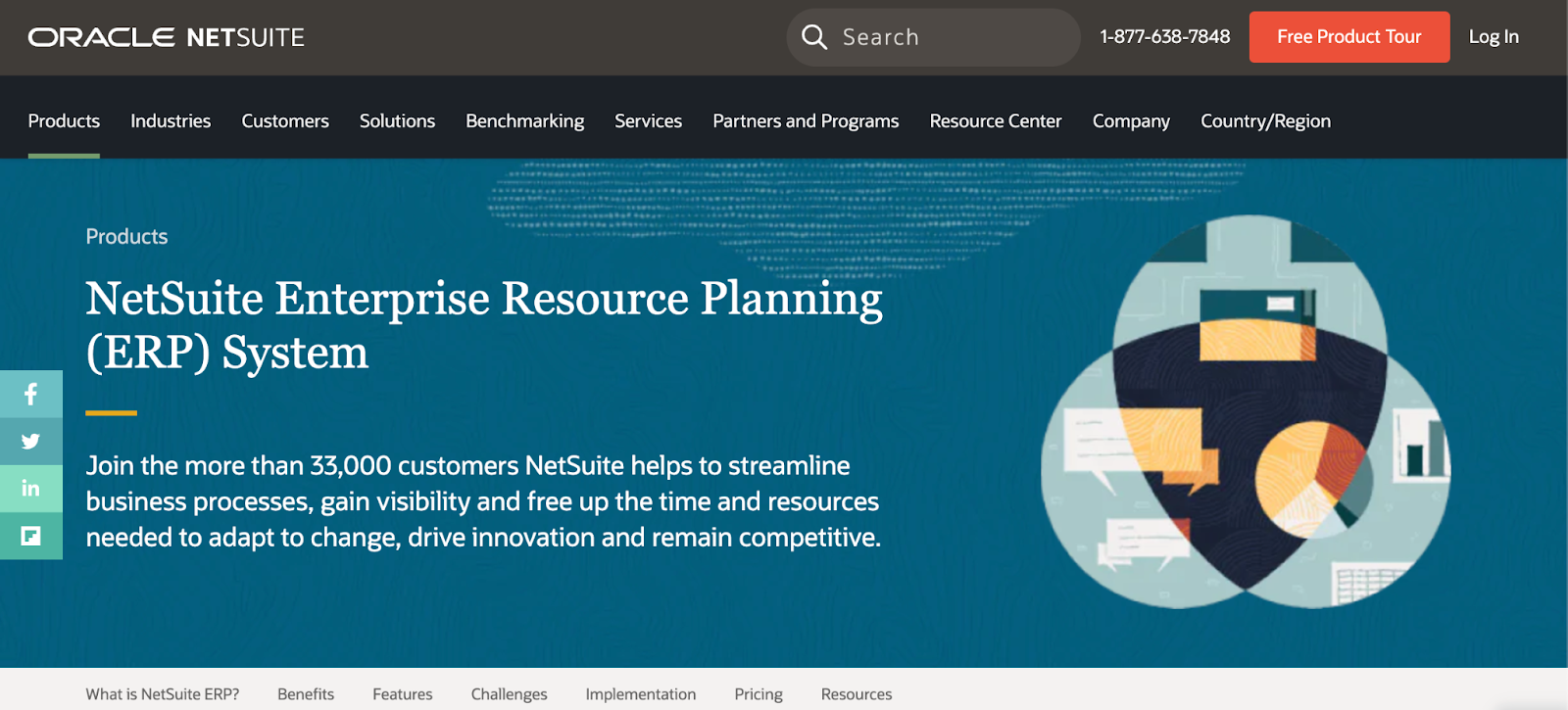
Oracle NetSuite ERP is a cloud-based platform that’s easy to use and designed to meet the needs of customers as they grow over time.
By offering a bird’s eye view of a company’s financial and accounting workflows, NetSuite ERP’s customizable dashboards make it easy to monitor local or regional operations. NetSuite ERP also supports more than 27 languages and 190 currencies, so Oracle customers can manage any number of subsidiaries, business units, or legal entities across the world.
Oracle customers can also add NetSuite ERP modules that automate specific tasks and operational workflows, such as those for supply chain management, procurement, inventory management, and warehouse management. There are even NetSuite modules for specific industries, such as e-commerce and manufacturing.
On the whole, Oracle NetSuite’s ERP system is designed to grow with a company and its overall business needs by enabling customers to add modules and users at any time. However, Oracle NetSuite customers can expect to pay more as they add modules and provide licenses to more employees.
Like other ERP platforms, Oracle NetSuite’s annual license fee enables users to access the company’s core platform and varies, based on the number of optional modules that Oracle NetSuite customers add and the number of employees who will be using it. New Oracle NetSuite customers must also pay a one-time implementation fee to set up the platform.
You’ll need to schedule a product tour and chat with Oracle’s sales team to learn more about pricing.
2. Microsoft Dynamics 365
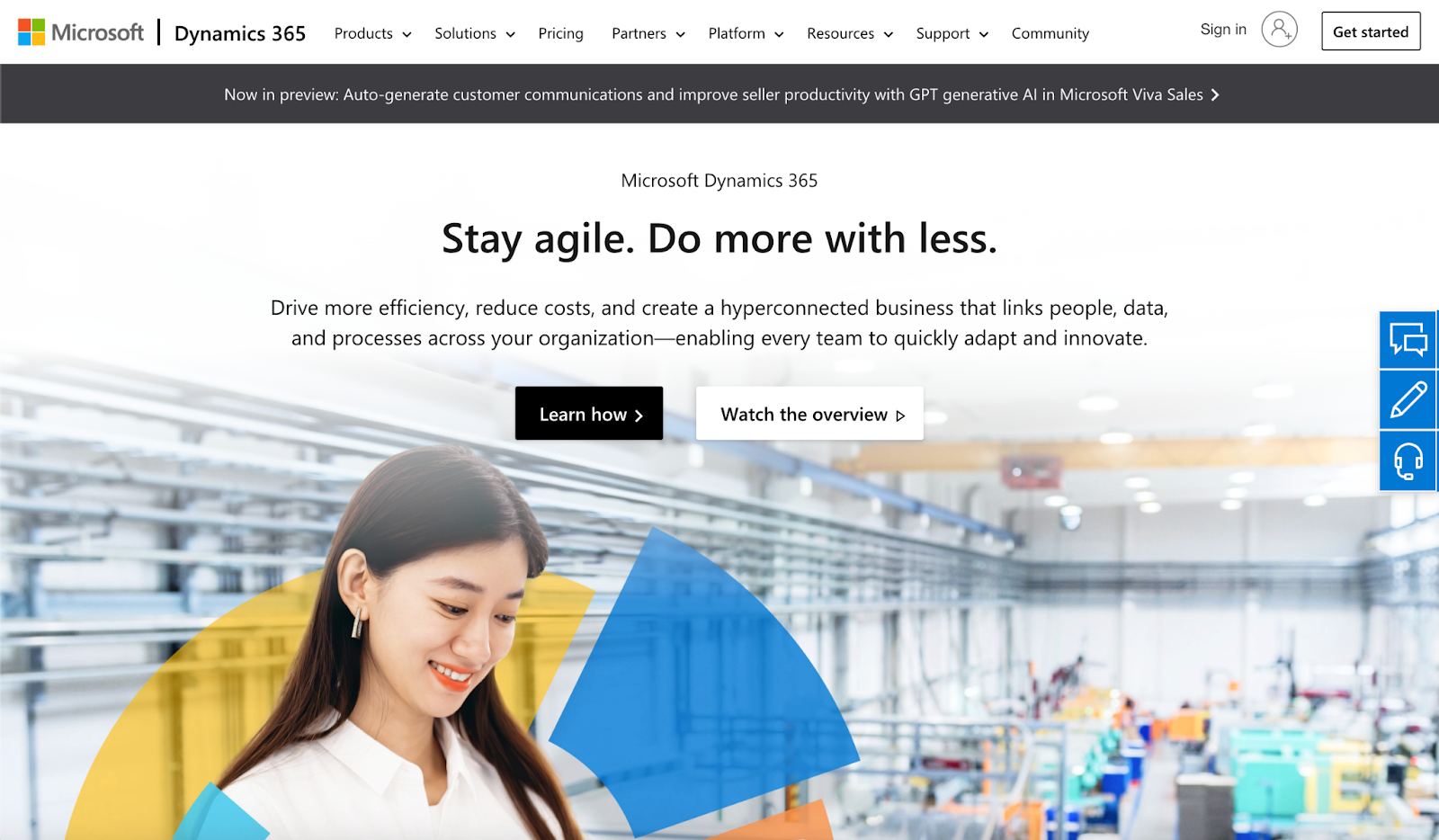
Microsoft Dynamics 365 offers a comprehensive set of customizable applications that are designed to unify data, provide actionable insights, and organize workflows in a single platform.
For instance, Microsoft Dynamics 365 dashboards can provide a quick and comprehensive overview of critical KPIs, open tickets, and other company data.
Not surprisingly, Microsoft Dynamics 365 works well — if not best — with other Microsoft products, such as Microsoft Azure, Microsoft 365, and Microsoft Power Platform. However, Microsoft Dynamics 365 can also integrate with a wide variety of software solutions that gather, organize, and share data.
Microsoft also offers customizable Dynamics 365 solutions for businesses in specific industries, such as manufacturing, financial services, healthcare, and retail, or companies that need to manage certain operations, such as customer service, supply chain, or sales workflows.
Individual Microsoft Dynamics 365 applications — generally based on need or industry — have different monthly pricing plans. In general, Microsoft Dynamics 365 is a solid choice for small-to-medium enterprises, since the starting prices for monthly plans are relatively affordable.
3. Odoo
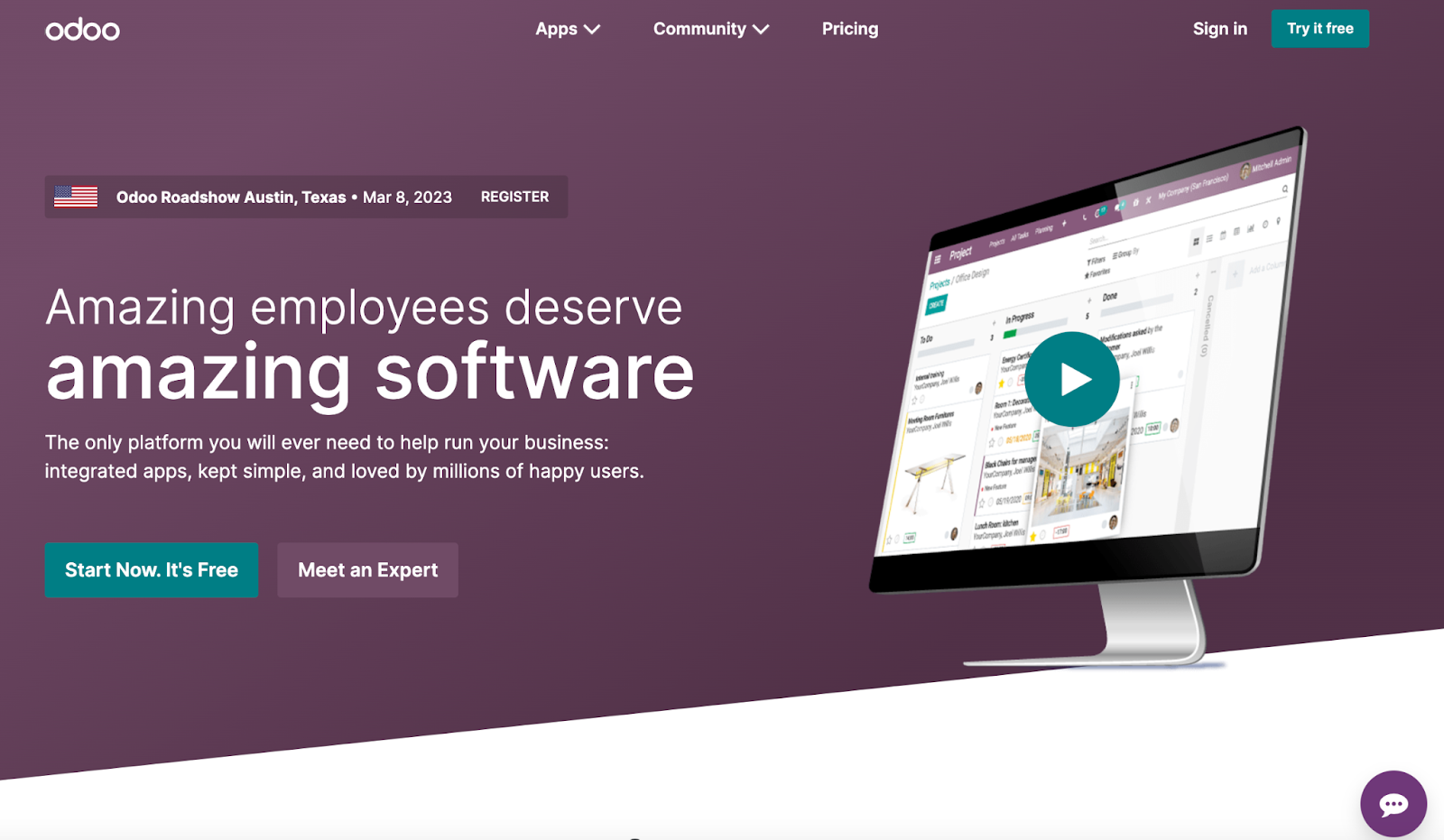
Odoo is a customizable, all-in-one software solution that enables customers to automate and manage tasks through a full suite of native, open-source apps.
In all, Odoo offers more than three dozen apps that are designed to manage specific business operations or workflows, such as accounting, invoicing, recruitment, inventory management, preventative maintenance, and quality control. Though sharing data between apps is a seamless and easy process, you can also use third-party integration tools to share information in other software tools with Odoo.
Businesses that only want to use a single app can take advantage of Odoo’s free plan, which has no cap on the number of employees who can use it. Businesses that want to use two or more Odoo apps must sign up for paid monthly or annual plans, which start at $24.90 per user, per month, or $31.10 per user, per month, respectively. This affordable price point makes Odoo a good choice for businesses that need a single, customizable ERP solution.
Businesses can also choose to download a package of core Odoo apps for free and deploy it across their organization. This open-source option, called Odoo Community, enables businesses to manage expenses, projects, internal communication, information sharing, procurement, email marketing campaigns, sales, among other tasks.
Odoo Community may save businesses some money, but there are a few caveats that come with it. Most important, businesses that download Odoo Community can’t get version upgrades automatically, access the Odoo mobile app, get personalized support, or access the full suite of Odoo apps.
4. SAP Business One
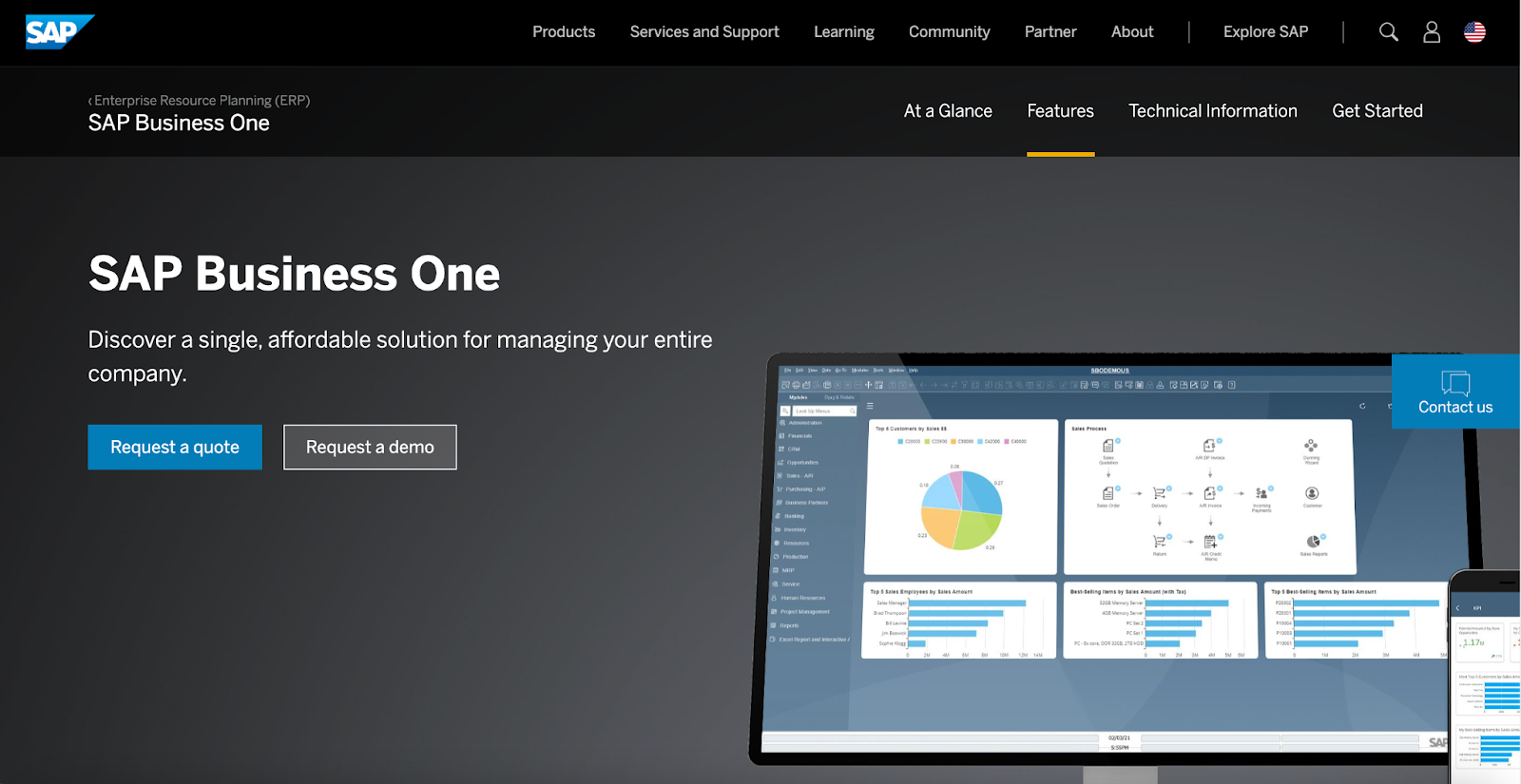
SAP Business One is an ERP solution that’s specifically designed with growing small- and medium-sized businesses in mind.
Apart from managing sales pipelines, expenses, inventory, and finance operations in SAP Business One, businesses can leverage this data to quickly generate accurate reports and access it all on any mobile device through the SAP Business One app.
SAP Business One also offers solutions for businesses in specific industries, such as consumer products, manufacturing, professional services, wholesale distribution, and retail.
Since SAP Business One runs on the SAP HANA and Microsoft SQL Server platforms, you can decide which one meets your needs. For instance, the SAP Business One version that runs on SAP HANA has more robust documentation and business analytics tools than the Business One version that uses Microsoft SQL Server.
SAP Business One also supports 28 languages and has 50 country-specific versions, so it’s ideal for businesses that are scaling globally.
Licensing costs for SAP Business One aren’t disclosed on SAP’s website. Like with Oracle’s NetSuite ERP system, businesses must request a quote or schedule a demo to find out how much they’ll need to pay for SAP Business One.
5. Syspro
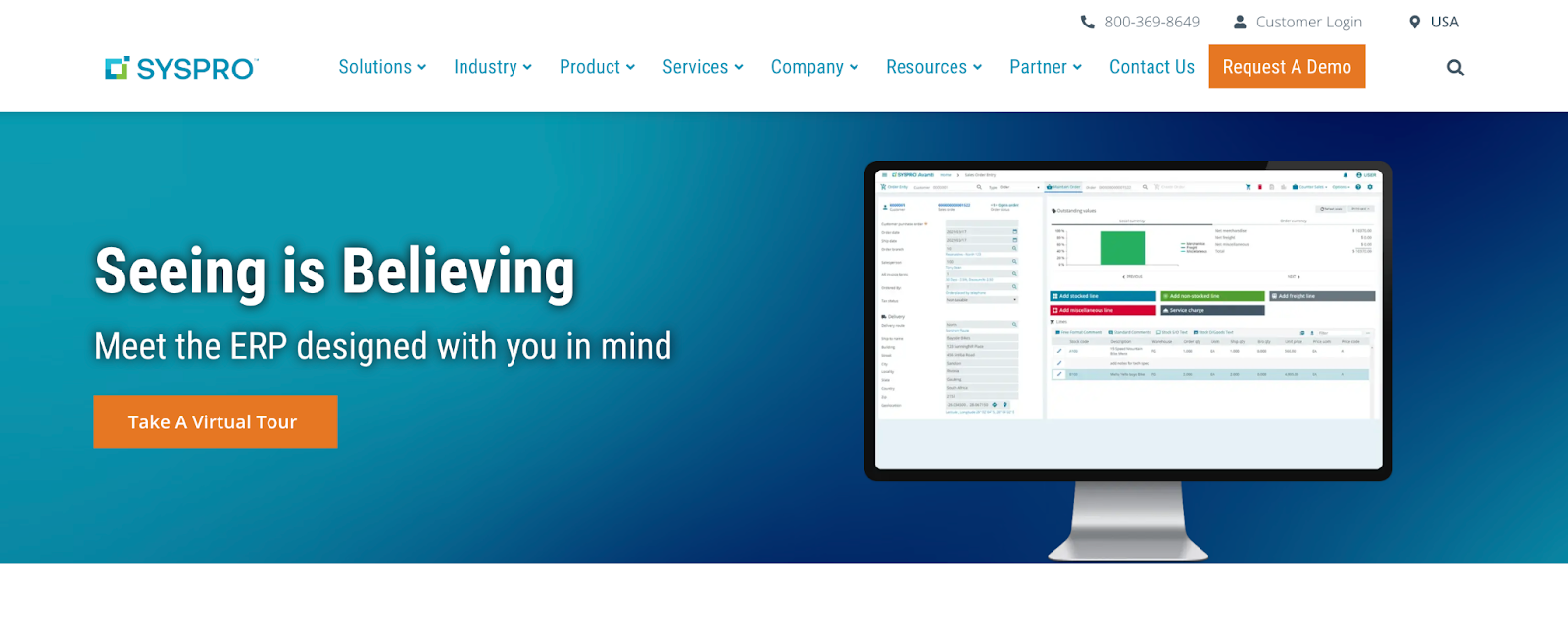
Syspro is a dedicated ERP software solution that’s comprehensive, flexible, easy to use, and a helpful resource, especially for manufacturers that are just starting to test the waters.
Along with providing visibility into individual operations, including financial, inventory, and supply chain workflows, Syspro makes it easy to create customizable reports, as well as filter and isolate data.
With support for at least a dozen languages, Syspro can be deployed throughout companies that operate in multiple countries.
Syspro also provides customized ERP solutions for companies that manufacture certain products, including packaging, medical devices, electronics, industrial machinery, furniture, and food and beverages.
Syspro’s website doesn’t disclose the licensing costs for their ERP platform, so you’ll need to request a demo to learn more.



















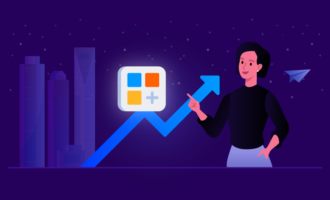




Send Comment:
2 Comments:
More than a year ago
now a days e - driven systemes are smlified every business. Due to this fact responsible citizens like @Frank_ Parrott play valuable contribution , are important for those who are not reached thing like this with charge, who have not charge.
so, keep your social work for the massess interest. good job.
More than a year ago
Such a nice article. thanks for sharing. the best ERP software is one which fulfill organizations need.