ERP implementation is the process of installing new enterprise resource planning software, moving data to the new system, setting up processes, and training staff. Since ERP software helps to manage and integrate an entire organization, the implementation process can take anywhere from a few weeks to a few years.
Jack Shannon, president at Visual South, has been working with ERP in the manufacturing industry for over 30 years. In his view, “A company whose staff is well-trained on a less robust ERP package will outperform a company whose staff is poorly trained on a function-rich ERP system.” In other words, nailing the implementation and training process is key to the long-term success of the ERP system.
David Altemir, President at Altemir Consulting, has been an independent manufacturing consultant for three years and an ERP operating manager for 24 years. Altemir says this about ERP implementation: “It is essential that the company not only have a clear idea of what their objectives are but also what best practices should be employed to meet those objectives.”
In this piece, we’ll look at the first steps to achieving success with ERP: the selection and implementation process.
ERP selection
Before you implement an ERP system, you have to pick the right software for your company. You can read about the popular ERP software tools available or about the categories of ERP systems.
Altemir says there are six basic steps to selecting the right ERP for your company’s needs:
- Conduct internal due diligence. Analyze your company’s current systems and processes to better understand how the business operates on a daily basis.
- Develop itemized business requirements. From your internal due diligence, make a list of specific requirements your business needs to improve its processes. This list will dictate what you look for in an ERP system.
- Identify suitable candidate systems. Make a list of companies that offer ERP software and have the potential to work well with your business requirements.
- Evaluate candidate systems. Initiate the sales process with the companies behind the systems identified in step three. Watch product demos, talk to the technical teams about functionality, and involve key stakeholders from your company.
- Identify improvement opportunities. Based on what you’ve seen from your leading candidates, figure out which systems could best help improve your processes.
- Review and select an ERP system. Make the final determination and prepare for ERP implementation with that vendor.
ERP implementation
You don’t need to come up with an ERP implementation plan on your own. Shannon says that’s the job of the ERP vendor or an ERP implementation consultant.
You can use this section as a guide for your ERP implementation. Being familiar with the process will help you know if your vendor is leading you down the right path or if they’re missing any important steps.
Altemir outlined these nine steps for a successful ERP implementation:
- Project planning: What are the goals of this campaign to implement a new ERP system? Who is leading the charge from your company, and who else needs to be involved? What’s the time line?
- Corporate communications campaign: How should we communicate progress to our team? Who needs to receive these communications?
- Review and remediation of existing master data: What data do we need to transfer to the new system, and what should we get rid of? Which static data (like vendor records) needs to be uploaded? How can we rebuild our transactional data in the new system?
- Installation of software: How soon can we get the software up and running within our system? What’s the best way to build a test environment?
- Migration of data to the new system: In step three you identified which data needs to move from the old system to the new one. How long does this migration process take? Who will handle it?
- Employee training: Which employees need to be trained? What is the most efficient way to train multiple departments and potentially hundreds of employees? What needs to be covered now, and what can wait until a later phase?
- Pilot testing and troubleshooting: Should we run our existing system and the new system simultaneously, slowly phasing out the old system? Or should we pick out certain use cases and test them in the new system? What issues arise during testing?
- Go live: When should we take the system out of testing mode and into our daily process? Who runs the cutover, and how long will it take? What happens if issues arise?
- Post-go-live troubleshooting and support: How should we systematically field and solve challenges that come up in the months after going live? How long should we pay for post-go-live support with our vendor or implementation partner?
When you’ve completed these nine steps, you’ve successfully reached the starting line for your ERP system. Your basic systems are up and running without error. Now, it’s time to use the system to improve the way your business functions.
Additional ERP resources
Take a look at this guide to enterprise resource planning. If you’d like to learn more specifically about ERP implementation, take a look at this post. If you’re interested in learning more about popular products, take a look at this post about the best ERP software systems on the market today.










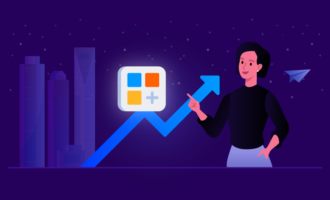












Send Comment:
1 Comments:
More than a year ago
Great post. The tips and the ideas given in the post seems to be very much informative and useful for the job seekers. Thank you for such a good post.
erp solutions companies in uae