We’re excited to announce the new Assignee feature in Jotform Tables! The Assignee column makes it easy to quickly assign tasks to any of the existing collaborators on your project and to invite other members of your organization to collaborate.
You can enable multiple assignees for any task and notify them automatically via email. The email notification includes a direct link to the assigned task in the related table.
The new Assignee column works with all Jotform Tables features. Quickly see how tasks are distributed across your team using the Summarize with a chart view or in the autogenerated reports and PDFs.
If you want to provide a little context about roles and responsibilities, you can add a description to your Assignee column. And, if needed, you can select Edit column preferences in the dropdown to disable assignee email notifications with a click.
Quickly and easily customize your email invitations, and determine your assignees’ level of access as needed. When inviting users, you can provide read-only access or viewing and editing rights for collaborators.
Ready to add the new Assignee column to your existing tables? The process is simple. From Jotform Tables, scroll to the right-most column and click the Add+ button at the top of the blank column. Click the Assignee column option in the Basic menu to add the column.
Now you can add individuals to corresponding tasks in your table and notify them via email automatically. Get a detailed step-by-step view of the process here.
New MailerLite integration
We’ve got more exciting news. Our new integration with MailerLite makes it easier than ever for users to manage their subscribers and hold email marketing campaigns. You can see this new integration in action now with any of your existing Jotform forms.
To get started, navigate to Form Settings and click on Integrations. Type MailerLite in the search box and select MailerLite from the search results. Form owners can update existing subscribers, add new subscribers, and add subscribers to a group.
As part of the initial integration setup, form owners can also add existing Jotform submissions as MailerLite subscribers if they add these subscribers to a group.
We hope these new features help you make the most of your Jotform Enterprise experience. Contact your support team if you have any questions or want to learn more.














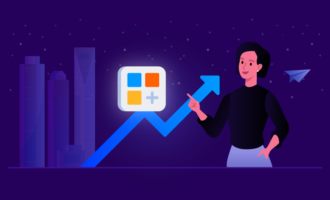








Send Comment: