We’re excited to announce that Jotform Enterprise now includes Jotform Apps, a new no-code app builder with the potential to enhance productivity and security across your organization.
With Jotform Apps, you can create secure, on-brand, powerful user experiences. Give employees and customers easy online access to forms, resources, image files, and more — all in one convenient location. This new, free, drag-and-drop app builder features Jotform’s user-friendly interface and none of the hassles of launching a traditional app.
A quick scan of today’s headlines will tell you that no-code apps are a game changer for enterprise businesses and businesses in general. Forbes recently predicted widespread adoption of low- and no-code tech in its 13 Tech Trends That Will Soon Impact Consumer and Business Marketplaces.
Jotform Apps can help put you at the forefront of this trend. The opportunities to delight customers and empower employees are endless (more on that in a moment), but first, let’s take a quick peek behind the development curtain.
Jotform Apps: Inspired by a passion for powering businesses
The inspiration for Jotform’s no-code app builder came from the individuals who know and love Jotform best — Jotform employees. While they work hard to serve Jotform Enterprise customers like you every day, they are always looking for ways to improve.
Jotform’s workplace team wanted to expedite the sourcing and sharing of information internally. Someone suggested a central hub to house data, requests, feedback, guidance, and resources. And the idea for Jotform Apps was born.
After extensive internal testing, we’re delighted to share this new product to help you
- Create better user experiences
- Provide a one-stop shop for resources
- Eliminate barriers to app creation (no coding, no development costs, no red tape)
- Improve access offsite and in the field
- Streamline routine and administrative tasks
- Digitize paperwork for improved security and storage
How to access the new Jotform no-code app builder
Designed to work seamlessly with your existing forms, the Jotform no-code app builder provides several access points for you to start creating apps for your enterprise business.
To create an app for one of your current forms, go to the Publish tab of the Form Builder and click the Create App button in the Quick Share menu. This will open the App Builder and automatically include your form.
Once you select a form on the My Forms page, the +Apps button will appear in the toolbar at the top of the page. Click the Create New App button under the +Apps menu to go to the App Builder and add the chosen form to your new app.
You can select multiple forms before clicking Create New App to add all the selected forms to your new app. You can also create multiple apps with a single form if you would like to use your form across several applications.
The new My Apps page mirrors the My Forms page, providing a convenient way for you to view, edit, delete, rename, or share your apps.
Simple steps for building a Jotform App
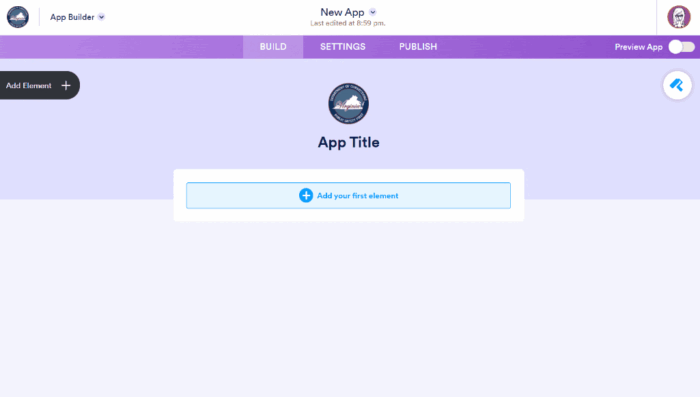
Let’s get building!
Build the basic framework of your app with headings, paragraphs, and dividers, or start mocking it up with forms, links, documents, images, and call to action buttons.
The Build tab provides all the elements, text, pages, and customization options you’ll need to design your very own apps. The drag-and-drop App Builder looks very similar to Jotform’s user-friendly Form Builder. Simply click or drag any desired elements from the list on the left to place them in your app.
Pro tip:
Add multiple forms at once by selecting the forms you want and dragging them into the App Builder.
Once placed, you can customize or delete an element by selecting it and using the menu shown on the right. Depending on the element you select, you’ll see options to edit, go to a link, view settings, or delete. For efficiency, you can select multiple elements to delete them all at once.
Changes made in the Properties panel are applied to the app in real time and automatically saved. Ready for your close-up? Click the paint roller icon on the right side of the App Builder to open the App Designer. Here you can adjust the look and feel of your app with colors, themes, fonts, imported images, and more.
To further customize your app, go to the Settings tab, where you can adjust the name and icon for your app, create a splash screen to greet users when they open your app, and display an “add to home screen” message.
Additional settings include a progress bar to orient users as they fill out required forms and a “continue forms later” option that allows users to save their submissions when a form is only partially completed. The Settings tab is also where you can enable or disable your app as needed.
Ensuring brand compliance with your enterprise organization is easy with Jotform Apps.
How to publish your app
Once you’ve thoroughly tested your app and used the preview functions to see how it looks on various devices, it’s time to take the publishing plunge.
As an Enterprise customer, you have several options to control who has access to your app. Click the settings icon to the right of your app link to set the parameters. You can require a designated email domain or single sign-on, or grant access with an email invitation. Again, no coding is needed to enable these protections for your app.
Want to share your app via a QR code? There’s a button for that. You can also embed your app in a web page or a WordPress site. If desired, you can set a custom expiration date for your share link.
Ideas and inspiration for using Jotform Apps at your business or nonprofit
Now that you know how to use Jotform’s no-code app builder, it’s time to put that knowledge to use. Read 3 ways Jotform Apps can power your enterprise business to explore ideas about enhancing information sharing and maximizing efficiency.
Register for our webinar, introducing Jotform Apps for Jotform Enterprise, to get an overview of Jotform’s no-code app builder and how you can use it to simplify everyday tasks. We’ll also share best practices and inspiration from human resources use cases.
There are hundreds of ways to use Jotform Apps, and we have the templates to prove it. Check these out:
Apps for HR professionals
- COVID-19 screening app. Headed back to the office? Keep employees, customers, and visitors safe with Jotform’s free COVID-19 screening app.
- Job application app. Post open positions, collect applications, and instantly see submissions. Jotform’s drag-and-drop App Builder makes it simple to customize and embed the app on your company careers page.
- Employee absence tracking app. Streamline leave of absence and time-off requests, then view request form data in Jotform Tables as a spreadsheet, a calendar, or cards.
- Event budget planner app. This is the perfect app for planning team building events, parties, internal meetings, performance-based reward trips, and more. It includes an event planning questionnaire and a separate budget planning form with an e-signature for approvals.
- Vaccine tracker app. Employers use this app to track and manage employee vaccination status. Employees can upload proof of vaccination or request an exemption.
- Employee review app. Monitor employee performance and share resources to help those conducting reviews and tracking related information.
- Employee health check-in app. Promote wellness among your employees and reduce exposure to contagious diseases. This Jotform no-code app makes it easy to create a professional, branded experience with a built-in mental health survey, a general health survey, and a Coronavirus daily symptom log.
- Employee directory app. Streamline your onboarding process and keep employee information in one place with this fully customizable app.
Apps for nonprofits
- Donation app. Make it easier for supporters to donate money or physical items. You can integrate with over 30 different payment gateways, including PayPal and Stripe.
- Church app. Stay more connected to your community with an app. Share prayer request forms, donation forms, contact forms, and information about upcoming events.
- Charity profits app. Help your team share information, motivation, and results with an app to store and record information on donors, donations, events, goals, and more.
Apps for education
- School parent app. Create a portal to allow parents to access and provide student data from any device. It’s excellent for sharing registration, daycare, and camp info too.
- Homework management app. Help students stay organized, view and submit assignments, and plan for success.
- Teacher observation app. Make professional development more manageable and accessible with a template designed to share evaluation forms and feedback surveys.
- Classroom management app. Help teachers save time and stay organized. They’ll be ready to go with forms for attendance, progress reports, incident reporting, and more.
- School bus inspection checklist app. Keep students safe on their way to and from campus with this mobile-friendly inspection app.
Apps for transportation and logistics
- Mobile inspection app. This fully customizable app template includes a fillable mobile inspection form. Check off items in your inspection list, upload photos, and provide your e-signature.
- Work zone safety app. Occupational Health and Safety Administration (OHSA) inspectors can use this app to keep track of inspections, track attendance, analyze job hazards, assess PPE, and minimize paper files.
- Vehicle inspection checklist app. Report fuel levels and maintenance, and submit notes and photos. Inspection reports sync automatically to your account and can be sorted, filtered, and exported from any device.
- Fleet management app. Keep records of drivers and vehicles organized and up to date with easy access on any device. Use the pre-built forms in this app or create your own.
- Truck inspection app. Keep drivers and roads safe with a pre-trip inspection app. Customize it with company branding, digital signatures, mileage, and more.
- Vehicle mileage tracker app. Drivers can report from the road with a simple form for start and end locations, mileage, odometer readings, and an upload form for receipts. View all submitted information in Jotform Tables.
Apps for healthcare professionals
- Medical history app. Say goodbye to tedious intake forms with a medical history app. Collect and store forms, e-signatures, file uploads, and more safely and securely.
- Patient management app. Collect, manage, and store patient information securely on any device.
- Doctor appointment app. Book appointments, securely collect and store medical history and informed consent forms, and take appointment requests.
- Blood pressure tracker app. Measure and log your patients’ blood pressure on your office’s tablet, smartphone, or computer. Store data securely in a blood pressure log sheet.
- Cholesterol checker app. Ditch the paper, and measure and track patients’ cholesterol levels with this app.
- Birth plan app. This is perfect for expectant parents, midwives, and doulas.
- Nurse notes app. This free app comes with forms for assessments, exams, and general notes. Nurses can easily manage and record patient information securely from any device. There’s also a Doctor’s note app.
- Wound care app. Document your patients’ wound care assessment, treatment processes, and follow-up plans for easy access on any device.
Apps for IT and customer service departments
- Issue management app. This app is perfect for reporting, tracking, and assigning bugs to streamline troubleshooting and response times in your IT or customer service department.
- Customer satisfaction survey app. This app is ready to go with two forms that allow customers to rate their overall satisfaction, report problems or make recommendations, and suggest improvements.
- IT ticketing app. Employees can report their IT issue, browser, and operating system; attach screenshots; and assign a priority level with this ready-made app.









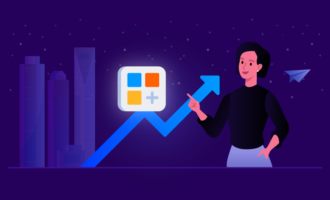













Send Comment:
2 Comments:
More than a year ago
Thank you so much to sharing amazing post.
More than a year ago
Twilio Programmable Messaging is a single API for dependable delivering SMS, MMS, and WhatsApp messages at scale.