Google Classroom is one of the most popular digital education platforms available. It provides a streamlined, organized way for educators to share materials, manage assignments, and engage students. But there are some alternatives to consider as well.
Google Classroom overview
Google Classroom is a web-based platform designed to provide rich tools for personalized learning, streamline everyday tasks, and help teachers stay organized. It boasts an intuitive interface that’s easy to navigate and accessible from various devices.
The Fundamentals edition is free for qualifying organizations, and there are three paid tiers for institutions looking for more advanced functionality.
Here are some of its best features:
- Class creation and management: Teachers can set up classes, add students, and manage class materials in a centralized location.
- Assignment distribution and grading: Teachers can create, distribute, grade, and provide feedback for assignments and quizzes within the platform.
- Integration with Google Workspace: Google Classroom seamlessly integrates with other Google tools like Drive, Docs, Sheets, Slides, and Meet, allowing for a cohesive learning experience.
- Real-time communication: The platform supports real-time communication with features like comments, announcements, and a question stream.
- Originality reports: This feature checks student submissions for potential plagiarism.
Pros and cons of Google Classroom
Pros
- Cost-effective solution
- Accessible platform
- Real-time feedback features
Cons
- Advanced features only available with paid plans
- Internet-dependent
- Reliant on the Google ecosystem of products
3 alternatives to Google Classroom
If Google Classroom doesn’t meet your needs, here are some alternatives to consider.
1. EducateMe
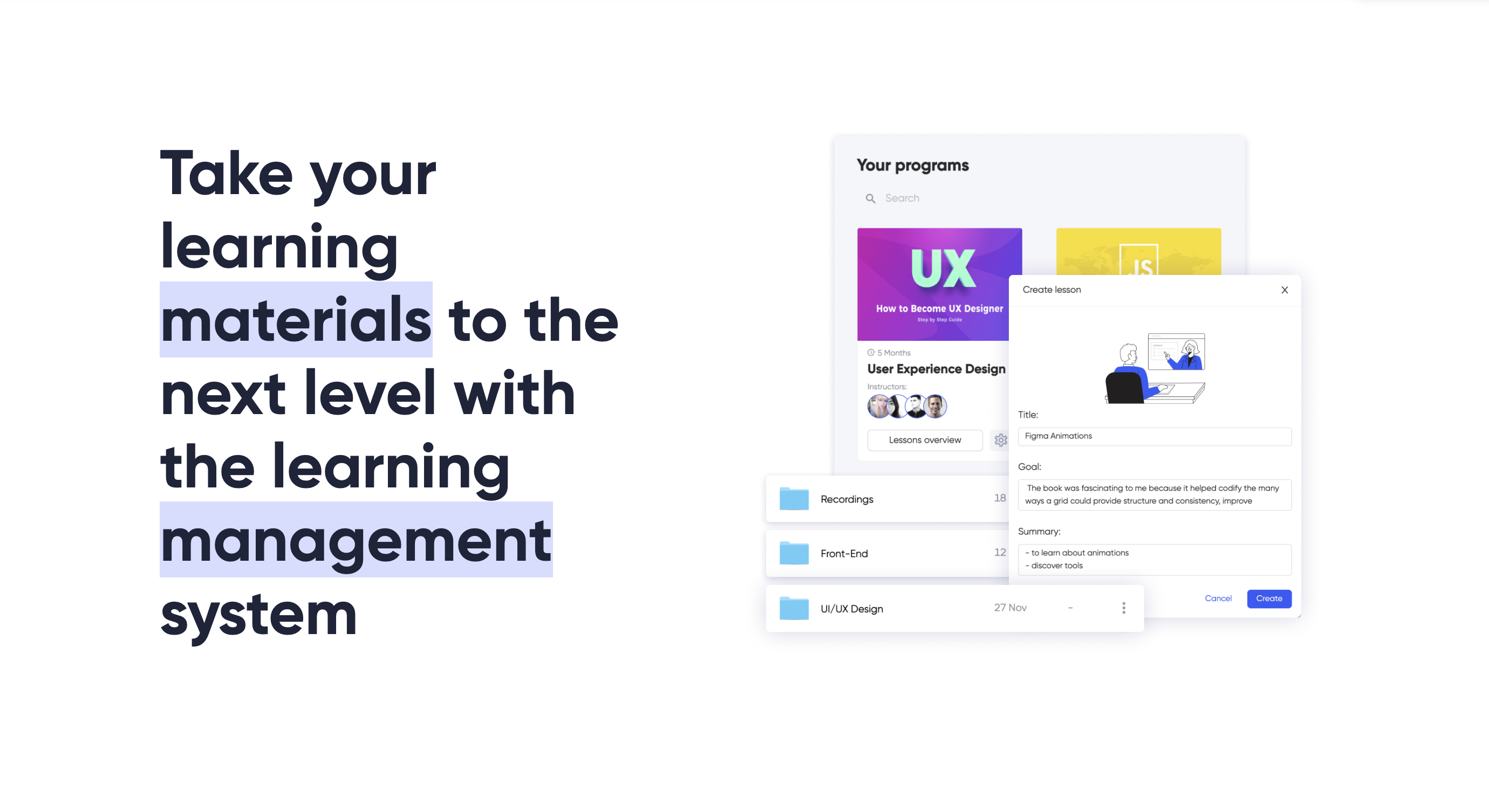
With its promise to elevate digital learning experiences, EducateMe has rapidly gained traction among educators and learners. EducateMe has an intuitive layout that’s clean, responsive, and designed to minimize distractions.
Pricing starts at $2.50 per student per month with a minimum commitment of 40 learners. There’s also a 14-day free trial to check out all the platform has to offer.
Here are some of its best features:
- Streamlined course creation: Create compact modules that make learning easy. Use drag-and-drop features to organize courses for maximum impact.
- Interactive modules: From video lectures to gamified quizzes, EducateMe provides a variety of interactive learning materials.
- Collaborative workspaces: Students can collaborate on projects, engage in peer reviews, and participate in group discussions.
Pros and cons of EducateMe
Pros
- Adaptive learning
- Diverse content formats
- Collaboration features
Cons
- No free version
- Limited to English only
- No mobile app
2. Moodle
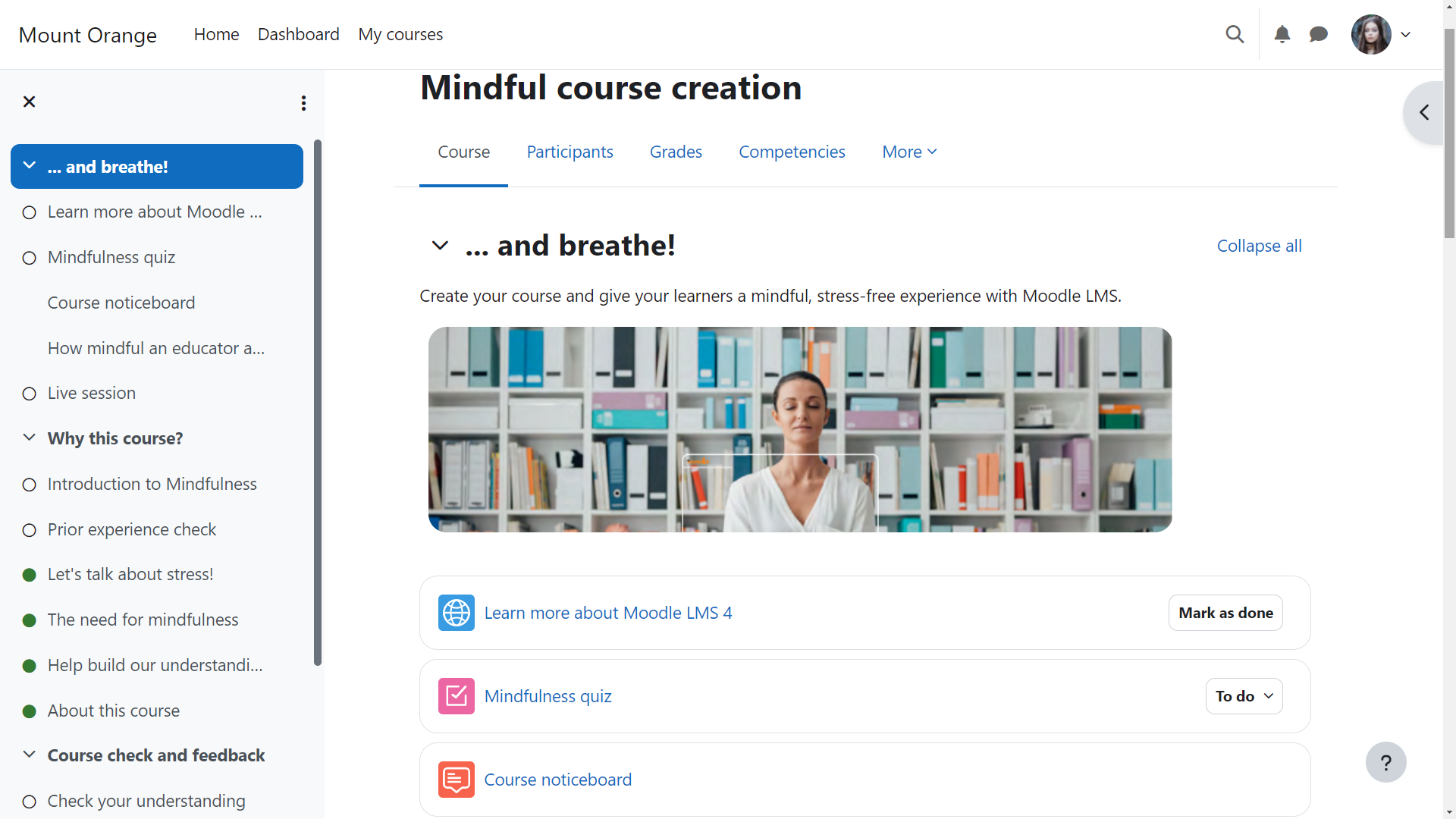
Moodle is a robust, open-source solution that has empowered educators and learners worldwide. It boasts a comprehensive, albeit somewhat traditional, interface. While it might not be as sleek as some newer platforms, its functionality is vast.
Being open-source, Moodle is free to download and use. However, you may run into costs if you need hosting services, customization, and support.
Here are some of its best features:
- Customizable course design: Moodle allows educators to design courses with resources, activities, and multimedia integration, tailoring the experience to specific learning objectives.
- Collaborative tools: From forums and blogs to chats and workshops, Moodle promotes collaborative learning.
- Plug-in ecosystem: With an extensive library of plug-ins, institutions can extend Moodle’s functionality to fit specific requirements.
Pros and cons of Moodle
Pros
- Open-source flexibility
- Scalability
- Multilingual capability
Cons
- Learning curve
- Dated interface
- Overhead costs for maintenance
3. Canvas
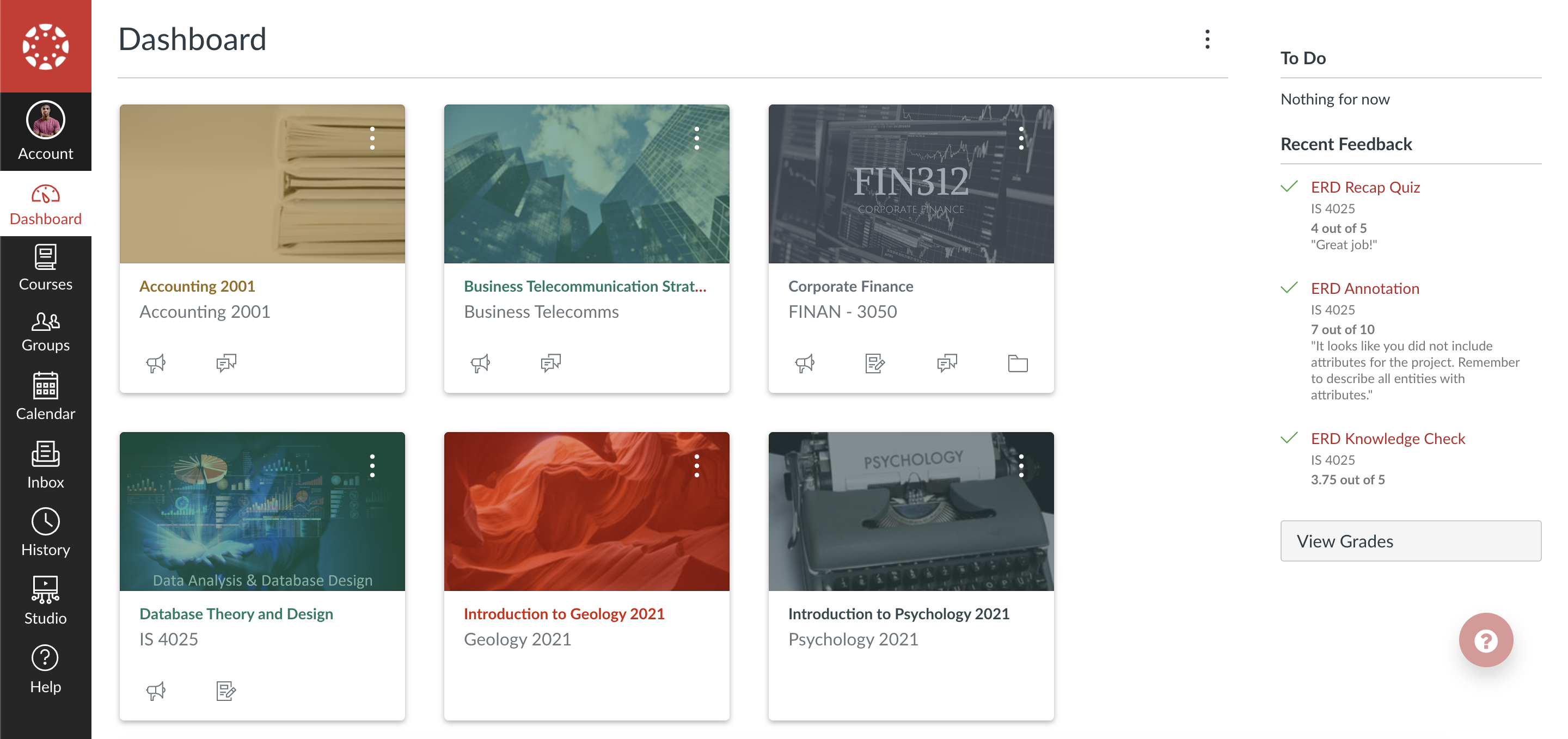
Canvas provides a contemporary, user-friendly platform that enables educators and students to navigate the platform with minimal friction. Its consistent updates reflect its commitment to user-centric design.
Canvas operates on a subscription-based model, with costs varying based on the size of the institution and the range of features required. It also offers a free version for individual teachers called Canvas Free-for-Teacher. Here are some of its best features:
- Intuitive course creation: Canvas allows educators to design comprehensive courses, embedding multimedia content, assignments, and interactive discussions.
- Integrated video and audio feedback: Educators can provide students with direct video and audio feedback.
- SpeedGrader: Canvas offers an efficient grading system that streamlines the assessment process, complete with rubrics and annotations.
Pros and cons of Canvas
Pros
- User-friendly design
- Reliable support
- Regular updates
Cons
- Higher cost
- Extensive platform options can be overwhelming for some
- Limited integrations
Jotform: A great alternative to Google Classroom
In the dynamic world of education, teachers are constantly looking for tools to streamline their tasks and enhance student engagement. Enter Jotform — a versatile platform that takes the complexity out of creating quizzes, forms, and surveys.
Here are seven things you can do with Jotform that make it a great alternative to Google Classroom:
- Make things easy using drag-and-drop design features: Jotform’s intuitive interface lets you effortlessly drag and drop questions into a quiz or survey.
- Leverage interactive learning with YouTube: With Jotform’s YouTube widget, you can seamlessly embed YouTube videos into your forms, making lessons more engaging and interactive.
- Get help with templates galore: Don’t start from scratch! Jotform offers a plethora of templates tailored for educators, from quiz templates to education-centric table templates like attendance trackers.
- Create specialized applications with Jotform Apps: You can create custom applications that support your curriculum without any coding experience, then customize them to perfection.
- Rest easy with high-level security. With Jotform, you can protect your data with top-notch security features like 256-bit SSL encryption, spam protection, and more.
- Find every submission in one place: With Jotform Tables, you can view all your submissions in one organized place, making analysis a breeze.
- Give students free access to survey tools: Jotform offers a free online survey tool for students. If your students are enrolled in a school, have a valid student ID and specific academic email addresses, they can benefit from Jotform’s student program.
Jotform offers a 50 percent educational discount to teachers on its paid plans and a 30 percent discount for schools looking for an enterprise-level platform. Whether it’s creating engaging quizzes, collecting data, or ensuring security, Jotform has you covered! Try it for free today.
Photo by Max Fischer


















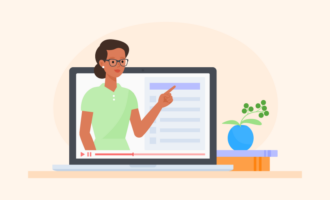

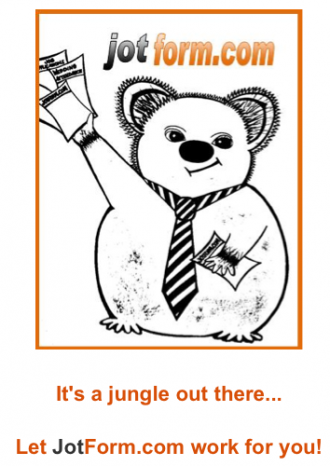


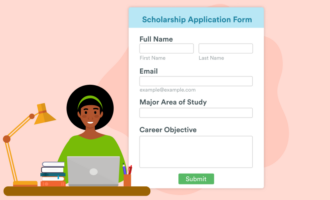





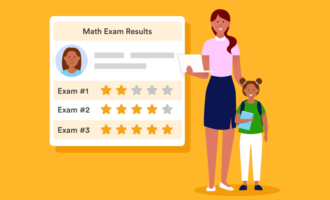








































































Send Comment: