Top 31 websites for teachers
- Jotform
- Otus
- Google Classroom
- Show My Homework
- Common Sense Education
- edshelf
- Nearpod
- Teacherly
- Wizer
- EDpuzzle
- LessonUp
- Lesson Planet
- Blendspace
- Tailor-ED
- LearnZillion
- OER Commons
- Gooru
- Kiddom
- Schoology
- BetterLesson
- PowerSchool
- Smithsonian Learning Lab
- ClassFlow
- PowerMyLearning
- Copia Class
- WeLearnedIt
- DocentEDU
- ReadWriteThink
- ABCya
- Pixton
- Mazaam
Whether you’re looking for lesson planning tools or need to improve communication with students and parents, these websites can be helpful for classrooms of all sizes. The following online resources help engage students, improve classroom organization, and optimize the educational experience.
Here are our top recommendations for useful teacher websites.
Classroom management
1. Jotform
Whether you want to track homework assignments or collect survey feedback, Jotform is an excellent teacher website. It offers no-code digital forms that are great for all levels, from elementary all the way through university. Not only is Jotform user-friendly, but it also offers a 50 percent education discount.
Pro Tip
For an insightful look into the future of higher education, explore “8 Top Trends in Higher Education to Watch in 2024” on Jotform’s blog.
2. Otus
Monitor your students’ progress using Otus. You can see which lessons appeal to different students and tailor instruction to their needs, based on performance data. Then, with the help of one of Otus’s technology coaches, you can optimize the system and reap the benefits of classroom management all in one place.
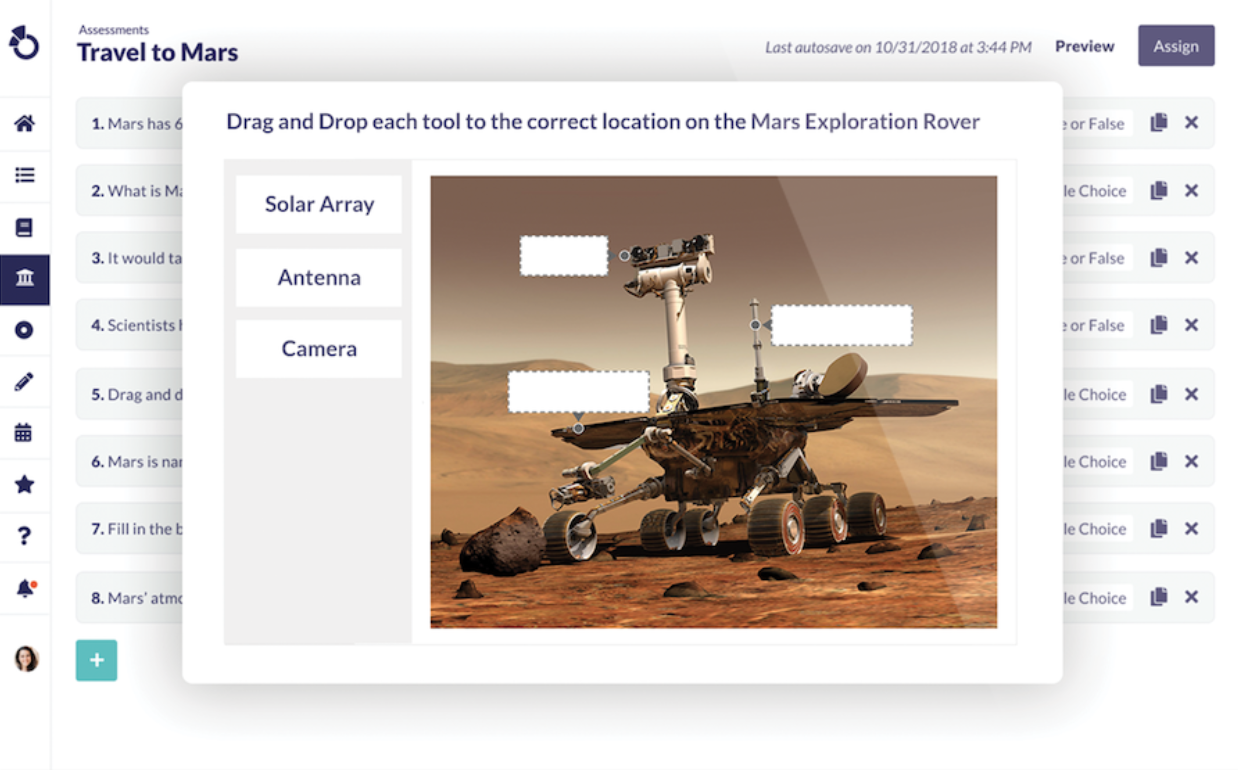
3. Google Classroom
With Google Classroom, students can access all of their classes in one place, attach completed assignments, and chat with their classmates. You can also send reminders directly to their email. Plus, you can post grades for your students (and their parents) to see as they complete each assignment and test.
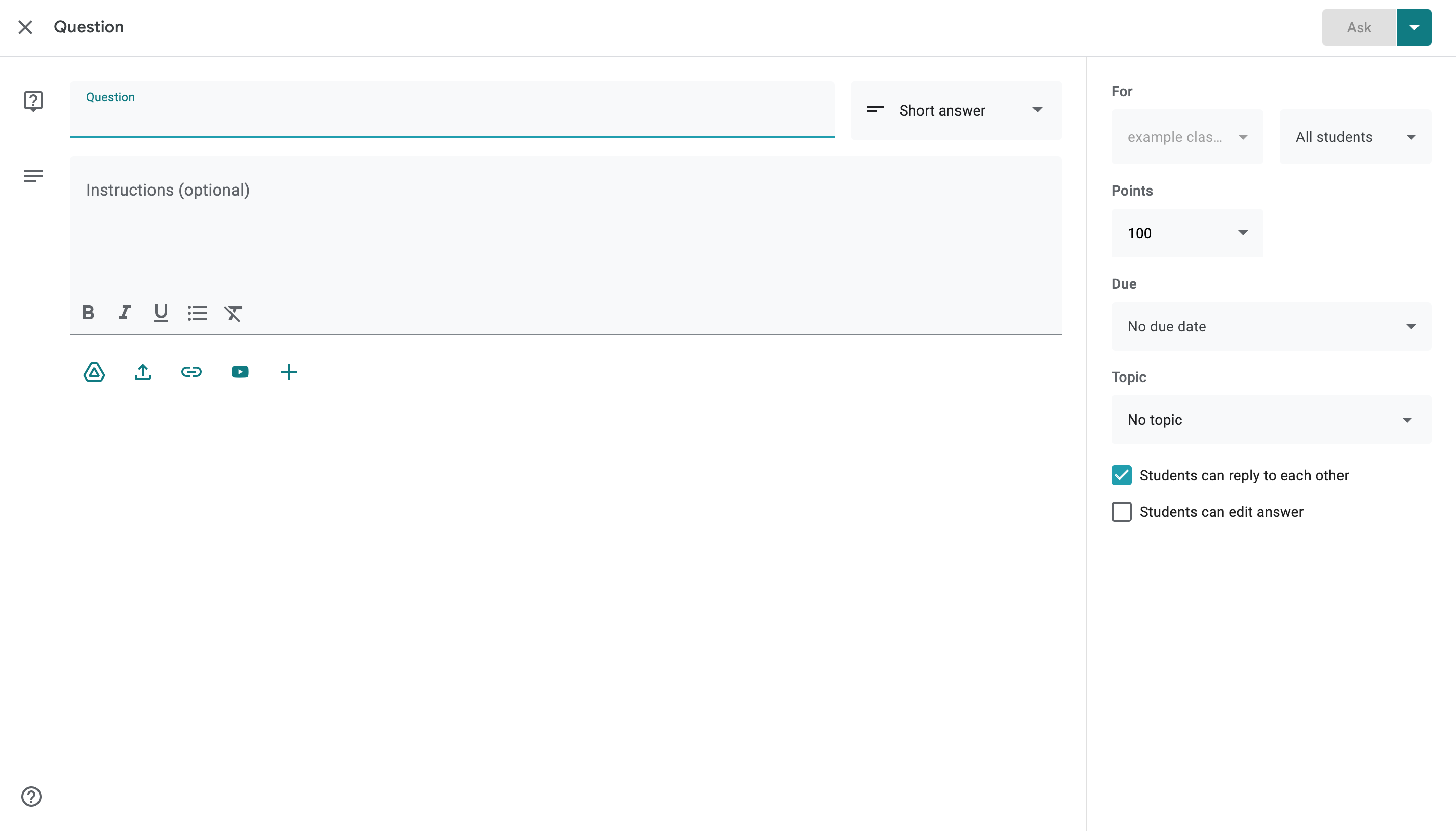
Pro Tip
Manage your classroom, build quizzes and tests, collect permission slips, and more with Jotform.
4. Show My Homework
This homework platform communicates seamlessly with Google Classroom. Students can view and submit their assignments from anywhere. Also, teachers can grade the work right on the website and get ideas for activities by seeing homework assignments created by other teachers. You can also send parents a notification every time a student gets a new project.
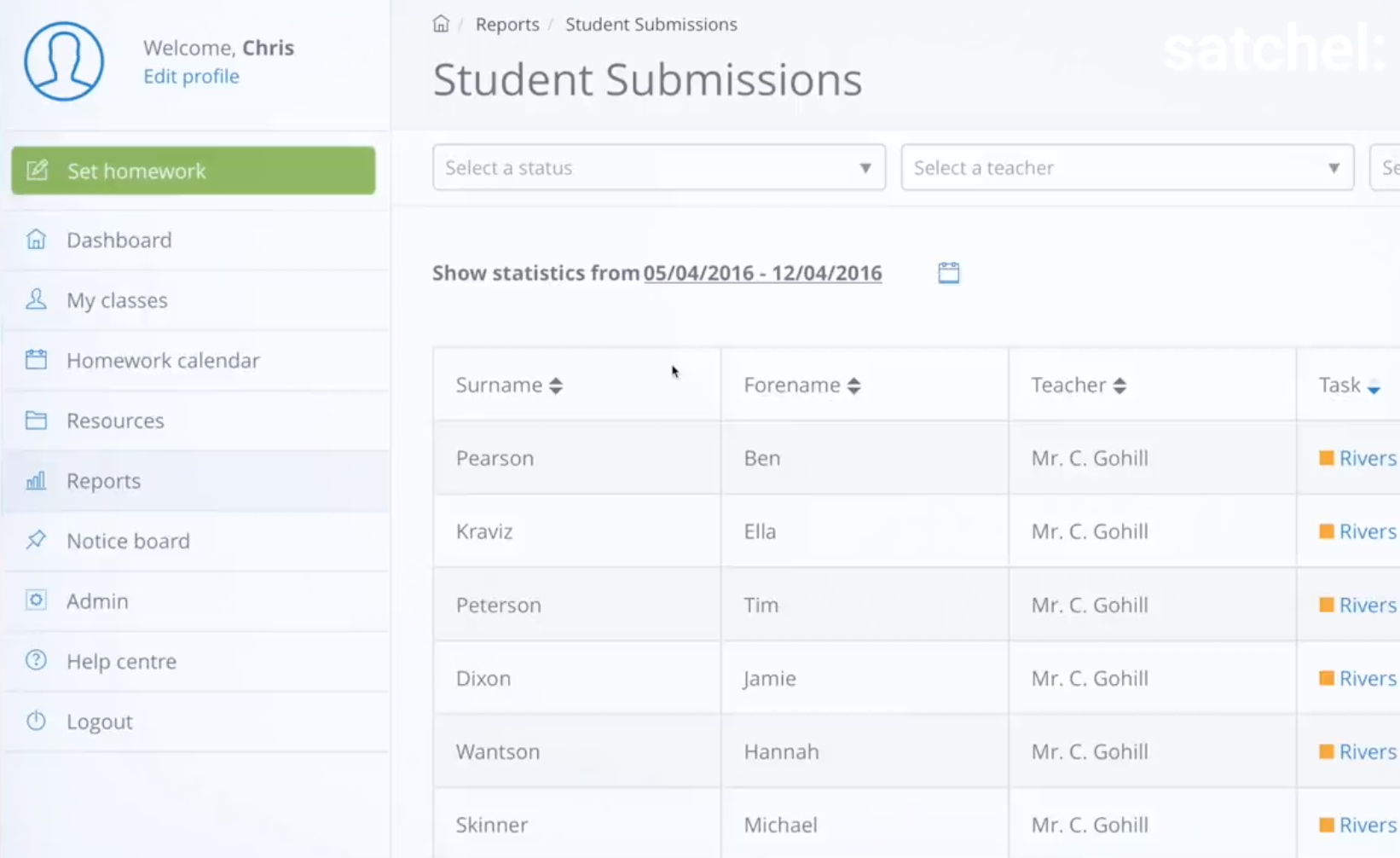
5. Common Sense Education
By providing free summer activities for students as well as professional development for teachers, Common Sense aims to help each teacher and student succeed. The company offers reviews of hundreds of teaching resources to make it easier to find what will work best for your classroom. In addition, its Digital Citizenship Curriculum guides students on how to be responsible in their digital lives.
6. edshelf
Search for the best educational tools for your needs using edshelf. You can find samples and reviews of each tool and see how many teachers are using it. With edshelf, you’ll discover thousands of websites, apps, and programs to support your teaching.
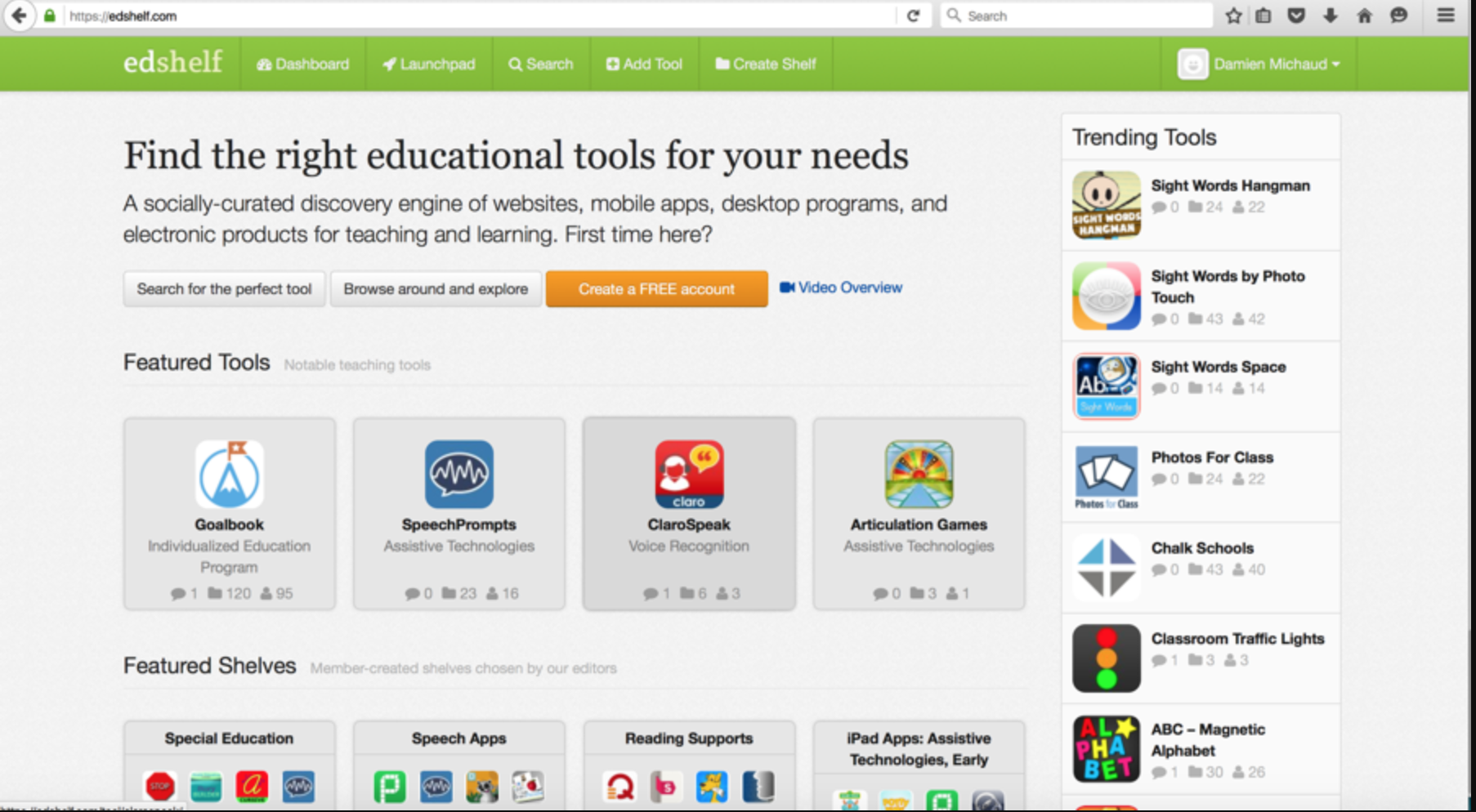
Curriculum and progress tracking
7. Nearpod
With Nearpod, you can choose from interactive videos, ready-to-teach lessons, and gamified quizzes to get students involved in learning. Teachers can track how students are doing and provide more practice exercises if needed. Nearpod gives you so many ways to teach, students will never get bored, whether they’re learning in person or virtually.
8. Teacherly
Teacherly makes teacher collaboration easy. These tools help you share lesson plans, work together on professional development, and get feedback to improve your lessons. In addition, you’ll find lessons that you can tailor to specific groups.
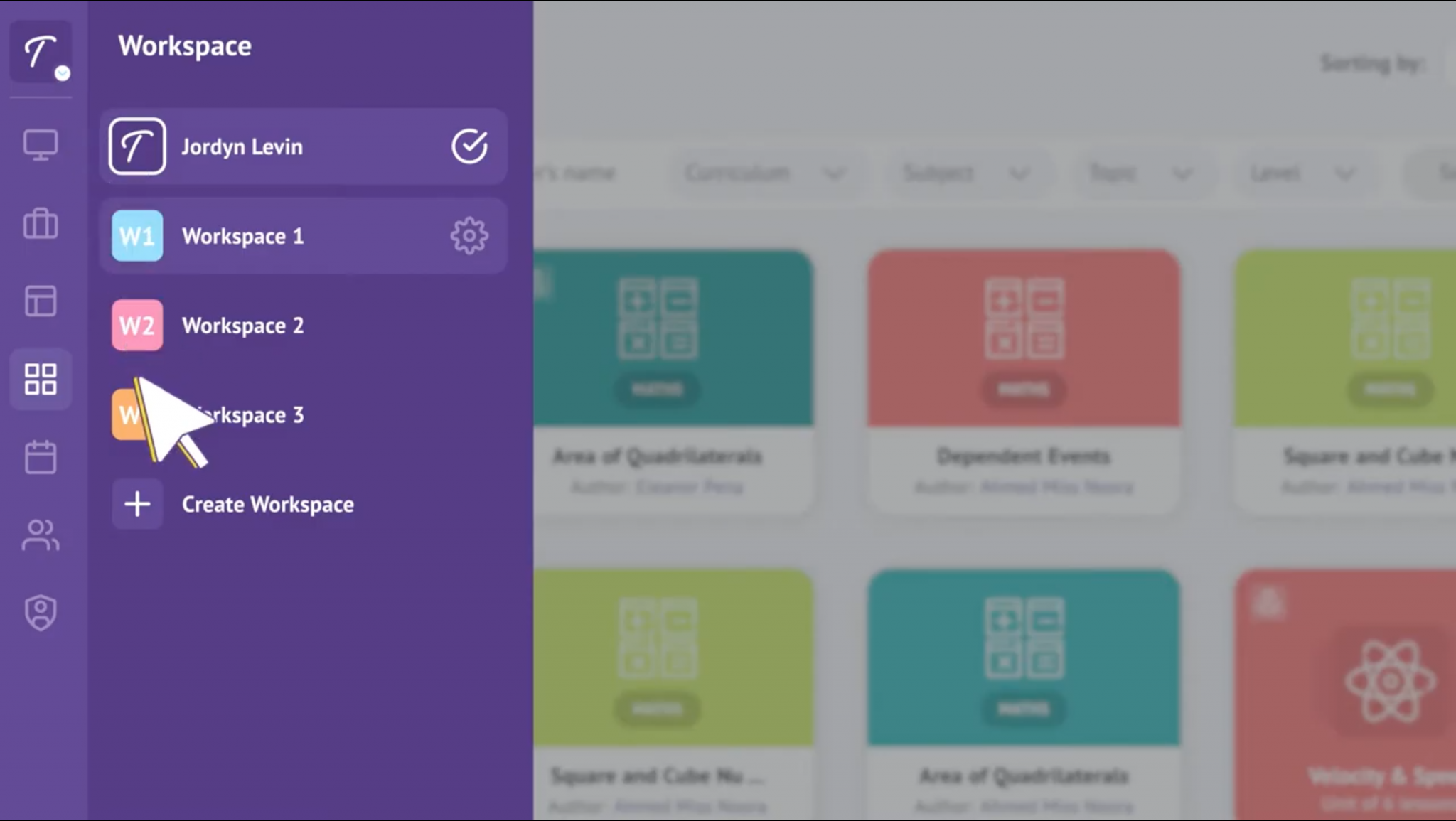
9. Wizer
The days of spending hours grading papers are over. With Wizer, you can create worksheets that grade themselves. Students love how fun and interactive the worksheets are. No matter the subject or level, there’s a Wizer worksheet available for your needs.
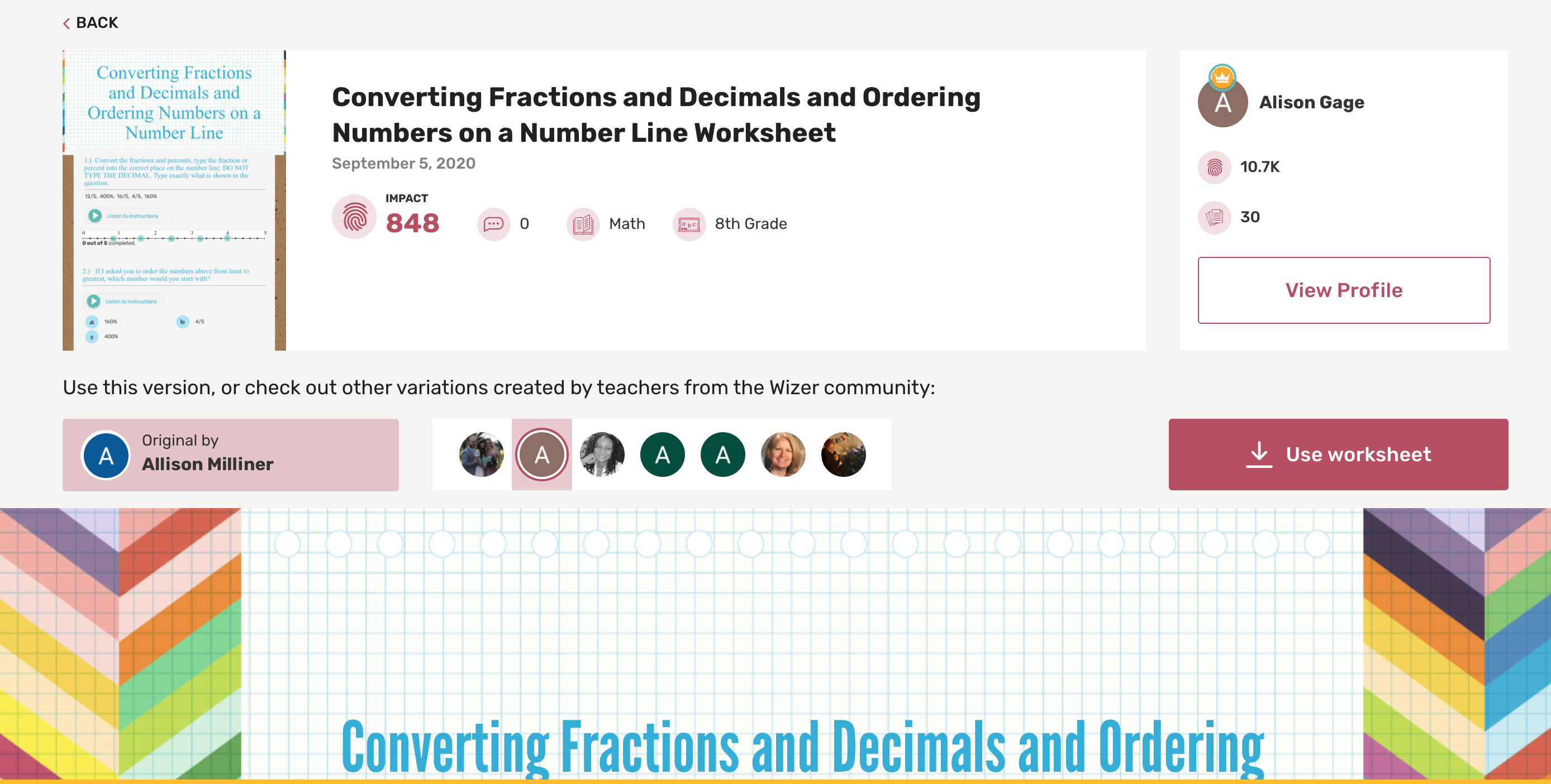
10. EDpuzzle
With EDpuzzle, you can use an existing educational video or make your own. Then you can track how much of a video each student watches and gauge their comprehension. With this tool, you can appeal to visual learners who thrive best when watching and listening rather than reading.
11. LessonUp
Find inspiration with a library of lessons created by fellow teachers from around the world with LessonUp. Build slide presentations with interactive elements that students can access on any device. Track student participation and progress. It’s also easy to analyze student assessments to catch patterns and identify areas where students need help on a specific concept.

12. Lesson Planet
This site features a library of thousands of curated lesson plans with teacher reviews. Hearing from real teachers who use the lesson in class can help you decide whether it suits your style. This website is also excellent for teachers and parents looking to give struggling students extra help.
13. Blendspace
Combine multiple digital resources to create lesson plans in five minutes using Blendspace. Drag and drop YouTube videos, PowerPoint slides, images, or other resources to add interactive components to your lessons. You can gauge what students are learning by using assessments and monitoring their progress.
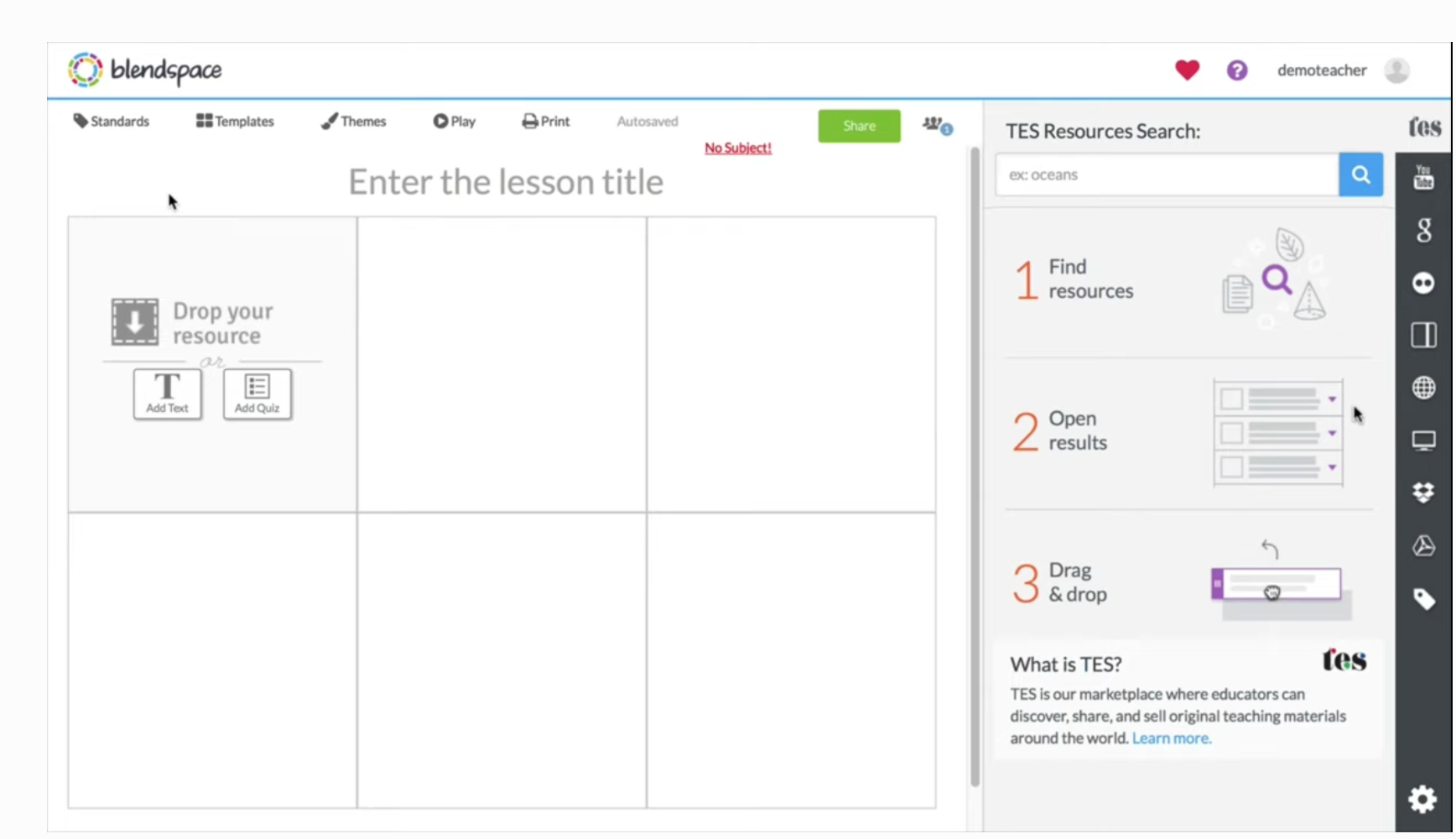
14. Tailor-ED
This lesson-planning software for grades K–8 lets you record “Exit Tickets” after each lesson to evaluate how students did. It also helps evaluate social and emotional learning (SEL) and students’ confidence with the material.
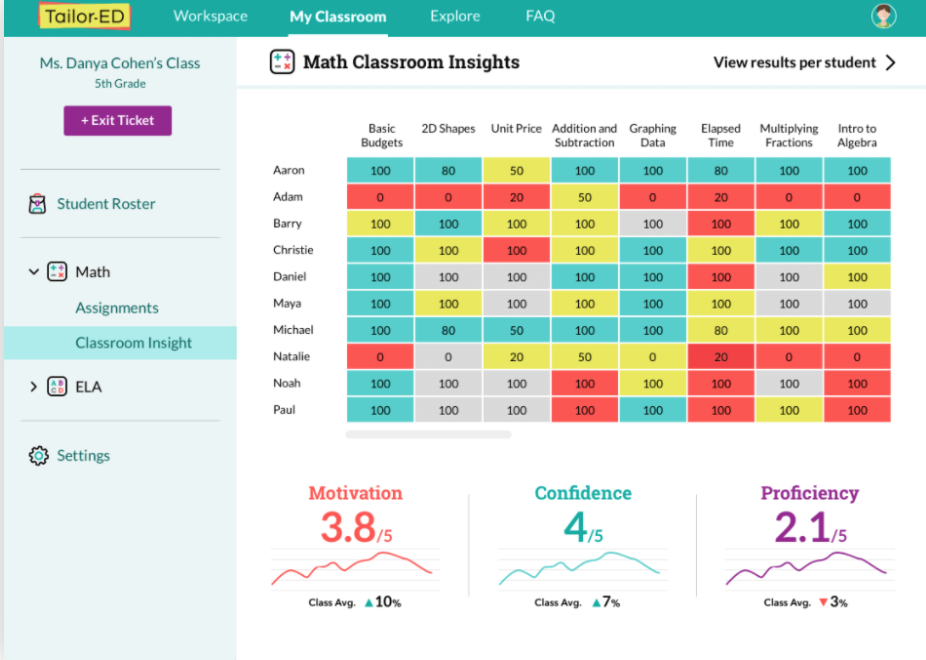
15. LearnZillion
LearnZillion is a high-quality core curriculum that’s highly rated for its usability, focus, and coherence. You can adopt the program across your school district and customize the learning criteria to meet your district’s needs. The clear performance data it provides spells out how to better reach students.
16. OER Commons
OER Commons, a digital library of educational resources, focuses on STEM literacy, common core, and collaboration. It’s simple to organize, create, and share resources with your team. In addition, the Open Author feature allows you to publish lessons to share across the whole community of educators and learners.
17. Gooru
You can count on Gooru to increase equity in your teaching. The tracking tool ensures you’re providing each student with the resources they need to fill gaps in their learning. The educational strategy also works in low-technology environments. The Gooru Navigator feature is billed as the “GPS of learning,” steering teachers and students in the direction they need to go next.
18. Kiddom
With Kiddom, teachers can work with students from afar through learning tools that improve engagement. Teachers and students can record audio or video without leaving the program. The highly rated digital curriculum offers virtual classrooms and the ability to chat using the student roster. You can also edit the content to meet your district guidelines.
19. Schoology
With a wide array of curricula and lessons that look more like interactive games, Schoology offers students a way to learn that doesn’t feel like a chore. By using colors, characters, and variety in their lessons, teachers can make learning fun. Schoology is also designed to bring students, teachers, parents, and administrators together on one platform.
20. BetterLesson
Going beyond the standard curriculum, BetterLesson offers lessons on topics like having a growth mindset, problem solving, and cultural competence, giving students the skills they need to thrive in the real world. In addition, BetterLesson sets students up to be more empathetic, adaptable, and creative — three skills that define great leaders.
21. PowerSchool
By using meaningful data that’s easy to understand, you can make informed decisions about how to serve your classroom best. PowerSchool will help you navigate new technology to ensure better experiences for students. PowerSchool also offers district-wide analytics to help administrators and teachers solve problems.
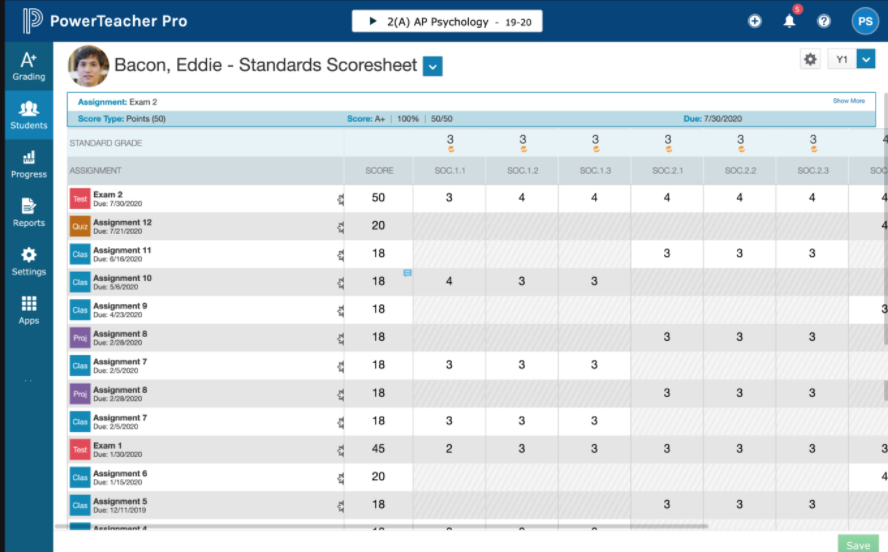
22. Smithsonian Learning Lab
This resource offers authentic museum experiences from around the world, expanding each student’s cultural and historical knowledge. You can create assessments and virtual field trips or use the predesigned lessons available from the museum experts. Students can share what they find intriguing through email or social media.
Communication
23. ClassFlow
This cloud-based lesson-planning tool is a great way to send a lesson to virtual students without taking up space on their computers. Use polls to see what students understand, and adjust lessons accordingly. Connect with your students by providing an easy way to communicate and encourage questions.
24. PowerMyLearning
With this tool, you can deliver lessons to a student’s family members by text message. Once the student learns and practices a new concept, they can teach it to their family. Families get an easy way to participate in their child’s education, and the student learns the concept thoroughly while bonding with family members.
25. Copia Class
Copia Class can help you find out what your students are thinking as they read, using note-taking and discussion tools. The messaging tools also keep you in contact with your students throughout the course of their studies. Copia Class helps you teach concepts and learn what students respond to the most.
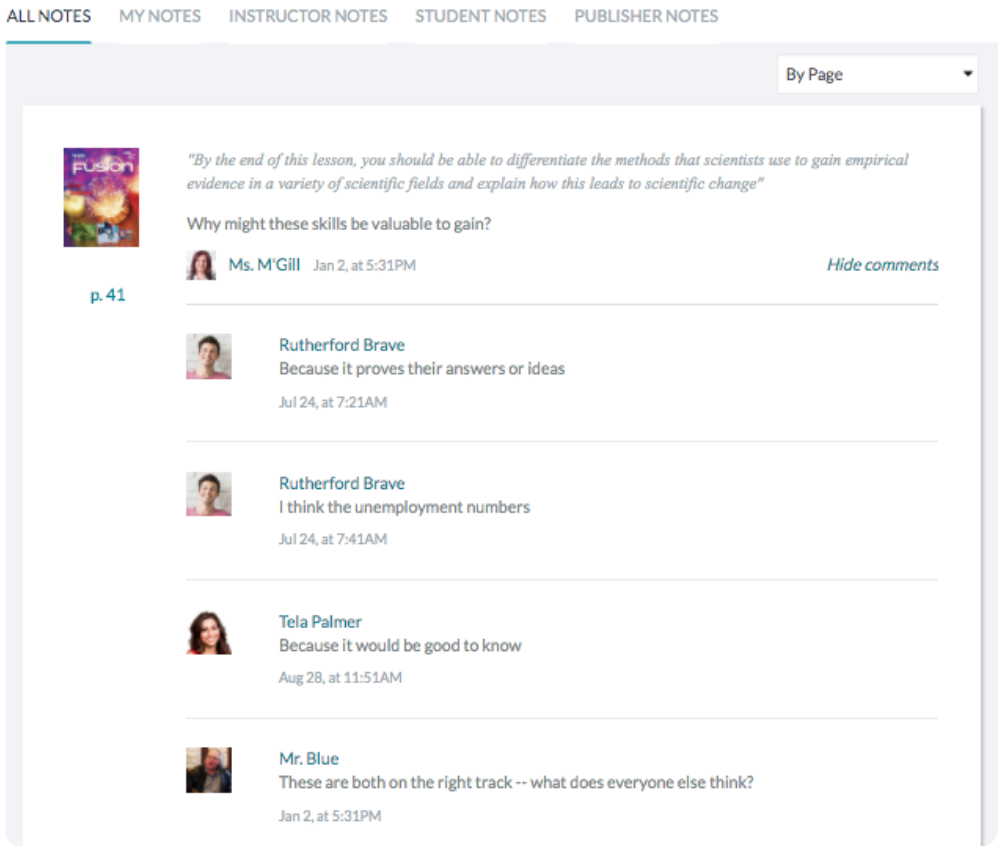
26. WeLearnedIt
With this student tracking tool, both you and the student can see how their learning has progressed over the year. You can also provide feedback as your students are studying. This easy-to-use process will guide you in creating assignments that are specific to your classroom and district.
Reading resources
27. DocentEDU
This interactive reading app allows you to insert questions into any web page to get students to think about and absorb the content they’re reading. Also, you can provide different questions for each student, making sure you adequately challenge everyone. Two high school teachers developed DocentEDU as a way to enrich the reading experience.
28. ReadWriteThink
With a library of thousands of resources to help students learn to read, ReadWriteThink is an invaluable website for teachers. Search for titles, authors, or subjects, and find what you need to spark engagement in your students. You can also administer assessments to discover how students are progressing.
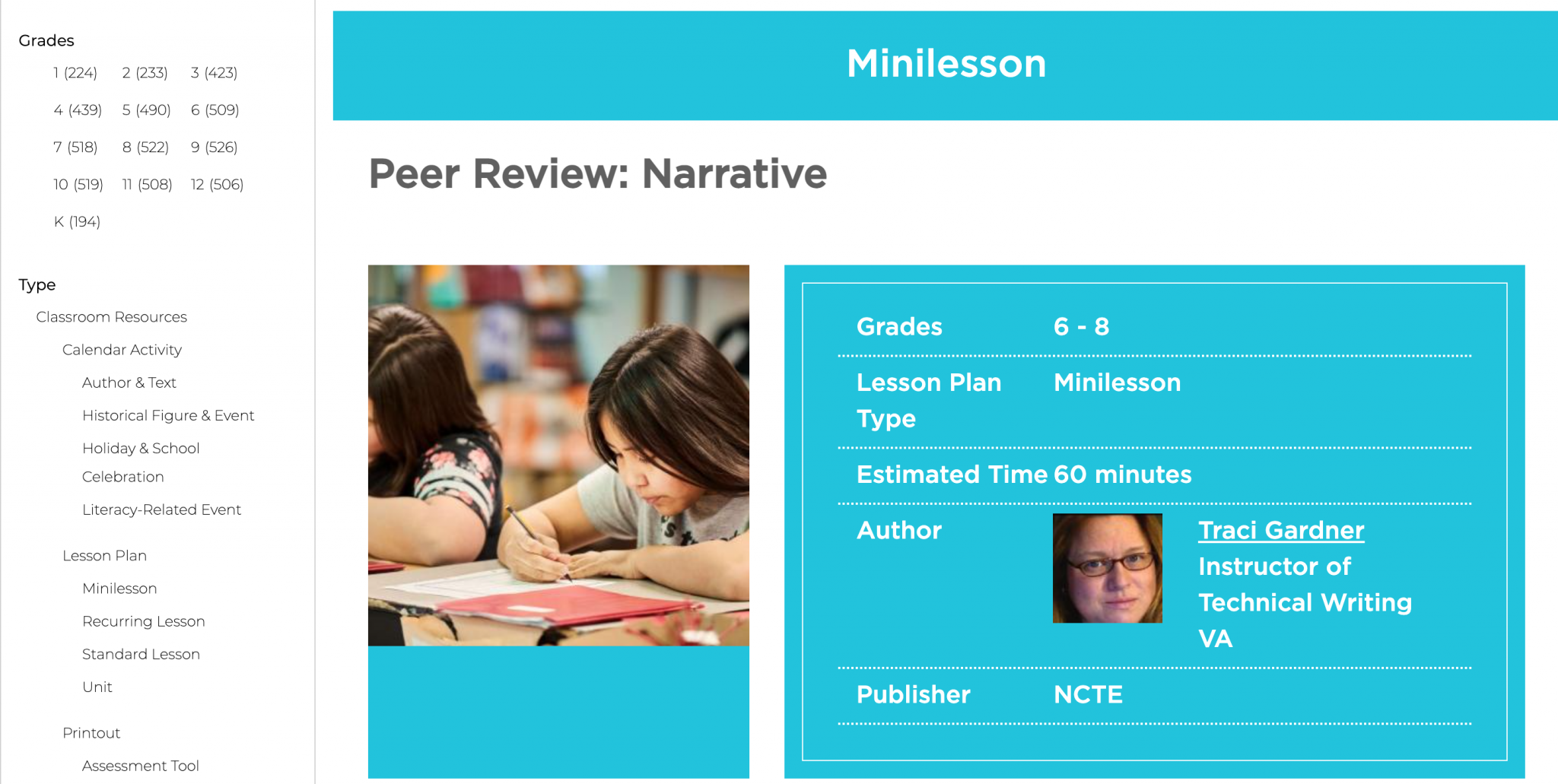
Games
29. ABCya
With a seemingly endless number of games that promote learning for all ages, ABCya ensures kids are entertained while also expanding their minds. Find colors, shapes, and unique designs that will attract their interest. ABCya also offers printable games for your classroom.
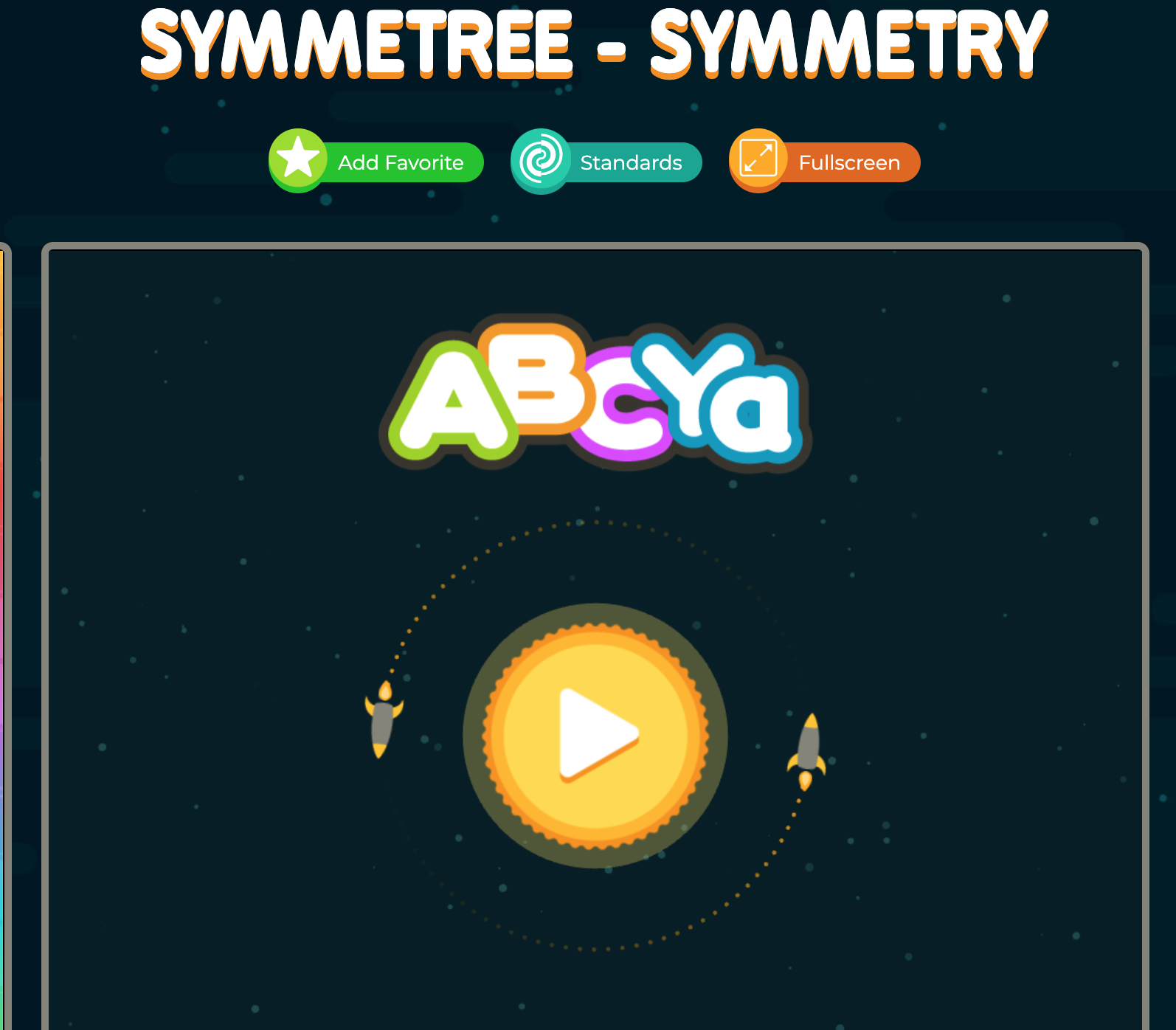
30. Pixton
Bring big ideas to life with Pixton. Students design storyboards and comics using their imaginations. For example, students can create a comic to illustrate the life cycle of a plant. You can create assignments on any subject by challenging kids to explore this easy-to-use platform.
31. Mazaam
Using high-quality classical music recordings, Mazaam makes learning about music more accessible for students. You can choose playlists for each day of the week to expose your students to classical music or play music as students work independently on projects to inspire creativity.
As you can see, there are so many great tools to help you create a more effective educational experience for your students. And if you’re looking for a way to streamline your tasks, Jotform is a great resource to improve and automate your classroom. Plus there’s a 50 percent discount for teachers and educators.



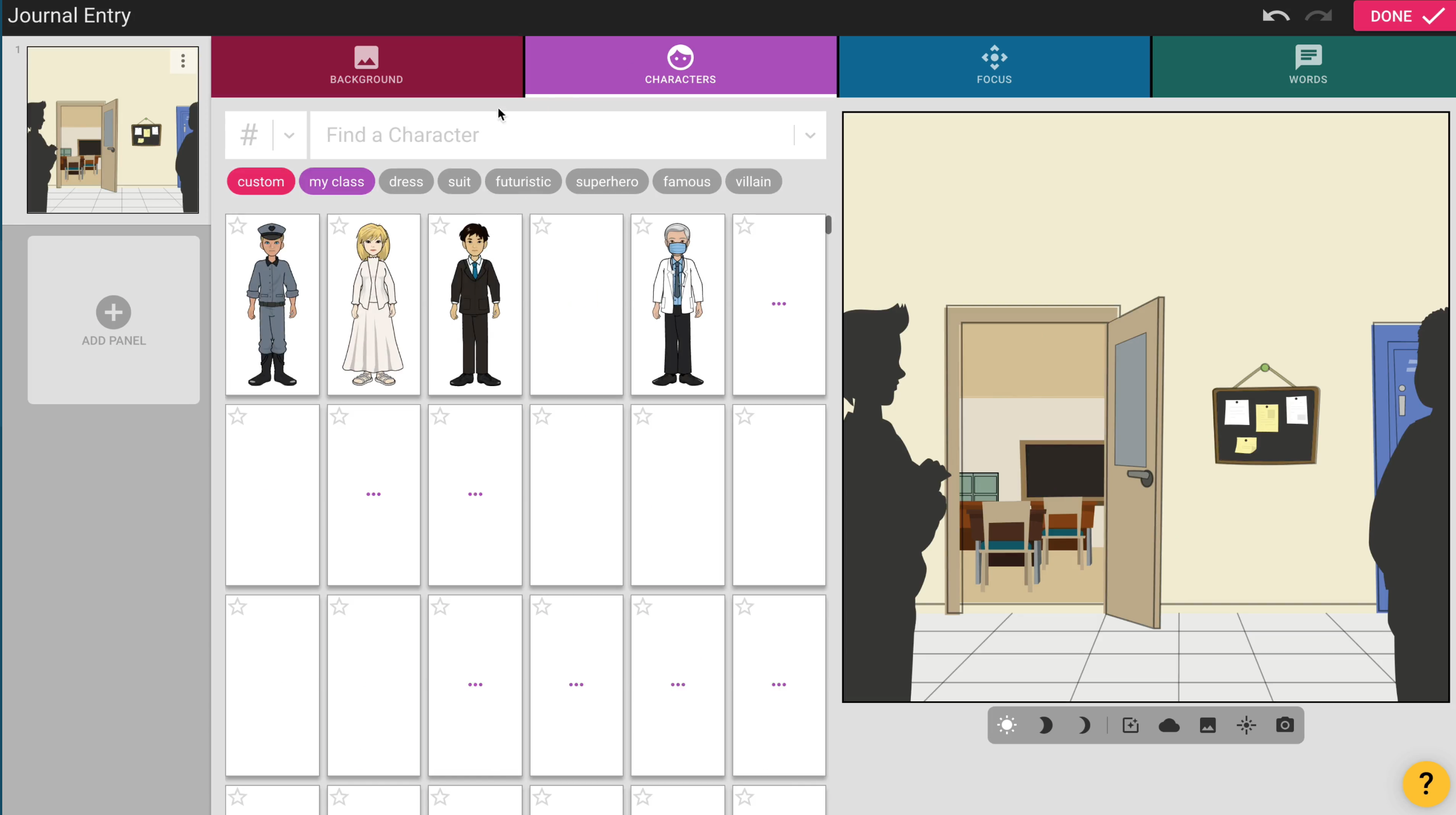









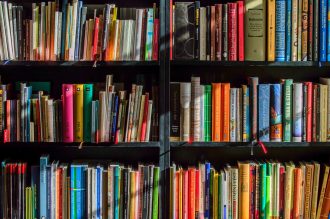



















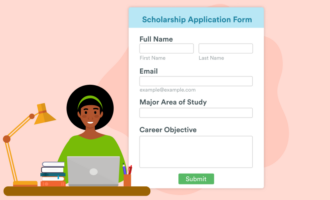





































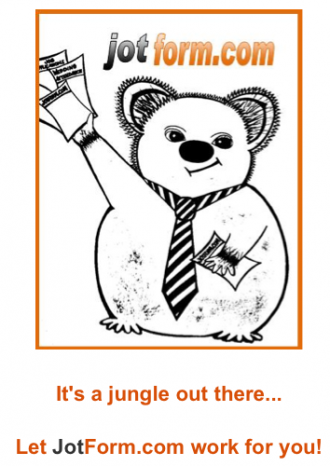












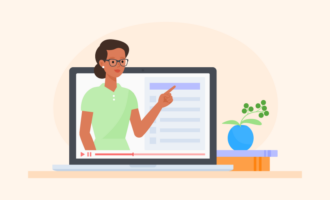














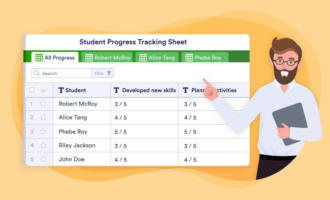





Send Comment:
4 Comments:
332 days ago
I found this very useful! thanks!
347 days ago
Where is register
More than a year ago
I have been using blendspace for years and Ithink it is a great tool for teachers. But since a few weeks I can't reach the site. It seems to have disappeared and all my material with it. Has anybody any idea what happened?
More than a year ago
I would love for my website to be considered for the list! I make hundreds of resources for free use, including writing examples and worksheets.
Thank you!