Best 10 gamification apps
If making learning more interactive and engaging is a top priority for your classroom this year, then gamification is probably on your radar. There’s a host of gamification apps for education that can help you do exactly that; in fact, you may already be using gamification features as part of a learning management system. In this post, we’ll share 10 gamification apps that can help increase student motivation and engagement — and ultimately improve learning outcomes.
What is gamification?
Gamification in education is the practice of incorporating game elements into teaching and learning such as points, badges, progress tracking, rewards, leaderboards, and more. It helps engage students and gives teachers a way to incentivize students to complete tasks and participate in class. The goal is to capitalize on the natural human tendency to play games and compete to make learning more appealing and effective.
The benefits of gamification in education
Studies have shown that gamification in education can increase student performance and that students are typically more engaged and motivated through gamified learning than through standard courses.
Other advantages of gamification apps in education include
- A more dynamic, interactive learning experience that reduces boredom and increases motivation
- Improved test scores and other learning outcomes
- A greater sense of achievement and progress for learners
- Increased problem-solving and decision-making skills
- Improved content retention
- Enhanced collaboration and teamwork among students
- A more personalized learning experience
- Progress tracking, enabling educators to note where students need support in order to accommodate individual student needs
Gamification app features to look for
Here are some key app features to look for when determining which gamification tools to incorporate into the classroom:
- A points system for tracking progress and incentivizing learners who complete tasks and achieve goals
- Badges, prizes, and other incentives for rewarding the completion of action items and other achievements
- Leaderboards for recognizing top performers, encouraging competition and collaboration, and creating enthusiasm among learners
- Feedback and interactive progress tracking to keep learners motivated and to help them understand what they need to focus on next
- Levels that allow students to set their own learning pace
- Quizzes and exercises to boost motivation and reinforce learning
Steps to implement gamification apps in the classroom
Before you introduce gamification, you’ll first need to define your learning objectives and the behaviors you want to encourage. Next, determine which game elements best align with these goals, then review gamification apps to select the one that best meets your specific classroom needs.
Here are a few other steps you can include when implementing gamification:
- Set up a points system. You can award points for class participation, task completion, or anything else that fits in with your objectives.
- Create badges. Badges allow you to reward students for achievements outside the points system; for example, students can earn a badge for mastering a specific course or program.
- Develop storylines. Add adventure to your lessons by transforming them into stories that allow students to create characters or avatars.
- Encourage teamwork. Setting up teams fosters collaboration and helps students learn to work together to achieve goals.
You can also create leaderboards, quizzes, exercises, challenges and quests, and competitions. There’s lots of room to customize gamification in the classroom, depending on your goals and objectives.
10 gamification apps for education
Ready to choose your ideal app? Here are 10 gamification apps for education that will help you add excitement, motivation, and even fun to the learning experience.
1. Kahoot!
App Store user rating: 4.3 out of 5 (47 ratings)
Google Play Store user review: 4.7 out of 5 (677K reviews)
Who uses Kahoot!: Education, corporate training, presentations (Source: Capterra)
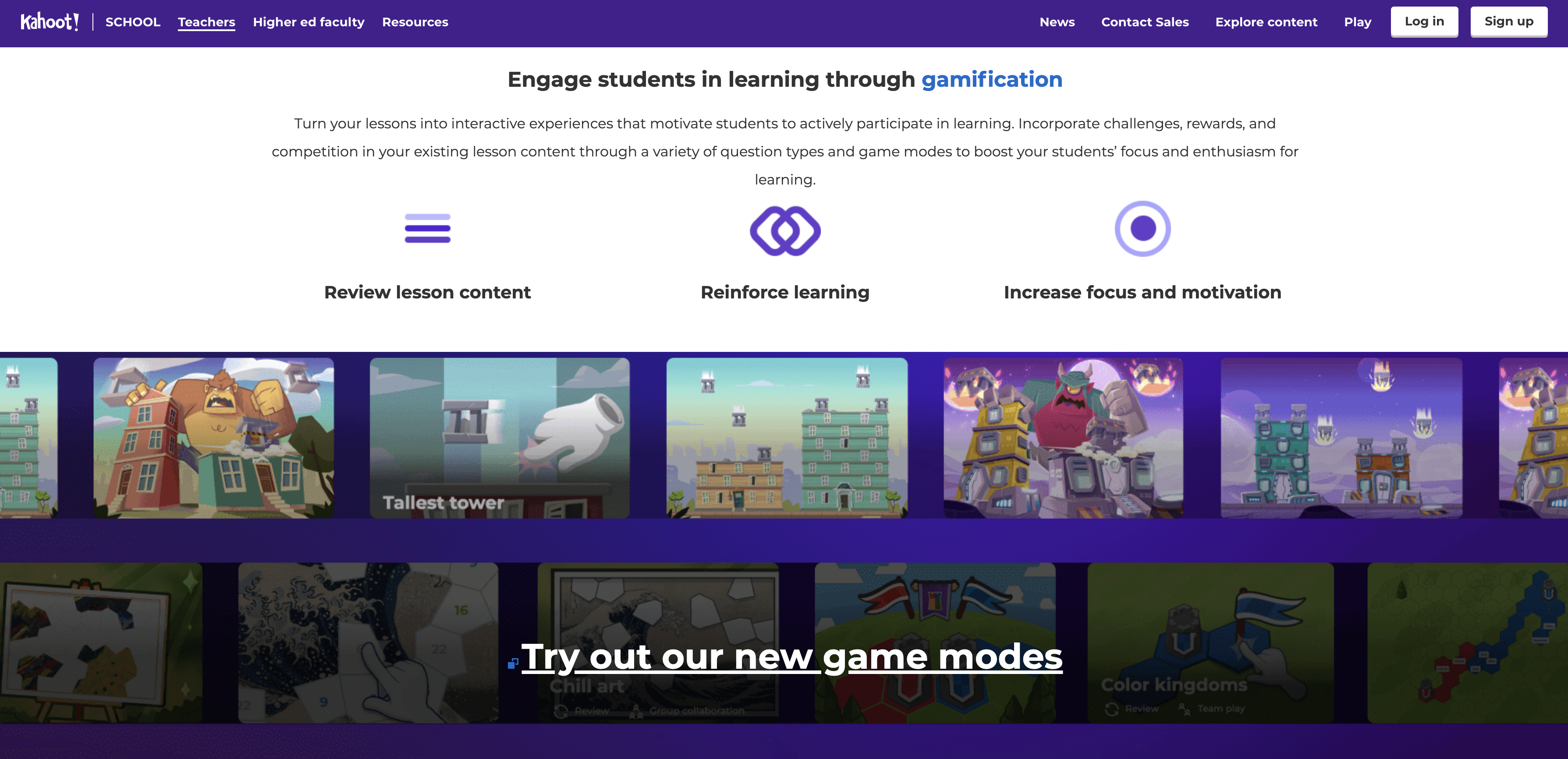
Kahoot! is a gamification app that allows teachers to turn lessons into interactive experiences — like quizzes, surveys, challenges, discussions, and more. Teachers also have access to detailed reports and the ability to create student assessments. Students can play Kahoot!’s games on any device, and they don’t have to log in to play. Kahoot! is great for testing vocabulary, multiplication, and geography, and you can host games live in class or assign them so students can play at their own pace.
Pricing: Kahoot!+ Start comes at a monthly cost of $3.99 for each teacher, while Kahoot!+ Premier is priced at $7.99 per teacher per month. Kahoot!+ Max is available at $9.99 per teacher per month, currently marked down from $12.99. Additionally, there is an alternative pricing model for teams and schools, starting at $12.99 per teacher per month, with a reduction in the per-teacher cost as more teachers are included in the plan.
User review:
“Kahoot is a very unique software that can turn ordinary things such as exam review sessions or trivia into a fun competition style experience, very helpful in making meetings more fun and engaging.” (Source: Capterra)
If you are interested in exploring Kahoot! alternatives, you can check out our article that delves into various LMS tools and their features.
2. Gimkit
App Store user rating: Not available
Google Play Store user review: Not available
Who uses Gimkit?: K-12 teachers, higher education teachers
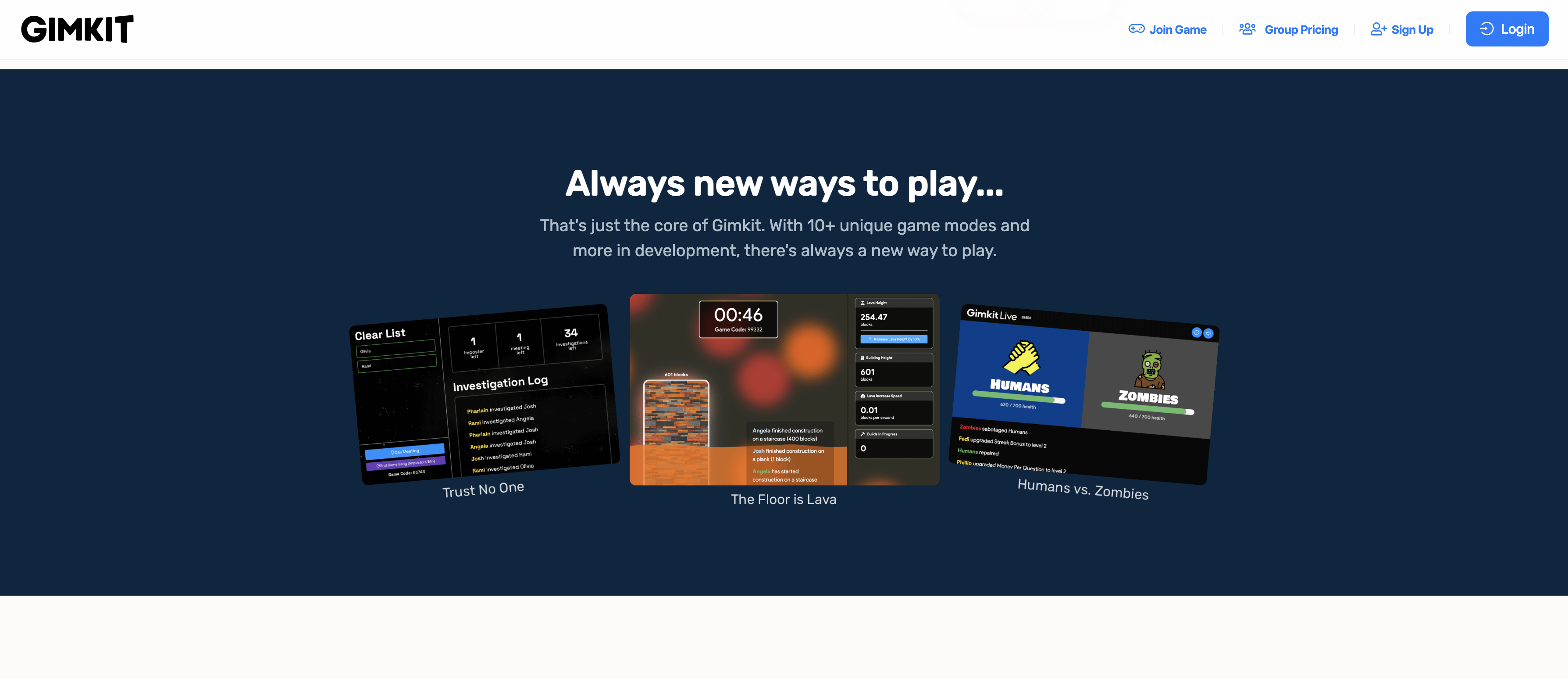
Gimkit is a gamification app that replicates a game-show experience. Teachers create classes, invite students to participate, and develop game quizzes called “kits.” Students answer questions on their devices and earn virtual money for correct answers, which they can use to buy power-ups and in-game items. They can play games in real time or as homework assignments. Once students complete the kits, Gimkit provides scores and detailed reports on student performance.
Pricing: The paid subscription options include an annual fee of $1,000 for the entire school or $650 per year for a department comprising up to 20 teachers.
User review: Not available
3. Quizlet
App Store user rating: 4.8 out of 5 (768.5K ratings)
Google Play Store user review: 4.6 out of 5 (614K reviews)
Who uses Quizlet?: Teachers and students (Source: Capterra)
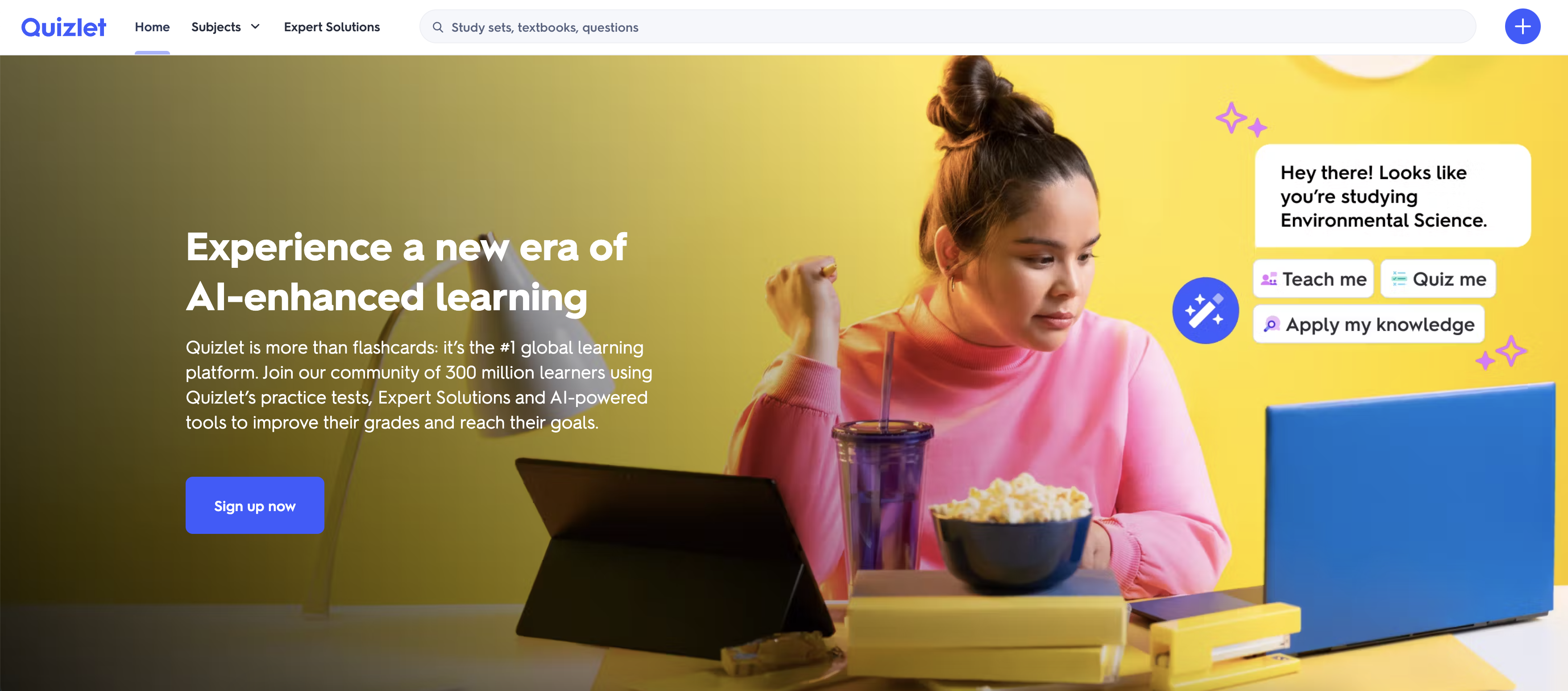
The Quizlet gamification app uses tools like flashcards, quizzes, games, and practice assessments to help students learn effectively. Gamification features include points, streaks, and leaderboards to enhance motivation. Students also have the ability to create study groups and share learning materials with their peers.
Pricing: Quizlet provides a free account with fundamental features. The Quizlet Plus subscription starts at $35.99 per year, granting access to improved content creation and study controls.
User review:
“There are independent activities and the fun quizlet live competitive option which can be played in teams or individually , especially useful when teaching remotely.” (Source: Capterra)
4. Pear Deck
App Store user rating: Not available
Google Play Store user review: Not available
Who uses Pear Deck?: K-12 educators, schools, and districts (Source: Capterra)

Pear Deck is a tool that allows teachers to connect with students through interactive lessons and presentations. The software works on any device or browser, and it integrates with Google Classroom, Schoology, and Microsoft Teams. Interactive features include multiple-choice and open-ended questions that allow students to respond via short text, numbers, or drawings or by dragging and dropping pins. Students can respond to questions in real time, enabling teachers to share feedback immediately.
Pricing: The Teacher Free plan of Pear Deck is free, while the Teacher Premium plan costs $125 per year.
User review:
“My favorite feature is the ability for students to answer questions by adding a drawing. I love seeing their creativity, and they have so much fun that they forget they’re learning.” (Source: Capterra)
5. Classcraft
App Store user rating: 3.7 out of 5 (133 ratings)
Google Play Store user review: 3.4 out of 5 (36 reviews)
Who uses Classcraft?: K-12 education market, teachers, administrators (Source: Capterra)
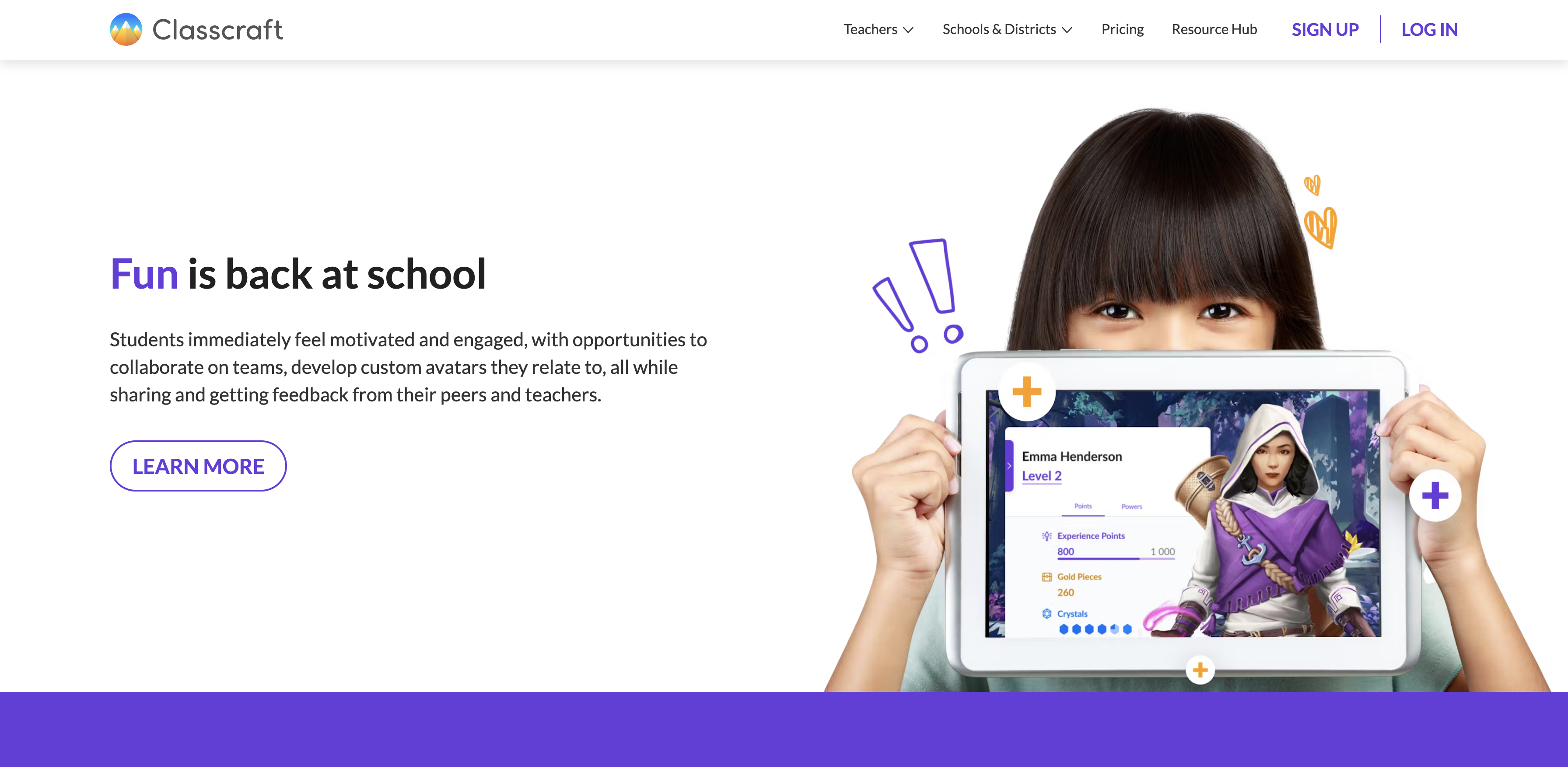
Classcraft is a gamification app that allows students to create avatars that have special powers and take part in quests and adventures. They can earn points for class participation, good behavior, and completing assignments. The immersive role-playing functionality improves student engagement and motivation, making learning fun. Subjects incorporated into the learning experience include math, science, language arts, and social studies.
Pricing: Classcraft offers two plans for teachers: the free Basic plan, which is ideal for beginners, and the Premium plan, priced at $120 per year, featuring more premium functionalities.
User review:
“Classcraft takes that, and turns into a perfect educational and behavioral tool. I love that students can choose roles to help their team, this is a great team building tool.” (Source: Capterra)
6. Duolingo
App Store user rating: 4.7 out of 5 (2.5M ratings)
Google Play Store user review: 4.7 out of 5 (21.6M reviews)
Who uses Duolingo?: Language learning management solution for educational institutions (Source: Capterra)
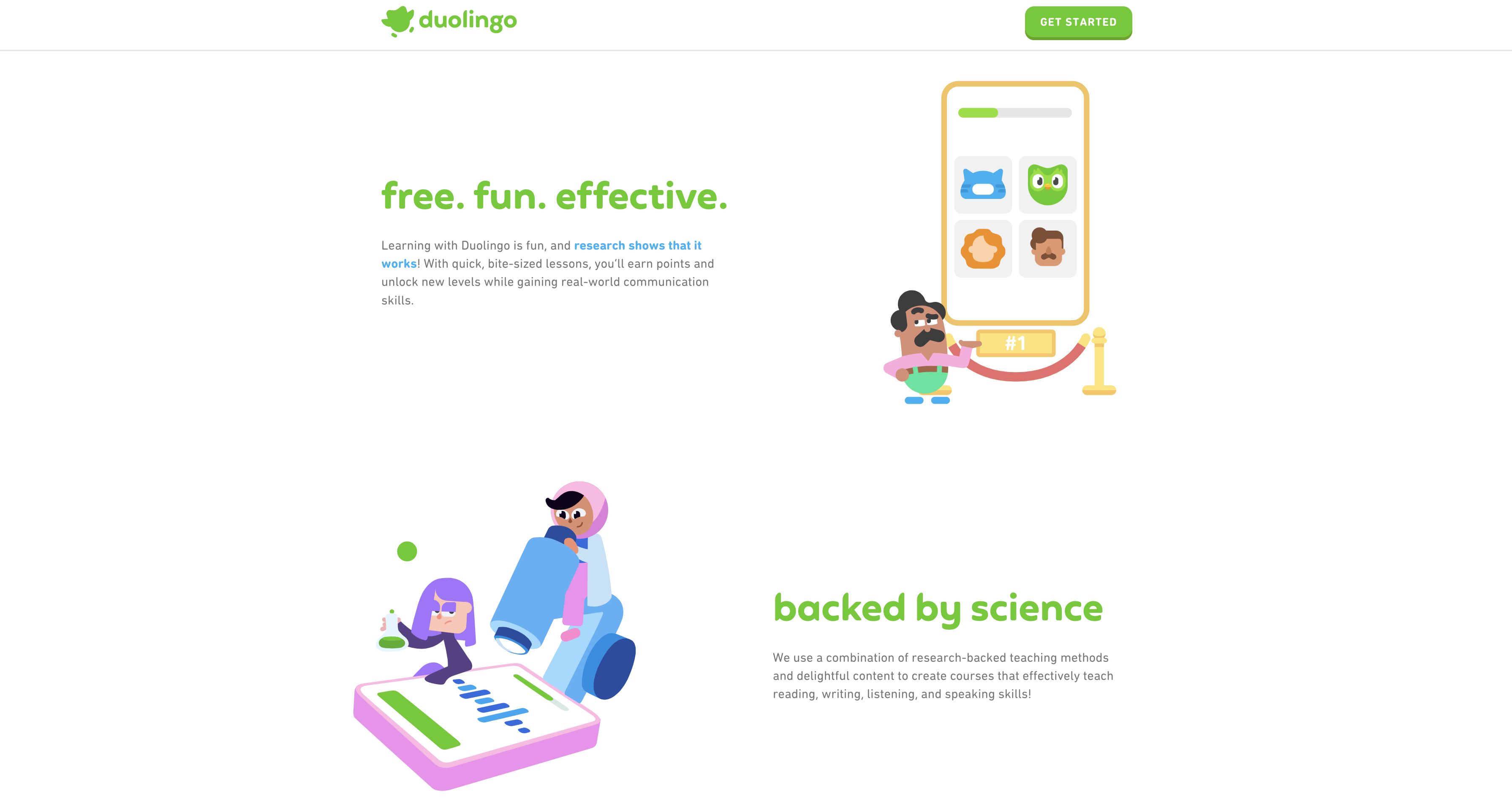
Duolingo is a free app that incorporates gamification to help users learn a new language through interactive games and lessons. Students can learn Spanish, French, German, Italian, Cantonese, Arabic, Russian, and many other languages. Bite-sized lessons allow students to practice speaking, reading, listening, and writing so they can build vocabulary and grammar skills, while challenges and rewards keep them motivated. Other gamification features include points, levels, and streaks.
Pricing: Duolingo is entirely free, but it also offers a premium subscription called Super Duolingo, providing an ad-free experience and unlimited hearts. Super Duolingo is priced at $6.99 per month.
User review:
“I simply love it, and I recommend it to all my friends and colleagues. It made me progress so much in 3 different languages in a very short period of time.” (Source: Capterra)
7. Prodigy
App Store user rating: 4.5 out of 5 (46.9K ratings)
Google Play Store user review: 4.1 out of 5 (3.3K reviews)
Who uses Prodigy?: K-12 educators, schools
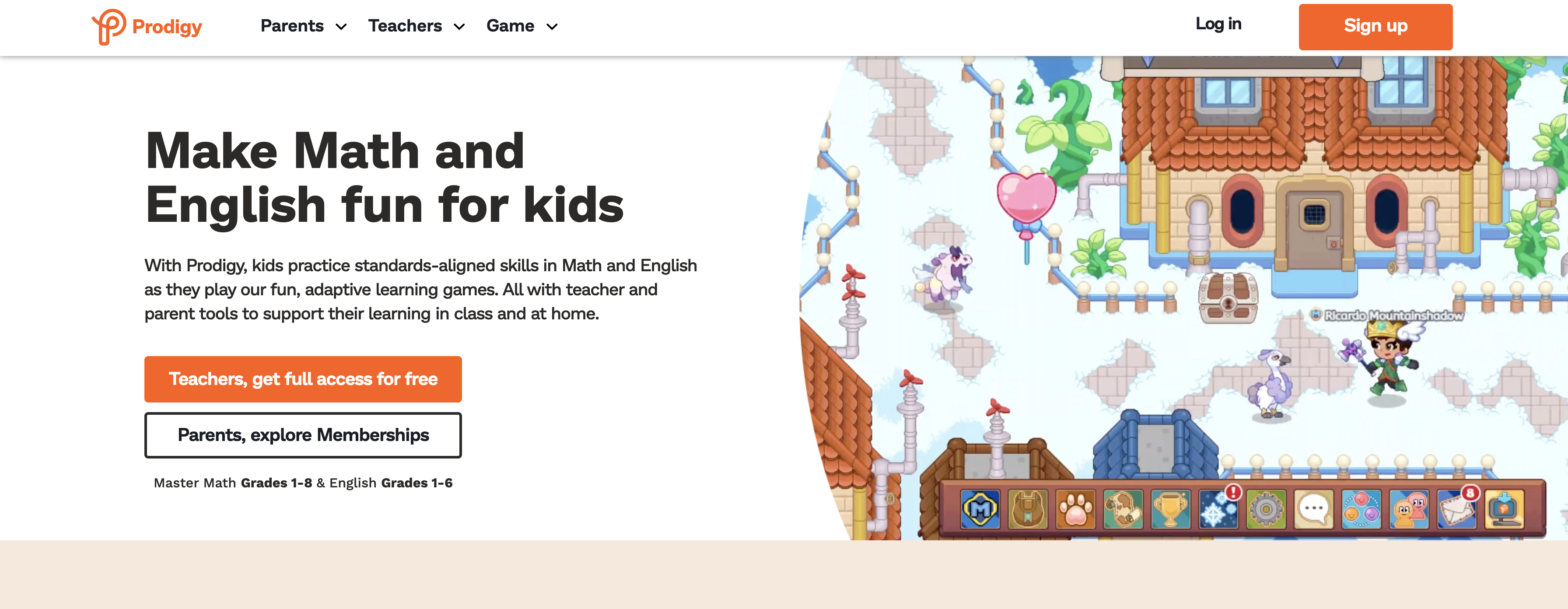
Prodigy is an educational gamification app that supports math and English language learning. The app features interactive games and challenges, covering math concepts from basic arithmetic to advanced algebra. The Prodigy app employs role-playing to make learning fun and interactive, and you can customize learning experiences based on each student’s aptitude. Gamification features include avatars, battles, points, and leaderboards.
Pricing: Paid plans begin at $6.25 per month when paid annually, featuring the Math Level Up plan. There are also Math Ultimate and Math & English Bundle plans available at varying prices.
User review: Not available
8. ChemCaper
App Store user rating: Not available
Google Play Store user review: Not available
Who uses ChemCaper?: Students, schools

Pricing: Not available
User review: Not available
ChemCaper is a specialized adventure game that supports learning fundamental chemistry concepts and the periodic table. Teachers created ChemCaper as a single-player role-playing game in which the user makes all decisions independently.
9. Breakout EDU
App Store user rating: Not available
Google Play Store user review: Not available
Who uses Breakout EDU?: Schools, teachers, k-12 educators
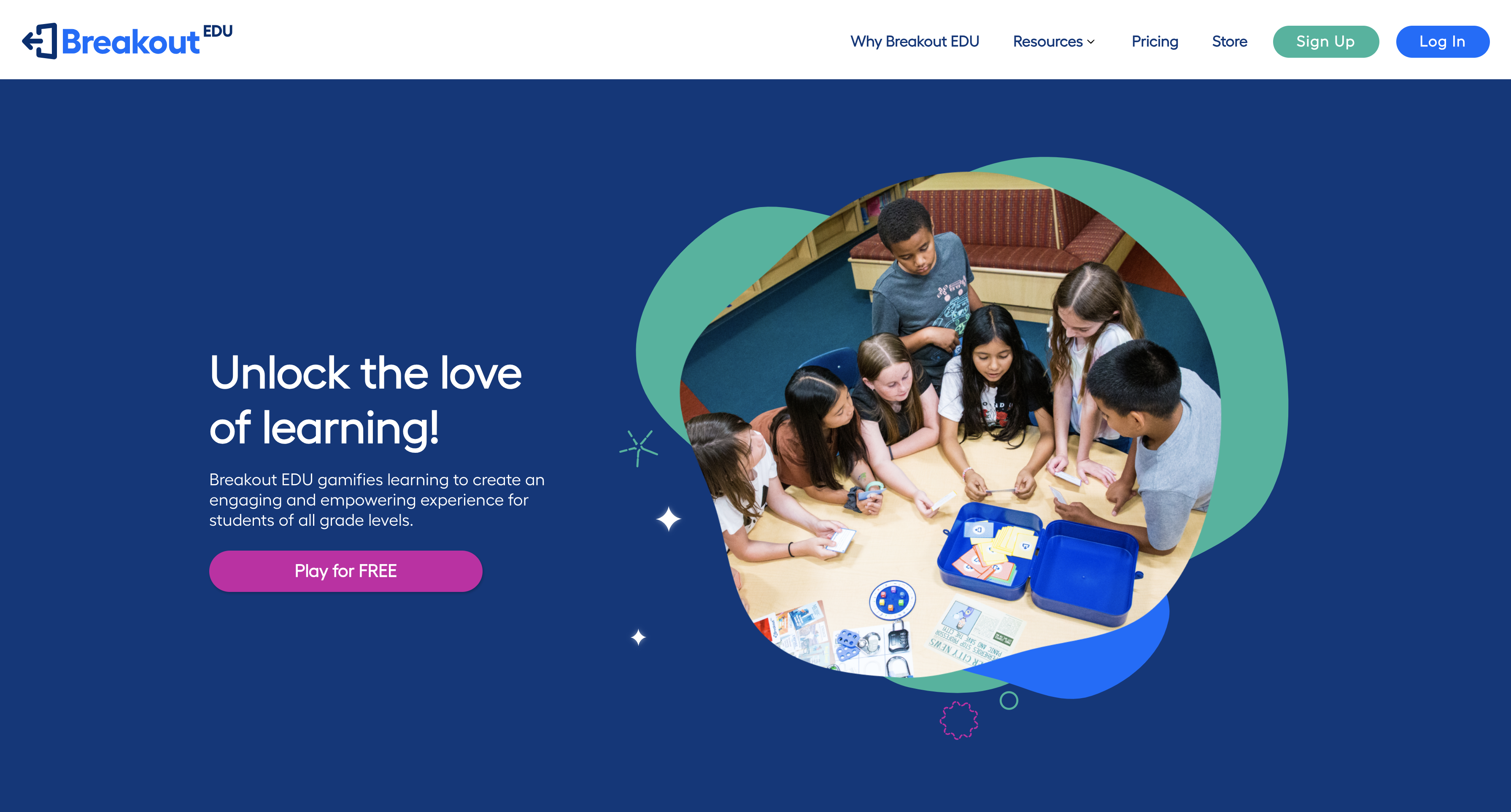
Breakout EDU provides digital games for education across multiple grade levels and subjects, including math, science, history, and more. Gamification features include a series of clues and puzzles that create an escape room-style game where students are required to work together to solve problems and decipher clues. The puzzle-based game design helps students build creative problem-solving and critical thinking skills, and it promotes collaboration among peers.
Teachers can use Breakout EDU to create their own games and challenges, customizing them based on subject and grade level, or use premade games provided on the Breakout EDU website.
Pricing: For first-time use by teachers and individuals, the Digital subscription of Breakout EDU is $99.00, and the Digital subscription + Kit is $199.00 annually.
User review: Not available
10. Quizizz
App Store user rating: 4.8 out of 5 (41.9K ratings)
Google Play Store user review: 4.7 out of 5 (188K reviews)
Who uses Quizizz?: Students looking for a gamified quiz learning platform (Source: Capterra)
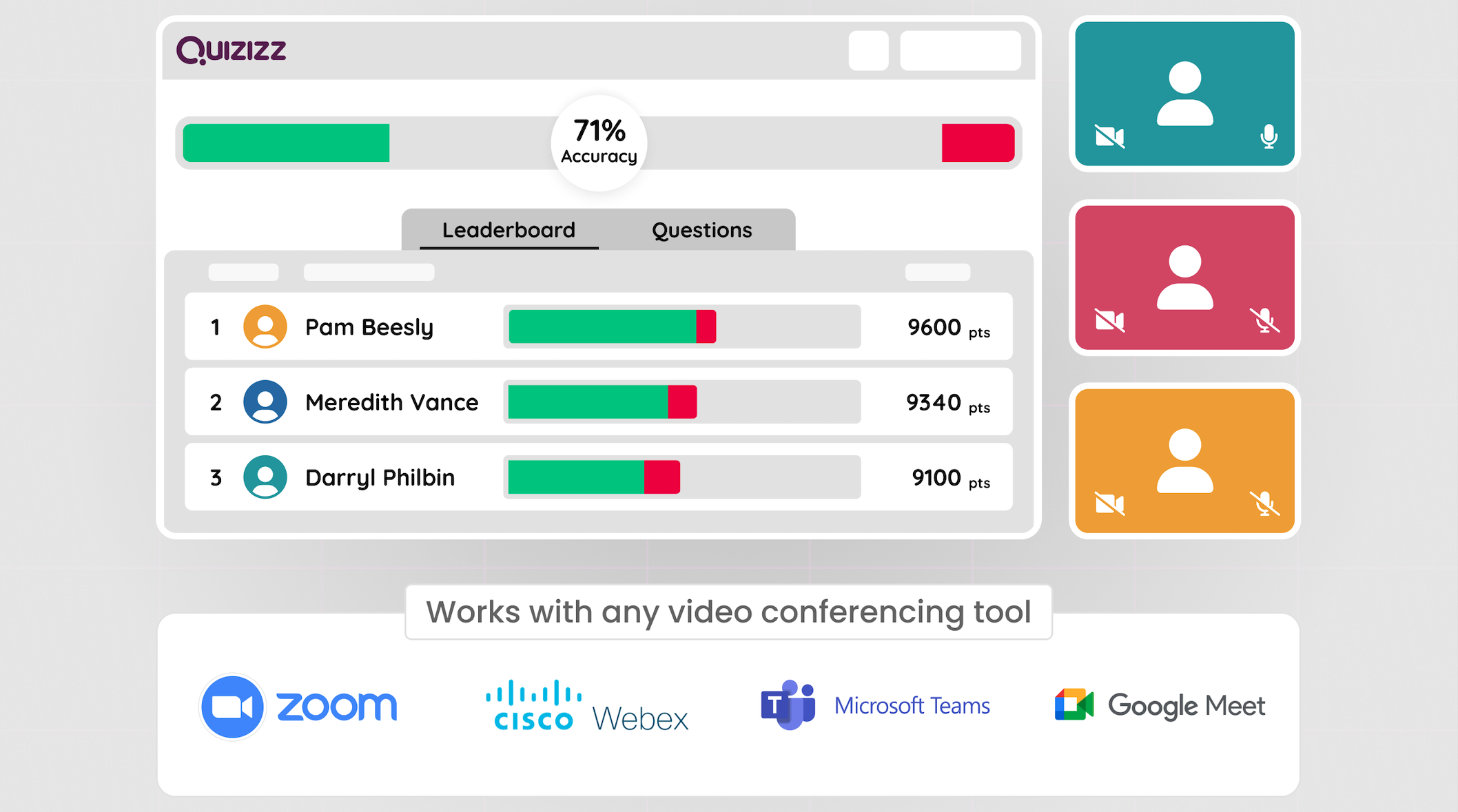
Quizizz is a game-based education app that allows teachers to create quizzes and lessons featuring a variety of question types, such as multiple choice, fill-in-the-blank, and open-ended, and they can embed media, including images, videos, and audio files. Teachers can develop teacher-paced or student-paced lessons and access ready-made quizzes if they don’t want to create their own. The app also features a grading system and performance reports.
Pricing: Quizizz provides essential features at no cost, and for its premium upgrades, you need to inquire about a price quote.
User review:
“Quizizz is the perfect fit. I especially appreciate how I get immediate feedback to see how my students are doing and what they do and do not know.” (Source: Capterra)
Jotform Apps: A classroom gamification alternative
Teachers can also use Jotform Apps to use gamification in the classroom. Jotform allows teachers to create interactive quizzes and challenges that make learning more effective, engaging, and fun. It’s easy to customize quizzes by adding drag-and-drop questions, show-and-hide fields, and widgets.
The free quiz app is a ready-to-use template that includes four premade quizzes that you can easily share with students. Or use the drag-and-drop builder to create your own quizzes and add them to the app. Responses are synced to your secure Jotform account for quick and easy scoring.
You could also customize our trivia quiz app template to use in the classroom. Add your quiz and share the app for download to any device. It’s easy to customize the quiz app with our drag-and-drop builder, which allows you to add or remove questions, upload images, add fun form widgets, change the app’s background image or icon, or make other changes in seconds —with no coding knowledge needed.
Jotform pricing plans for educators
Jotform offers a 50 percent discount to educators on any paid plan. With the discount applied, pricing breaks down as follows:
- Bronze: $19.50 per month (includes 25 forms and 1,000 monthly submissions)
- Silver: $24.50 per month (includes 50 forms and 2,500 monthly submissions)
- Gold: $64.50 per month (includes 100 forms and 10,000 monthly submissions)
We also offer a 30 percent discount on Jotform Enterprise for educational institutions. Jotform Enterprise allows you to create beautiful, customized forms for all your administrative and classroom needs. All response data is safely stored online using advanced security protocols.
Incorporating gamification in education, with its points, badges, leaderboards, and other interactive elements, creates a powerful opportunity to help students learn more effectively, retain more knowledge, and build problem-solving skills. Best of all, it helps them enjoy the process of learning — which leads to better outcomes for all.
Photo by Max Fischer



































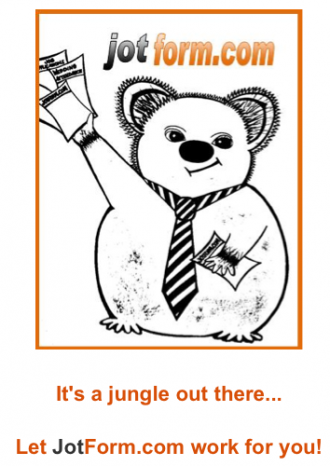













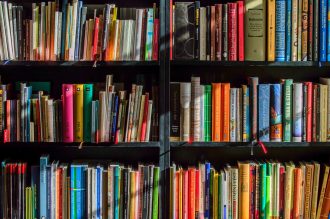






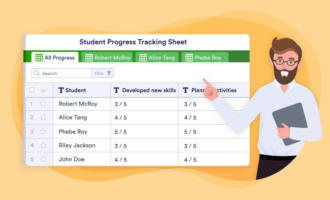


















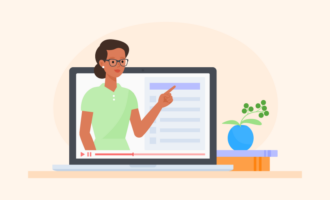
























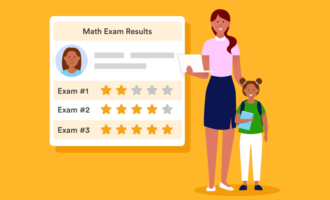


Send Comment: