Top K–12 student information systems
Although the COVID-19 pandemic drove more educational institutions to adopt student information systems (SIS), these systems are not a new technology. You might be surprised to learn that they were in use as early as the 1980s and 1990s, and by the 2000s, they were in schools across the country.
Of course, student information systems have improved by leaps and bounds since their early days. In this article, we’ll cover some of their key features, benefits, and potential challenges, along with tips for choosing the student information software that best fits your needs. We’ll also share 10 of the best K–12 SIS education tools to consider.
Overview of student information systems
A K–12 student information system is a web-based software tool that stores, tracks, and manages student data, such as admission and enrollment info, demographic data, attendance records, grades and transcripts, health histories, discipline records, and financial transactions. Their functionality also allows teachers and parents to communicate directly with one another. Many student information systems provide parent and student access to SIS data as well.
Common features of a student information system may also include analytics and reporting, curriculum management, registration and scheduling capabilities, and the ability to integrate with a learning management system (LMS) or a classroom management tool.
The rationale for using student information system software is to ensure that students, parents, and educators can all gain insights into student academic progress and have access to resources and information to help students stay on track throughout their educational careers.
The benefits and challenges of using a student information system
A K–12 SIS manages and tracks student data throughout the entire course of a student’s journey through the educational system, giving teachers and parents a comprehensive understanding of where students excel and where they need improvement. SIS software also gives schools
- The ability to make data-driven decisions and personalize learning experiences
- Easier accessibility of information, such as class schedules and other key school documents
- Streamlined administration processes, including student registration and enrollment, attendance, grade tracking, and more
- Safety monitoring, including automated attendance alerts and the ability to flag behavioral issues
- Compliance reporting tools
Other benefits of using technology in education include better communication between parents and teachers, more productive parent-teacher conferences, improved student socialization and interaction, enhanced collaboration with colleagues, and robust data collection for more accurate student assessments.
Although student information systems are extremely helpful tools, not all institutions can take advantage of their benefits for various reasons:
- Student information systems can be cost-prohibitive for institutions with limited financial resources.
- Some institutions still use traditional methods to track student data due to a lack of technology skills.
- Internet accessibility, which is necessary for an SIS, may be limited or non-existent in some areas.
There are potential challenges with using a student information system as well, including potential security and privacy breaches, inappropriate student use of the system, and manual entry and reporting errors.
Types of student information software
A student information software solution should deliver specific functionality to meet the needs of K–12 institutions. It should
- Provide reporting capabilities
- Accurately monitor student data
- Manage student admissions
- Offer a module for teachers and other school staff
- Include a portal or website where parents can access relevant information about their children
Many SIS software platforms are comprehensive and rich with features, including the ability to handle administrative, organizational, tracking, and reporting processes, as well as processes related to student learning and performance.
Some SIS solutions, however, focus on specific functionality. For example, you may discover stand-alone admissions systems, scheduling systems, or attendance-tracking systems.
Some SIS tools are created especially for a certain category of educational institution, such K–12 (as we’re covering here) or for higher education institutions; private schools; dance, sports or music academies; post-graduate institutions; and even kindergartens.
There are also hybrid systems that may have a learning management system (LMS) embedded in the system or that incorporate features such as school bus routing software. Other SIS systems are created to scale up or down, depending on school enrollment numbers, student demographics, educational levels, and district and school budget concerns.
Student management systems can also help manage and administer some of these same tasks, and they have some of the same characteristics as student information systems software.
Tips for choosing the right SIS software
With so many SIS software tools on the market, how do you choose the best platform for your specific needs? There are several factors to consider.
Ideally, you want your SIS to have as many of the capabilities and features below as possible:
- Accessible portals for students, parents, and guardians
- Attendance and behavior tracking, including the ability to send alerts to parents and guardians
- Class schedule management
- A cloud-based platform that offers mobile applications
- Compliance reporting
- Customization capabilities
- Data security and privacy
- Easy integration with your existing software systems
- Event scheduling and calendar management
- Financial management tools for tracking tuition, textbook fees, and other school-related payments
- Grade management and reporting
- Medical records capabilities for storing allergy, vaccine, and other student health information
- Product support and training via multiple channels
- Robust data analytics and reporting
- Seamless communication tools and collaboration functionality
- Student data management
- Student uploading functionality
- Transcript management
Be sure to look for software that’s also known for its ease of use, dashboard functionality, analytics capabilities, and quality of support. The SIS also needs to streamline administrative tasks, offer convenient access to data, and support personalized learning.
10 best K–12 student information systems
Now let’s take a look at some of the best K-12 student information systems to consider. We’ve highlighted a few key features of each SIS tool here, but for more information about each SIS platform and its full suite of capabilities, click on the name of each SIS software below.
1. PowerSchool
Overall Capterra user rating: 4.4 out of 5 (169 reviews)
Overall G2 user rating: 4.2 out of 5 (734 reviews)
Who uses PowerSchool?: K-12 public, charter, independent/private schools (Source: Capterra)
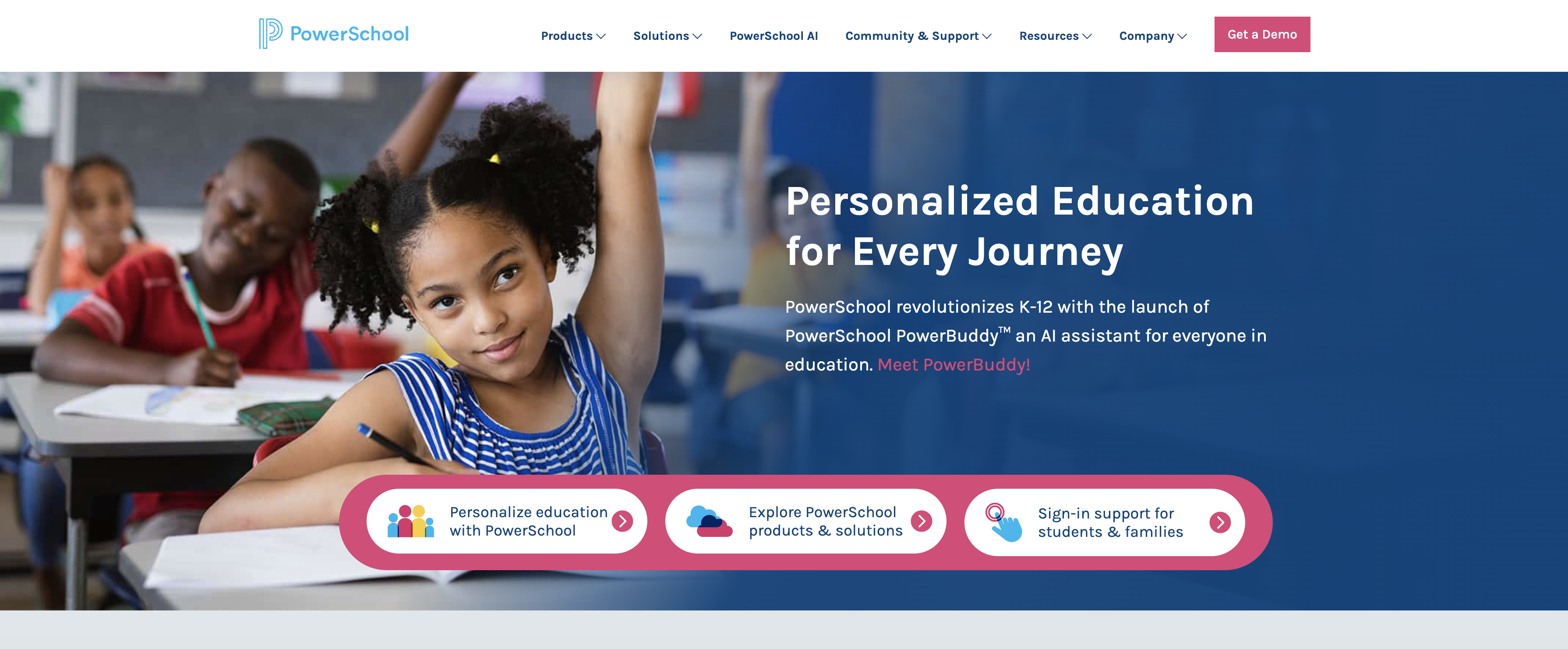
PowerSchool is perhaps the most widely used SIS today. Key features include third-party data integration; streamlined data management of enrollment, attendance, and grades; collaboration capabilities for teachers, parents, and administrators; data-driven insights to support personalized learning; and easy integration with other EdTech software solutions.
Pricing: Contact PowerSchool to set up a demo and request pricing information.
User review:
“It has been a great tool for have students documents easily accessible. It is great to evaluate students needs because you can access prior years progress.” (Source: Capterra)
2. Teachmint
Overall Capterra user rating: 4.8 out of 5 (74 reviews)
Overall G2 user rating: 4.9 out of 5 (40 reviews)
Who uses Teachmint?: Private schools, educational institutions (Source: Capterra)
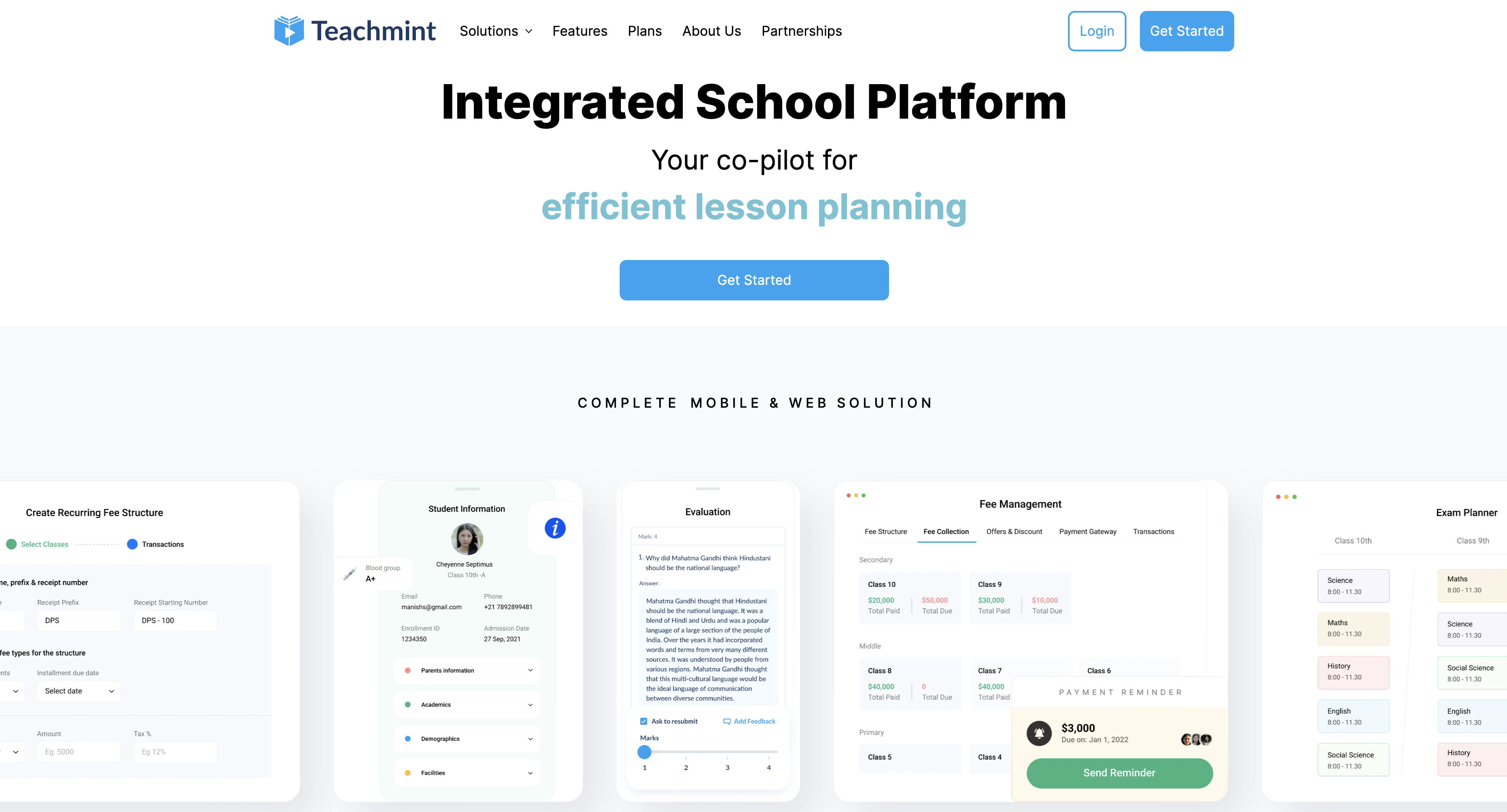
Teachmint features an integrated messaging tool for students and teachers, automated student evaluations and progress tracking, and functionality that allows teachers to share study materials and record classes for students to access for group or personalized learning. It also offers unlimited file uploads and file sharing with paid plans, admissions and attendance management, parental access, and report card and lesson planning capabilities.
Pricing: Teachmint has three different pricing plans, with the most basic plan being free. Contact the company to learn more about pricing for the Advanced and Pro plans.
User review:
“This is a amazing system that is working perfectly for us. All features and modules are easy to set up and easy to use.” (Source: Capterra)
3. Focus
Overall Capterra user rating: 4.0 out of 5 (8 reviews)
Overall G2 user rating: 4.0 out of 5 (13 reviews)
Who uses Focus?: Private schools, school districts and colleges (Source: Capterra)
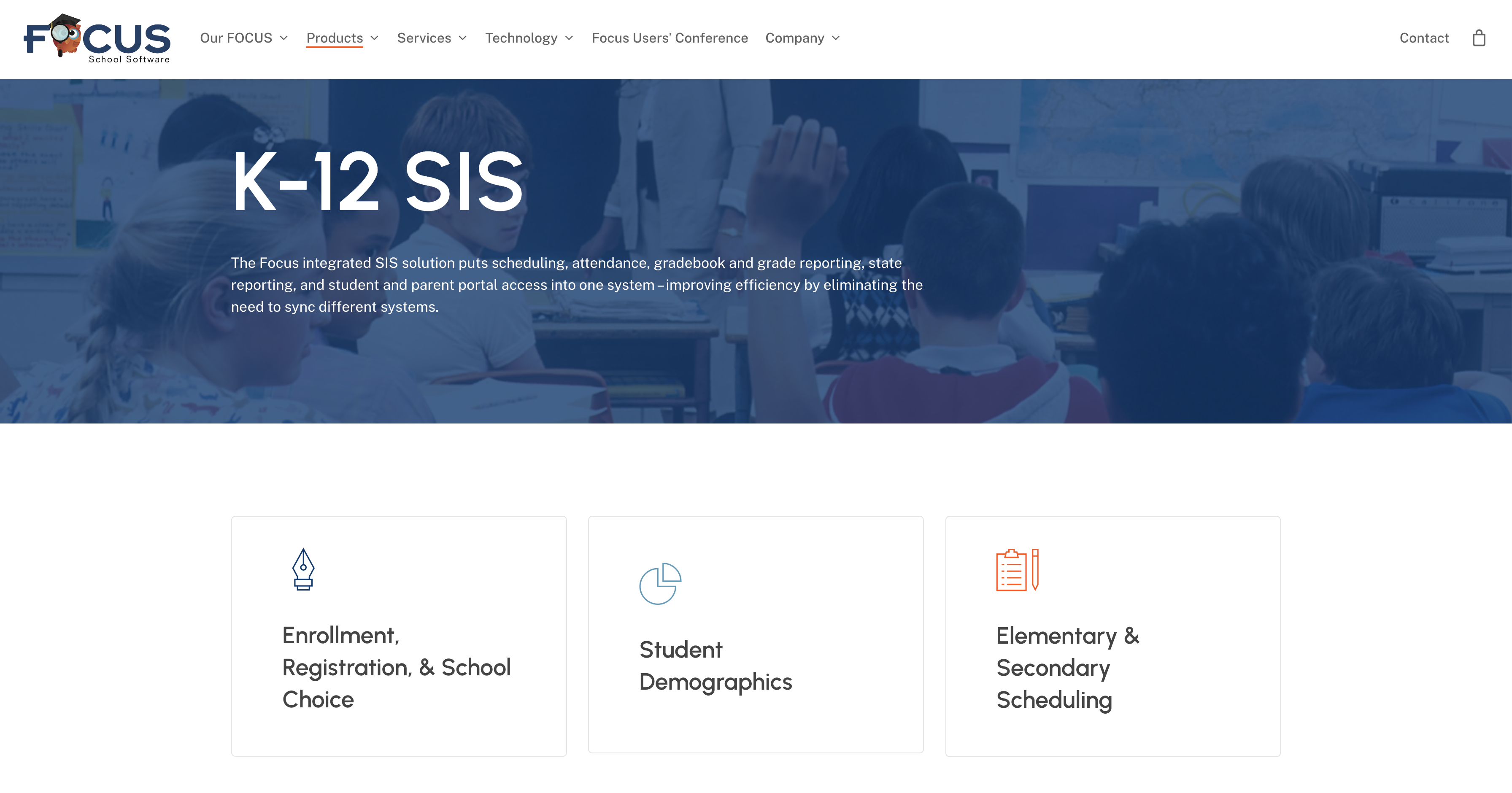
The Focus K–12 SIS system is a web-based solution that integrates scheduling, attendance, grade reporting, and student and parent portal access into one platform. It also offers document management, student assessment and evaluation, and a planner feature that allows students to review upcoming assignments and due dates. Focus integrates with third-party applications like Schoology and OneNote Class, and it allows students to track their grades and class rank.
Pricing: Contact the company for pricing information.
User review: Not available.
4. Gradelink
Overall Capterra user rating: 4.8 out of 5 (601 reviews)
Overall G2 user rating: 4.7 out of 5 (219 reviews)
Who uses Gradelink?: Elementary, Middle, and High Schools (Source: Capterra)
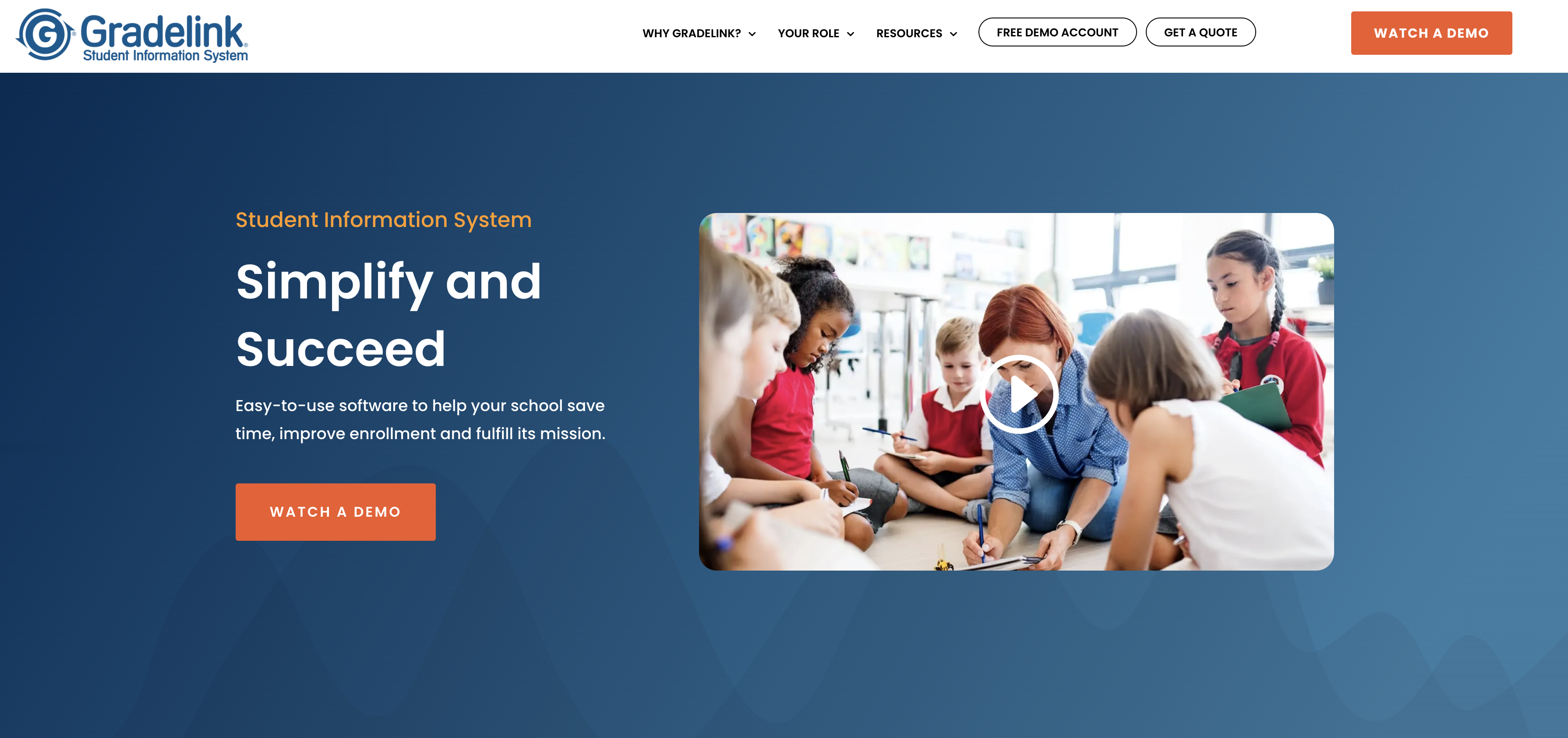
Gradelink’s features include curriculum management, attendance and grade tracking, class scheduling, student enrollment, lesson plans, and the ability to print report cards. It’s a user-friendly and internet-based platform, so users can access it from anywhere. It offers personalized training and support at no additional charge.
Pricing: Gradelink offers pricing structures that align with the unique requirements, size, and scope of your event. Contact Gradelink to request a quote.
User review:
“I was able to get through quickly to a representative, and he was friendly, knowledgeable and extremely helpful. The customer service has been awesome every time I’ve contacted them.” (Source: Capterra)
5. Skyward
Overall Capterra user rating: 4.3 out of 5 (147 reviews)
Overall G2 user rating: 3.8 out of 5 (173 reviews)
Who uses Skyward?: K-12 schools (Source: Capterra)
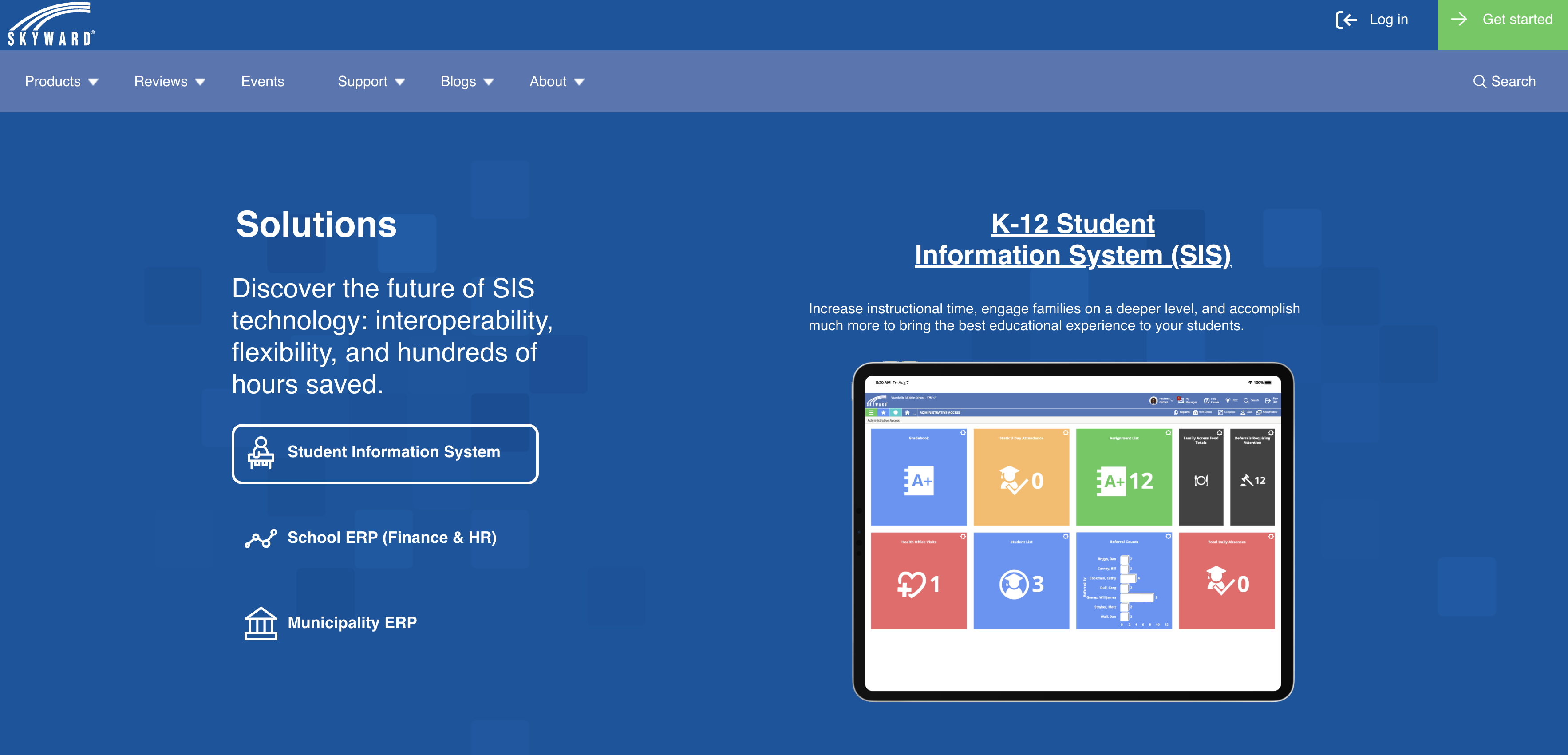
Key features of the Skyward SIS include report cards and transcripts, enrollment and registration, curriculum management, attendance and behavior tracking, fee management for tuition and textbooks, and custom portals and mobile apps that allow parents to monitor their children’s academic progress.
Pricing: Skyward offers customized pricing solutions. Contact their team for a quote.
User review:
“I enjoyed the simplicity of everyday use for attendance and entering grades. I also enjoyed the connectivity from administrators to teachers.” (Source: Capterra)
6. Aeries
Overall Capterra user rating: 3.6 out of 5 (20 reviews)
Overall G2 user rating: 4.1 out of 5 (34 reviews)
Who uses Aeries?: Schools, districts, and education agencies (Source: Capterra)
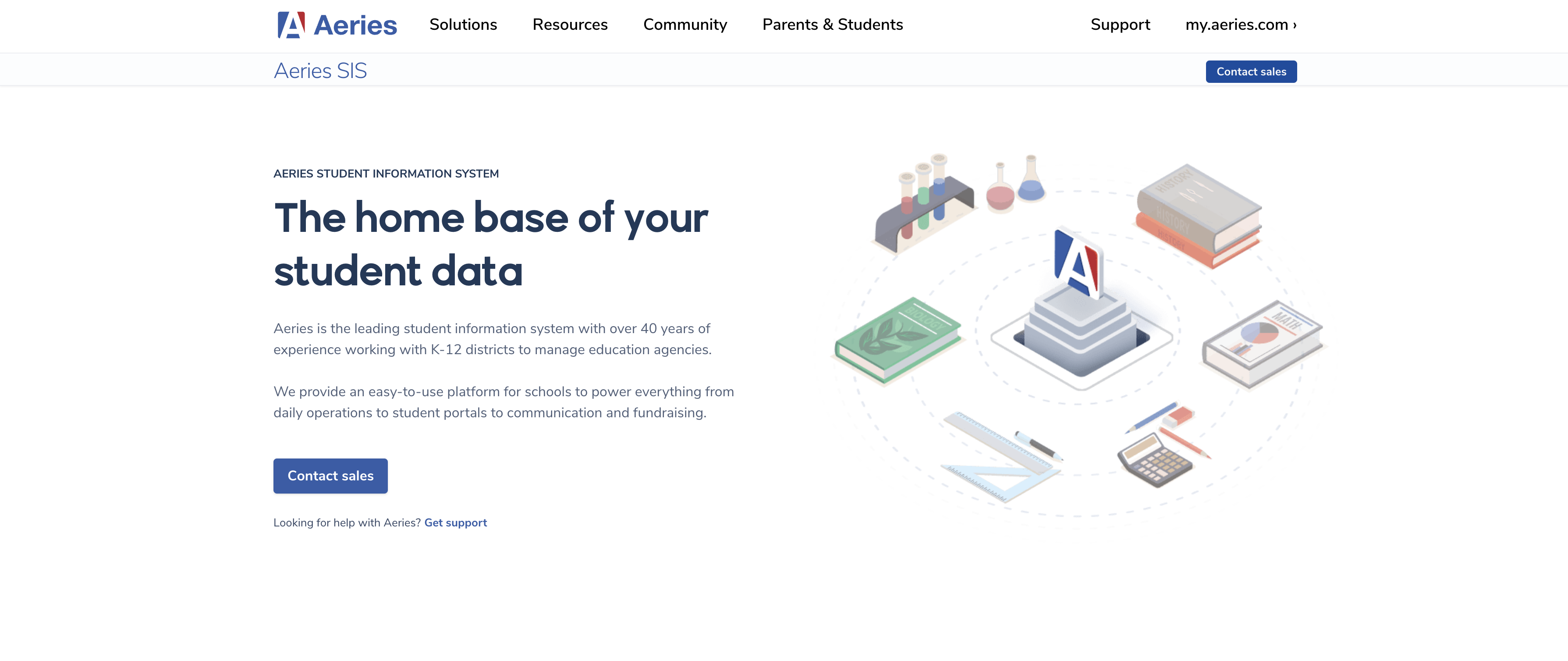
The Aeries SIS platform features student data hosting (including emergency contacts and medical records), an interactive schedule builder, transcripts, attendance tracking, student testing and assessment records; and integrations with cloud-based tools like Google Classroom, Canvas, and others.
Pricing: Contact Aeries’s sales team directly for pricing details.
User review:
“Easy to use attendance, and easy to navigate all of the students in the school/ district.” (Source: Capterra)
7. Alma
Overall Capterra user rating: 4.4 out of 5 (295 reviews)
Overall G2 user rating: 4.2 out of 5 (60 reviews)
Who uses Alma?: K-12 schools and districts (Source: Capterra)
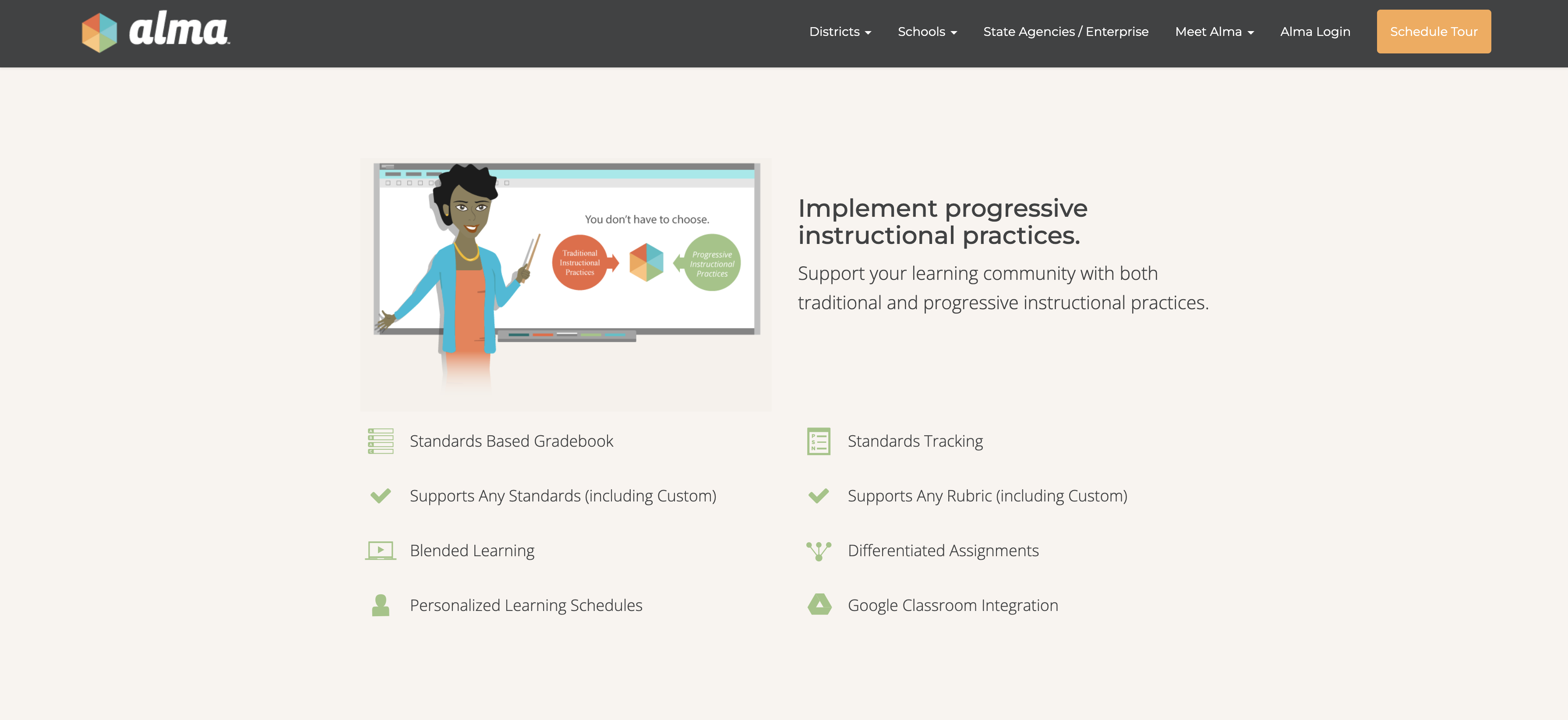
One of the best features of Alma is its integration with learning management system (LMS) data, which helps support content delivery and collaborative learning. Other core features include intuitive design, streamlined administrative processes, advanced scheduling and course management, transcripts, attendance tracking, enrollment history, and more.
Pricing: Contact the company for pricing information.
User review:
“The best thing abour Alma is its ease of use. In addition, it has one of the most professional and responsive customer support departments I have ever encountered in any product or industry.” (Source: Capterra)
8. Infinite Campus
Overall Capterra user rating: 4.3 out of 5 (129 reviews)
Overall G2 user rating: 3.7 out of 5 (203 reviews)
Who uses Infinite Campus?: School districts, administrators, and parents (Source: Capterra)
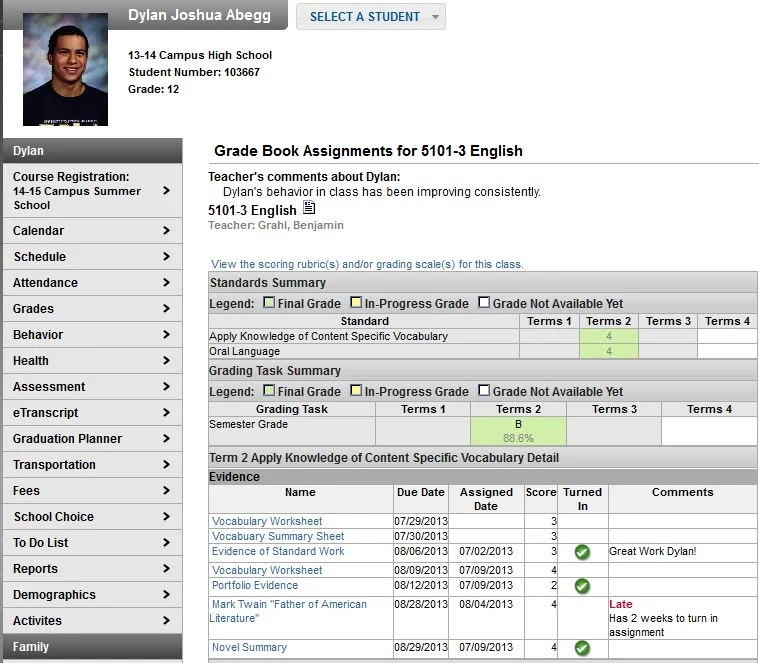
Infinite Campus features built-in LMS functionality, which allows users to access professional development resources, assessments, student course recommendations, and more. It also provides parents and students with their own mobile apps, so they can communicate seamlessly with teachers and other staff and access learning materials in real time. Other features include state reporting, a schedule wizard, attendance tracking, and curriculum management.
Pricing: For information about pricing and features, reach out to Infinite Campus to schedule a demo.
User review:
“Overall, I find it to be a good program from the teacher side. It is also easy for parents to access as well and is great for keeping them informed about their student’s grades.” (Source: Capterra)
9. QuickSchools
Overall Capterra user rating: 4.5 out of 5 (27 reviews)
Overall G2 user rating: 4.5 out of 5 (85 reviews)
Who uses QuickSchools?: K-12 schools, public school districts, independent or private schools (Source: Capterra)
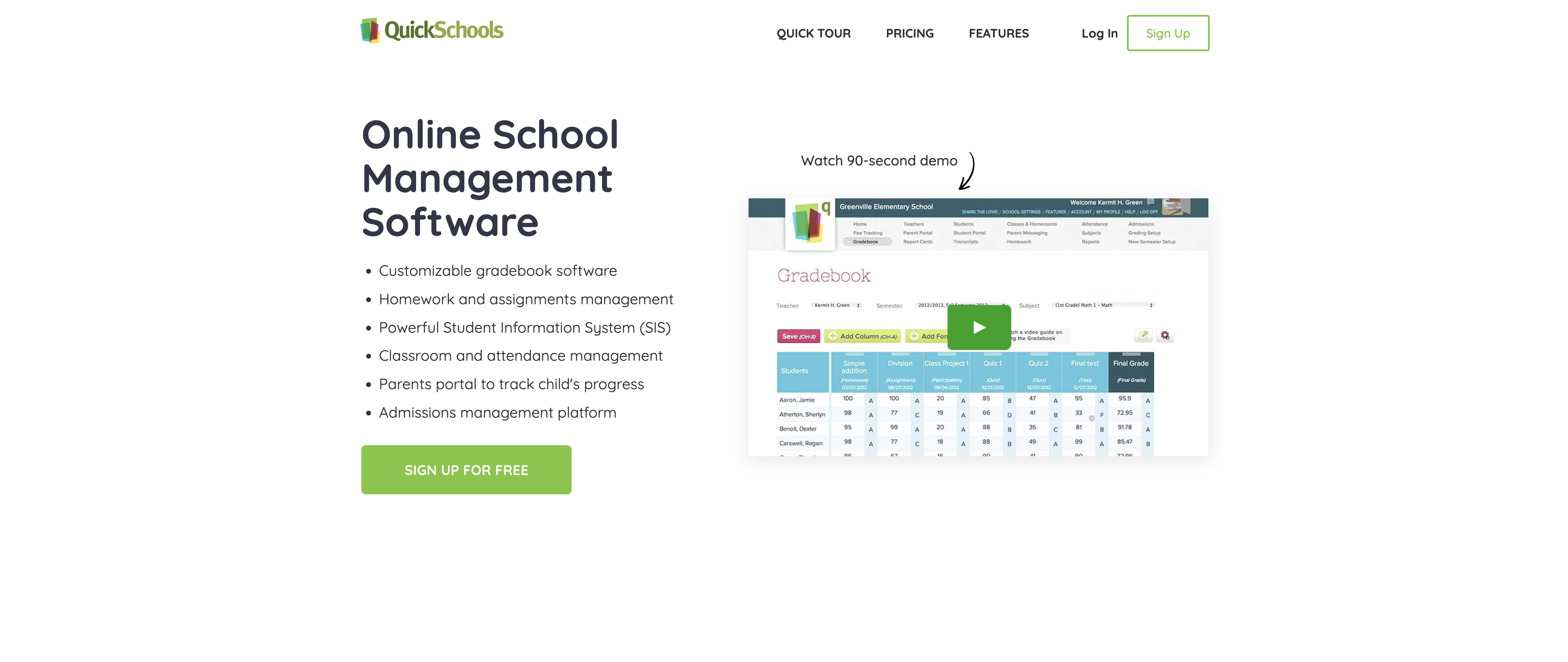
User-friendly SIS QuickSchools is a solid solution for K–12 schools, online language schools, and adult education settings. It’s accessible via web or mobile application on iOS and Android devices. This feature-rich tool includes parent access, attendance tracking, admissions management, a master scheduler tool, and the ability to create homework assignments and deliver transcripts.
Pricing: QuickSchools offers tiered pricing based on student count, focusing on supporting your student management needs. The most comprehensive plan, Athena costs $2.99 per student per month and it empowers teachers with gradebook, lesson planning, and reporting tools.
User review:
“I love how accessible it is. I love how I can type in their grades one minute and write a note home the next. Fast easy and efficient.” (Source: Capterra)
10. Jotform
Overall Capterra user rating: 4.7 out of 5 (1807 reviews)
Overall G2 user rating: 4.7 out of 5 (2843 reviews)
Who uses Jotform?: Businesses, nonprofit institutions, or work in education or healthcare (Source: Capterra)
With its customizable online forms and templates for teachers and educators, code-free tool Jotform is also useful as a K–12 SIS. Use Jotform to create online enrollment, course registration, and course evaluation forms and to track student progress. You can also monitor attendance, grades, and homework submissions using Jotform, then manage and track this data using Jotform Tables. And Jotform easily integrates with a wide range of third-party tools.
User review:
“It is easy to use, and the base model is free. The customization is wonderful, with the ability to create beautiful applications.” (Source: Capterra)
Additional help from Jotform
Jotform offers special pricing plans just for educators. Get started with our data collection tool today and receive a 50 percent educational discount for any paid plan. With the discount, here’s the breakdown of our pricing plans:
- Bronze: $19.50 per month (includes 25 forms and 1,000 monthly submissions)
- Silver: $24.50 per month (includes 50 forms and 2,500 monthly submissions)
- Gold: $64.50 per month (includes 100 forms and 10,000 monthly submissions)
We also offer a 30 percent discount on Jotform Enterprise for educational institutions. Jotform Enterprise is easy to use and customizable, allowing you to collaborate seamlessly and store response data securely online.
Pro Tip
To learn more about how to build educator technology toolkits that automate administrative tasks, improve teacher collaboration, protect data, and increase productivity, check out Jotform’s white paper “The educator’s technology toolkit: Tuning up for efficiency and savings.”
The right student information system for your needs
As you evaluate K–12 student information software, you’ll need to consider factors such as budget, student population, stakeholder expectations, data protection, scalability, ease of use, and more.
An SIS platform can have a positive impact on students, parents, and the school system as a whole, so you need a thorough and carefully considered approach to finding and implementing one. To get a solid start on the process, it’s worth checking out the 10 tools listed above.
Here’s to a more streamlined system for educators and administrators; happier, more productive students; and engaged parents and guardians.
Photo by Julia M Cameron






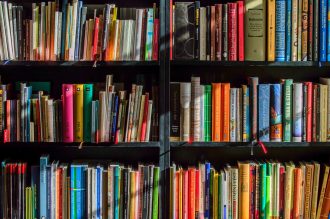

















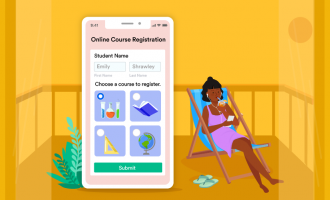






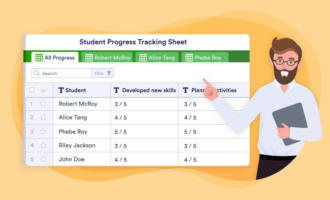













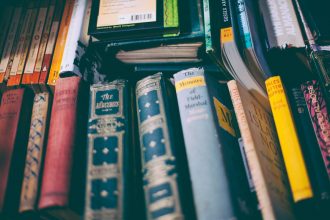











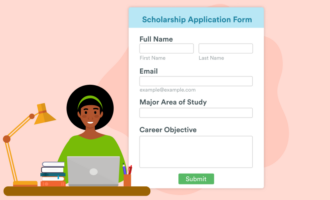
























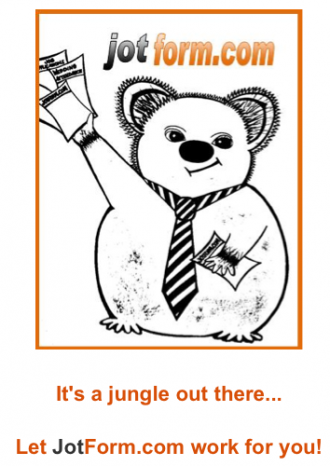


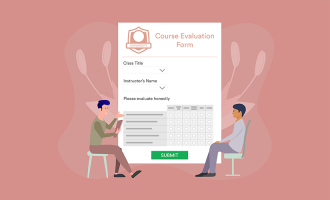

















Send Comment: