Today’s classrooms are much more dynamic and innovative than they used to be. In years past, they were seemingly immune to digitization, but that’s no longer the case. Educational technology is providing new and innovative ways to learn and to teach.
What is educational technology? In essence, it refers to any kind of hardware or software that’s specifically used to facilitate learning. Sometimes referred to as EdTech, it can include anything from online quiz makers and virtual reality (VR) platforms to digital readers and classroom management software.
Educational technology can be used by teachers and students across all grades, from preschoolers and kindergarteners to university students and older adults.
Incorporating educational technology in the classroom provides many benefits for students. Most EdTech requires human interaction, which boosts student engagement. Instead of passively listening to a lecture, for example, students can actively participate in learning by putting on a pair of VR glasses and experiencing the topic of the lecture.
Educational technology also facilitates hands-on learning, getting students more involved in the work because they have to physically take part in it — by clicking buttons on an online platform or exploring augmented reality for a field trip to a museum in another country.
Educational technology not only benefits students — it provides teachers with many advantages as well. Something like a virtual field trip, for example, gives educators the ability to facilitate a learning experience that may not otherwise be in the budget. EdTech can also help save teachers countless hours manually grading quizzes or assessments or reviewing analytics of learning metrics.
Whether you’ve fully embraced the idea of using EdTech in your classroom or you’re working toward a digital-first mentality, we’re here to help you along. In this in-depth guide, we explore everything from how to apply technology in the classroom to current tools you can use to save time and improve the learning experience.

Chapter synopsis
- Introduction.
- Applying technology in the classroom. What areas of teaching can benefit from technology? Find out in this chapter.
- Educational innovation in EdTech. When it comes to EdTech, a common question is, What’s out there? Find out about available innovations in this chapter.
- Creating a paperless classroom. How can you go from paper-based lessons and assessments to a digital-friendly classroom? In this chapter, check out considerations for designing a paperless classroom, aspects you can easily digitize, and tools that could work for you.
- Using Jotform as an educational tool. As an easy-to-use form builder, Jotform is the perfect educational tool for teachers like you. See the cool forms and features we offer in this chapter.
- Jotform use cases and tips. Want to see Jotform in action? In this chapter, dive into a few examples of how educators are using Jotform.
You’re never too experienced to brush up on tips or tools to perfect your teaching craft. Bookmark this page, and don’t forget to share this guide with all of your teacher friends.
Applying technology in the classroom
Whether you’re dipping your toes in the technology waters or looking for a new tool to add to your arsenal, you can apply technology to just about every aspect of your teaching. Broken down by area of interest, the sections below touch on areas where EdTech can be most helpful.
Parent communication
Good communication — between teachers and students, teachers and parents, and even teachers and other teachers — is a crucial part of effective teaching.
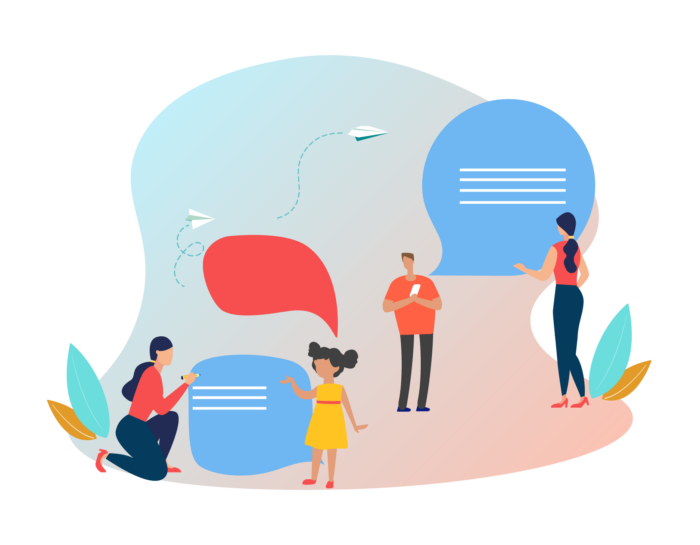
But while teachers and students have regular, consistent contact in the classroom or online, the same can’t be said for teachers and parents. There’s typically a disconnect for parents, who may only receive updates sporadically from either their child at home or teachers at scheduled meetings.
It’s important for parents to stay in the know, but it can be difficult for teachers to keep parents informed when they have so many students. That’s where technology, such as using messaging apps to keep parents updated on their children’s work, comes into play. In this post, we walk through four ways you can keep in contact with parents using technology — without consuming too much of the limited time you have in your daily schedule.
Parent-teacher conferences
There are a million things that can go wrong in a parent-teacher conference: late starts, misunderstandings, difficult conversations, and so on. Technology can help alleviate some of these issues and make parent-teacher conferences more productive.
For example, you could have students prepare a presentation about their work since your last conference, which you can show during the conference on a tablet. You could also complete assessments of the students using a Jotform template like this one, and walk through them with parents.
Note that specialized parent-teacher conferences like IEP meetings require more attention. To help you optimize these, we put together a list of best practices.
Student socialization
As a teacher, you know sometimes shy students can be more challenging than extroverted ones. You want them to interact and participate, but forcing them to interact with other students through group projects and the like doesn’t always work.
Technology can give students a voice and help them engage more easily. This post details several digital approaches you can take to help socialize your less vocal students and get them to be willing participants.
Lesson plans
Planning lessons is a time-consuming task, especially when you do it alone. So why not work with other teachers to get the job done?
You all share a common goal of giving students the best educational experience possible. Collaborating with colleagues is not only a more efficient way to plan, but it also adds different perspectives and insights to your lessons.
To help you work together efficiently and effectively, use online collaboration tools. Here are a few you can try (along with collaboration tips).
Student assessment
To ensure that students learn what you’re teaching, you use different methods of assessment, such as quizzes, polls, and quick exit tickets. Whatever method you use, you want to make collecting assessment data as painless as possible. Jotform has a number of easy-to-use form templates to help assess and collect data from students.
Teacher turnover
A persistent issue in education is teacher turnover. One study cites a turnover rate as high as 16 percent among public school teachers in the U.S. Teachers leave their schools for different reasons, which is why it’s important to communicate with and get feedback from them early and often to head off a potential exit. A number of tools for feedback exist, including Jotform’s prebuilt teacher feedback forms, which you can customize to suit your needs.
Stay up to date
Technology continues to evolve, with new educational innovations coming out every year. To keep up with new methods of learning (and teaching), plan on attending one or more EdTech conferences throughout the year.
Now it’s time to get specific. In the next chapter, we explore the educational innovations, tools, and companies you’ll likely hear about at one of the EdTech conferences you attend this year.
Educational innovation in EdTech
What innovations are big in the EdTech market? What tools are your peers are using at other schools? What companies are pushing the envelope to create new ways of learning? We answer these questions and more below.
Technologies in EdTech
Augmented and virtual reality
Students would say that augmented reality (AR) and virtual reality (VR) are among the coolest technologies in EdTech. Going way beyond traditional learning experiences, they enable students to do things — like move and expand complex objects — that would be time-consuming, costly, or otherwise challenging in the real world.

“AR quite literally brings lessons and learning to life, fostering collaboration, interaction, engagement, and understanding of a given topic,” says Jeff Ridgeway of AR company Zappar. He notes that many teachers are already incorporating AR as a core part of their reading materials and school events. “One teacher I know has been using AR to teach students about online safety in an engaging way — using face filters and mini-games to combine fun, interactive activities with valuable lessons.”
Austin adds that it’s the physicality of AR that makes the difference in learning: “With AR, students can lift images from the screen and examine them in detail. By physically manipulating virtual simulations, students can gain a deeper understanding of concepts — from energy and motion to molecules and organisms.”
For VR, we turn to TJ Hoffman, a former teacher and school leader and now COO of the video coaching and collaboration platform Sibme. He shares an example of a social studies teacher who takes students on virtual field trips that span the globe. “Kids get to go to a lot of cool places. For example, one trip was to 16th century Rome. Instead of just reading about it, they got to experience it.”
MOOCs and artificial intelligence
Massive open online courses (MOOCs) have gained prominence as an educational tool, providing an avenue for inexpensive online learning to anyone with an internet connection. While initially courses were limited and only offered by a handful of schools, now even the likes of Harvard and MIT provide courses in computer science, business, and other areas.
MOOCs can be useful, but they do have one drawback, according to Peter Luntz, director of studies at International Language School. Personalization is a key aspect of learning that many online learning resources are missing. Online learning resources like MOOCs were intended to provide standardized learning at scale, but that removed any personalized learning teachers could provide, either in real time or through digital communication. “Artificial intelligence bridges that gap,” he says.
AI is technology that uses complex algorithms to make decisions independently. In an educational context, the algorithms gather information on learners, analyze it, and decide which resources to offer the learner based on the analysis. “This process helps return a modicum of personalization to the educational experience,” he explains. However, AI in the MOOC space is still evolving.
Secure social environments
Today, social media has changed the nature of our social relationships, making them largely digitized. Even with in-person meetups or hangouts, social media often complements the interaction between friends and family — think selfies and group photos.
It’s no surprise that this dynamic has made its way into the classroom as well. But because this application involves children, there’s naturally good reason to be cautious. A number of companies have now created ways to capture the social element people are accustomed to while considering children’s privacy.
Hoffman explains, “These companies have taken ‘social media,’ a mostly public concept, and walled it off to only be accessible to people like parents, teachers, and administrators of a certain school or even classroom. They’ve made it secure and safe for teachers and kids to share what they’re doing in class with parents, who otherwise tend to be excluded from day-to-day activities.”
Tools and companies in EdTech
Educational technology tools
So what are the tools taking EdTech by storm? There are too many to name, but we curated several interesting ones in this post. (Two of them use the technologies we mentioned above — AR/VR and secure social environments.) See if one of the tools may work for you.
Another educational innovation is learning analytics. Data may seem to be all anyone talks about in nearly every industry. Education is no different. Learning analytics is the use of educational data to identify trends and patterns about learners to optimize the learning experience. Some types of learning analytics are
- Online learning analytics
- Classroom analytics
- School and community analytics
- Self-guided learning analytics
Educational technology companies
Some EdTech companies focus on the student, while others focus on the teacher. There are even some that take a hybrid approach. Whatever the case, they’re all geared toward improving the overall educational experience. Check out a few of these innovative companies in this post.
Creating a paperless classroom
Educators have to embrace technology to reach today’s students. After all, technology is a part of students’ daily lives. The good thing about this is that many aspects of the classroom are now digital, which makes your teaching efforts easier in many ways and saves trees.
Technology can help address specific teaching challenges, enable educators to deliver a vast range of material more efficiently, and help students absorb certain concepts better.

What exactly is involved with a paperless classroom?
Your path to a paperless classroom
Design considerations
Creating a paperless classroom is not only about engaging students. It’s also about freeing up more of your time to teach and helping you keep track of things. Who wants to deal with making copies for a lesson or picking up student homework? No one!
Still, going paperless isn’t as easy as 1, 2, 3, though it can be a lot simpler if you have a plan in place. Start by considering these questions:
- What type of budget does your school have for technology, such as software and devices?
- Does your school have the necessary IT resources to support the technology once it has been implemented?
- How comfortable are you and your peers with technology? How much training will be required for teachers and students to get acclimated to new tools?
Once you’ve answered these questions, or at least considered them at length, you can take the steps needed to create a paperless classroom.
Assessments
We’re talking tests and quizzes. Students hate them, but they’re required. And assessments are another area to tackle on your path to a paperless classroom.
Traditional quizzes can be inefficient and time-consuming with all the steps involved — creating them, printing them, passing them out and collecting them, grading them, recording the grades, then passing them out again. Though it’s been a standard process for many years, it’s a headache of a cycle.
Removing the paper aspect saves time. Jotform makes it easy to create digital quizzes; simply start with one of the prebuilt templates and fill in the blanks. (You can try out this math quiz template.) The end result is valuable time you can use to actually teach. But before you get started, check out these useful tips on creating digital quizzes.
Keep in mind that you shouldn’t just be looking at quizzes that assess students’ knowledge of concepts they’ve learned in class. Personality quizzes are also important because they assess traits that impact academic performance beyond intelligence. You can use the results from personality quizzes to tailor your lesson plans and provide a more engaging classroom experience.
Inexpensive educational technology
Teaching on a budget? Of course you are. As an educator, you know the struggle of wanting to give your students the best classroom experience but lacking the funds to make that a reality. So you try to be as creative as possible to shore up the difference. You do a great job, but you wish you could afford the good stuff.
Luckily, not all educational tools are expensive. There are plenty of tech options that can enhance the classroom without breaking the bank. We’ve curated a fairly large list of these inexpensive tools, including our own. (Some are even free!) Try out a few of them in your classroom and see which ones work best for you and your students.
Digital tools can make teaching easier. Jotform is one such tool. Check out how you can use it to go paperless in your classroom in the next chapter.
Using Jotform as an educational tool
When it comes to educational technology, you want to use tools that not only make your life easier as a teacher but also help students. You also want to save time and make learning easier for students. Jotform does all of the above.
If you haven’t heard of Jotform or seen us on Palm Breeze CAFE, let us educate you. (We’re punny sometimes!)

Jotform is an EdTech tool that helps you turn your classroom into a paperless environment where you and your students can complement your in-person interactions with digital ones. We do this by providing you with easy-to-use education forms.
We have a form for practically every educational need:
- Student progress reports
- Class registration
- Student enrollment
- Quizzes
- Student performance evaluation
- Incident reports
- Classroom walkthroughs
- And more
How Jotform helps educators
Popular forms
Since the list of forms we offer is exhaustive, we wanted to call out a few popular forms other teachers have used. Like all of our forms, each one is customizable. Try starting your form journey with one of these:
- The course evaluation form has been used more than 9,000 times. It gives you the opportunity to elicit feedback from your students about your class. Students can rate different aspects of the course — such as course content and organization — from excellent to very poor. There’s also a self-assessment portion for students to reflect on their participation in the course.
- The class registration form offers a simple, quick way for students to register for class. It has just a few questions, including name and contact information, but the form has been used more than 6,000 times. Sometimes the simple way is the best way.
- The student progress report form has also been used over 6,000 times. Template questions include areas of concern and suggested solutions for improving student performance. Want more questions? Customize the form by adding your own.
Cool form widgets
You can add a number of widgets — additional customization elements — to the forms you create. Here are a few that are especially relevant to teachers:
- Use the Checklist widget when you want students to select more than one item.
- Add YouTube when you have a relevant video to show students.
- Use the E-Signature widget when you need student consent or parent authorization.
- Add Date Reservation when you need students or parents to select a specific date for an event.
- Use Orderable List when you want students to put items in a specific order (as part of a quiz or survey, for example).
For more details on these widgets, including use cases, check out this post.
Interesting form features
Beyond widgets, Jotform offers a number of other interesting form features that enhance your teaching experience and help students succeed:
- Real-time collaboration lets students simultaneously collaborate with one another while working on a form; teachers can also work together in real time to create forms for class.
- Conditional logic makes your forms smart. You can show or hide form fields, among other actions, based on previous user responses.
- Form analytics give you a peek into how your forms are performing. Check out form views, responses, and more.
And that’s not all! Check out the next chapter where we dive into use cases and tips for using Jotform at school.
Jotform use cases and tips
As a teacher, you know how helpful it is to use examples to solidify a concept. That’s what we’ve done in this chapter. Below are a few examples of how teachers are using Jotform in their classes, along with a few tips to help you make the most of your forms.
Jotform examples in practice (with tips)
Student enrollment at LanguageBird
Full linguistic fluency is a problem LanguageBird wants to solve. Their mission is to create a community of learners who are able to master speaking a new language with confidence. Students connect one on one with instructors online to learn languages like French, Spanish, Russian, Mandarin, and more.
Where does Jotform come in? LanguageBird uses a Jotform-powered enrollment form on its website. Form questions help instructors get a sense of the learners’ backgrounds and expectations for their learning experiences. The form also gives LanguageBird the ability to accept credit card payments for tuition. (Yes, Jotform has payment integrations!)

Data collection in art class
Art is one of those subjects that sometimes gets the short end of the stick. Since art concepts aren’t part of standardized testing, schools typically don’t give art classes the same attention or priority as foundational classes like math or science.
But art classes and the skills they teach are important and often impact student performance in other classes. Art teachers typically collect a variety of relevant classroom data that helps them gauge learning:
- Formative data is gathered to monitor students’ learning periodically through assessments. Think quizzes and exams on art history or the names of techniques, which you can build in Jotform.
- Summative data can be seen in a final musical composition, dance, or piece of art. It’s the summation of a student’s efforts over the course of time.
- Observational data is more conceptual in nature. Simply put, you observe the student creating art and assess their skills qualitatively through your own knowledge and experience. Audio or video recordings can help when it comes to music classes and performing arts.
Tips for data visualization
Art, music, science, gym — whatever your subject, you’ll need a way to collect data. And many times you’ll need to visualize that data. Here are a few tips for selecting the best visual aid for your data:
- Line charts for showing trends, such as when tracking the number of times you observe a less social student initiate conversation with a classmate.
- Pie charts for showing classroom decisions, such as students choosing what kind of ice cream to have for a class party.
- Bar graphs for showing distribution, such as with quiz grades.
We’ve put together a post with more details on the type of data you should collect, the best ways to collect it, and how best to use it.
Jotform makes data collection simple and quick, ensuring you’re spending more time on educating than administrative work. Build your form today so you can get back to teaching!
More about your educational technology guides
TJ Hoffman
TJ Hoffman is the COO of Sibme, where he helps schools change the way teachers learn at work. Prior to joining Sibme, TJ worked for the Houston Independent School District, where he coordinated new teacher induction and helped support technology integration for Houston’s teachers and students. TJ spent a decade working in public schools at all levels.
Peter Luntz
Peter Luntz is the director of studies at International Language School, a company that provides corporate language training to businesses in Milan and all over Italy. He pioneered the introduction of EdTech in English language teaching in Milan with Voxy, an e-learning platform that uses AI to personalize digital language learning.
Jeff Ridgeway
Jeff Ridgeway is the senior vice president of business development for North America at Zappar, a company that provides AR content creation tools for education and other industries.












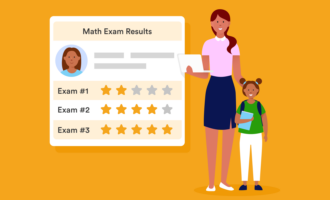




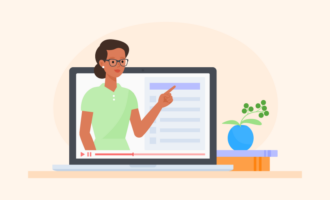


































































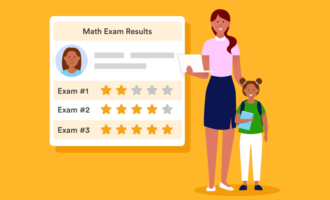
















Send Comment:
10 Comments:
More than a year ago
Thanks, Admin shared with us a very detailed post about education technology. I would like to mention here DeskFlex Education Scheduling Software ( )which has advanced features which help to schedule your classes, appointments, book your campus. and this software scheduled meeting between teachers and parents.
More than a year ago
Thank you for sharing this blog.
More than a year ago
Nice Blog.
custom on-demand app development
More than a year ago
Very Niceblack desert classes
More than a year ago
Very Nicezumba game online
More than a year ago
Very Niceelder scrolls online templar
More than a year ago
very nice online tutoring help
More than a year ago
very nice smart thinking online tutoring
More than a year ago
Really,too good.... article.
Thanks for description of different aspects of the way to apply technology to education, for educating the whole students community & teacher as well.
More than a year ago
Being a seasoned elementary school teacher, I've been teaching for 26 years now - I'm slightly embarrassed that I'm going to give away my age :) I can safely say that I love what I do for a living.
I've always been a huge supporter to use technology and adapt to the developments in the education arena. Because every year you are dealing with a younger and younger generation, in order to make sure that they are getting the most out of their studies, I feel, I have a responsibility to follow the developments closely.
I have been reading about Educational Technology for the past 6-7 years religiously and I can confidently tell you that it never ceases to amaze me. I no longer give the students a note for their parents to sign for a field trip because I know that there is a high chance of that note getting lost or eaten by the family puppy :)
Instead, I am using an online form and the e-signature technology to reach out to the parent directly, also saving trees in the process!
Nowadays, I am considering incorporating a VR system to my classroom as I believe that will be an epochal improvement in the classroom. Keeping up with all these advancements also keeps me young and the flame for education burning inside of me!