Education-related technology tools are designed to make class easier and more productive. Since there are new EdTech products on the market every year, it may seem daunting to navigate through all the options.
You shouldn’t have to spend hours of your precious teaching time exploring every new tech tool. Instead, follow a strategic approach to choose tools that will benefit your classroom.
Pro Tip
Conduct quizzes and collect homework assignments remotely with Jotform! Explore our free education form templates to get started.
Make sure the tech meets a real need
When it comes to understanding what goes on in the classroom, you know your students better than anyone. You know the struggles that individual students face as well as what challenges your class as a whole. Some technologies will be better suited for individual students, whereas others will cater to your needs as a busy teacher with large classrooms to manage.
When choosing an EdTech tool, you need to decide whether or not the tool addresses an actual need.
“In education, like many fields, sometimes technology is just used for technology’s sake, but it doesn’t always add value or aid in helping kids learn in better ways,” says principal Andy Jacks, Ed.D. “But like anything else, don’t change something just to appear innovative. Make sure what you are adding or modifying is needed and wanted.”
That’s why tech tools developed by teachers (or ones that include teachers in the design process) often provide the most benefit. They are designed by people who really understand you and your students.
For example, teachers know how difficult it is when students all have questions at once or continually interrupt the lesson to ask questions. The other students can easily get distracted and bored, meaning they disengage and go off task quickly. A tool like ClassroomQ, designed by teachers, for teachers, offers a digital solution to this common classroom challenge. Most developers wouldn’t think to design a digital alternative to hand raising in class — but two teachers did.
When looking at new tech, see if teachers were actually involved in the product’s development. Teacher involvement is a good indication that the tool will actually be helpful in your classroom.

Develop your own rubric for tech tools
There are a number of things to look for when selecting tech that will be useful, but it’s up to you to decide which factors have more weight in your decision making.
“What I’ve learned through the exploratory process of developing evaluation criteria for tech tools is that it is not important or necessary that a tool meet every single criteria item,” says educator Catalina Vlad-Ortiz, referring to education technology specialist Tod Johnston. She explains that “like all teachers have a different style and approach to teaching,” they also have their own “style and approach to using tech tools.” Though there isn’t a rubric that all educators can use across the board, there are certain qualities that all teachers can look for in their tech tools.
Many teachers benefit from the framework developed by Common Sense Education. “To evaluate products, we use a 15-point rubric that evaluates three key qualities,” says CSE’s director of education editorial strategy, Tanner Higgin, Ph.D. These overarching qualities are engagement, pedagogy, and support.
Students must be engaged with the tool, the tool must be informed by instructional best practices, and teachers must feel like it’s realistic for them to use the tool in class. They must be able to understand how to use the tool and be able to use it alongside their other devices.
If you’re unsure whether or not a certain teaching tool is based on respected pedagogy, consider using the SAMR method or the Triple E framework for evaluation. See if the company has data to prove that their tools actually enhance student learning or provide a solution to your challenges.
These frameworks are just to give you an idea of what matters most when selecting a new tool. Unfortunately, you won’t have time to try every tool on the market — but you can check out the reviews on Common Sense Education’s website to quickly get a sense of what other educators and CES teams think.

Look to a trusted EdTech mentor
Data can be difficult to sort through when you’re already strapped for time. That’s why it’s a good idea to collaborate with fellow teachers, administrators, and EdTech coaches who can help recommend tools.
Past research has revealed that mentorship increases teachers’ ability to offer technology-rich instruction in class. Classroom-based coaching can give teachers the individual attention they need to learn how to effectively use tech in a real classroom.
“Teachers regularly ask for more professional development on how to use the tools districts are buying, but large skill-based workshops aren’t the most effective way to get teachers integrating technology into their practice in ways that actually shift learning,” explains journalist Katrina Schwartz. “Even when teachers are excited about something they’ve learned in professional development or at a conference it can be hard for them to put it into practice when confronted with the daily challenges of the classroom.”
If you don’t know which colleagues to connect with at your school, you can connect with other teachers online or check out teacher-led podcasts. Teacher Rachelle Dene Poth suggests connecting with mentors via social media and teacher networks like ISTE, the International Society for Technology in Education. Even though it may not be as valuable as in-person communication, online peers can offer a lot of wisdom when it comes to EdTech tools.
The task may seem daunting, but you don’t need to approach EdTech alone. Get a head start by asking fellow educators what’s working for their class and what’s not.



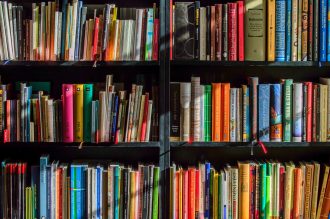









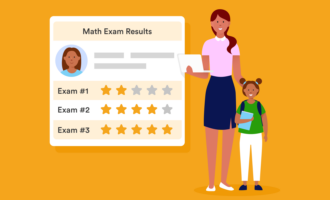








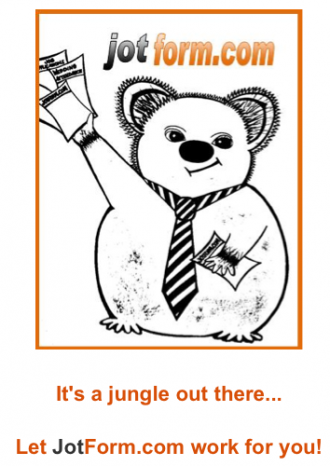
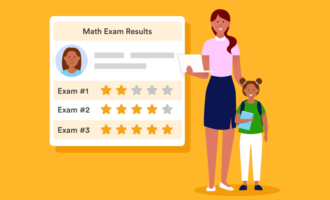











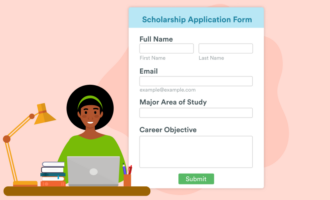

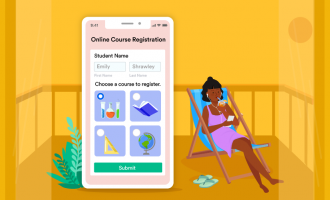













































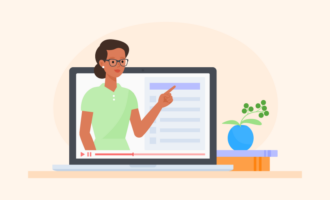


















Send Comment: