There are many benefits to incorporating technology in the classroom. But those benefits aren’t available to all because when it comes to technology access, there is a glaring divide between rich and poor families.
“When I taught eighth and ninth graders, the majority of my students could barely type, let alone open a Google doc or begin building websites,” reflects educational equity advocate Liz Riggs. “And, when I worked in a Title I public high school, neither the school nor the parents could afford to pay for additional technology or training.” Even things that seem basic for middle-class families, such as having a computer and internet access in the home, are unattainable for many low-income families.
This puts a serious strain on students when they are assigned homework that requires the internet, and it prevents them from learning the skills they need for college and the workforce. Here are some ways teachers who work in low-income areas can help students access the technology they need to keep up with their peers.
Pro Tip
For an insightful look into the future of higher education, explore “8 Top Trends in Higher Education to Watch in 2024” on Jotform’s blog.
Find solutions together
You’re not the only one who sees the divide between students who have technological resources at home and those who don’t. Public libraries, local NGOs, and other families in the community recognize the lack of digital equity and want to help.
But before you can seek out local solutions, you need to first know your students, their parents, and their situations. Consider talking to your school’s social worker or counselor to think of creative ways to partner with students without making them feel ashamed or labeled as poor kids.
Some immediate solutions could be working with the school librarians to open up the computer lab during special tutoring hours for those who don’t have computers or internet access at home.
Another option is to privately speak with students who don’t have access to tech and get details on their situation. Ask if they have friends or family with a computer and if it’s possible for them to do homework there a few times a week.
But be aware that there might be additional barriers to these solutions. “Your aunt has internet access but she lives a 40-minute bus trip across town,” writes John Branam, executive director of the 1Million Project.
The public library has internet access, too, Branam continues, “but it has a 30-minute computer use limit and, as a young woman, you don’t feel comfortable there late at night. McDonald’s has free wi-fi but it’s noisy, you have to buy food and you can’t linger there forever.”
This is why you need to have private conversations with students — to see what type of solutions you can find together. Teachers can’t assume that one possible solution, like the public library, will be a viable option for all students.
Challenges can almost always be overcome; however, it does require creative, intentional thinking. And most of the realistic solutions will depend on your location.
“In states including Florida, California, Kansas and Iowa, school leaders have equipped busses with Wi-Fi service so students can do homework on their way to and from school,” says Alisha Kirby at K-12 Daily. “Many also park the buses in less affluent neighborhoods where students less likely to have an Internet connection can access it on evenings or weekends.” Other teachers have turned to fundraising to provide students with laptops.
Pro Tip
Create online tests and quizzes, collect donations, and receive file uploads through custom online forms! Get started with a free Jotform account.
Institute programs that engage families
Teachers cannot work with students if they don’t have the support of their families.
“Some of the most exciting research in digital equity involves engaging families,” writes MIT assistant professor and EdTechTeacher founder Justin Reich. “TechGoesHome in Boston is a program that provides low-income families with low-cost laptops, along with learning opportunities about how to use computers for work, leisure, and learning. Kids not only get a computer in the house, they get a more tech-savvy parent who is better equipped to support them with homework and other school projects.”
Other programs, like Family Creative Learning from the University of Colorado, also believe that pursuing digital equity works best when the whole family is involved, Reich adds. Students without access to tech in the home often have parents who don’t know how to use a computer. By pointing parents to the resources and training they need to work with their children, teachers empower them to be involved in their child’s technological education.
A good way to find local resources that support parents is to look for free programs on your city’s website. Ask parents who need support if they have considered local after-school programs at public community centers, like a local Boys & Girls Club or YMCA.
Bring up these challenges to the administration
The challenges involved in closing the digital divide are much bigger than teachers. Sometimes you’ll need to go to higher-ups for support. Principals and leaders in the school district can seek additional funding from federal grants or private organizations. If your district has failed to provide enough technological support, perhaps they don’t know where to start.
Ask them to apply to programs like the 1Million Project or to see what money is available for Title I schools.
Journalist and teacher Eleanor J. Bader tells the story of how one school district in Texas chose to use Title I grants to provide their 450 homeless students with laptops and hotspots. The program enables students to finish homework from any location, so they don’t have to worry about staying late at school.
It’s not a teacher’s responsibility to find thousands of dollars in funding for their students — but they can nudge principals and district leaders in the right direction.





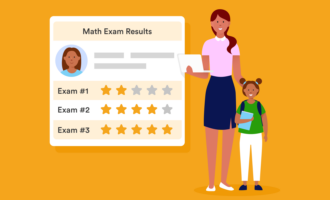












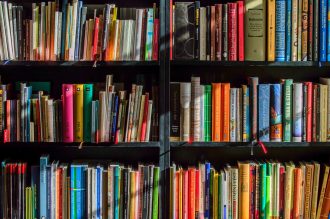




















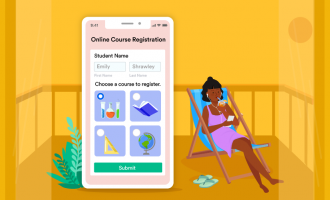
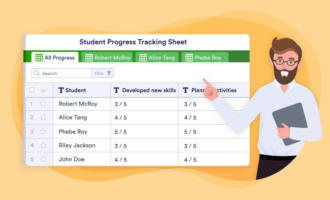







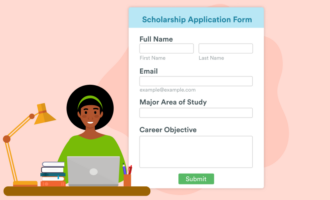











































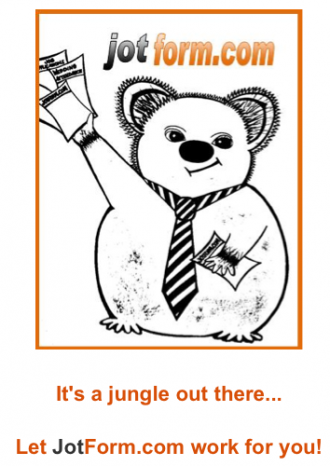









Send Comment: