Top student assessment apps
Whether a student is in preschool or college or somewhere between, assessments are an important part of the learning process. Assessments give teachers a way to determine what students have learned and how their knowledge aligns with grade-level learning standards. However, assessing students manually — marking assignments, quizzes, and tests by hand — can be time-consuming and introduce opportunities for human error.
Luckily, there are many different types of assessment apps for teachers available that simplify the process. Many assessment apps have automation features, while others also offer learning guidance and additional support for students.
So, which assessment app should you use? We’ve gathered the 10 leading options for you in this article. But first, let’s take a closer look at why you should consider using an assessment app in the first place.
Pro Tip
For an insightful look into the future of higher education, explore “8 Top Trends in Higher Education to Watch in 2024” on Jotform’s blog.
The benefits of using an assessment app
Student assessment apps come with a variety of functionality, from automated marking to assignment templates to learning tools and more. Many of these apps are an excellent choice for teachers who want to optimize their time and provide additional support for students.
One of the major benefits that assessment apps provide teachers is that they save time. Instead of marking 30 math tests for each of their five classes, for example, the teacher can use the app to administer and mark tests automatically.
Assessing students manually can lead to grade calculation errors, which could cause issues for students down the line. Assessment apps reduce the opportunities for error and increase the accuracy of assessments. Many assessment apps also come with learning tools, which teachers can provide to students who may need extra help in certain areas — a benefit for both teachers and students.
Finally, assessment apps are also a great way to diversify the types of learning materials teachers use in the classroom because they can accommodate videos, images, diagrams, flash cards, and other media.
Leading assessment apps to consider
Here are 10 great assessment apps that can provide a range of benefits, from time saved on grading to providing a more holistic view of how students are doing.
1. Jotform
Jotform Apps is a no-code app builder that enables teachers to create the assessment app they want. It offers many education app templates, such as quiz apps, assignment tracking apps, exam preparation apps, and more. You can customize each of the app templates with your desired color scheme, school logo, and the specific fields you need for each individual assessment.
Teachers can share the app with students using a link or QR code, and students can access the app on their mobile device at any time. Jotform has a free plan, as well as paid plans starting at $34 per month, and offers a 50 percent discount for educational institutions.
2. Kahoot!
Kahoot! is an assessment app that brings gamification to the learning process. Teachers can create tests and quizzes that include images, diagrams, and videos and share them with students. Kahoot! also enables pre-assessments, content review, and test prep. It offers analytics to help with tailoring lesson plans as well.
Kahoot! has different types of paid plans for teachers, schools, and school districts starting at $3.99 per teacher per month. While there are many positive reviews of Kahoot!, some users have expressed dissatisfaction with the app’s strict no-refund policy.
If you’re curious about alternatives to Kahoot!, take a look at our article that discusses various LMS platforms and their capabilities.

3. Padlet
The Padlet assessment app serves as a visual space for students to demonstrate their knowledge by sharing different assignments they’ve completed with their teacher. There are options for a variety of layouts, such as portfolio, calendar, photo album, and more. It also comes with over 100 different background wallpapers and colors, so students can create a board they love.
While Padlet is a great way for teachers to encourage collaboration and sharing, it doesn’t have templates or automated marking. Padlet has free plans for individuals and teams as well as multiple tiers of paid plans for schools and teachers starting at $1.49 per month.
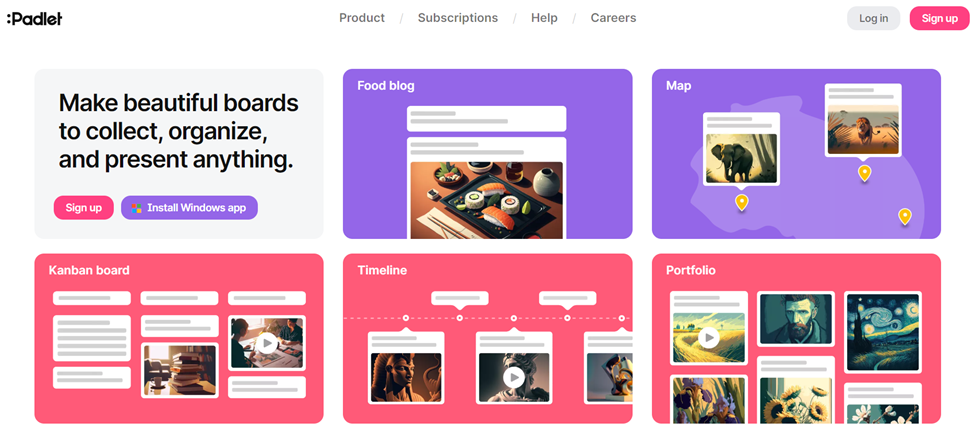
4. Quizalize
Quizalize is an assessment app for gamified quizzes. Both teachers and students can create a quiz within a few minutes and share it with the class to complete. Quizalize also comes with ready-made quizzes you can use, in a range of topics from math to language arts, for an array of grade levels. It includes a dashboard that shows quiz results in real time.
Quizalize has free and paid plans for teachers starting at $2.49 per teacher per month when billed annually, as well as separate plans for schools and districts. Keep in mind that the free plan only has basic features and can only support up to five activities a month.
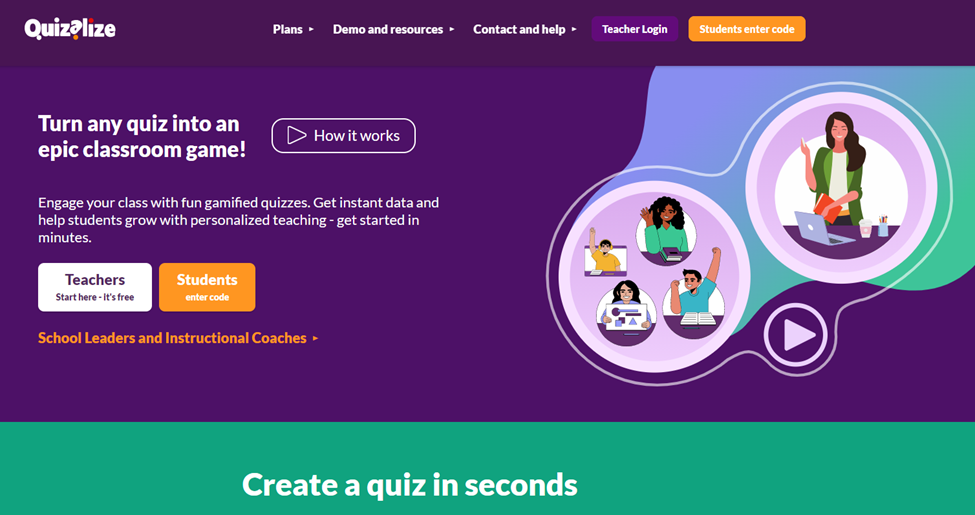
5. Flip
Flip is an excellent assessment app choice for teachers with students who enjoy making videos. With Flip, students can record and share video responses to questions, assignments, and more. Teachers can control and restrict video viewing access. Flip comes with a comprehensive educator toolkit that offers tips and strategies to increase engagement.
Keep in mind that some learners may be reluctant to use a video app, though Flip does have the option to record audio only. Flip is available for free.
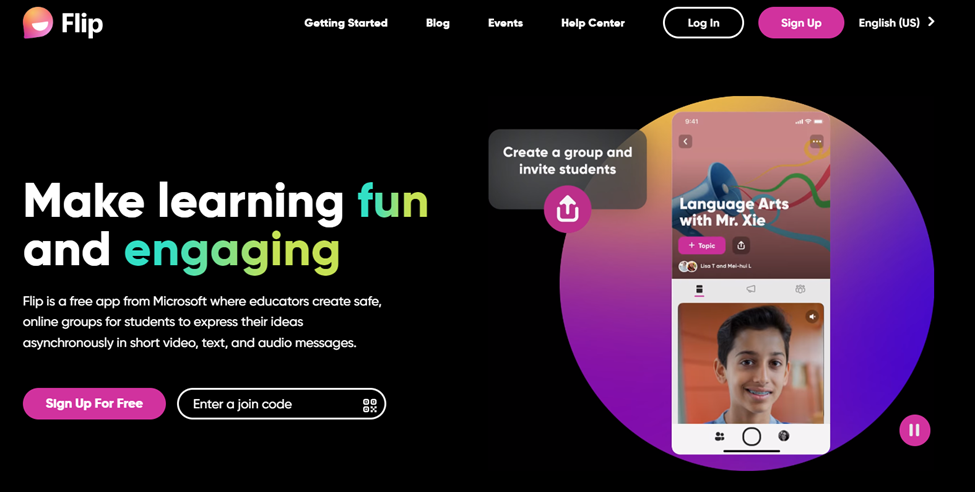
6. Nearpod
Nearpod is an assessment app that works well for teachers who like to check students’ understanding during lessons and presentations. With Nearpod, teachers can embed quizzes into presentations to make learning interactive. In addition, Nearpod offers real-time insights so teachers can see which areas students need help in.
Note that while Nearpod has excellent reviews, some users feel it has a steep learning curve. Nearpod offers both free and paid plans for individual teachers as well as custom paid plans for schools and districts.
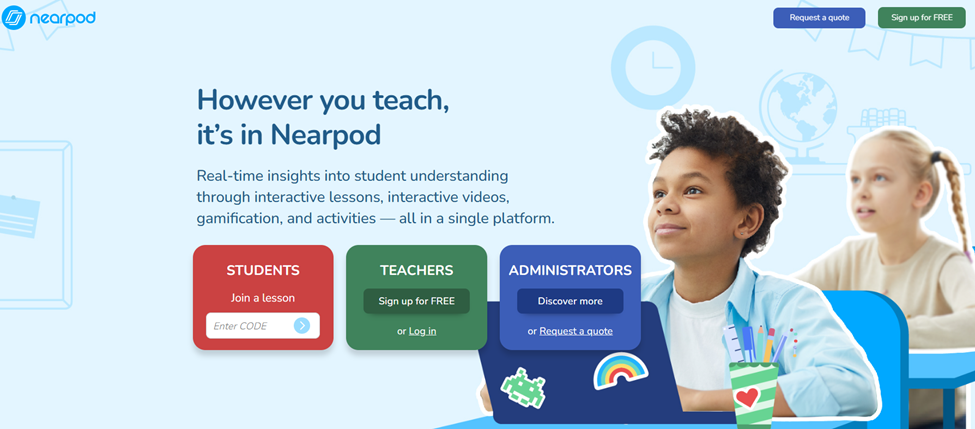
7. Plickers
Plickers is ideal for teachers who want a low-tech option or those who don’t have devices for every student in the classroom. With Plickers, teachers can conduct quizzes by printing out special cards for students and then scanning the cards with a device to showcase live results to the class. The gamification aspect keeps kids engaged.
While Plickers works well in some classrooms, teachers should expect to have to do some prep before each assessment. Plickers is available for free. Plickers Pro, which has additional features, costs $5.99 per month paid annually.
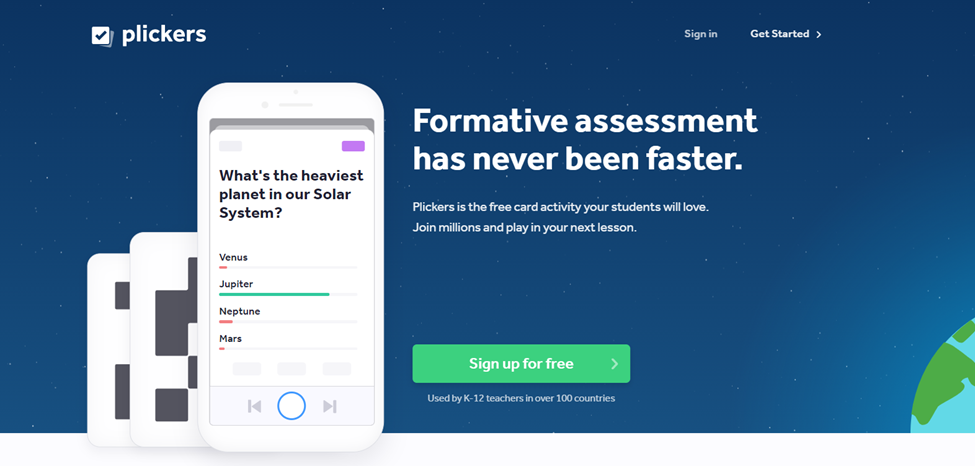
8. Socrative
Socrative is a good assessment app choice for teachers who want the ability to quiz students on the fly. With this app, teachers can create different types of polls and quizzes using a variety of question formats to engage students during the lesson. Teachers can also create personalized activities and provide instant feedback.
While Socrative receives great reviews, some users note that it can’t handle complex mathematical or chemical formulas. Socrative is available for free with basic features, and it has paid plans based on the level of education starting at $9.99 per month.
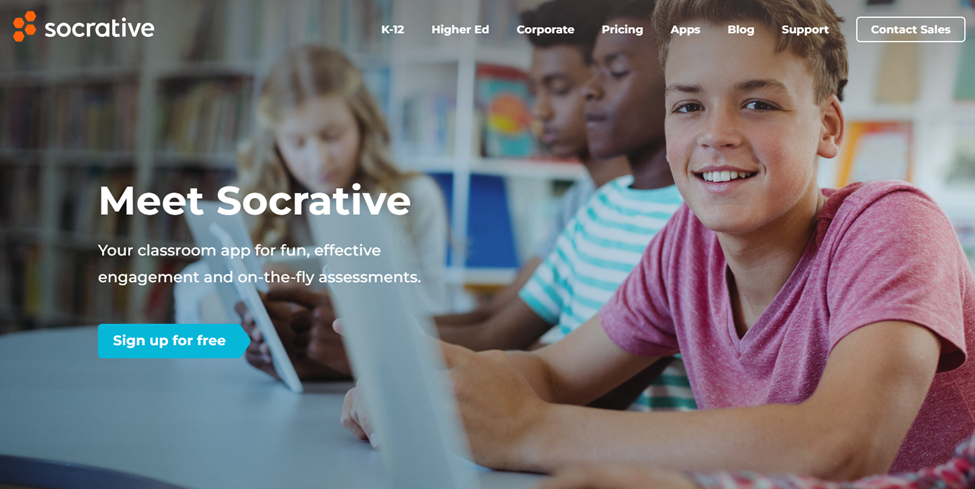
9. Gimkit
A high school student originally designed Gimkit for a project, and now many teachers and schools are using it to engage students. With Gimkit, teachers can create quizzes for students, and students are shown questions multiple times to help them master the subject. Students earn in-game cash for correct answers and lose it for incorrect answers. With their in-game cash, students can purchase powerups and upgrades.
Gimkit encourages engagement through gamification; however, some reviewers say the novelty can wear off for students if you use it too often. There’s a free version of Gimkit as well as a paid version billed at $59.88 annually. Gimkit also offers two tiers of group pricing: one for departments ($650 per year) and one for schools ($1,000 per year).
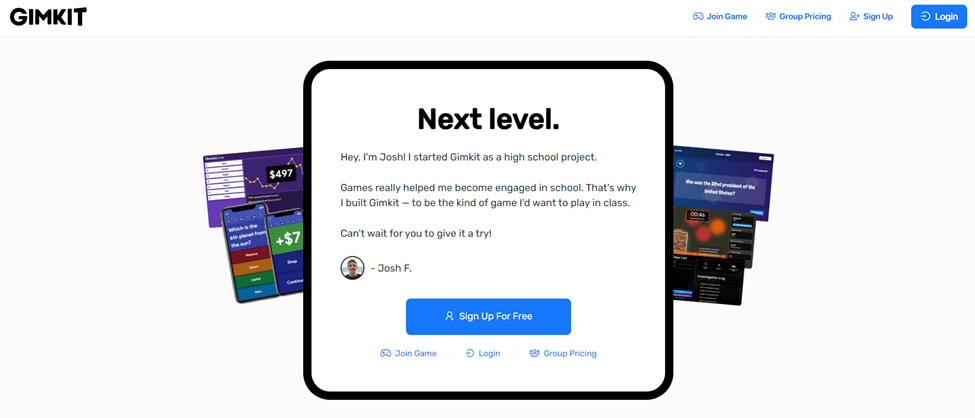
10. Mentimeter
Mentimeter comes with many prebuilt assessment tool templates, such as icebreakers, listening skill quizzes, post-lecture surveys, and more. It works well for students of all ages and for all types of subjects. Mentimeter comes with an intuitive user interface as well as great technical support.
Mentimeter has a free version as well as two paid plans starting at $11.99 per month, in addition to a custom plan. Keep in mind that some users have noted that the free version is very basic and doesn’t include some important features.
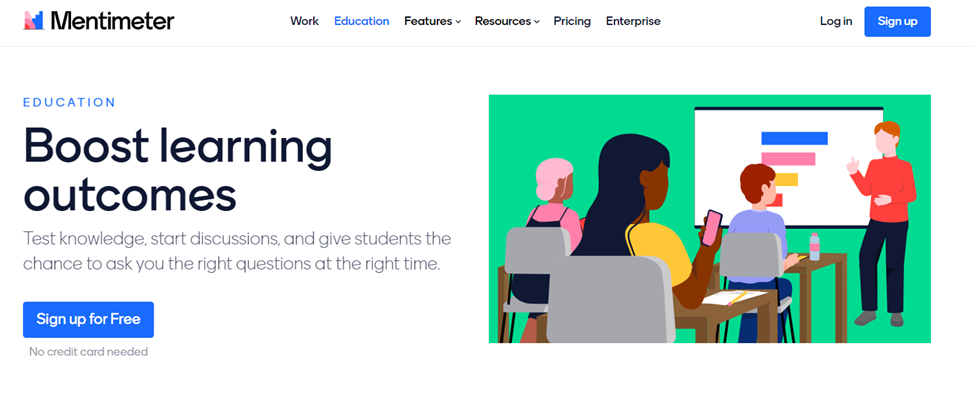
Student assessments and so much more with Jotform
Jotform is an excellent solution for teachers who want more than just assessment functionality at their fingertips. With Jotform Apps, teachers can create a custom assessment app that meets their needs by using one of the many education app templates available.
Jotform doesn’t require any coding or software development experience, and it’s incredibly easy to set up. Teachers can also set up the assessment forms to calculate results automatically, saving them time and effort.
In addition to creating assessments, teachers and administrators can also use Jotform for other educational needs. It comes with many education forms and templates, such as scholarship application forms, registration forms, school trip authorization forms, and so much more.
All Jotform forms and their responses are highly secure, ensuring student information is always confidential. Best of all, Jotform offers a 50 percent discount on paid plans for educational organizations, making it even easier to get access to assessment apps, forms, and more.
Photo by Kelly Sikkema on Unsplash





















































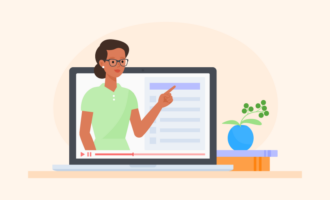

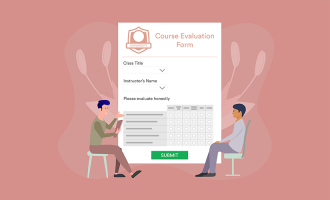









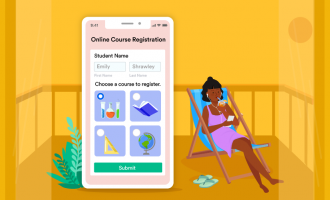
















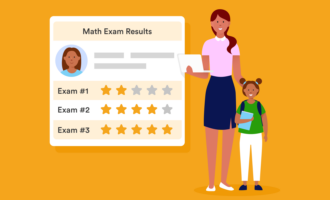


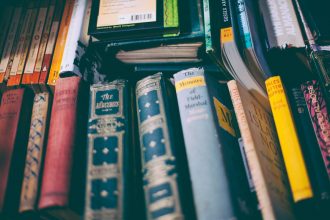




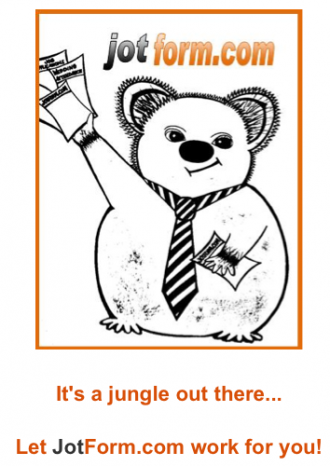











Send Comment: