While having quiet students in class may seem appealing, they can actually be more stressful for teachers than the more outgoing students. Classroom discussion is important, yet teachers often have a hard time getting these students to break out of their shells and participate.
Old-school tactics for reaching quiet students — group projects, calling on them in class, graded discussion — don’t usually encourage willing participation, either. These are all strategies for forced engagement that rarely help students overcome shyness and open up in class.
TrustED managing editor Todd Kominiak says this is why teachers need to find different ways to give all students a voice and a way to express their views in class. Many have turned to digital resources in the classroom as the solution to helping shy students engage.
As educator Jerry Blumengarten notes, “Technology gives the quietest student a voice.”
Pro Tip
For an insightful look into the future of higher education, explore “8 Top Trends in Higher Education to Watch in 2024” on Jotform’s blog.
Digital Tools Allow Quiet Students to Participate Through Writing
Although shy students don’t like to be called on, they can participate in written discussions. Tools that facilitate those discussions include
- Blogs. Blogging helps students articulate their views, notes Karen Evans, owner of Start Blogging Online. Create a classroom blog, suggests Evans, where each student can share under their own profile and comment on your posts for active discussion. Or students can create their own blogs where they present their ideas for you to comment on.
- Online chat rooms and forums. Hosting discussions online is a great way to encourage shy students to participate during class. These online discussions can facilitate discourse during class lectures and offer a way for shy students to engage with other students during class without feeling like they are in the spotlight. Some tools to consider using are Google Classroom, Top Hat Classroom, and Now Comment.
- Social media. Engaging students via social media is a great idea because most of your students are already there and feel confident on those platforms. You can lead Twitter or Facebook discussions that eliminate the embarrassment shy students feel about speaking up.
- Live documents. Former high school English teacher Christina Lovdal Gil used Google Docs in her classes to engage with her quiet students. Docs allowed her to provide immediate feedback, which opened a dialogue with shy students in class. Google Docs also offered a way for these students to participate in group activities.
- Videos and podcasts. Maybe your shy students like to talk, but not in front of a crowd. Encouraging them to create videos or podcasts can make them more comfortable vocalizing their thoughts in a way that still eliminates the pressure of speaking up in front of the class.
Participating in online discussions helps quiet students gain the confidence to share their ideas and opinions without worrying about what others think. Repeated online interactions should make them comfortable enough with their surroundings in class to start participating more, says Matthew Lynch, dean of the School of Education, Psychology and Interdisciplinary Studies at Virginia Union University.
Aside from giving them a voice, online discussions also provide shy students with time to think before participating.

Online Discussion Gives Shy Students Time to Reflect
Shy students don’t speak up in class for fear of judgement, ridicule, and appearing unintelligent. Their hesitancy may make it seem like they don’t understand what’s going on, but it’s possible they just need more time to process information and gather their thoughts.
Immediately responding to questions or participating in active discussions in class is especially intimidating if those students aren’t sure of their answers. The option to participate online allows them to take some extra time to be certain of their ideas before responding.
Consider providing students with an extended deadline to answer questions. For real-time discussions, the team at educational technology company Pear Deck suggests a one-minute wait time that allows students ample time to think about and respond to a question.
To further engage these students, ask questions via online tools that allow them to respond digitally. This takes away the pressure of an immediate, public response but still gives you a chance to judge a student’s comprehension of materials during a lesson.
Technology Can Help You Gauge Student Understanding
Teaching quiet students can be frustrating because it is often difficult to tell why they aren’t speaking up. Educator and curriculum designer Amy Leask notes that a student may be reluctant to participate in class because they are having trouble mastering the subject, or they could be excelling with the material and merely be shy.
But when they don’t ask questions or engage in discussions, how do you know for sure?
By engaging students online, you are better able to make that distinction. When you engage with them through live documents or online communication tools, you can better assess their understanding. Once you know their level of mastery, you can use different digital tools to help them overcome their aversion to speaking up in class.
Digital tools offer quiet students the opportunity to learn to trust their teachers and form a relationship with the class without having to verbalize their thoughts. It’s that verbalization that they find paralyzing. By engaging them online, you offer a different path for communication, one that will hopefully build their confidence and comfort level enough so that they start speaking up during class discussions.




























































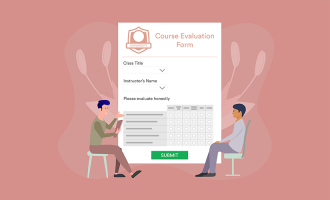














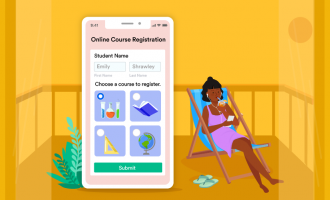




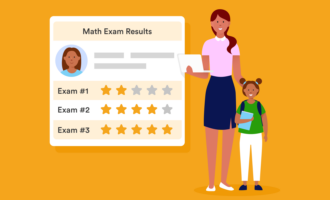



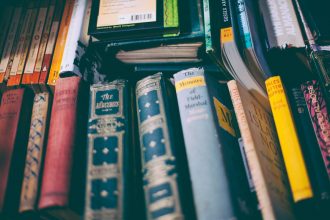



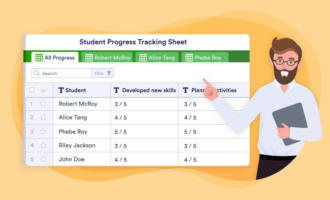













Send Comment:
2 Comments:
More than a year ago
Extremely interesting. Thank you for giving such an informative blog.
More than a year ago
This article looks very useful. Thank you for sharing