The world of online education has exploded with new tools over the past few years. Among the most popular platforms are Google Classroom and Canvas. But which is the right fit for your educational needs? Let’s dig into each platform to help you decide.
Google Classroom vs Canvas: The basics
Google Classroom overview
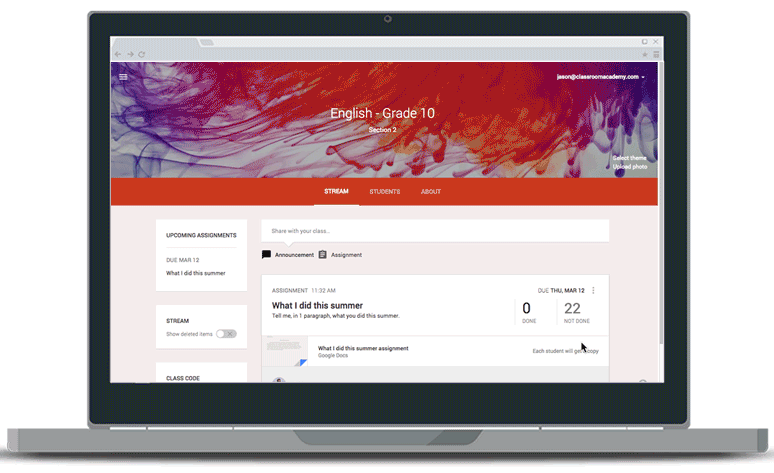
Google Classroom is a Google-developed education platform that aims to help educators personalize, manage, and measure the learning experience. It has many tools to simplify creating, distributing, and grading assignments, among other capabilities. Since it’s a part of Google’s ecosystem, it integrates seamlessly with Google Drive, Google Docs, and other Google services.
Its Education Fundamentals plan is free for qualifying institutions, and there are three more paid tiers designed for those who don’t qualify for the free plan or who need more features and customization. The Education Standard plan is $3 per student per year and the Education Plus plan is $5 per student per year. Google Classroom also offers a Teaching and Learning Upgrade at $4.80 per license per month.
Canvas overview
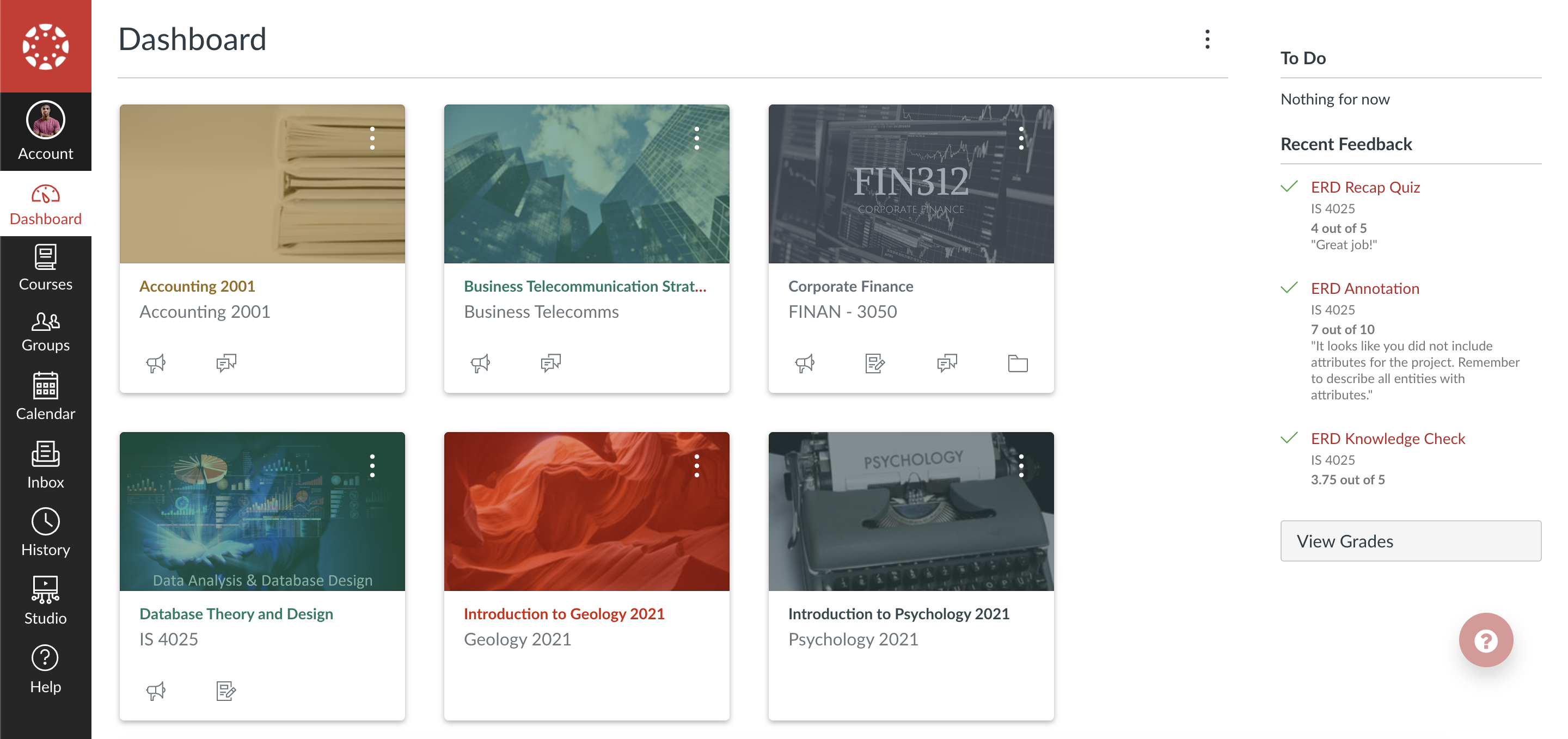
Canvas, on the other hand, is a comprehensive learning management system (LMS) designed to connect educators and students with resources, tools, and content. Educational institutions of all levels use it, from K-12 to higher education, and businesses use it for employee training.
Canvas operates on a subscription model, with varying pricing based on the institution’s size and needs. Canvas does offer a free version with limited features.
Let’s explore each platform’s features.
Google Classroom vs Canvas: Features and integrations
Google Classroom and Canvas come with a range of comparable features you’d expect from a learning management system. However, they each have unique selling points:
- Messaging capabilities: Both platforms allow teachers and students to communicate through the platform. Google Classroom offers a streamlined communication tool where teachers can post announcements and questions to a class stream. In contrast, Canvas provides a more robust messaging system with an inbox, conversation threads, and even video messaging capabilities.
- Notifications and alerts: Google Classroom provides email notifications for new assignments and grades. Canvas, however, boasts a more customizable notification system where students can choose how and when they receive notifications, whether through email, text, or even social media.
- Ease of use: Google Classroom often gets praise for its simplicity and intuitive design, making it especially suitable for younger students or those new to online learning. Canvas, while feature-rich, may have a steeper learning curve, but it offers more in-depth functionality once users have mastered it.
- Integration with other tools: Google Classroom shines in its native integration with the rest of the Google suite of tools. Canvas, on the other hand, offers a broad range of third-party app integrations.
- Support and security: Both platforms prioritize user support and security. Google Classroom benefits from Google’s extensive support network and top-tier security protocols. Canvas offers 24-7 support and maintains a transparent security policy with regular audits and updates.
Google Classroom vs Canvas: Key similarities and differences
Similarities
- Both provide a platform for assignment distribution, grading, and feedback.
- Both offer cloud storage integrations.
- Both emphasize collaborative learning with tools for discussion and group work.
Differences
- Google Classroom is more streamlined and simple, while Canvas offers more in-depth features.
- Canvas has a broader range of third-party app integrations.
- Google Classroom is tightly integrated with Google services.
Google Classroom vs Canvas: The right choice for you
When determining the best fit, consider these key factors:
- Budget: If cost is a concern, Google Classroom’s free offering is compelling for institutions that qualify.
- Integration needs: If you’re heavily invested in Google’s ecosystem, Google Classroom might be the natural choice. However, if you require a broad range of third-party integrations, Canvas could be more suitable.
- A feature-rich solution vs a simple solution: For a more straightforward, intuitive platform, Google Classroom is ideal. For more in-depth features and customization, Canvas stands out.
Your choice will depend on your specific needs, budget, and preference for simplicity or depth of features. Whichever you choose, both platforms are equipped to provide a rich online learning experience. But what if you need something a little more flexible?
A Google Classroom vs Canvas alternative: Jotform
For educators searching for a versatile tool that can serve as an alternative to platforms like Google Classroom and Canvas, Jotform presents a compelling option. It offers a dynamic suite of tools that help you create and manage online forms, quizzes, spreadsheets, and even no-code apps to support your classroom. With features like drag-and-drop customization options, conditional logic for forms and quizzes, and thousands of templates, the possibilities are endless.
Another great feature for educators is Jotform’s YouTube widget, which lets instructors embed YouTube videos directly into forms and quizzes. And Jotform also extends generous discounts to educators, like a 50 percent discount on Jotform’s offerings and a 30 percent discount on Jotform Enterprise. Why not give Jotform a test drive and try it for free today?
Photo by Jeffrey Hamilton on Unsplash




























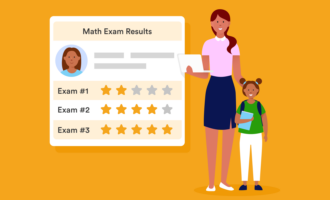

















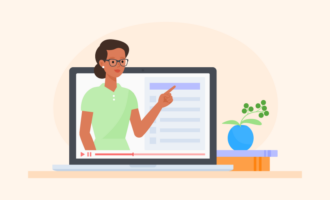


































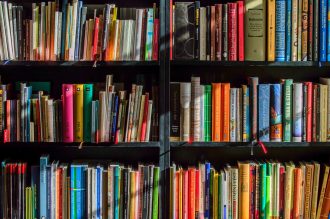















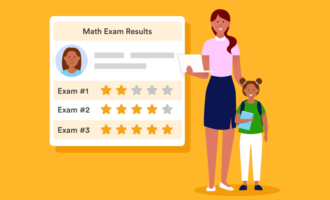




Send Comment: