Top 8 online quiz maker
- Jotform: Best for creating auto-graded quizzes for students
- ClassMarker: Best for creating randomized tests to prevent cheating
- Factile: Best for increasing student engagement
- ProProfs Quiz Maker: Best for creating multimedia quizzes
- Kahoot!: Best for gamifying quizzes to keep students engaged
- Quizalize: Best for assigning quizzes as homework, grouping students
- Quizlet: Best for building studying into the quiz-taking process
- Quizgecko: Best for teachers who need to make a quiz quickly from existing content
The phrase “There’s an app for that” has never been more true. From project management and event planning to medical accounting and survey builders, there is, quite literally, an app for every role and industry under the sun — software applications can make every facet of our work lives easier.
The education industry is no different, as teachers also benefit from digital tools and platforms that help streamline their work — like handy quiz makers. After all, as technology continues to affect how we communicate and work, it also alters how we teach and learn.
Pro Tip
For an insightful look into the future of higher education, explore “8 Top Trends in Higher Education to Watch in 2024” on Jotform’s blog.
With the right quiz maker, teachers can
- Create and grade quizzes quickly and easily
- Receive immediate, actionable feedback about any gaps in students’ understanding of the material — both for each individual student and for a whole class
- Cater to different learning styles to improve their teaching methods
- Save resources by going paperless
- Keep all quizzes and results in one safe, centralized online location
What’s more, a quiz maker for teachers allows you to add fun, interactive visuals and GIFs to your quizzes, which can help keep your students engaged.
Here are eight of the best educational quiz makers for teachers.
1. Jotform
- Best for: Creating auto-graded quizzes for students, collecting and analyzing student data
- Pros: 50 percent educator discount, 24-7 customer support, integrations with other software, premade templates,automatic grading
- Cons: It has a ton of other capabilities, so it’s not a dedicated quiz maker.
- Pricing: Jotform offers five plans: Starter plan (free), Bronze ($17/month with educator discount ), Silver ($19.50/month with educator discount), Gold ($49.50/month with educator discount), and Enterprise (custom pricing, with a 30 percent discount for educators).
- Capterra rating: 4.7
- User review: “Jotform is an outstanding online form builder that has truly transformed the way I collect and manage data. The user-friendly interface makes creating forms a breeze, even for someone like me who isn’t particularly tech-savvy. The drag-and-drop functionality allows for seamless customization, and the variety of pre-designed templates saves a lot of time.” — Adam J.
With online form builder Jotform, teachers can create informative, interactive quizzes for students, not to mention countless other education-related forms, spreadsheets, and PDFs. The platform’s free quiz maker enables users to drag and drop questions into a quiz, show and hide form fields, and set up automatic scoring features. It’s fully customizable, powerful, easy to use, and, best of all, completely code-free.
Jotform offers more than 100 quiz templates to give you a head start on creating a quiz. Just drag and drop to tailor templates to your subject matter, grade level, and students’ needs — or build your own quiz from scratch. Jotform is a popular quiz maker for teachers who want to save time on quiz creation with templates. How popular is it? For example, users have cloned the mini math quiz template more than 35,000 times.
What’s more, once you’re done creating your quiz, you can add it to your very own quiz app using Jotform’s no-code app builder, Jotform Apps. Simply drag and drop your quiz forms to your app and share it via link, email, or QR code for easy, downloadable access — anytime and anywhere. Jotform’s quiz form integration will even automatically grade your students’ answers and provide them with their results — both at the end of the quiz and via email.
2. ClassMarker

- Best for: Creating randomized tests to prevent cheating
- Pros: Question bank for randomized tests, automatic grading
- Cons: Not mobile-friendly
- Pricing: Free plan, Professional 1 ($19.95/month), Professional 2 ($39.95/month), buy-as-you-go option with credits
- Capterra rating: 4.7
- User review: “It is very easy to create exams and set up the scoring system. Results can be set to automatically get e-mailed to you. Occasionally results are blocked and do not come through but this is rare.” — Aaron K.
Online test-making software ClassMarker is a great quiz maker for teachers, thanks to its multilingual interface, easy-to-use test settings, instant test results, and an array of question types (like multiple choice, true/false, matching, video, and short answer). It’s secure and fully customizable, enabling you to create, manage, assign, and analyze quiz results from one centralized platform. With ClassMarker, you can even award certificates for your students to download once they complete a quiz with their name, score, any type of custom message you’d like to include.
Pro Tip
Jotform offers 50% off for educators — so you can create powerful online quizzes, collect homework, and do more from any device.
3. Factile
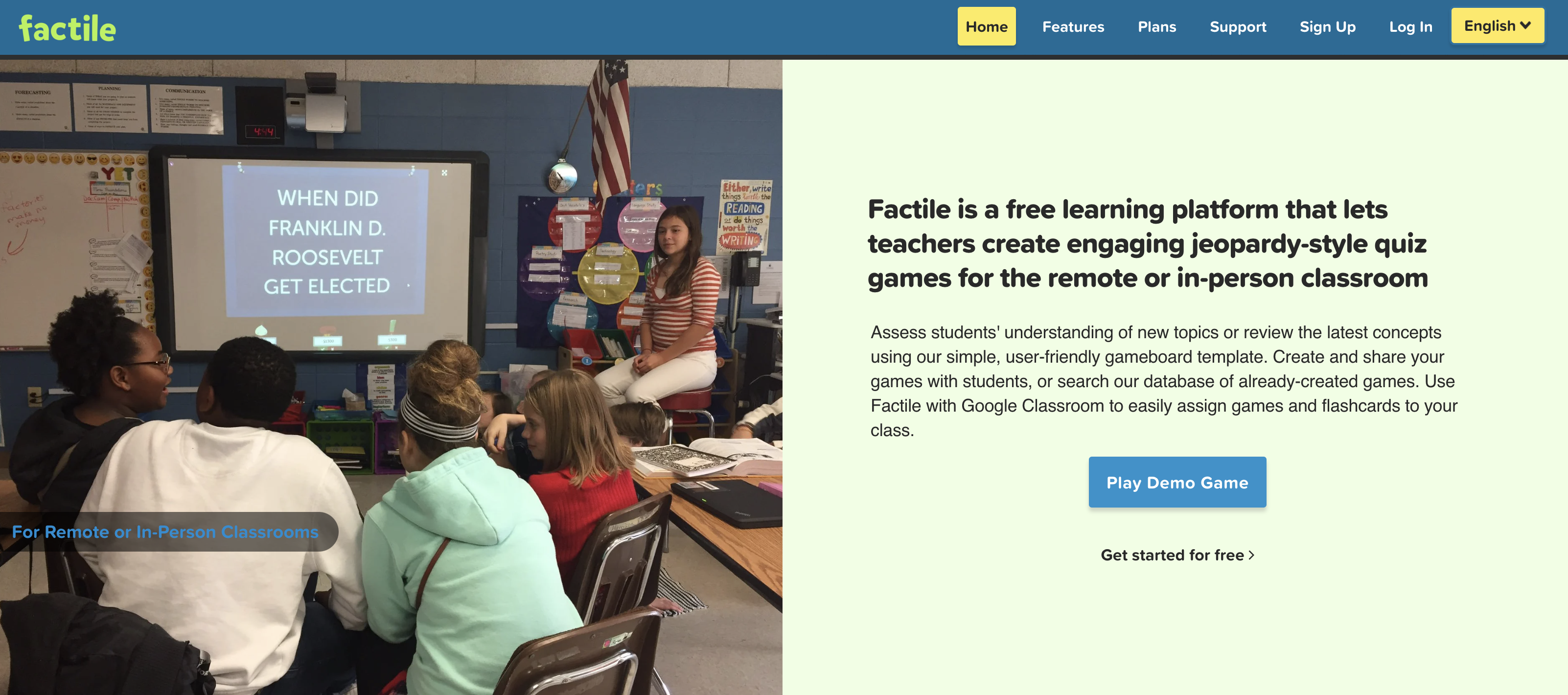
- Best for: Increasing student engagement
- Pros: Multiple game modes, data reporting, leaderboard feature, ability to work on multiple devices, availability in multiple languages
- Cons: Students can’t buzz in from their own devices with the free plan
- Pricing: Free plan, Home/School ($5/month), Home/School Plus ($7.50/month), Business ($9.50/month)
- Capterra rating: No rating
- User review: “Great online app for creating engaging Jeopardy games to help students review lessons and concepts. I have used it for all subject areas. The students love it and it gives me a fun, engaging way to quickly assess their understanding of each unit or topic while reviewing content.” — Celine O.
If you’re a fan of the popular quiz show Jeopardy, you’ll be a fan of Factile, the learning platform and quiz maker for in-person and remote learning. From math and science to history and English, Factile includes thousands of premade quizzes for any school subject. Or, create your own quiz in minutes by adding images or videos (even “thinking music”) to your questions and answers, turning phones and computers into buzzers, or assigning flashcards to your students through a Google Classroom integration.
4. ProProfs Quiz Maker
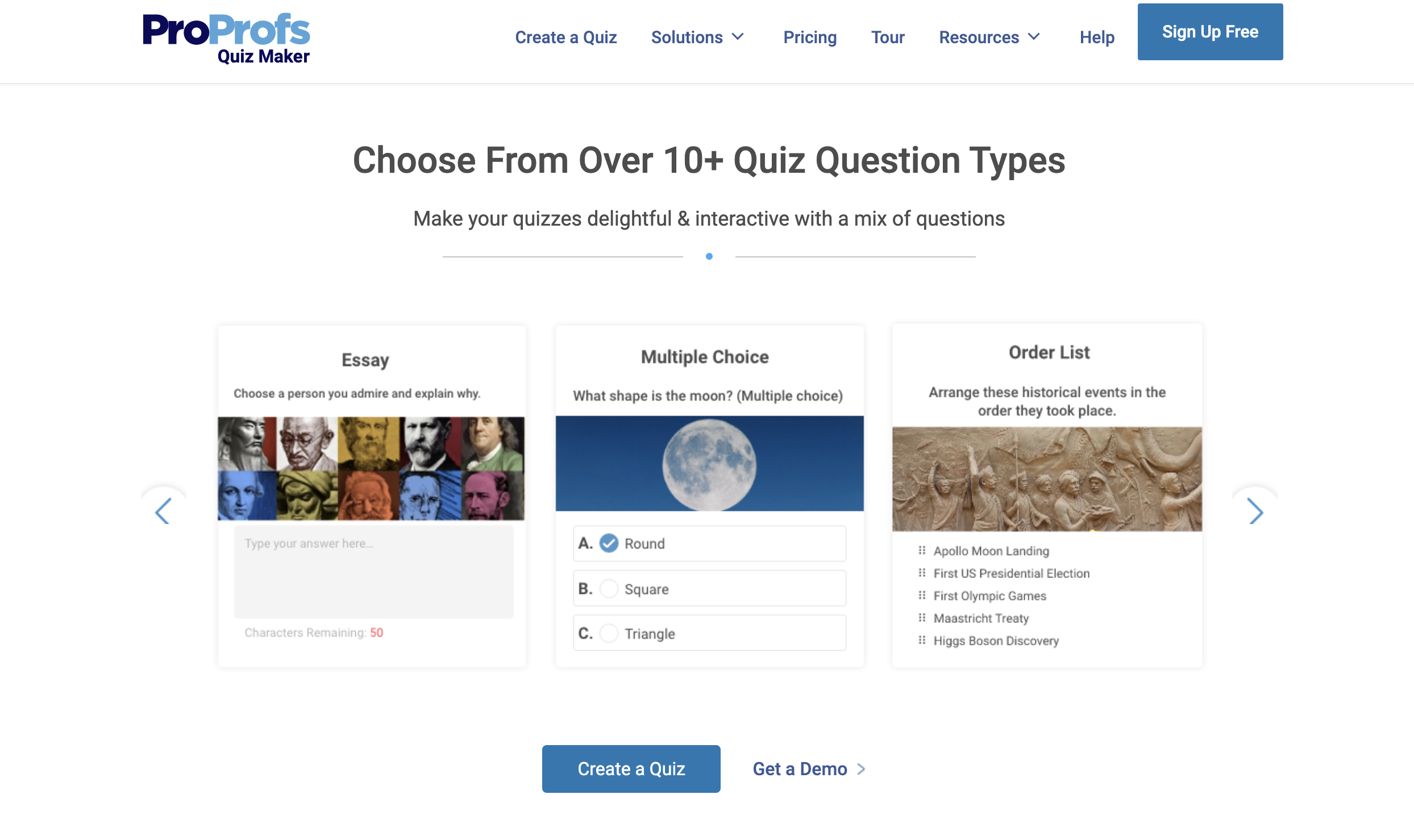
- Best for: Creating multimedia quizzes
- Pros: Ability to add photos and videos, data reporting, randomizable questions, certificates feature
- Cons: Limited customization options, no direct integration to classroom management tools like Google Classroom and PowerSchool.
- Pricing: Free plan, Essentials ($20/month), Business ($40/month), Business+ ($200/month), optional add-ons
- Capterra rating: 4.5
- User review: “The interface made it simple to add questions and answers, as well as incorporate images and videos. Plus, the ability to track results and analyze data in real time was incredibly helpful for evaluating the effectiveness of my quizzes…. Overall, while I appreciate the functionality of the platform, I think there is room for improvement in terms of user experience.” — Olga S.
Whether you’re looking to assess your students on new subject material or simply entertain them with a fun, interactive test, check out cloud-based ProProfs Quiz Maker to build quizzes in only five steps. In addition to features like automatic grading and instant feedback, ProProfs also offers more than 100,000 pre-written questions, customizable features, multi-language support, and reporting and analytics — enabling teachers to monitor both individual student progress and overall class performance.
5. Kahoot!
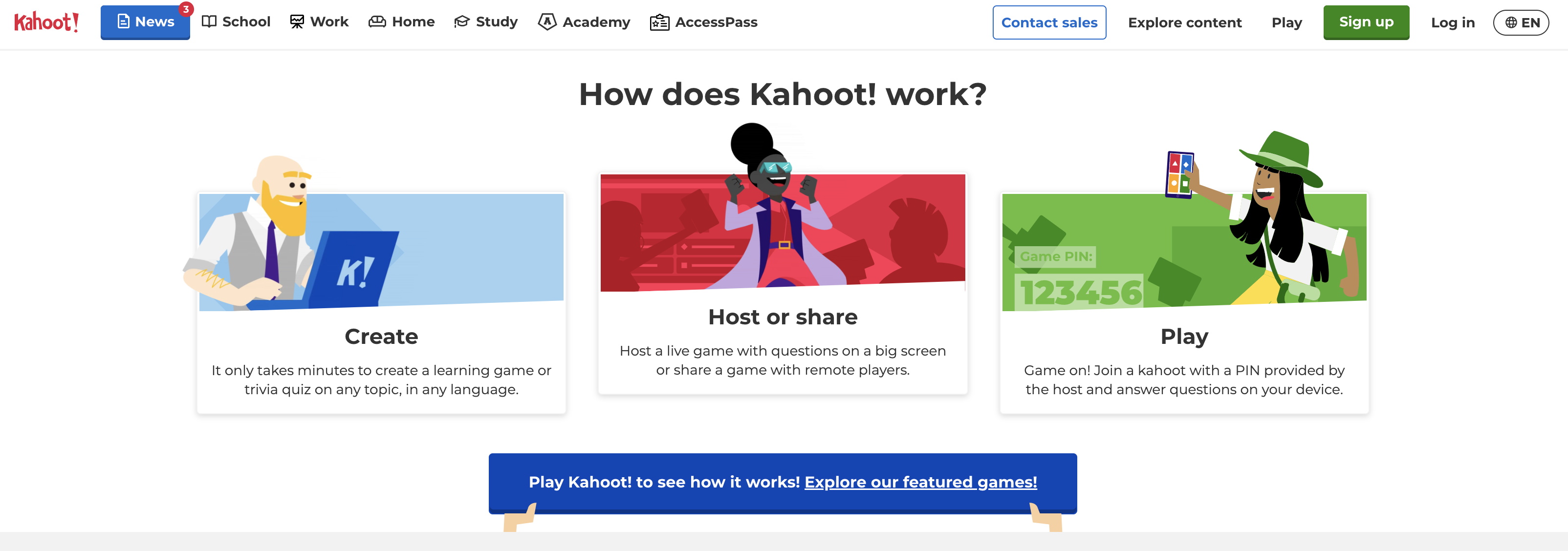
- Best for: Gamifying quizzes to keep students engaged
- Pros: Multiple game modes, integration with other software, many customization options, user-friendly tool
- Cons: Sometimes freezes or lags with large groups, no 24-7 live support
- Pricing: Free plan; Individual: Kahoot!+ Start ($3.99/teacher/month), Kahoot!+ Premier ($7.99/teacher/month), Kahoot!+ Max ($9.99/teacher/month); Team & School: Kahoot! EDU Standard ($12.49/user/month), Kahoot! EDU Pro ($17.49/user/month); District (Custom)
- Capterra rating: 4.8
- User review: “Kahoot has made a comeback with the students. After the wave of other platforms, it appears that students really want to come back to the comfort of their first favourite challenges. It is easy to create your own content, as well as save and modify pre-existing Kahoots.” — Simone H.
Whether you build a quiz from scratch or select one from its library of premade ones, game-based learning platform Kahoot! has everything teachers need to create customizable, engaging quizzes, including a built-in question bank with millions of questions and the ability to insert YouTube videos. Once your quiz is ready, you can share it directly with your students via a PIN code or through apps like Microsoft Teams or Google Classroom. You can even host a quiz bowl live in class or remotely with a video conferencing tool to connect students.
6. Quizalize

- Best for: Assigning quizzes as homework, grouping students by performance
- Pros: AI-powered question creator, multiple game modes, solo and team games, premade templates, integrations with other software, live data reporting
- Cons: No open-ended questions, promotion of rote memorization over critical thinking
- Pricing: When billed annually: free plan, Lite ($2.49/teacher/month), Premium ($4.99/teacher/month), Premium for Teams ($3.99/teacher/month), School or district (contact sales)
- Capterra rating: No rating
- User review: Not available
Another quiz maker for teachers is Quizalize, which lets you create your own customizable quizzes (on Common Core subjects like math, social studies, and science) and either assign them as homework or share them in class. Plus, thanks to the platform’s post-quiz features, like its automated gradebook, you can skip manually grading your quizzes altogether. You can also track and measure your students’ performance from a simple, streamlined dashboard — helping you improve student engagement, identify gaps in student learning, and automatically assign targeted instruction to reduce (or even eliminate) those gaps.
7. Quizlet

- Best for: Building studying into the quiz-taking process
- Pros: Different game modes, customizable question sets
- Cons: Potentially inaccurate or inappropriate user-created quizzes, limited number of templates
- Pricing: Free plan, Quizlet Plus for teachers ($35.99/year), group purchase option
- Capterra rating: 4.6
- User review: “I like that Quizlet allows students to make flashcards for study and review. I like that I can access other people’s review and terms in the event I am unable to make one of my own. I have also found relevant information and answers on the Quizlets that I couldn’t find elsewhere.” — Alexis Z.
Quizlet allows teachers to upload content that students can then use to study in multiple formats, including flashcards. Teachers can hold in-class study sessions using the Quizlet Live feature. On the day of the test, students can take their quizzes directly on the platform.
8. Quizgecko

- Best for: Teachers who need to make a quiz quickly from existing content
- Pros: AI-powered question generator, easy conversion of uploaded files to quizzes, ability to assign quizzes with due dates and time limits, data reporting
- Cons: Potentially lower-quality questions from AI
- Pricing: Free plan, Basic ($18/month), Plus ($48/month), Premium ($90/month), Enterprise ($500+/month), all when billed annually
- Capterra rating: No rating
- User review: Not available
With Quizgecko, teachers can copy and paste content or upload PDFs, Word documents, and presentations, then automatically convert them to online quizzes with multiple question formats. The service offers features such as timed questions and question randomization to ensure accurate testing of students’ knowledge.
Regardless of the grade or subject matter you teach, being a teacher is hard enough. But with the right digital tools and apps to help streamline your everyday tasks, you can take manual, tedious tasks like creating and grading tests off your plate.
Every teacher knows that quizzes are essential to gauging student progress and planning future lessons. With Jotform, the entire process, from creating the quiz to analyzing student results, can be done on one simple-to-use platform.
Plus, you’ll be able to quickly and effectively make fun, engaging quizzes that your students may even enjoy.




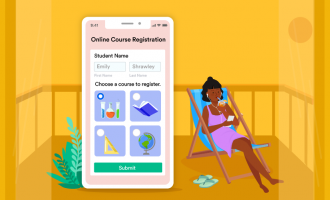








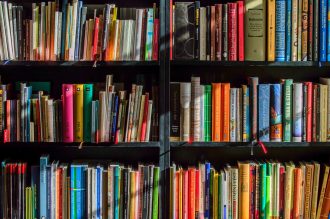

























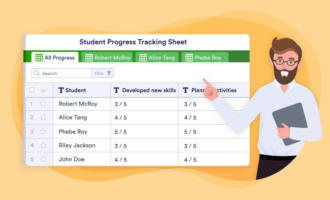















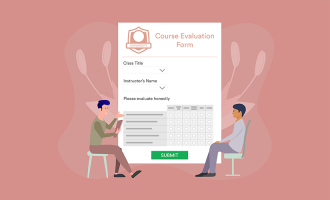






























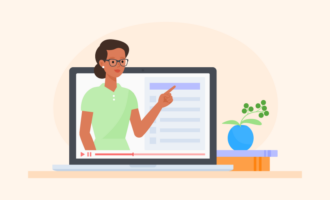





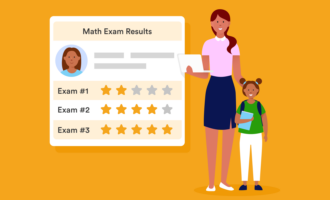










Send Comment: