For decades, teachers have been explaining how to cross streets safely and how to avoid strangers. Today, they also need to teach students digital safety skills.
Teachers would do their students a great service this school year by introducing these concepts in the classroom.
Admittedly, that can be challenging when you have a room full of tech-savvy students who are already versed in things like Google Doc messaging and AirDrop crossfires. But conversations on digital safety are necessary to keep your students safe. Students live in a digital world, and that isn’t going to change.
Any back-to-school lesson plans need to include basic instruction on protecting privacy online.

Start with the basics: Explain why data privacy matters
Privacy can be hard to explain if it’s treated as an abstract idea. One way to explore the importance of online privacy is to bridge the gap between students’ real and digital lives.
For instance, students regularly publish their life experiences and ideas on social media without giving it a second thought — but they would hate to be followed all day in real life.
“To help students see the importance of being safe and secure when they’re online, our lessons include real-life scenarios where private information could potentially be shared, and where the benefits and risks are notable but not sensationalized,” explains the team at Common Sense Media.
When the abstract idea of privacy is connected to something real like cyberbullying or identity theft, students can begin to understand the risks of not protecting their information online.
“An astonishing 87% of youth have witnessed cyberbullying,” says Tina Meier, founder of the Megan Meier Foundation, whose 13-year-old daughter took her own life as a result of cyberbullying.
When students don’t protect their personal information, they risk sharing too much. That information can then be used against them, and they risk being impersonated if their accounts are hacked. They need to know how to prevent cyberbullying and how to respond when it does affect their lives.
Many teachers and parents are also concerned that student data is being used for advertising purposes.
For example, data from a college-planning questionnaire collected by MyCollegeOptions was sold and subsequently used to invite those students to an event, writes technology reporter Natasha Singer. The impressive-sounding conference, called the Congress of Future Science and Technology Leaders, had a steep price of $985.
The entire episode raises questions about what data is being sold to marketers for manipulative financial purposes and what is being used for the legitimate educational interests of students.
“Student lists are commercially available for purchase on the basis of ethnicity, affluence, religion, lifestyle, awkwardness, and even a perceived or predicted need for family planning services,” write researchers N. Cameron Russell, Joel R. Reidenberg, Elizabeth Martin, and Thomas Norton.
In a recent study, they found that there’s an “overall lack of transparency in the student information commercial marketplace and an absence of law to protect student information.” This lack of governmental protection means that students have to protect themselves.
They need to be able to think critically about those who approach them, saying they are “special,” “gifted,” or “chosen.” They need to know when to ask why a person is reaching out to them, what that person wants from them, and how that person got their information. The reality is that there probably is no escaping targeted marketing — but students can develop the skills they need to identify scams or ploys for money.

How to incorporate internet safety skills in lesson plans
There are many resources online to help you explain how to protect student privacy.
Use lesson plans that discuss how to keep passwords safe. Passwords must be memorable for the student but not too easy for others to guess. Al Hartmann, chief scientist at technology venture company Ziften, recommends playing 20 questions to show how easy it is to guess a password.
Choose a password you’ve used in the past that isn’t very strong. Encourage students to ask you 20 questions to see if they can guess it. Tell them when you created the password and what you were interested in at the time. Chances are they’ll guess your password or get pretty close, showing that malicious people can also find your keys to your digital world.
Other lesson activities and games should explore how to use security questions, two-factor authentication, safe apps, and websites.
Google offers many online lesson plans and a game, Interland, for teaching digital safety. Common Sense Media also boasts a large collection of resources for teachers, ranging from lesson plans to evaluations of the privacy policies of various EdTech tools.
Choose your own tools wisely
Teachers and administrators have the responsibility to incorporate safe technology in the classroom.
Some tools are meant to help educate students, but others may be designed to mine for student data, says retired teacher Peter Greene. One of the best ways you can teach your students to use technology responsibly is to understand your toolkits’ policies first and to be transparent about these policies with students and parents. This school year, teach students about their rights by honoring them yourself.

























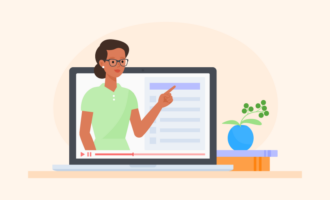
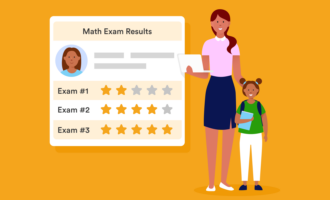



















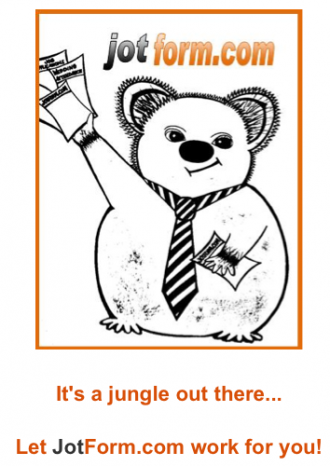






































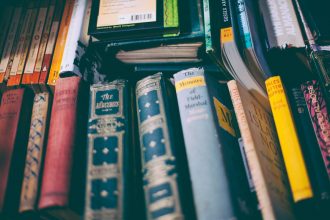















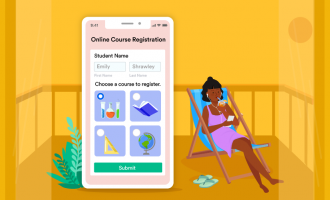
Send Comment: