Top tech tools for teachers
Paperless classrooms sound like a great idea on . . . well, on paper.
But classroom technology often comes at a price that’s simply too high for teachers. Many teachers already have to spend their own money just to keep the necessities in the classroom, and paid software doesn’t always fall high on that list.
Fortunately, there are a number of free or inexpensive classroom tech tools, including ours, that teachers can rely on when budgets are tight.
Pro Tip
For an insightful look into the future of higher education, explore “8 Top Trends in Higher Education to Watch in 2024” on Jotform’s blog.
Here are 13 affordable ed tech tools
1. Flipgrid
Holly Clark, education strategist and coauthor of The Google Infused Classroom, says video discussion platform Flipgrid is a great tool for teachers to capture information about student learning and growth. Flipgrid is a free app where teachers can post a question or other cues for student response, and students can then reply with short videos.
2. InsertLearning
The InsertLearning tool is a Chrome browser extension that allows teachers to turn almost any web page into an interactive classroom lesson. Teachers can highlight text; add questions, comments, and videos; and test students inside the app with a Google Classroom code. There is a free version available for a limited number of lessons, as well as a relatively inexpensive paid option.
3. Google Docs
One of the most versatile digital tools for teachers is Google Docs. Its greatest strength is that it helps teachers create a collaborative classroom. But that’s certainly not all it can do. Jessica Carrell, teacher and cofounder of Any Software Tools, believes that the option for education add-ons, most of which are free, is one of the tool’s greatest strengths. She references, as examples, EasyBib Bibliography Creator, which allows you to quickly generate citations, and Easy Accents, a tool to insert accents for different languages directly from the sidebar.
4. Factile
Factile, a learning platform and quiz game maker, stands out as an excellent educational tool. Similar to the popular show Jeopardy, it offers a vast collection of premade quizzes covering various school subjects. Additionally, users have the flexibility to create custom quizzes tailored to their preferences.
The platform seamlessly transforms phones and computers into buzzers, or it can be integrated with Google Classroom for effortless flashcard assignments. For just $5 per month, the Pro plan unlocks unlimited game access and allows you to manage up to 100 teams.
5. Prezi
Prezi is a web-based tool for creating digital presentations. Teachers have adopted this tool because of its visual presentation capabilities, which help engage students during lessons. The standard version is $5 per month, with more expensive plus and premium versions available.
6. Book Creator
With Book Creator, teachers and students can create, publish, and share digital books. Monica Burns, Ph.D., consultant and founder of ClassTechTips.com, advocates using this tool because of its flexibility. Teachers can create a shared library of books for their students, and they can assign the creation of books as formative or summative assessments to test students’ knowledge. The starter version is free for individual teachers and the premium version of this tool is $130 per year, or $13 per month.
7. NewseumED
History teachers

8. Quizalize
Quizalize turns quizzes into fun interactions and friendly competitions. Deer Park, New York, social studies teacher John Heeg uses the platform because it allows him to administer formative assessments as either a game or an assignment, giving him data on student performance. There is a free option and an upgraded low-cost option to suit any teacher’s needs.
9. Khan Academy
Sal Khan created the Khan Academy as a free resource to help teachers and students learn. The platform features a collection of courses in a wide range of subjects for students and teachers of all ages and learning abilities. Since its inception in 2008, there have been more than 62 million registered users and upwards of 1 billion video views in more than 190 countries, as reported by Jill Tucker, education reporter for the San Francisco Chronicle.
10. Wizer.me
Wizer.me is a free tool that allows teachers to create customized, interactive learning worksheets. These worksheets tend to be more visually appealing than traditional paper worksheets. Bethany Petty, a social studies teacher in Park Hills, Missouri, loves using Wizer.me in her class because she can assign the worksheets through Google Classrooms and embed her NearPod presentations in them.
11. ClassDojo
ClassDojo is a versatile platform that empowers teachers to improve classroom communication and collaboration. With features such as progress tracking, collaborative group creation, and multimedia portfolios, it fosters a dynamic digital learning environment. In addition, the app can translate messages into over 30 languages, making it a valuable resource in multilingual schools.
12. Pear Deck Flashcard Factory
Matt Miller, a high school Spanish teacher in Indiana, uses Pear Deck in his classroom to turn presentations into interactive activities. The platform allows teachers to see student responses to questions immediately, informing real-time teaching decisions. This free tool breathes life into lectures to keep students engaged.
13. Kahoot
Kahoot is a free, game-based learning platform that helps make education fun. The games are made up of multiple-choice questions, which can feature embedded videos and images. Students can compete against each other and in groups when completing the games.
Just because your budget is tight, or even nonexistent, doesn’t mean you can’t incorporate some of the latest edtech tools in your classroom. As this list demonstrates, there are some great options that a teacher on any budget can incorporate into their classrooms in the 21st century.
Photo by Kelly Sikkema & Church of the King on Unsplash


























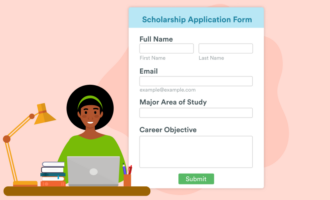



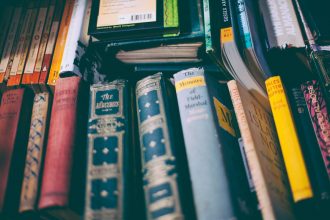






















































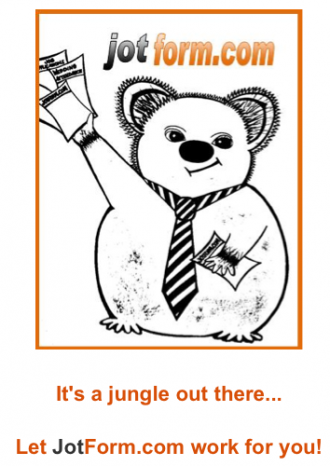
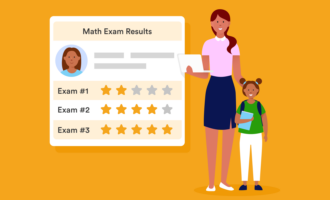







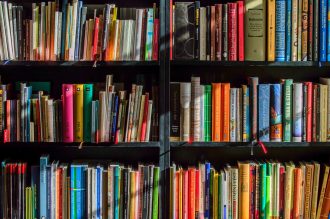


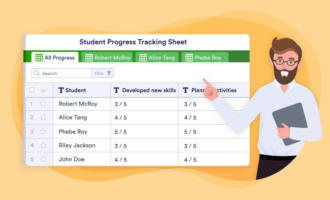




Send Comment:
1 Comments:
More than a year ago
What is the definition of computerized program?