Create a virtual learning environment
- Simplify and streamline
- Enhance efficiency with additional tools
- Be available, but set boundaries
- Add new digital learning experiences
- Continue working on professional development goals
The learning environment across the board — from elementary school to higher education institutions like colleges and graduate schools — changed drastically in 2020, thanks to COVID-19.
The pandemic forced administrators, educators, students, and teachers to get accustomed to a virtual landscape instead of the familiar face-to-face environment. This meant introducing new learning management systems that could recreate as much of the in-person learning experience as possible for virtual learning environments.
What is a virtual learning environment?
As educators, you and your colleagues are most likely already accustomed to what’s involved in the online learning environment.
Your school may have introduced a learning platform like Canvas and perhaps added a videoconferencing platform like Zoom for classroom instruction. You may be familiar with Microsoft Teams as a learning space for student group projects and collaborative learning, and quiz and testing tools, like Kahoot.
These tools assist with the overall online learning experience so you can teach effectively and help your students. The following specific strategies can enhance the overall distance-learning process for teachers as well as educational institutions.
1. Simplify and streamline
To work effectively in this new environment, you need to rely on a digital workspace instead of paper files and traditional curricula. Additionally, a simplified and streamlined filing system will help you find content more efficiently.
There are numerous cloud-based options to organize and access your course content, whether you’re teaching online courses from your classroom or working from home. It may also help to use a course management system so you can find all the presentations, videos, handouts, and other files you need for distance education.
2. Enhance efficiency with additional tools
The e-learning experience seems to take just as much time as teaching in a regular classroom setting, maybe even more. However, tools, open-source technology, and other apps can make your job easier and cut down some of those hours spent on teaching activities.
For example, Jotform can help teachers with a variety of tasks involved in a remote learning environment. You can use education forms and templates for real-time progress tracking, grades, attendance, assignment tracking, and more.
With a virtual classroom, you can also automate your course content, including video content, readings, assignments, and discussion questions. This saves time and allows you to spend more time teaching, helping students, or finishing other tasks.
You can also share automated content as part of an online syllabus so students know what’s ahead and can work at their own pace.
3. Be available, but set boundaries
As with most remote jobs, it can be difficult to step away from work when that environment has become an integral part of your home life. While it’s good to be accessible to students, you need to set boundaries or you’ll spend all your time answering emails, taking calls, and helping students.
To combat this tendency, create specific office hours, and share them with your students and their parents. These are the periods where you’re able to work synchronously with students and are available for virtual one-on-one discussions.
Stick to those times. Answering even one email or phone call outside those hours could set off a barrage of inquiries. Once this happens, it’s difficult to change that expectation with students and parents. Before you know it, you’ll feel burned out.
Your colleagues and family can help you stay accountable to your schedule of availability and encourage you to take time away from teaching.
4. Add new digital learning experiences
Where possible, and if your school district’s requirements permit, add functionality to the online learning experience that makes it more engaging for students. For example, you might be able to incorporate virtual reality games as learning tools so education becomes fun for kids and teens learning at home.
It may also be beneficial to include relevant channels that resonate with kids, such as social media. Some teachers are developing assignments that involve projects like creating a TikTok video, meme, or social game.
5. Continue working on professional development goals
With such dramatic changes to the learning environment, it’s more important than ever to focus on your professional development goals. Make a concerted effort to keep up with the rapid evolution in teaching methods, the technology and tools in use, and current best practices for distance education.
While working from home, there may be opportunities to take online professional development courses. Work at your own pace to keep improving your teaching skills.
Focus on connection
Since online learning will continue nationally for the foreseeable future, it’s crucial to focus on enhancing the virtual classroom setting with activities and communication channels that help engage and connect with students.
By using memorable visual aids and adding fun and relevant learning activities, you can help students enjoy the virtual learning environment while adhering to the best practices for this learning channel.

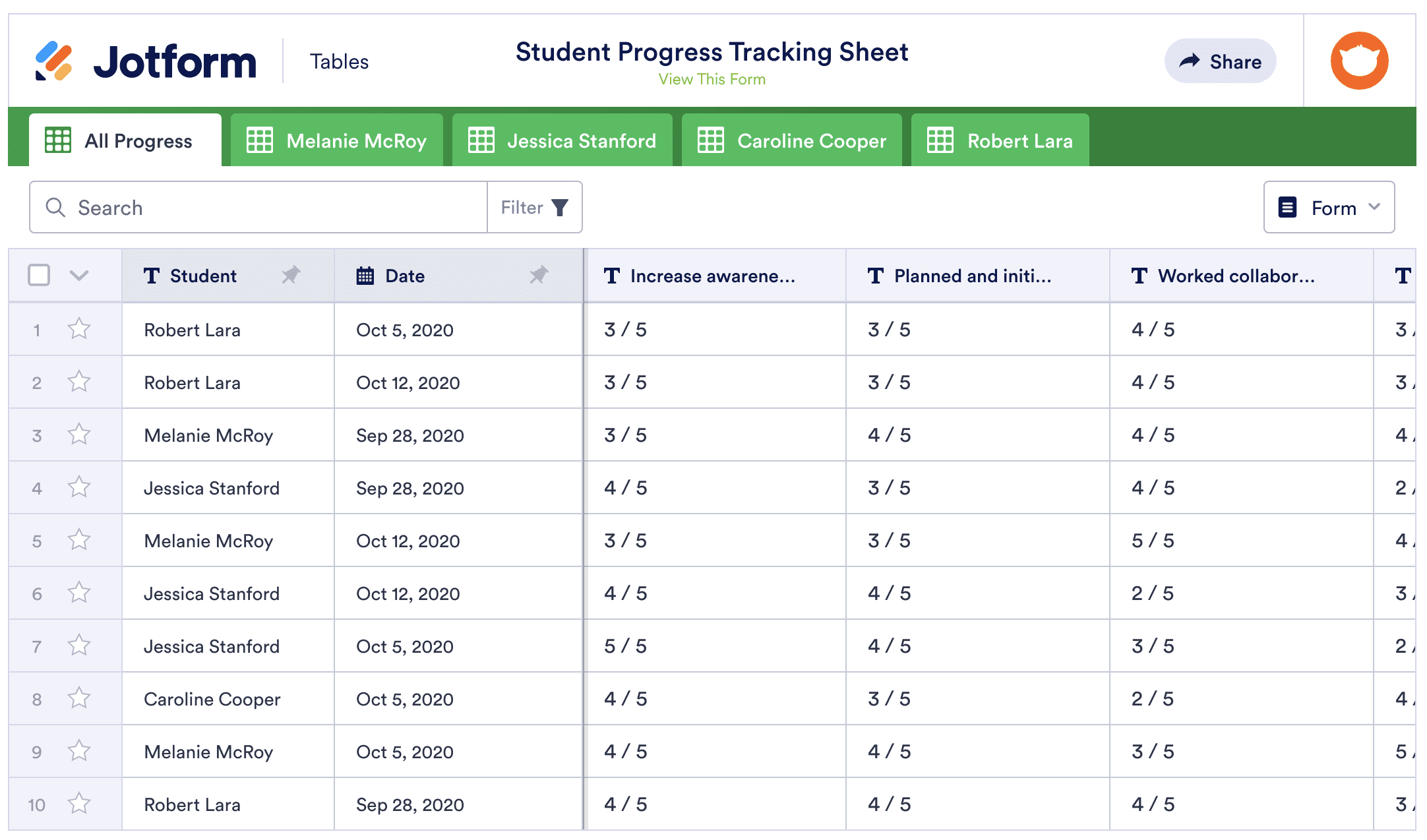










































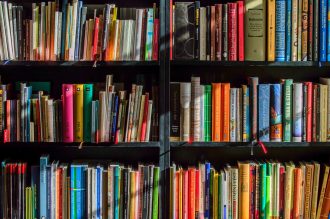









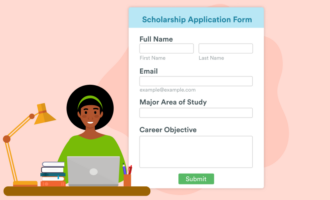

















































Send Comment: