Top 6 software for teachers
- Learning management system (LMS)
- Online teaching platforms
- Video conferencing tools
- Classroom management software
- Registration and admissions solutions
- Information delivery and collection tools
Being a teacher can be incredibly rewarding, but it also can be tough. Even in ideal situations when teachers have a clear curriculum and well-behaved students — which is a combination that’s hard to find — the job requires a lot of time and energy.
Thankfully, technology has come a long way in recent years, and there are many types of solutions that provide much-needed education support inside (and outside) the classroom. Keep reading to learn about the best software for teachers that’s currently available on the market.
Pro Tip
For an insightful look into the future of higher education, explore “8 Top Trends in Higher Education to Watch in 2024” on Jotform’s blog.
The best software for teachers: 6 types
1. Learning management system (LMS)
LMSs are software tools that help teachers manage their online coursework. These systems help teachers build, store, and deliver online curriculum. This can include everything from syllabi and digital notes to video instructions and online assessments.
“On the student end, an LMS not only enables students to learn, study, and take assessments but also to receive feedback,” says Scott Winstead, education technology expert and founder of My eLearning World. “This means that, in addition to being graded, students can review notes from the teacher about their work.”
Winstead says Blackboard is one of the most popular LMSs. It includes student profiles, calendars, student and group management, grading features, content management, collaboration capabilities, and more. “It’s known for its ability to offer extremely customized learning experiences.”
2. Online teaching platforms
Winstead says online teaching platforms are the “lifeblood” of virtual education. They allow teachers to connect with students to deliver course materials in both live and on-demand formats. These platforms often feature virtual learning and collaboration-focused tools so students can work with their peers.
If this description sounds like an LMS, that’s because it is. Winstead says online teaching platforms are similar to LMSs, but they do have some distinctions. “In general, LMSs are more robust in functionality — they’re more complex systems. They typically allow for additional capabilities such as file storage, file sharing, messaging, and more. Online teaching platforms tend to focus on just course delivery.”
Udemy is one example of an online teaching platform. “It makes creating and uploading courses an easy task,” says Winstead.
3. Video conferencing tools
Video conferencing tools make the virtual learning environment as interactive as possible. “Without videoconferencing, students can feel alienated, as they lack face time with both the teacher and other students,” Winstead explains.
These tools enable students to not only watch teachers deliver lectures but also to see other students. Videoconferencing tools allow for live student participation, as teachers can see each student (assuming their webcams are turned on) and let them ask questions. They also feature breakout rooms that let students work in small groups. All these features help mimic an in-person classroom environment.
“Zoom is probably the most popular video conferencing tool,” says Winstead. “It’s useful for delivering live lectures, providing face-to-face tutorials, and creating breakout rooms for small group collaborations.”
4. Classroom management software
Classroom management is another area that’s important for teachers. Tools in this category focus more on interactivity and student behaviors than curriculum — students get feedback from teachers and can earn rewards based on positive behaviors. “Classroom management software also goes beyond the classroom by enabling parents to log in and view their child’s behavioral performance,” says Winstead.
Winstead calls out ClassDojo as a useful example of classroom management software. The tool features media-sharing capabilities for students, private messaging, student group assignments, and more.
5. Registration and admissions solutions
“These solutions are similar to CRM [customer relationship management] software that businesses would use,” Winstead explains. “While they’re primarily targeted for administrator use with attendance monitoring and tuition management, teachers often use them for specific tasks, such as taking attendance and accessing student information.”
An example of student enrollment software is Blackbaud, which Winstead says many private schools and higher education institutions use. “Blackbaud includes everything an institution needs to identify, engage, and enroll students. You can accept digital applications, communicate with applicants throughout the enrollment process, and schedule meetings and campus tours.”
6. Information delivery and collection tools
Information collection is a huge part of education — from admissions to curriculum delivery. Some of the best software tools for teachers are found in this category because information collection is an integral part of a teacher’s daily life. These tools help teachers collect answers to questions on tests, homework assignments, student surveys, and more.
Jotform, a powerful form builder, is a prime example of an information collection tool. You can build a Jotform form for all kinds of classroom needs: quizzes, student progress reports, and even field trip permissions. There are hundreds of prebuilt templates to try.
Distribute forms, collect responses, and keep everything organized in Jotform. Get started with a Jotform education template today.














































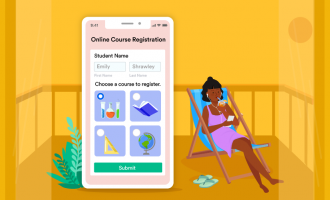





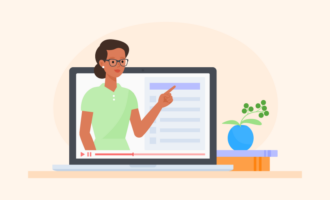







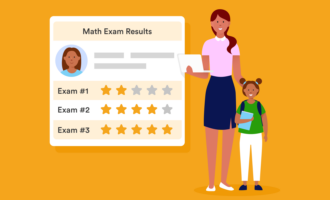












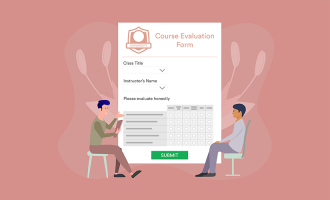











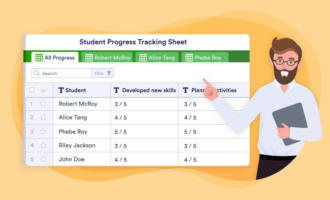






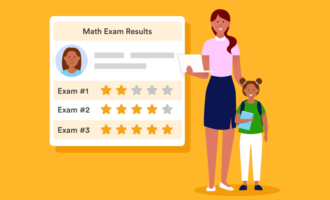










Send Comment:
1 Comments:
More than a year ago
Love to be part of smarter global family and not harder