10 WordPress PayPal plug-ins for your website
Whether you’re running an e-commerce business or need to be able to collect donations through your website, accepting PayPal can make payments easier for visitors to your site. When you add a PayPal button to your site, your visitors will be able to use credit and debit cards to pay or donate and have the peace of mind knowing that they’re using a secure payment processor.
If you’ve built your website with WordPress, adding PayPal to the site is easy, thanks to the many plug-ins available.
The following plug-ins make it easy to process your customers’ online payments with PayPal. These plug-ins work with your existing WordPress website and are simple to install.
Jotform Shopping Cart
The Jotform Shopping Cart WordPress plug-in lets you easily add your Jotform Store Builder store to your site and accept payments for your products or services. Nonprofits can even use the plug-in to collect donations right away. The Store Builder features a drag-and-drop interface that’s easy and intuitive to use, so you don’t need any coding knowledge.
When you create your online store with Jotform Store Builder, you’ll have access to more than 25 payment gateways, including PayPal. This range of payment options means you can offer payment methods your customers are comfortable with, making the checkout process seamless.
WordPress Simple PayPal Shopping Cart
With the WordPress Simple PayPal Shopping Cart, you can add a shopping cart on any post or page on your WordPress site. You can add an “Add to Cart” button next to products so customers can check out right on your site without being transferred to a payment website.
This plug-in offers the option to use PayPal payment smart buttons to offer customers the option to pay with credit or debit cards as well. You can sync the plug-in with your PayPal account so you can accept payments right on your site.
Payment Button for PayPal
The Payment Button for PayPal plug-in, or WP PayPal, lets you easily create buttons to help customers navigate your site. You can create PayPal Buy Now, Add to Cart, Donate, or Subscribe buttons using shortcodes so that customers can complete the PayPal checkout process right on your site, making for a quick and easy checkout process.
Easy Accept Payments for PayPal
The Easy Accept Payments for PayPal plug-in allows you to quickly collect payments and donations through PayPal. You can use shortcodes to create PayPal Buy Now buttons and embed them on your pages, posts, and sidebars. You can even create custom images for the buttons to make them stand out more or fit in with your site’s branding.
PayPal Express Checkout Payment Gateway for WooCommerce
The PayPal Express Checkout Payment Gateway for WooCommerce plug-in is free and fast. It helps you accept PayPal payments and credit cards for your WooCommerce store, and your customers don’t need to have a PayPal account to use this checkout option. You’ll also get some customization options with this plug-in, including the ability to choose the style and position of your button.
Seamless Donations
If you’re a nonprofit looking to play a part in helping communities around the world, then Seamless Donations could be the plug-in for you. The product messaging says you can start accepting donations through PayPal in less than five minutes from downloading the plug-in. The free plug-in doesn’t charge commissions or percentages on contributions, and you can even give donors the option to set up recurring donations.
PayPal Plus for WooCommerce
You can add PayPal, credit card, debit card, and pay-upon-invoice payment options to your website with the PayPal Plus for WooCommerce plug-in. The ability to offer so many payment methods can help improve conversions and decrease abandoned shopping carts. The plug-in is easy to install and use.
Easy PayPal Buy Now Button
If you only occasionally sell items and don’t need a whole e-commerce system, the Easy PayPal Buy Now Button might be an ideal solution for your site. This plug-in will allow you to start taking orders quickly by adding a branded PayPal button on any post or page on your site. You can add an item name and price and the button will take users to the PayPal site to complete the transaction. You can choose from four button styles.
This plug-in is a lightweight, easy way to take orders without having to rework your whole site.
Quick PayPal Payments
The Quick PayPal Payments plug-in gives you the ability to add a PayPal payment option anywhere on your site. You can create a payment form using a shortcode and customize everything to your needs, including the autoresponder. This simple plug-in includes multiple styling options, so you can choose the one that best works with your site.
You can even download your payment records and receive instant notifications when payments are processed.
Donations via PayPal
The Donations via PayPal plug-in is ideal if you’re only interested in collecting donations. You can add the widget to a sidebar on your site, so it’s easily visible to visitors as they browse your site. All you need to do is insert the shortcode and complete the text fields for the widget. The widget can direct donors to a thank-you page after they make their donations.

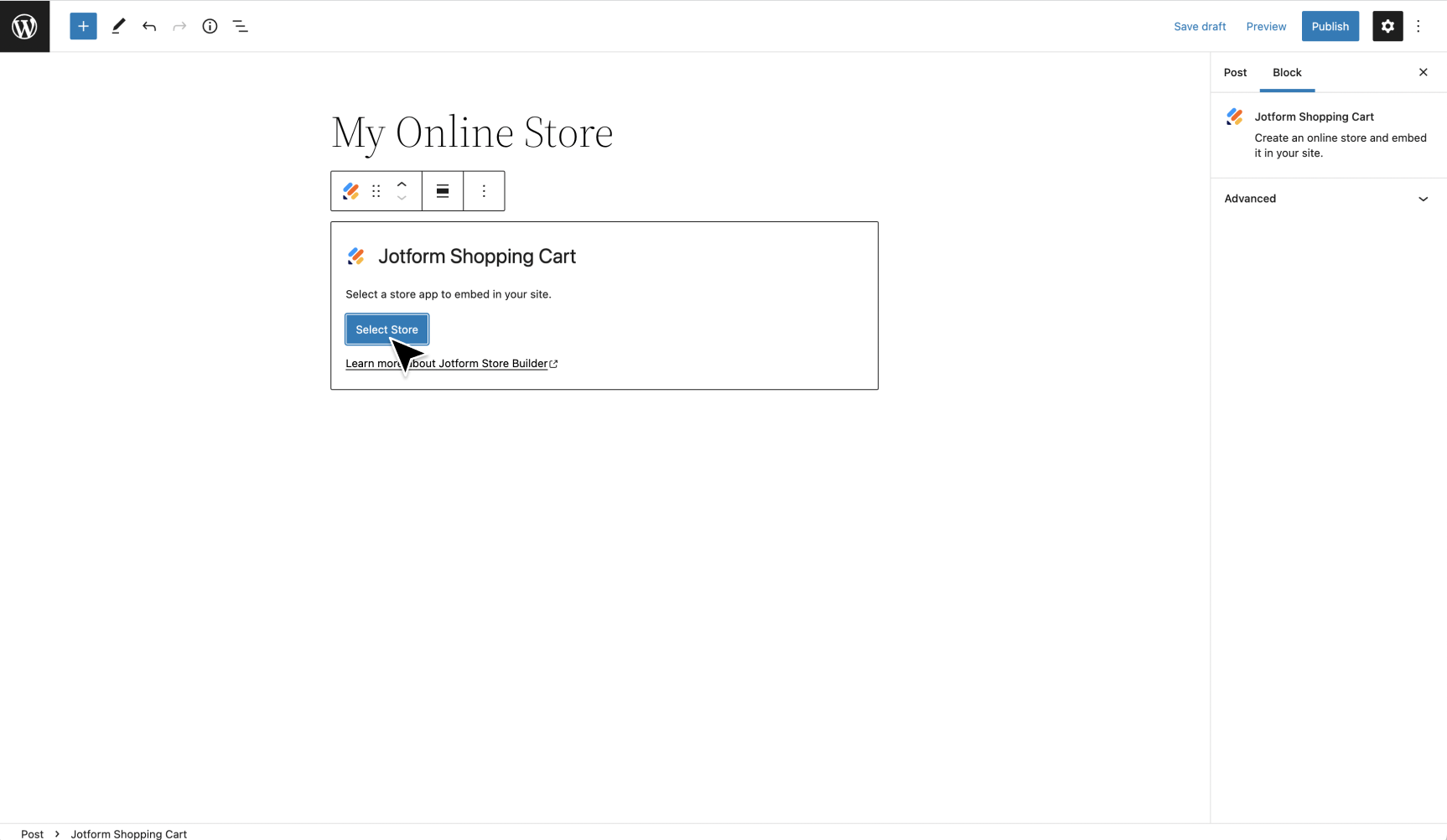







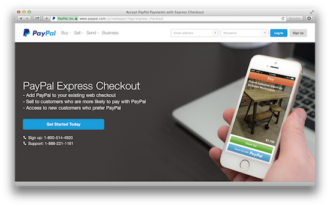





Send Comment: