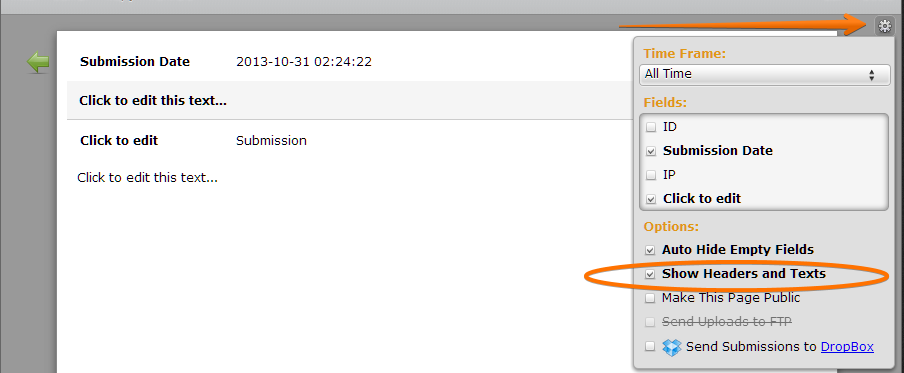-
yytheatreAsked on June 3, 2017 at 7:37 AM
When automatically exporting form data in .csv (excel) and .pdf format, the text only boxes are ignored and only the response boxes are recorded.
I need to be able to provide a printable copy of the form contents in it's entirety including the text.
How do I do this?
-
Support_Management Jotform SupportReplied on June 3, 2017 at 7:58 AM
Text Fields are not Input Fields - The purpose of this field is just to display additional info on your form and doesn't require any user interaction.
That's the main reason why you don't see these on the XLS or CSV exports and I'm afraid there's no way to include them there. For the PDF though, you may include the Text Fields and Headers by enabling it on your Submissions Page.

Complete guide: How-to-Show-Headers-and-Text-in-the-PDF
And if your aim is to print the form, regardless if it has the user's data in it or just the plain form, follow the related guides I'm linking below.
Related guides:
-
yytheatreReplied on June 3, 2017 at 8:04 AM
Hi,
Thank you for the information.
The 'Show Headers and Texts' fields are perfect!
Brilliant!
Thanks,
YYT
-
LMCLARK01Replied on June 28, 2017 at 3:22 PM
I keep selecting "Show Headers and Fields" and deselecting "Auto Hide Empty Fields" -- and it promptly goes back to the default for no apparent reason.
Any ideas? Super frustrating.
-
Support_Management Jotform SupportReplied on June 28, 2017 at 4:37 PM
@LMCLARK01 - To give way to the OP, we'll answer you on the separate thread you created here https://www.jotform.com/answers/1186400
-
LMCLARK01Replied on June 28, 2017 at 4:44 PMUm I didn’t complete a separate thread. I commented more vaguely on an existing thread but certainly didn’t want the information I sent you to be public.
...
- Mobile Forms
- My Forms
- Templates
- Integrations
- Products
- PRODUCTS
Form Builder
Jotform Enterprise
Jotform Apps
Store Builder
Jotform Tables
Jotform Inbox
Jotform Mobile App
Jotform Approvals
Report Builder
Smart PDF Forms
PDF Editor
Jotform Sign
Jotform for Salesforce Discover Now
- Support
- GET HELP
- Contact Support
- Help Center
- FAQ
- Dedicated Support
Get a dedicated support team with Jotform Enterprise.
Contact Sales - Professional ServicesExplore
- Enterprise
- Pricing