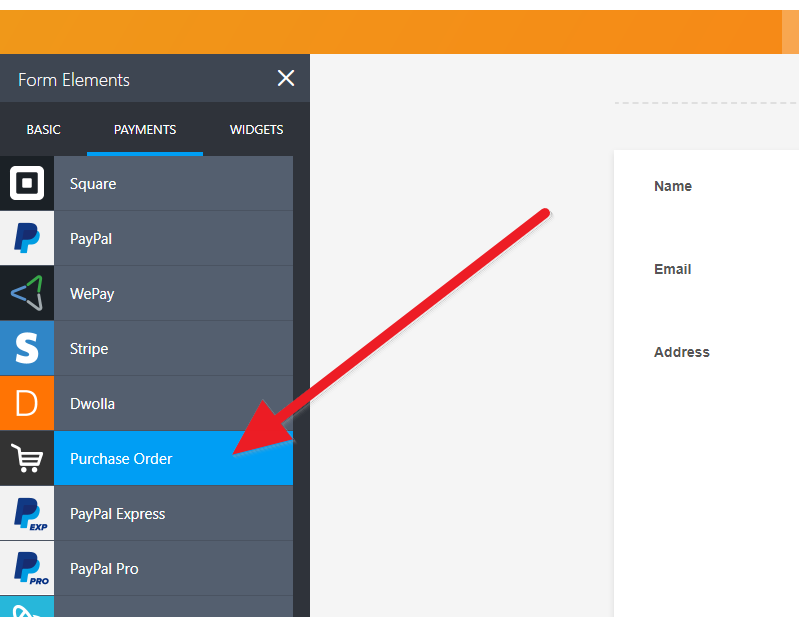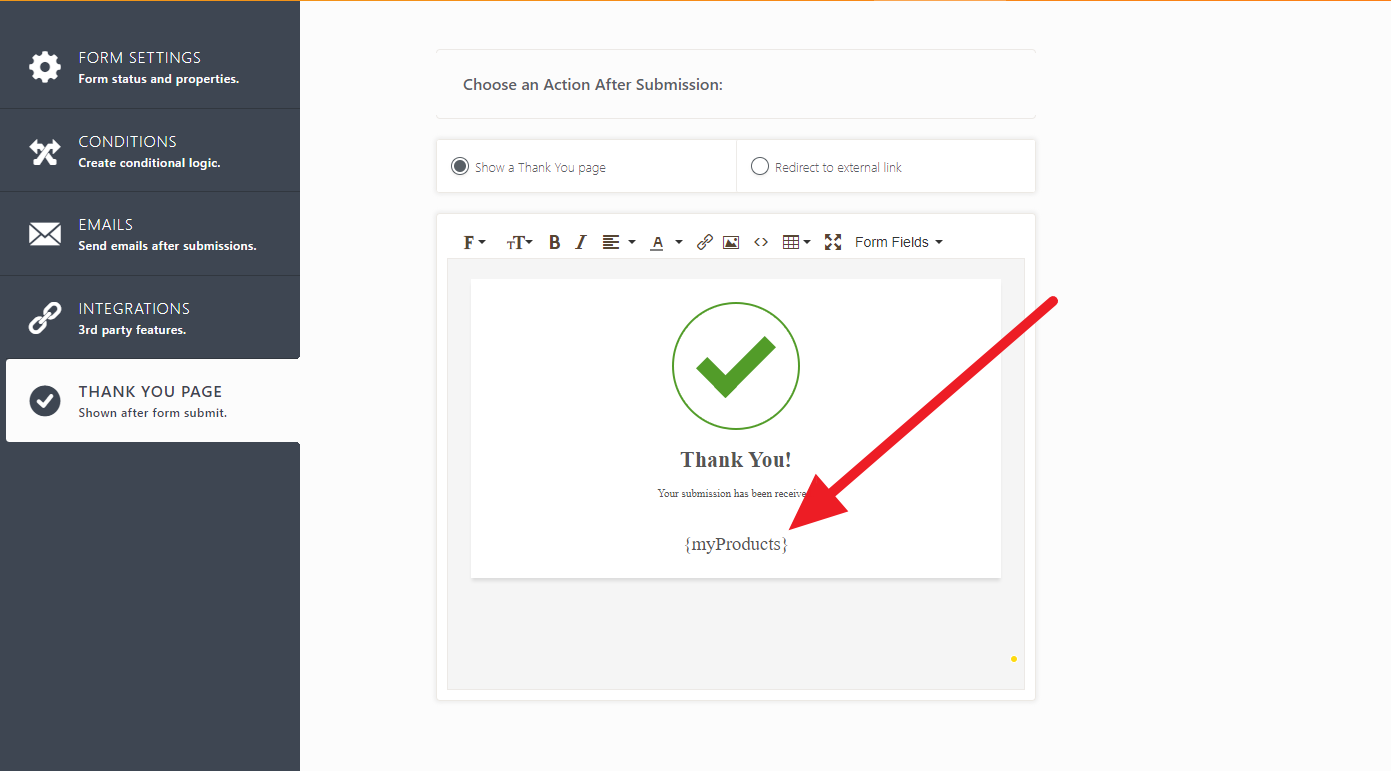-
MimichAsked on July 15, 2017 at 8:20 AM
Hello, I have a website selling goods through cash on delivery method (COD), which means my customers only have to fill the form, choose the quantity and the price, so its a basically just a normal form submission without involving any payment methods etc.
What I would like to do is an upsell, after they submit the form:
Example scenario;
A prospect comes there are 3 options on the form;
option 1 - 30$
option 2 - 60$
option 3 - 90$He have to also fill his name, email, address, phone in order to make the COD purchase, standard stuff.
What I would like to do;
Lets say he fills his details and he chooses option 1 and then he is redirected to an upsell page where he can again choose between another 3 options;
option 1 - get 1 item more for only just 10$ more
option 2 - get 2 items more for only just 20$ more
option 2 - get 3 items more for only just 30$ moreOk, so far easy and clear enough!
But, what I would like to do is ; when they are redirected to the second page, where they can choose between 1 of the 3 additional options then they would NOT have to fill any personal details like in form 1 all over again. Just to choose 1 of the options and if they hit submit below I can then see that comes from the same person who made COD form page 1, without them having to fill the same details like in page 1.
How can I achieve that? I was thinking for passing data from 1 for to another, but i dont want another long even though pre-populated form from page 1... it would be cluttered and confusing for the customer. I want clean second page upsell with just the 3 options and a submit button. That's it. May be just a preopulated ready name or email address, or better nothing but I want a way to connect which customer made 1 and then 2. May be there is a way to hide the preopulated second page form...I dont know
Thank you for your help in advance
-
Kiran Support Team LeadReplied on July 15, 2017 at 4:20 PM
Since you mention that it is COD method, you may consider using Purchase field on the form that allows configuring products as in the payment field, but without a payment.
Lets say he fills his details and he chooses option 1 and then he is redirected to an upsell page where he can again choose between another 3 options;
You may redirect the form once submitted to another page by using the 'Redirect to an external link' option in the Thank you page. Please refer to the guide below that can help you with setting up Thank you page.
https://www.jotform.com/help/211-Setting-Up-the-Thank-You-Page
If you want to change the upsell page based on the product selected, it is possible by using conditions. Here is the guide:
https://www.jotform.com/help/317-Change-Thank-You-Page-URL-Based-on-a-Condition
when they are redirected to the second page, where they can choose between 1 of the 3 additional options then they would NOT have to fill any personal details like in form 1 all over again.
You may pass the information filled on form 1 to form 2 by using URL parameters. Please check the guide below for the steps to pass the information from form 1 to form 2.
https://www.jotform.com/help/351-How-to-Automatically-Pass-Form-Data-to-Another-Form
Since you do not pass all the information to the Form 2, I think the URL shouldn't be that long. Also, Form 2 will be loaded directly with data filled after submitting the Form 1 so the user would be looking at the product displayed on the form rather the URL.
Please give it a try and let us know if you need any further assistance. We will be happy to help.
-
MimichReplied on July 16, 2017 at 2:32 AM
Thank you! I was able to prepopulate only the fields I want. I was unsure how do I do that and you made it clear for me ...
Another question,
When you said: "Since you mention that it is COD method, you may consider using Purchase field on the form that allows configuring products as in the payment field, but without a payment."
- Can you please clarify where is this payment option? I cant see it under payments.
Also how an I make a summary of what they've purchased (filled out) on the final thank you page?
-
Welvin Support Team LeadReplied on July 16, 2017 at 4:36 AM
It's the Purchase Order tool, see screenshot:

This tool allows you to setup the product items like the other payment gateways, but without any actual payment involved when completing the form.
The Thank You page of the form allows you to put the product name/tag in it. Just put it there, the thank you page will automatically show users the summary of the product items after submissions. Here's an example of how the tag should be placed:

In the thank you page, you can also paste the prepopulated URL that points to the second form.
Let us know if you need further assistance.
- Mobile Forms
- My Forms
- Templates
- Integrations
- Products
- PRODUCTS
Form Builder
Jotform Enterprise
Jotform Apps
Store Builder
Jotform Tables
Jotform Inbox
Jotform Mobile App
Jotform Approvals
Report Builder
Smart PDF Forms
PDF Editor
Jotform Sign
Jotform for Salesforce Discover Now
- Support
- GET HELP
- Contact Support
- Help Center
- FAQ
- Dedicated Support
Get a dedicated support team with Jotform Enterprise.
Contact Sales - Professional ServicesExplore
- Enterprise
- Pricing