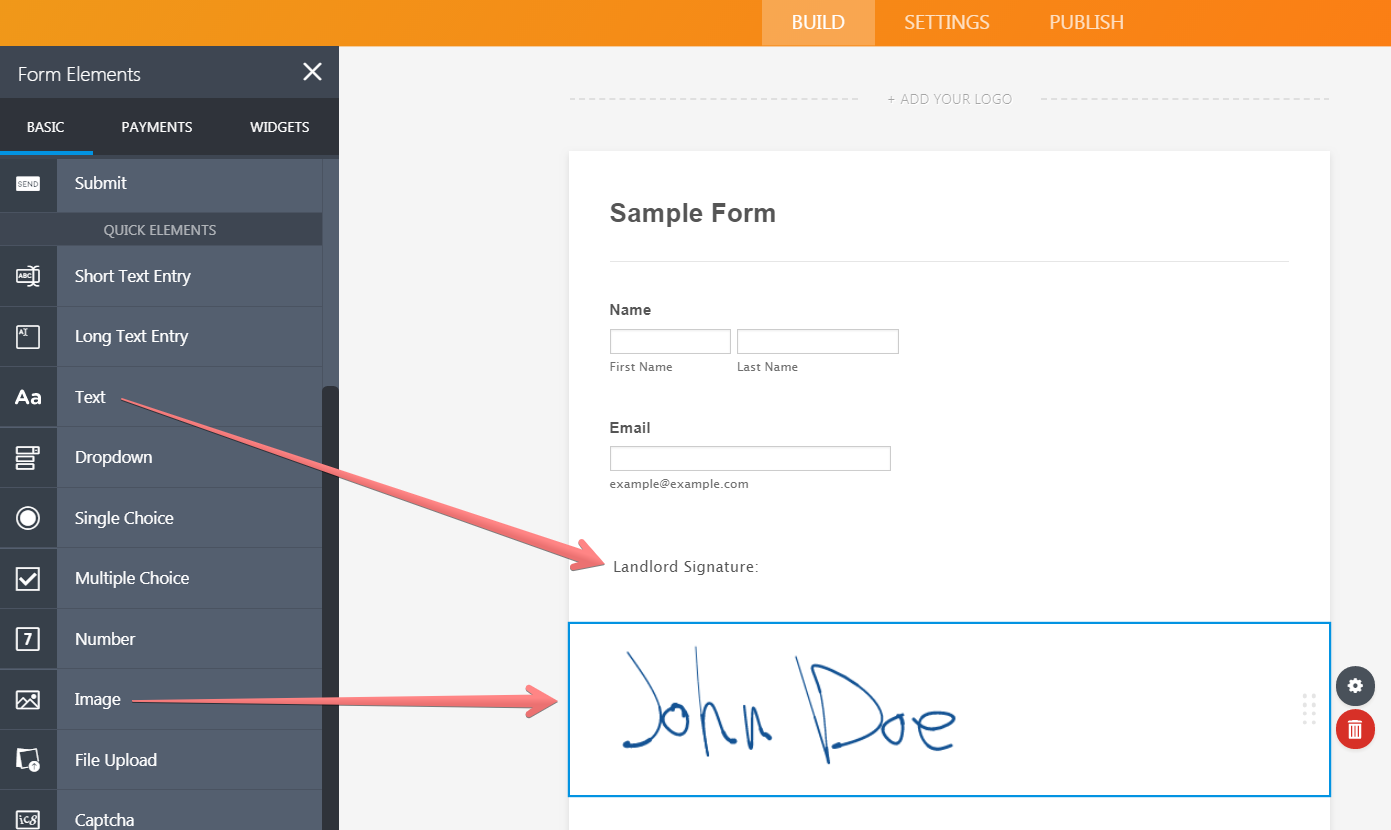-
Elvin WaightAsked on March 25, 2018 at 12:30 AM
is there a way for a form to be created with a permanent signature already embedded in one field (not accessible to change by anyone) in the form so the receiver inputs their signature when completing the form prior to submitting?
-
John_BensonReplied on March 25, 2018 at 3:43 AM
Unfortunately, you need to add E-Signature widget manually to your newly created form. Here's a guide: https://www.jotform.com/help/433-How-to-Add-an-E-Signature-to-Your-Form
You can also add an Image of the Signature to your form.
I hope this helps. Let us know if you need further assistance.
-
Elvin WaightReplied on March 25, 2018 at 7:43 AMNot sure if you understand—- I am trying to create a form posted with the “landlord” signature already embedded in the form— leaving only the tenant signature field open to esign for whenever the recipient completes the form...
See attached—- is this possible?
Sent from my iPhone 8 Plus
... -
MikeReplied on March 25, 2018 at 11:40 AM
As a workaround, you can add a signature image using an Image field type.
Example:

The form respondent can be automatically emailed with attached submission PDF file. To include the signature image to the PDF, you will need to enable a show headers and texts option.
Another option is an Adobe Sign integration field. It has an 'Activate Signer Flow' option. When that option is enabled, the form respondent will be asked to sign the document; afterwards, the sender or the owner of the form will be asked to sign. Both parties will then receive the signed document as a PDF.
-
Elvin WaightReplied on March 25, 2018 at 11:43 AMI just received a “collaboration” email but it’s not the same as I need— I need something that will allow the form to be worked on then sent for final signature— can that be done? If what I proposed earlier is not an option?
Sent from my iPhone 8 Plus
... -
MikeReplied on March 25, 2018 at 1:26 PM
You may consider the following options:
1) Add a permanent signature using an Image field type.

The form respondent can be automatically emailed with attached submission PDF file. To include the signature image to the PDF, you will need to enable a show headers and texts option.
2) Use the Adobe Sign integration widget field.
It has an 'Activate Signer Flow' option. When that option is enabled, the form respondent will be asked to sign the document; afterwards, the sender or the owner of the form will be asked to sign. Both parties will then receive the signed document as a PDF.
3) More complex scenarios (more complex to implement as well) might be possible too. See the next guide to get an idea.
-
Elvin WaightReplied on March 25, 2018 at 5:43 PMHi-
I opted for #2 (Adobe Sign) which seems to be the easiest—however i received this error message below after i did updated the widget button—can you assist?
Missing Token
Make sure the UPDATE WIDGET button was pressed after the popup authentication process.
... -
David JotForm Support ManagerReplied on March 25, 2018 at 6:53 PM
What is the form in question? Probably you have not authenticated your Adobe account:

- Mobile Forms
- My Forms
- Templates
- Integrations
- Products
- PRODUCTS
Form Builder
Jotform Enterprise
Jotform Apps
Store Builder
Jotform Tables
Jotform Inbox
Jotform Mobile App
Jotform Approvals
Report Builder
Smart PDF Forms
PDF Editor
Jotform Sign
Jotform for Salesforce Discover Now
- Support
- GET HELP
- Contact Support
- Help Center
- FAQ
- Dedicated Support
Get a dedicated support team with Jotform Enterprise.
Contact Sales - Professional ServicesExplore
- Enterprise
- Pricing