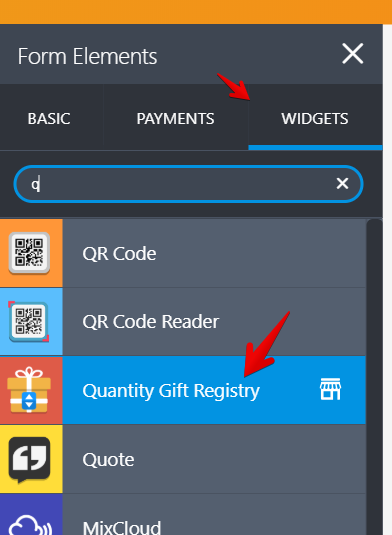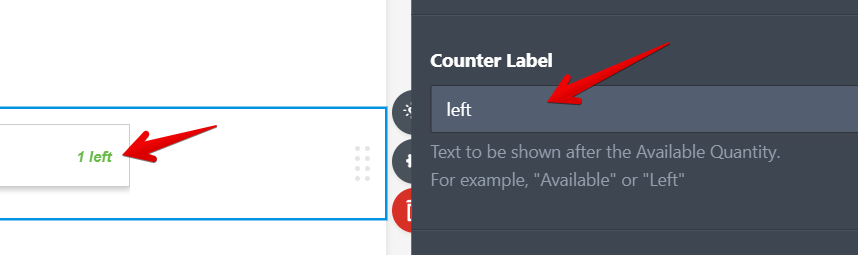-
sabrinadeabreuAsked on August 28, 2018 at 9:54 AM
I need to use the remaining number on "Inventory Widget" to count the positions left on a queue. For example, if a certain condition is satisfied, the count will be decreased. If it's not, the count will remains the same. After that, I need to export the remaining number in Inventory.
-
Richie JotForm SupportReplied on August 28, 2018 at 11:46 AM
Unfortunately, that is not possible. As the inventory widget needs to be selected to begin a count. We cannot use a condition to automatically select the item in the widget.
You can try to use the Quantity Gift Registry widget. You can get the total value of the selected items.

Here is my sample form:https://form.jotform.com/82394154666970
Please give it a try and let us know if it fits your requirements.
Thank you.
-
sabrinadeabreuReplied on August 28, 2018 at 1:51 PM
Hi Richie_P, thanks for your reply.
Unfortunately, your example doesn't fit my requirements.
I'll try to be more clear:
Step1: I need store a number on my first Form (For example, 1.000) to pass this through my second Form;
Step2: If a condition will be satisfied (For example, if especifically answer is equal "YES"), this number will decrease 1. If wasn't, the number will stay the same;
Step3: Pass the number to a second Form;
Step4: When next user access the first Form, use the number quoted on Step1, decreased or not (based on previously answer).
Let me know if you get this explanation and if I can do it.
Thanks again,
Sabrina. -
Jed_CReplied on August 28, 2018 at 3:29 PM
Sorry, but it is not possible with our inventory widget. I'll test it with other fields / elements and see if your requirement is possible. I'll get back to you shortly.
-
Jed_CReplied on August 28, 2018 at 4:25 PM
Based on my understanding, your first form is where all the decreasing of the queue number happens based on condition and that value is passed on to the 2nd form.
Here's what you can try.
1). Create a field that holds a number value. I would suggest to use the "Number" field.

On this "Number" field properties, you can set a limit for this field. Set the minimum and maximum value.

2). Now get the form URL of your first and second form.
3). On your second form, add a same number field. This number field will catch the value from the first form.
4). Get the field value of the first and second form's "Number" field by following this guide https://www.jotform.com/help/146-How-to-Find-Field-IDs-and-Names.
5). You can follow through our guide here https://www.jotform.com/help/351-How-to-Automatically-Pass-Form-Data-to-Another-Form on how you can create your URL parameter that will be passed on to your 2nd form.
I've made a sample queue number on this form https://form.jotform.com/82396081284967. Try to submit the form and it will redirect you to my 2nd form https://form.jotform.com/82395846784980 on which value is passed on from first form.
Feel free to clone it so you can see on how I created the process. Let us know if you have any questions or if you need further assistance.
-
sabrinadeabreuReplied on August 28, 2018 at 5:29 PM
Awesome Jed_C, you're getting close.
And first of all, thanks for your time.
I've doing this already, I stopped at this Step.
But after this, I need that: when another User access the first Form, the number on Form 1 has to be equal to the last one passed through Form 2 by User 1. The number in question is the queue position. For example:
1-> If User 1 select "YES", the number passed through Form 2 will be "999". When User 2 access the Form 1, the number will be "999". If User 2 select "YES", the number to Form 2 will be "998". If select "NO", the number to Form 2 will be "999".
It's like: I only walk the queue when a User choose "YES". And the queue position stay the same when a User choose "NO". After that, when a new User access the Form 1, I need to maintain the queue position based on actual position. -
Jed_CReplied on August 28, 2018 at 7:34 PM
Let me see if I can find a workaround for this as the counter you are looking for works as a widget, however, it's not possible to capture the current value of some widgets. I was able to pass the user input value though, but not the current value.
I'll need to do some more test and see if I can find any workaround for your requirement. I thank you for your patience in the meantime.
-
sabrinadeabreuReplied on August 29, 2018 at 12:02 PM
I appreciate your help and your time!
Thank you a lot and i'm waiting for your response. -
Jed_CReplied on August 29, 2018 at 6:26 PM
I apologize for the late response.
After further testing, I'm not able to find a workaround that dynamically pass the value on the other form considering that you have the condition that needs to be selected in order to deduct 1 from the order number queue.
If in every submission you'll have to count + 1 or - 1, then it's possible to use the submission counter widget and do some calculation and passing that calculation value into another field.
I've tried passing value into the widget, but it's not possible. I was thinking of conditionally pass a value into the widget if "Yes" or "No" is selected, however, this is currently not possible so that gives us limitation to achieve your goal here.
You can check my test form here https://form.jotform.com/82396081284967 to see what I mean.
-
sabrinadeabreuReplied on August 30, 2018 at 9:52 AM
Hi Jed_C, thanks again for your time and your response!
It's too bad we cannot do this. But no problem, thanks for all your attention.
By the way, I wanna give you a suggestion: At "Inventory Widget" (or "Gift Registry", or another widget like that), should be possible use the number at "Inventory" (the Available Quantity, marked below), because it's a counter with condition.
-
Richie JotForm SupportReplied on August 30, 2018 at 11:33 AM
To clarify, are your referring to the text positions left on queue?
You can change the counter label of our text to be shown after how many available items are left.

If this doesn't answer your question, kindly explain further.
Thank you.
-
sabrinadeabreuReplied on August 30, 2018 at 12:16 PM
No no, it's not about the text. My suggestions it's about the number because, at this time, I can't access the number. I can only decrease IF Users want this and select (taking off one or more item at Inventory).
My suggestion is: a way to export this number to use as a conditional counter or a conditional queue position.
Did you get it ? If not, I can explain again. -
Richie JotForm SupportReplied on August 30, 2018 at 1:31 PM
To clarify,do you want to access the inventory counter using condition to be able to manipulate the values?
At the moment, we cannot get the values of the widget or export a value to the widget.
I have forwarded a feature request to our L2. They will let you know via this thread if updates are available.
Thank you.
-
sabrinadeabreuReplied on August 30, 2018 at 1:59 PM
Yes, it is.
I think it will be a usefull feature, not only for me.
Appreciate your and Jed_C help.
Hope L2 bring the update.
Bye
- Mobile Forms
- My Forms
- Templates
- Integrations
- Products
- PRODUCTS
Form Builder
Jotform Enterprise
Jotform Apps
Store Builder
Jotform Tables
Jotform Inbox
Jotform Mobile App
Jotform Approvals
Report Builder
Smart PDF Forms
PDF Editor
Jotform Sign
Jotform for Salesforce Discover Now
- Support
- GET HELP
- Contact Support
- Help Center
- FAQ
- Dedicated Support
Get a dedicated support team with Jotform Enterprise.
Contact Sales - Professional ServicesExplore
- Enterprise
- Pricing