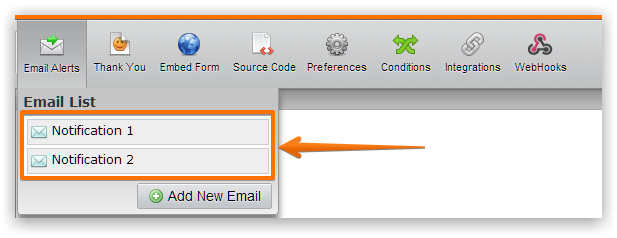-
csmarketingAsked on September 17, 2014 at 12:18 PM
We have several forms with conditions dictating who gets an email (i.e. "If state = tx send to X@email.com). Starting around 2 p.m. CST these emails seem to have stopped being sent.
Checking the email history in the logs all instances of emails since then look like this:
· Tue, 16 Sep 14 - 14:19
Email failed to c***@***.com; j***@***.com; c***@***.com; s***@***.com
· Tue, 16 Sep 14 - 14:19
Email sent to c***@***.com; j***@***.com; c***@***.com; s***@***.com
At that time time no reply email changed from noreply@jotform.com to noreply@jotmails.com.
-
Welvin Support Team LeadReplied on September 17, 2014 at 1:35 PM
Hi,
Our apologies! We have had a problem with our default sending method that causes the email issues, but this just a temporary and it will be soon resolved.
I have also forwarded your report to our backend team so you will get updates once this is fixed. While waiting, please try using the following alternatives for sending mails using your SMTP or using Mandrill servers:
Mandrill: http://www.jotform.com/help/236-How-to-use-Mandrill-to-Send-Emails-From-Your-Own-Email-Address
SMTP: http://www.jotform.com/help/244-How-to-Setup-SMTP-for-a-Form
We thank you for your understanding on this matter! If you require any further assistance, feel free to contact us.
Regards
-
csmarketingReplied on September 17, 2014 at 3:03 PM
Thanks for the info, best of luck on getting it fixed.
-
eee Chief Technology OfficerReplied on September 17, 2014 at 5:25 PM
Hey,
We had bug on multiple receipt emails, and it's fixed,
Thank you for your patience,
Kindest Regards,
- Ertugrul.
-
csmarketingReplied on September 18, 2014 at 4:09 PM
Has this issue popped up again? The forms were working fine last night, but as of 8:12 AM they don't seem to be sending to all the recipients they are supposed to anymore.
-
KadeJMReplied on September 18, 2014 at 4:48 PM
As far as I know our developers had resolved the issue.
Anyhow though, I did take a look through your email logs and from what I can see it looks like our server should be sending these out again. I see there are quite a few recipients that it logged.
Can you please check your Email History and if possible check to verify whether those email addresses received anything then let us know?
-
csmarketingReplied on September 18, 2014 at 5:22 PM
The email history says that they were sent, and have confirmation that they were sent.
Has jotform changed how it handles the TO field in emails? Yesterday (before and after the outage) all the emails were listed in the TO field. This morning, only the recipients email is listed.
For example:
Yesterday's email - everyone included in the same email TO line :
To: csmarketing@company.com, person2@company.com, person3@company.com
Today's email - Each person seems to get an individual email:
Is there any way to revert back to yesterday's styling? It will help us know who was included on the submission.
-
jonathanReplied on September 18, 2014 at 5:58 PM
Hi,
I think we did not change any of the styling on how the email notifiers were being sent when the email issue was fixed.
---
To: csmarketing@company.com, person2@company.com, person3@company.com
You must be referring to the mutliple-email recipient method.
Check this user guide https://www.jotform.com/help/39-Send-Notifications-to-Multiple-Recipients
If the notification emails are coming in as individual emails then it must be because there were separate notification for each email address

The number of notifiers in the Email List in Email Alert can be the number of separate submission email that will be sent.
So if you want to notification emails to be sent like this
To: csmarketing@company.com, person2@company.com, person3@company.com
then, just follow the method described in the user guide
https://www.jotform.com/help/39-Send-Notifications-to-Multiple-Recipients
Hope this help. Inform us if you need further assistance.
Thanks!
-
jonathanReplied on September 18, 2014 at 7:04 PM
@csmarketing
Hi,
I was able to reproduced the issue you have reported about the multiple recipient or CC email.
I have created a separate post about it here http://www.jotform.com/answers/431201
We will attend to that thread as soon as we can.
Thanks.
- Mobile Forms
- My Forms
- Templates
- Integrations
- Products
- PRODUCTS
Form Builder
Jotform Enterprise
Jotform Apps
Store Builder
Jotform Tables
Jotform Inbox
Jotform Mobile App
Jotform Approvals
Report Builder
Smart PDF Forms
PDF Editor
Jotform Sign
Jotform for Salesforce Discover Now
- Support
- GET HELP
- Contact Support
- Help Center
- FAQ
- Dedicated Support
Get a dedicated support team with Jotform Enterprise.
Contact Sales - Professional ServicesExplore
- Enterprise
- Pricing