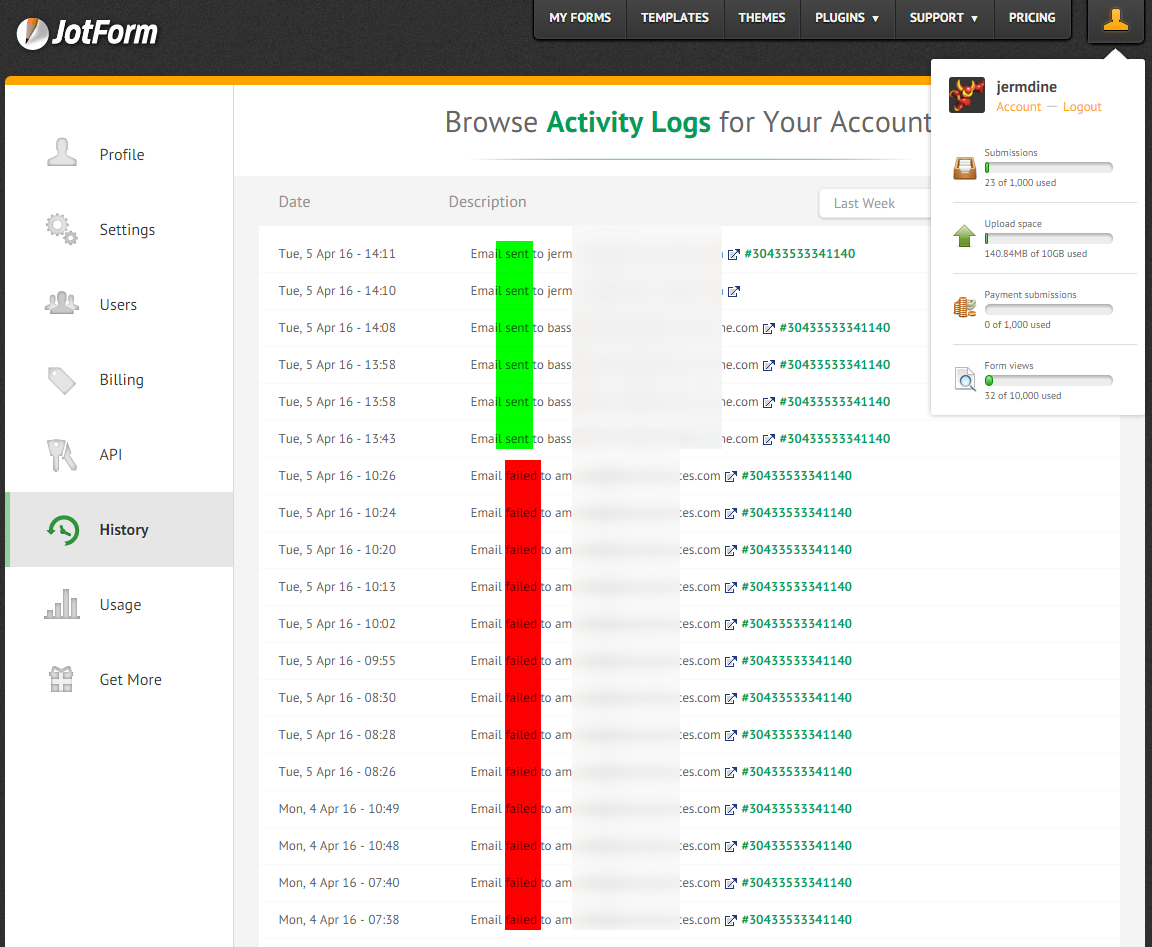-
jermdineAsked on April 5, 2016 at 2:29 PM
I've had your service for years and emails have always been delivered to a forwarding alias. For whatever reason they quit working and I assumed something with my email provider. The notification email was then sent directly to an actual email account and started working again.
Now.. The single email account is not receiving notifications - they are with 1&1.com
I changed the notification to a forwarding alias through Google Apps for Work and never received it, then I changed the notification to send to my email address (which is also Google Apps for Work aka Gmail).
I tried setting up my own custom SMTP as outlined here and here
When I click on the Emails button on my form, I do not get that screen - I still get the old style that looks like an envelope and WYSIWYG editor.
I setup a custom sender using one of my 1and1.com accounts and never saw an error, so I do not know why I stopped receiving emails - yet it seems to work back to my email address associated with my jotform account
I guess I'm just confused why emails won't send to the 1and1 domain or forwards, and why even my own Gmail forwarding aliases aren't working anymore. All three used to work in the past and I can't imagine that 1and1 & Gmail have the same email setup (even when I use custom SMTP).
-
KadeJMReplied on April 5, 2016 at 3:29 PM
From what I am understanding it appears you are having some confusion due to the difference mentioned in our Smtp Setup Guide compared to how it is showing in your account for Emails which you were trying to figure out after they stopped arriving at your email address even though they were previously working for you.
The interfacing in those two particular guides is the newly updated design for the email notifications which as far as I know is slowly being rolled out to all of our users several at a time since this is often how we introduce new features and designs.
Anyhow, I checked your email notification, email address and I didn't you listed in our bouncelist.
According to your Email History with our system I found our mail server is sending emails to your form normally with the exception of one address which was listed in our bouncelist but I've removed it. See details below.
Result: amxxxx@baxxxxxxxxxces.com is IN the bounce list
Reason(s) : smtp; 554-perfora.net (mxeueus002) Nemesis ESMTP Service not available
Have you tried switching it to the default noreply@jotform.com for the sender address to see if they start arriving again?
I'd suggest referring to this guide here https://www.jotform.com/help/208-How-to-Setup-Email-Alerts-to-Prevent-Email-Bouncing-Related-Issues though you might have to whitelist us with 1&1 if not already.
-
jermdineReplied on April 7, 2016 at 5:28 PM
Awesome! Thanks for the great response.
With that email off of the bounce list, we're back in business.
- Mobile Forms
- My Forms
- Templates
- Integrations
- Products
- PRODUCTS
Form Builder
Jotform Enterprise
Jotform Apps
Store Builder
Jotform Tables
Jotform Inbox
Jotform Mobile App
Jotform Approvals
Report Builder
Smart PDF Forms
PDF Editor
Jotform Sign
Jotform for Salesforce Discover Now
- Support
- GET HELP
- Contact Support
- Help Center
- FAQ
- Dedicated Support
Get a dedicated support team with Jotform Enterprise.
Contact Sales - Professional ServicesExplore
- Enterprise
- Pricing