Whether you work in the C-suite, finance, marketing, or human resources, there’s a good chance you use workflows daily. A good workflow (which is just a fancy word for a series of orchestrated, repeated steps to complete specific work tasks) reduces errors, cuts costs, creates audit trails, streamlines communication, improves morale, and boosts profitability.
And while even a manual workflow is better than not having one at all, the best, most efficient workflows are automated. That’s where customer relationship management (CRM) systems come in.
What a CRM workflow is all about
Customer relationship management refers to the various strategies and software businesses use to help them obtain and retain customers — new, old, and prospective. The best CRM systems include features like lead scoring, customer dashboards, social media monitoring and marketing, lead management, sales forecasting, and reporting functionality.
CRM workflows, then, are often built with these features in mind. They automate everyday sales and customer support tasks to improve productivity and profitability throughout an organization.
How a CRM solution can automate different workflows
Put simply, a CRM workflow uses “if-this-then-that” (IFTTT) sequencing to complete sales and customer service processes, whether that’s submitting a form or resolving a customer complaint. It routes different tasks and data between people and systems in the fastest, most efficient way possible.
Here’s how CRM workflows look in a few different departments:
Marketing
When you picture a marketing department, there’s a good chance you imagine a flurry of design drafts, roundtable discussions, and ad mockups. But what you probably don’t picture is how these projects come to fruition. How does a brilliant idea go from someone’s brain to someone’s inbox?
With workflow automation, of course. To help bring profitable ideas to life, many marketing teams use CRM solutions to collect, analyze, and segment customer data, including their level of interest or engagement, customer journey stage, and whether or not they’re a good fit for a product or service. Then, through workflows, marketers can assign owners to each customer or segmented group to collaborate on and deliver compelling, personalized messaging across a variety of channels.
Marketing workflows that incorporate CRM data help your organization better understand your customers, create more relevant messaging, and keep all departments in the loop throughout the entire customer journey.
IT
As one of the most important departments in any business, IT stands to gain a lot from a strong CRM workflow — like improved productivity, compliance, and data security.
CRM workflows can also revolutionize how IT professionals provide customer support. Say, for example, your current support ticketing system isn’t organized or efficient enough. Your IT manager, who already wears too many hats, is juggling vendor, customer, and employee issues.
By introducing a CRM workflow within your IT department, you can route all customer service tickets to one or two designated team members. Not only does this help minimize backlogs and keep your IT manager from feeling overwhelmed, but it also empowers all members of your IT department to work together on issues and ensure your customers receive faster, better service.
Sales
In the sales department, a good CRM workflow can help you organize all new leads and ensure none of them fall through the cracks. Simply create and customize a lead generation form to capture site visitor data — like how to contact them, where they work, and what types of services they’re looking for — and embed it into your company website. Then, when a prospective customer completes the form, the workflow can alert the assigned salesperson to reach out and even remind them every few days to follow up.
Now that you have a better understanding of how you can use a CRM workflow within different departments, let’s check out how to create one with software.
How to create a CRM workflow with Jotform
With online form builder Jotform, you have all the tools and resources you need to create your own workflow from scratch — or by using one of 10,000-plus form templates — to help automate processes.
To create a workflow with Jotform — perhaps by customizing this budget approval process template — here’s all you need to do:
- Go to Jotform’s Form Builder.
- At the top of the dashboard screen, click Templates and then Approval Templates.
- Type “budget approval” into the search bar.
- Once you find the Budget Approval Process Template, click Use Template.
- Here you can edit existing text boxes and form elements and even add new ones, including additional forms, PDFs, approval steps, and if/else conditions. If you’d like to change the name of the template, click Settings and type a new name in the Approval Flow Title box.
- Finally, once you’re happy with your CRM workflow, click Publish to share it via link or email, or use the embed code provided to insert it into your company website.
Best of all, since building a CRM workflow with Jotform is so easy, you can use it to compile various CRM form, app, table, and PDF templates — like this sales CRM table template — together into one customized, streamlined CRM. Jotform is powerful, easy to use, fully customizable, and completely code-free, enabling you to create a CRM solution that perfectly fits your specific business needs, regardless of your programming experience.
A robust CRM system — one that allows you to create customizable, user-friendly workflows — makes your work life easier. So, whether you use Jotform or another software solution to automate your daily operations, you’ll be more than equipped to complete your tasks, nurture your customer relationships, track your finances, and grow your business more effectively than ever before.
Photo by Sora Shimazaki
















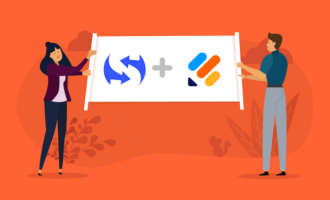

















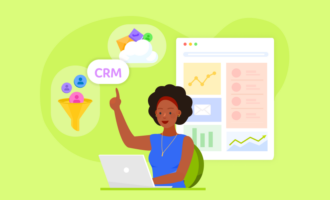














Send Comment: