Investing in a customer relationship management (CRM) system can be one of the best investments you’ll make. That’s because a CRM system gives you a central place for all prospect, customer, and vendor interactions, and it can help your team be more organized and efficient.
There are dozens of CRM systems on the market today, all with their own specialties and key features. Some popular ones are HubSpot, Salesforce, and Zoho.
There are hundreds of management programs out there, each specifically designed to assist with church programming.
In this post, we’re going to share eight essential features that you should look for and use in your CRM.
Essential CRM features
Contact management
This is one of the main features of any reputable CRM system. However, it shouldn’t just be a fancy address book; instead it should allow you to track all customer interactions from the initial point of contact through the entire customer journey (including data!).
Great contact management also allows you to set up lead scoring, which over time can help you predict how likely a prospect is to convert into a paying customer.
Social media integration
Social selling is no longer a buzzword. People buy from those they know, like, and trust.
Social media can help you stay top of mind as well as build relationships with potential customers. Your CRM software can make this process easier by pulling in your contacts’ social media profiles (i.e., Twitter, Facebook, LinkedIn, etc.) so that you can reference them in your messages without leaving your CRM.
In addition, many CRMs also allow you to post and schedule updates and reply to comments directly within your dashboard.
Sales analytics
One of the main reasons people upgrade from manual solutions like email and spreadsheets is because they want a better way to collect and analyze data on their sales systems and processes. This will allow you to increase sales efficiency and better anticipate your prospects’ and customers’ needs based on historical trends.
Email automation
Whether you’re looking to batch sales emails, book more sales calls, schedule your weekly newsletter, or send a welcome “drip” campaign, this feature allows you to compose, automate, send, and measure email campaigns without ever leaving your CRM dashboard. You can also tie these emails into new and existing workflows.
Workflow automation and management
Creating detailed workflows can help growing sales teams scale systems and processes without sacrificing quality. For example, when you send out an automated email campaign, you can tie it to a workflow where all replies are forwarded to a specific sales team. Or if a user clicks a certain link or visits a specific landing page, you can automatically add them to a new “drip” email campaign.
Sales team performance
As you scale, you need to be able to see who is working on what, where a specific deal is in the pipeline, and how you’re tracking toward your monthly goals at any given time. Your CRM should be able to help you answer these questions and many more.
It also can show you the areas where the business needs to improve. Being able to see this information up front will create a better sales strategy for the team and the company.
Document storage and management
A great CRM can act as a “single source of truth” for your organization — allowing you to keep all documents in one location that everyone can access.
According to the International Data Corporation, knowledge workers spend an average of 2.5 hours per day just searching for information.
Creating processes to store all critical documents in your CRM can dramatically increase efficiency and get rid of the clutter that most businesses experience.
Customization
Migrating from one CRM software to another can be a headache. As your team and company grow, you should have confidence that your CRM software can work and grow alongside you.
One key factor is being able to customize it to your specific business and customer needs. This can include everything from custom workflows to adding plug-ins and specific reports.
From contact management and social media integrations to workflows and sophisticated reporting, these are eight essential CRM features that can help you better develop and nurture prospect and customer relationships.
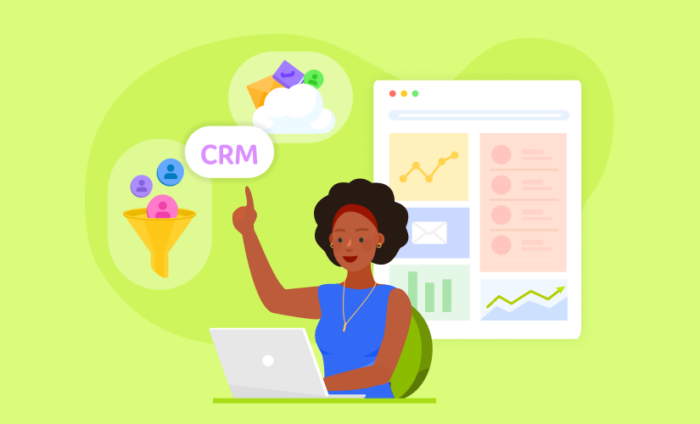






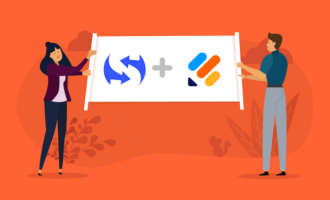









































Send Comment:
1 Comments:
More than a year ago
thanks for sharing!!
nice post