Many of our users have figured out how easy it is to collect leads with Jotform, and in turn make it a powerful marketing tool that anyone in your marketing and sales department can learn. The leads captured from your Jotform lead generation form will automatically and seamlessly populate into your Insightly account.
Insightly is a powerful, affordable, simple-to-use CRM. And we can’t think of a single, easier way to create leads in Insightly than having form submissions automatically do it for you. Our users haven’t been shy about requesting this integration, so we’re happy to finally deliver. Check out the integration here.
Here are some key features of Insightly:
- – Integrated project management where you can create tasks, specify roles for contacts, and attach files to projects
- – Social media integration that detects and pulls up the social media profiles connected to each email you enter
- – A snazzy mobile app that lets you bring Insightly anywhere
- – Seamless connectivity with Google Drive and Office 365
Sound difficult setting up something so smart? It’s not. Below are the steps to get started!
When you’re editing your form, find the integrations tab at the top. Then select Insightly.

You’ll be asked to authenticate using your Insightly API key. This isn’t as scary as it sounds, you just need to go to your user settings in Insightly and copy and paste what’s given to you. Learn more about that here.

Once your API key is authenticated, you’ll be prompted to choose which list in Insightly you’d like to send information, as well as which fields you’d like synced up between Jotform and the CRM.

Now it’s ready for primetime! We recommend giving it a test to see if it looks the way you want, but you should be all set.

Perfection! Now you’re ready to use this integration out in the wild.

Are you an Insightly user? Let us know what you think about this integration in the comments below!


















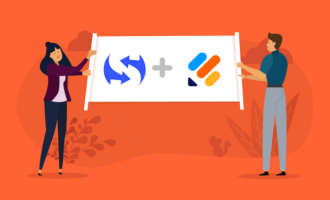














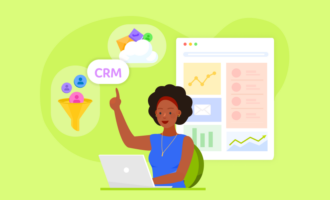
















Send Comment: