If a user mistypes their email address, it can be very hard to get in touch with them. With the email address confirmation feature, you can easily prevent such problems.
Adding an Email Field
In the Form Builder, make sure you have added the Email field as shown from the image below:
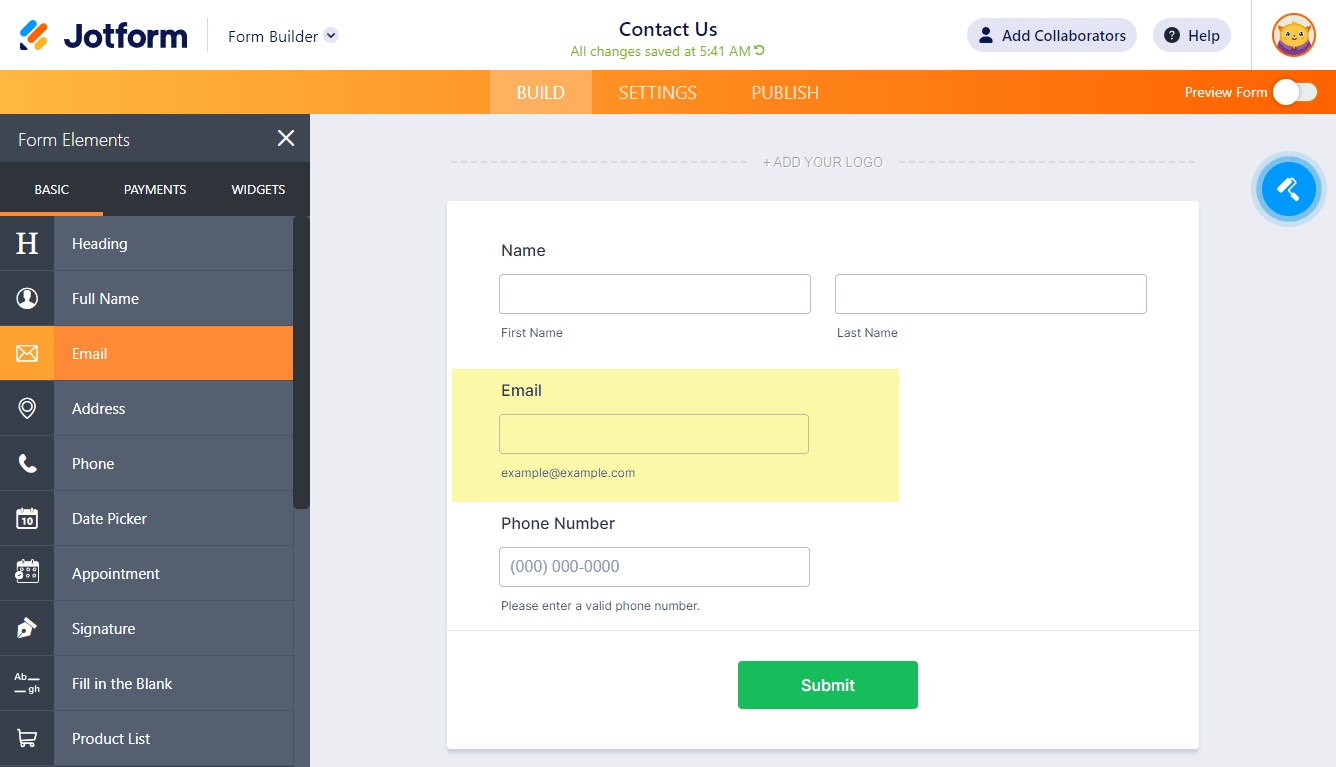
Enabling the Confirmation Text Box
- Select the email element, and click the gear icon on the right side of the element to open Email Properties.
- Go to the Options tab.
- Toggle the Confirmation Text Box. That will display a second text box for the email address as the confirmation.
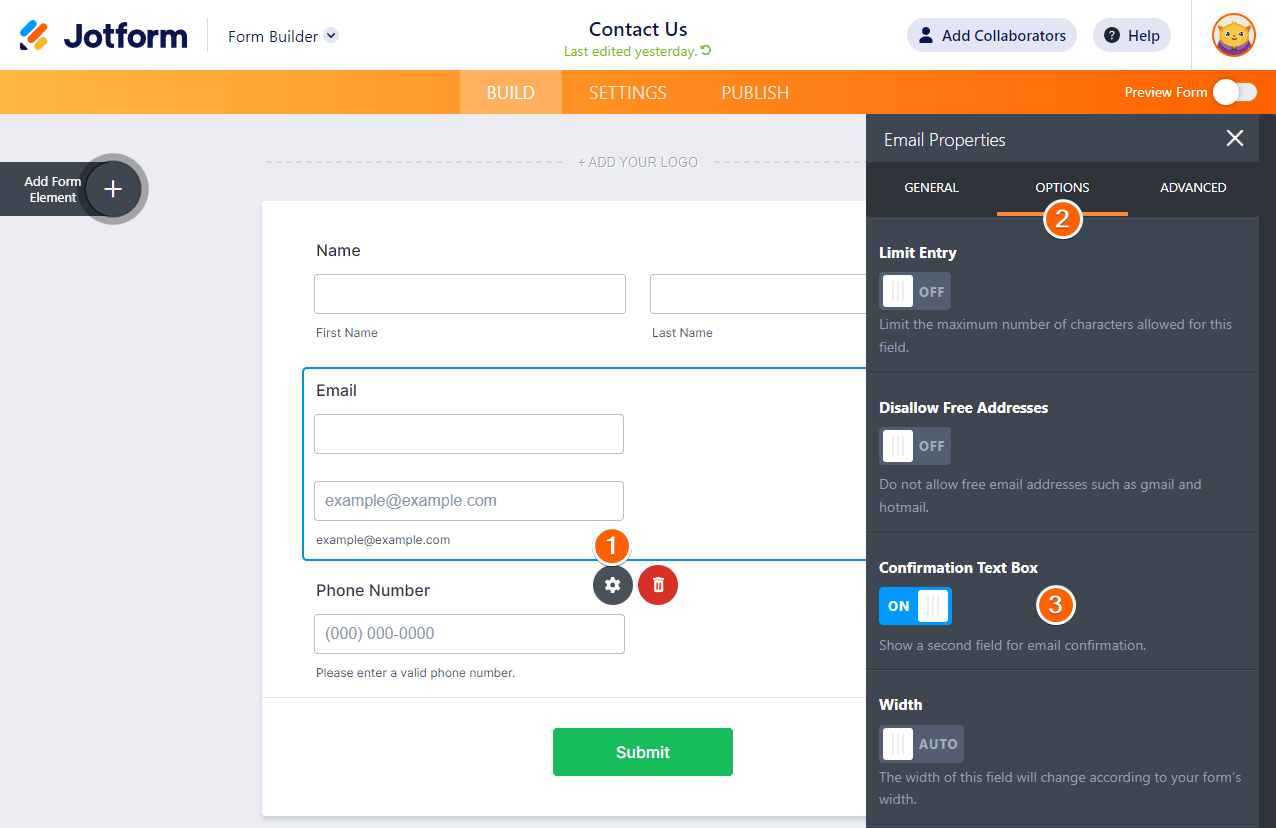
You can change the confirmation message in the Form Warnings wizard. Please refer to this guide: How to Change/Translate Form Warnings.
Did you have any problems following these instructions? Tell us in the comments section below.

Send Comment:
22 Comments:
251 days ago
This feature no longer available? not seeing the option to confrim
More than a year ago
Is there any way to add a feature that we can have the confirmation box "spread to columns" for the confirmation email field? Right now it will only stack (show up right below the other), and this doesn't always fit the style of our forms.
More than a year ago
I want to enable a destination (i.e. email address) for my jotform to be sent to once submitted by my clients.
More than a year ago
I need help with my adoption form. I need to be able to copy the link to people who want to adopt dogs
More than a year ago
there is no gear icon, so this doesn't work.
More than a year ago
hi, testing to see if this works
More than a year ago
Hi I couldn't sigh in green card service cause if the writing if email fiend is invalid
More than a year ago
is there a way to translate the verification mail,code that is being sent?
More than a year ago
Thank you so much for including this feature! I thought I was going to have to build it myself...this is very helpful to prevent email typos shutting down our workflow on these forms :)
More than a year ago
Thank you so much for including this feature! I thought I was going to have to build it myself...this is very helpful to prevent email typos shutting down our workflow on these forms :)
More than a year ago
Thanks. Great guide
More than a year ago
thanks
More than a year ago
Thank you so much for including this feature! I thought I was going to have to build it myself...this is very helpful to prevent email typos shutting down our workflow on these forms :)
More than a year ago
I've recently started a web site, the information you provide on this site has helped me tremendously. Thanks for all of your time & work. "Everyone is responsible and no one is to blame." by Will Schutz.
More than a year ago
We would like to have this feature too. Currently the options we have for the Quick Tools E-mail field is:
Question
Label Align
Required
Size
Validation
Max Size
Default Value
Sub Label
Hint Example
Hover Text
Is this a version of your software We're not aware of? Thanks!
More than a year ago
I'm curious about how I could add a feature to a form to require the form submitter to "verify" their e-mail address. For example, they submit the form, then get an autogenerated message which requires that they click a link to confirm that they received the e-mail.
More than a year ago
Is this feature still available? I followed this tutorial and there is no "confirmation" feature in "Show Properties." I have a General Settings tab, under which there is Question, Label Align, Required, Size, Validation, Max Size, Input Mask, Default Value, Sub Label, Hint Example, Hover Text and Read-Only.
More than a year ago
hi hope someone can help me I'm use Adobe muse and need to insert a email field and then upload field if done this but how does it know where to send it to cannot see anywhere to edit this
More than a year ago
the version I have does not show
Confirmation in the show properties list, where has it gone?
More than a year ago
yooooohhhh
More than a year ago
La mejor pagina de toda la web.
Imprescindible, fácil de trabajar y muy intuitiva.
Enhorabuena Jotform is Great!
More than a year ago
Hello. First, this forms are by far the best I have ever seen online. Great job.
I have a quick question. How do I create a password confirmation field? For example I request the users to provide a password but they need to enter it again tonfirm it. How can this be done?