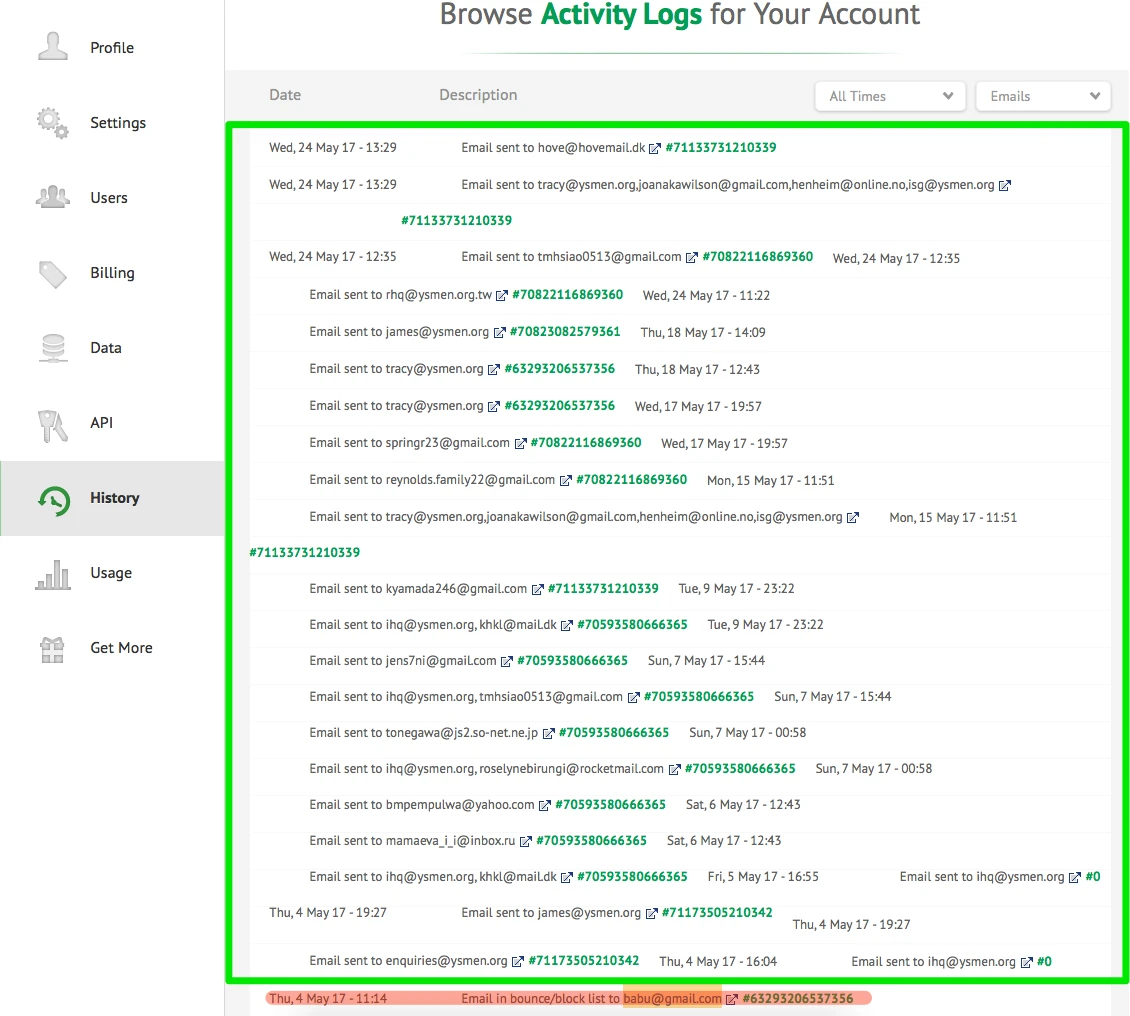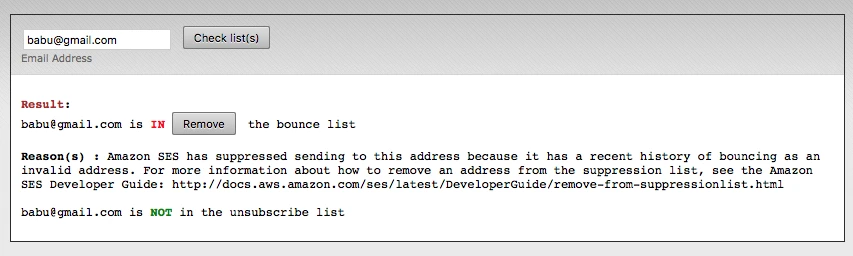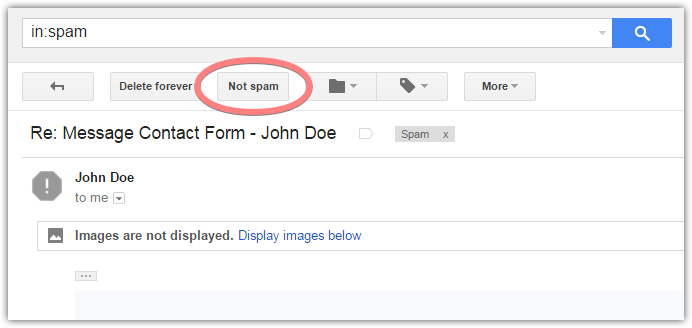-
ysmeninternationalAsked on May 24, 2017 at 6:06 AM
Hi,
I am not receiving the notification email when somebody submits my form.
Thanks!
-
amyReplied on May 24, 2017 at 7:09 AM
Hi,
When I have checked your email logs, I have found that your notifications could have been sent successfully.

You can also check your email logs by yourself via the user guide that I have shared with you below:
How to View All Your Form Email History
As you can see from the screenshot there is only one email address in bounce list. And since this email address is in the bounce list, we can not send the email to this address. You can see its reasons from the screenshot which I have shared with you below:

An email address usually gets added to the bounce list if the recipient's inbox is full, the mail server was unavailable at the time that the email was being sent, or if the email server is rejecting the email due to suspected spam.
If your e-mail address is in bounce list, you should remove it from it in order to receive notifications. You can follow this user guide to remove your e-mail address from the bounce list.
To prevent further bouncing related issues, please see our guide here: How to Prevent Email Bouncing Related Issues
Especially, it's recommended to setup SMTP o prevent the bounce issues: How to Setup SMTP for a Form
If you still cannot see our emails in your email inbox, please check your spam folder and if you find our emails in your spam folder, please mark them as not spam.

Let us know if your problem persists.
Thank you.
Kindest Regards.
-
ysmeninternationalReplied on May 24, 2017 at 8:54 AM
Hi Amy,
Thanks for the response. It is good to know we can check these logs.
However, although there are notifications emails being sent according to the conditions set to change the email recipient, the notification is not coming to ihq@ysmen.org as it should.
My colleague also informs me that the notification is also not working for https://eu.jotform.com/form/70823082579361. She should be getting a notification at itc@ysmen.org.
Thanks!
-
amyReplied on May 24, 2017 at 10:16 AM
Hi again,
When I have checked your conditions, I have seen that there are some missing fields in it. Because of this, conditions do not work properly. For example, which the field must be selected as "Yes" so that the notification will be sent to itc@ysmen.org?

Would you please fix these conditions and try it again?
If your problem still occurs, please let us know.
We'll be awaiting for your response.
- Mobile Forms
- My Forms
- Templates
- Integrations
- Products
- PRODUCTS
Form Builder
Jotform Enterprise
Jotform Apps
Store Builder
Jotform Tables
Jotform Inbox
Jotform Mobile App
Jotform Approvals
Report Builder
Smart PDF Forms
PDF Editor
Jotform Sign
Jotform for Salesforce Discover Now
- Support
- GET HELP
- Contact Support
- Help Center
- FAQ
- Dedicated Support
Get a dedicated support team with Jotform Enterprise.
Contact Sales - Professional ServicesExplore
- Enterprise
- Pricing