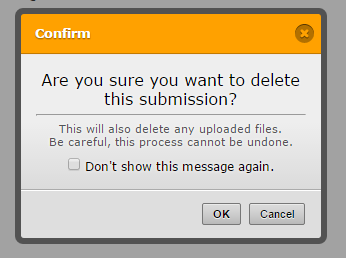-
TantasquaCraftFairAsked on April 16, 2019 at 12:13 PM
I am using a form that was created for a fund raising craft fair. It has reached the max storage space. This is my first time using jotform. The event raises money for students to compete against other schools. There is no money to support the monthly cost of a subscription.
I set form users to upload photos. If I had realized the limitation before I published the form, I wouldn't have had that option. Is there anyway that is I remove the uploading of pictures that the form can still be used? Any assistance you can offer would be greatly appreciated.
-
Support_Management Jotform SupportReplied on April 16, 2019 at 1:48 PM
Hey @TantasquaCraftFair - You may free up some space by deleting submissions that have associated file uploads in it. However, be mindful that this process can not be undone.
Here's a snippet from the guide I'm linking below:
When deleting submissions individually, you will see this warning message (see screenshot below). Please note that deleting submission data is irreversible and will permanently remove it in our servers, including the file uploads on them.

Complete guide: How-to-Delete-Form-Submission-Data
So I strongly urge you to make a backup copy of your Submission Data just in case you'd still need them. There are plenty of ways to do that, feel free pick one that will work for you:
Related guides:
How-to-Export-All-of-Your-Data-at-Once
- Mobile Forms
- My Forms
- Templates
- Integrations
- Products
- PRODUCTS
Form Builder
Jotform Enterprise
Jotform Apps
Store Builder
Jotform Tables
Jotform Inbox
Jotform Mobile App
Jotform Approvals
Report Builder
Smart PDF Forms
PDF Editor
Jotform Sign
Jotform for Salesforce Discover Now
- Support
- GET HELP
- Contact Support
- Help Center
- FAQ
- Dedicated Support
Get a dedicated support team with Jotform Enterprise.
Contact Sales - Professional ServicesExplore
- Enterprise
- Pricing