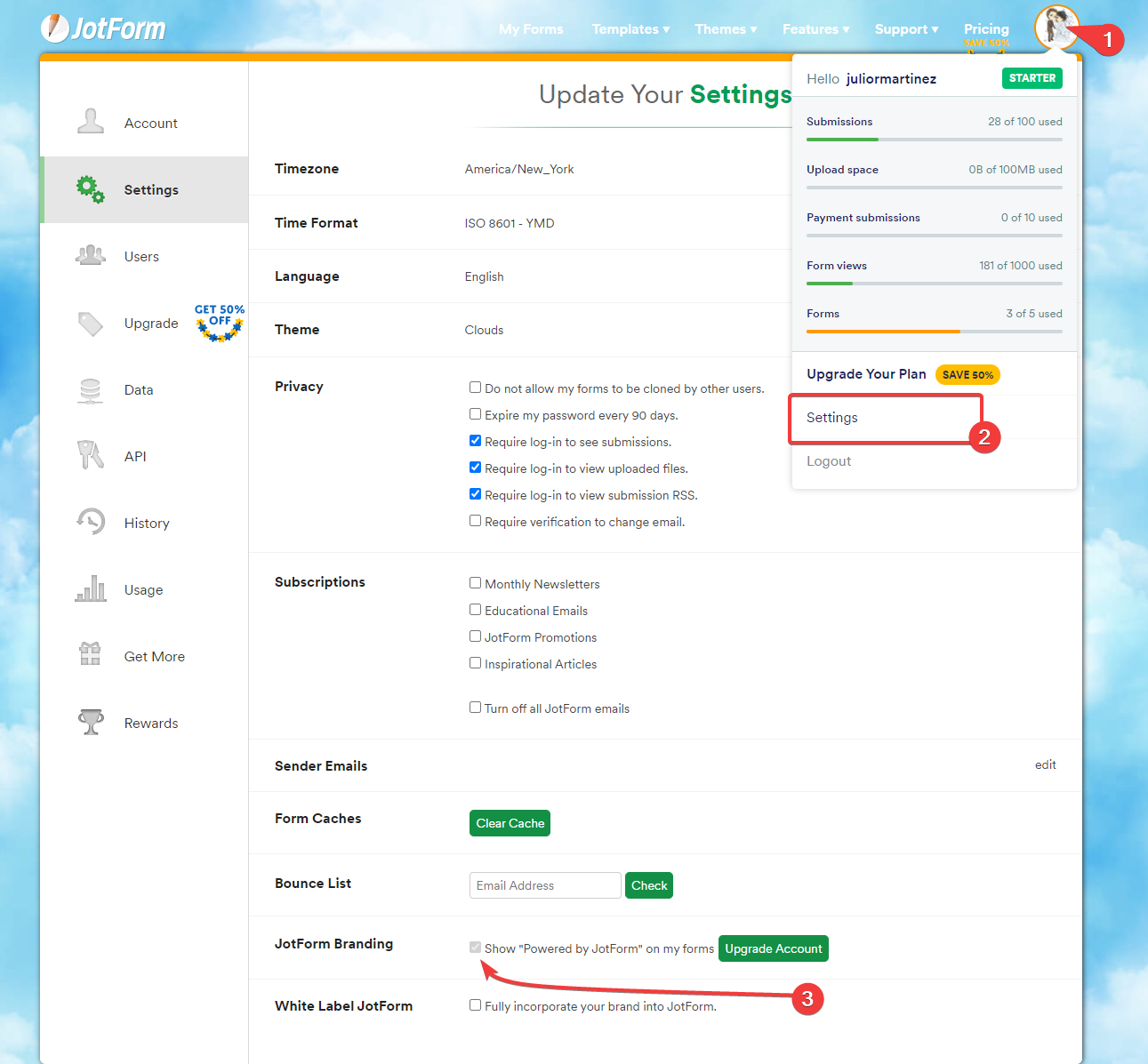-
juliormartinezAsked on August 11, 2020 at 2:17 PM
I copy the iframe in my website, it works right now, but then I decided to download the source code the widget "spreadsheet form" do not load the Excel file. Is there a location where the file needs to be in place or do I have to create a folder where needs to be placed. With the Iframe the Excel file is in the same location and it does read. Please inform.
2nd question:
I commit to purchase the Bronze how many Recipient can I add in the emails. Similarly all the "branding will be removed", in all the forms, like the thank you page, Notification and Autoresponder.
3th question:
Can you provide a sample for the "mobile Notifications"
Finally since I am evaluating your product and the daily usage is limited at this point. What will be the daily quota for the Bronze.
Thanks,
Julio R Martinez

-
Niko_NReplied on August 11, 2020 at 6:43 PM
Greetings Julio,
Thanks for your questions!
I copy the iframe in my website, it works right now, but then I decided to download the source code the widget "spreadsheet form" do not load the Excel file.
You can't load the widgets and other elements of the form if you will just locally open the .html file generated from the Full Source code ZIP you downloaded.
You need to have a local server (an actual server like XAMPP, WAMP or LAMP) to load the forms correctly. Double-clicking the local .html file and loading it on your browser will never work. You have to upload the source code to your web server instead.
The only reason why someone would use the Full Source Code is when you need to apply custom coding to your form that can't be inserted through the Form Builder. If you're not doing any of those, the Default Embed method or the iFrame Embed method should be enough.
I commit to purchase the Bronze how many Recipient can I add in the emails. Similarly all the "branding will be removed", in all the forms, like the thank you page, Notification and Autoresponder.
Paid plan accounts can add 10 recipients per Notification. You need to create a new notification if you wish to send it to more than 10 emails.
Guide: Send Notifications to Multiple Recipients
Once you will upgrade to the paid plan, you will be able to disable JotForm Branding from your account settings:

Can you provide a sample for the "mobile Notifications"
If you are referring to push notifications on your phone, you can download the JotForm Mobile App by following this guide and test on your own:
How to Download and Start Using JotForm Mobile Forms
Once you have the app installed on your mobile phone, you will be notified of each and every new submission on your forms. This is useful for people on the go.
You can check this blog post about mobile notifications:
How to use JotForm Mobile Forms to customize form notifications
Related guide:
How to Customize Notifications in JotForm Mobile Forms
Finally since I am evaluating your product and the daily usage is limited at this point. What will be the daily quota for the Bronze.
Under the Bronze plan, you will be able to receive a maximum of 1000 form submissions and have 10000 form views per month. As these are monthly limits, they will automatically reset on the 1st day of every month.
Besides, you will receive 10 GB upload space limit. The upload space limit refers to the files uploaded by the users. If the user attaches files to the file File Upload field and submits it, then the size of the uploaded file will be counted to your upload space.
This is a quite useful guide about account usage and limits:
Understanding Your Account Usage and Limits
I hope this helps.
Please feel free to let us know if you have other questions or concerns and we will be glad to help you.
Thank you!
- Mobile Forms
- My Forms
- Templates
- Integrations
- Products
- PRODUCTS
Form Builder
Jotform Enterprise
Jotform Apps
Store Builder
Jotform Tables
Jotform Inbox
Jotform Mobile App
Jotform Approvals
Report Builder
Smart PDF Forms
PDF Editor
Jotform Sign
Jotform for Salesforce Discover Now
- Support
- GET HELP
- Contact Support
- Help Center
- FAQ
- Dedicated Support
Get a dedicated support team with Jotform Enterprise.
Contact Sales - Professional ServicesExplore
- Enterprise
- Pricing