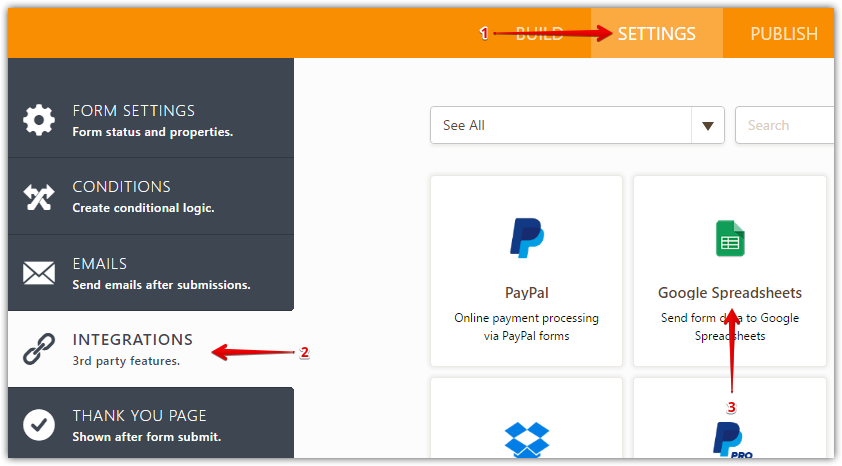-
basharturkAsked on August 21, 2020 at 8:16 AM
i could not find any gear icon on the submission page that i have
-
Richie JotForm SupportReplied on August 21, 2020 at 9:12 AM
It seems you're using the sheets submission.
Unfortunately, it is not possible to share the sheets view.
You may however create a report and share the report to your respondents.
https://www.jotform.com/help/326-How-to-Create-Form-Reports-in-JotForm
Please check it out and let us know if you need further assistance.
-
basharturkReplied on August 21, 2020 at 9:15 AM
I have tried the reports and I can not use them in a proper way to display for example if I have a name list with their contact details it will not show name by name it will show the whole list separated from the contact details
-
Ariel JotForm SupportReplied on August 21, 2020 at 10:15 AM
Hi there,
Thank you for reaching out to us.
It would be helpful if you can provide more detail on the issue you were facing.
Please share the URL of the form you're working on. -Where to Find My Form URL.
If the form is embedded, please share with us the URL of the page where the form is embedded.
You can also send us screenshots to better illustrate the issue. -How to Post Screenshots to Our Support Forum.
What Form Report type you're having troubles with? e.g. Excel Report, HTML Table Listing Report, etc.
Another way to share the submissions is by integrating your form with Google Sheets - How to Integrate Forms with Google Sheets.

All the form's submissions will go straight to your Google Sheets, and you can share your Google Spreadsheet.
Let us know if you have any questions or if you need further assistance.
-
basharturkReplied on August 21, 2020 at 1:59 PM
URL of the form you're working on:
https://form.jotform.com/202033666066451
URL of the page where the form is embedded:
https://time4talents.com/submit-your-talent
I just woule like to share the resume of each candidate as a slide on my website
-
Carlos_CReplied on August 21, 2020 at 4:58 PM
Hello,
Thank you for your message.
In this case, you can use the Google Sheets integration and share the document in your site, this is an example: https://www.jotform.com/form/201234929756057.
You can achieve the example above with the following steps: https://support.google.com/a/users/answer/9308870?hl=en.
Complete guide: How-to-Integrate-Forms-with-Google-Sheets.
If you need any further assistance, please let us know. We will be happy to help.
- Mobile Forms
- My Forms
- Templates
- Integrations
- Products
- PRODUCTS
Form Builder
Jotform Enterprise
Jotform Apps
Store Builder
Jotform Tables
Jotform Inbox
Jotform Mobile App
Jotform Approvals
Report Builder
Smart PDF Forms
PDF Editor
Jotform Sign
Jotform for Salesforce Discover Now
- Support
- GET HELP
- Contact Support
- Help Center
- FAQ
- Dedicated Support
Get a dedicated support team with Jotform Enterprise.
Contact Sales - Professional ServicesExplore
- Enterprise
- Pricing