Some students have a passion for reading, while others hate the idea of picking up a book.
If you’re a teacher, you may feel overwhelmed at times when faced with the different reading levels in your classroom. While one student is still sounding out words, another is eager to share their thoughts on Jane Austen. So, how can you meet everyone’s needs?
Using reading logs is a useful way to encourage students to read, regardless of their reading level. It doesn’t matter if one student wants to read about dragons and another is interested in volcanos. If they’re reading at all, they’re learning and developing their vocabulary.
Read on to learn more about digital reading logs and how you can use them in your classroom.
Get students reading with a digital reading log
A digital reading log is proof that a student has spent time reading. Teachers often set goals for students to read a certain number of pages or for a certain number of minutes each night. Students can read whatever they want (as long as it’s age-appropriate) on whatever subject they’re interested in.
By having your students report what they read in a digital record each night, you can not only ensure they are practicing their reading skills, but you can also track which books students choose to read and what genres they enjoy. And that can help you encourage them to read even more.

Use Jotform for your digital reading logs
There are many ways to create digital reading logs, but one of the easiest options is to use a Jotform template. Jotform offers a reading log app template that’s easy for students to fill out at home immediately after that night’s reading period. The template lets students add the title and author of the book they read, share a summary of what they learned, and ask questions for you to answer in class.
By opting to use an established reading log template, you don’t have to worry about building one from scratch (though you can do that in Jotform too). You can immediately implement it and know that other educators have beta-tested the reading log before you.
Pro Tip
Build custom reading logs for your students and explore other helpful education form templates.
Create reading logs with Jotform Tables
While you want your students to be able to use your digital reading log easily, you (as their teacher) also need to quickly access and sort through their responses. This is where Jotform Tables comes in: an online spreadsheet tool that automatically collects and organizes students’ responses in one place.
Here are a few options to consider as you develop your reading log table:
- Start with a template: Choose from several premade table templates that teachers already use.
- Integrate with other systems: Connect your table to other systems that help with classroom management. For example, integrate your log with your grading system or parent communication tools. Jotform integrates with more than 200 third-party apps.
- Customize the forms: Develop a reading log based on your goals and needs. Build reading log forms that allow students to share what they learned and what they enjoyed, not just how much they read.
That last point is becoming increasingly important in the classroom as teachers look to measure the quality of reading along with the quantity.
“Timers and parent signatures killed my students’ love for reading and made them see reading as a chore,” writes educator Jennifer Martinez. “The focus on the timer and the 20-minute requirement had students choosing to do the bare minimum. I rarely saw a log where a student read more than the required 20 minutes.”
Instead, look for ways to get your students interested in reading so they’re eager to reach for their books when they get home.
“Find out what your students LOVE and find it in a reading format,” says Erin Beers, a middle school language arts teacher. Here’s an example of how she did that: When a student’s family adopted a new pet, she found a book related to that pet in the library and left it on the student’s desk. The student read it cover to cover, wanting to learn everything about their new furry family member.
Explore Jotform’s reading log app template
One of the main benefits of using Jotform’s digital reading log app is that you don’t have to be tech-savvy or confident with digital tools to use it. You can easily create and customize your own apps — no coding skills required.
As you develop your digital reading logs, look for ways to make them more interactive and engaging. The team at The Curriculum Corner uses the example of letting students drag and drop images and emojis related to what they read into fields on a PowerPoint slide. They write that this lets the students spend more time reflecting on the material rather than focusing on meeting writing requirements.
Recording in the log should be fun — otherwise your students won’t want to use it. Within Jotform, you can build in features that let students leave recordings, upload images, and add emojis to communicate what the writing made them think about and how it made them feel. Digital reading logs can help you encourage students to read while still allowing them to pick up books that match their interests.
Along with the reading log app template, Jotform offers a range of other tools for educators. Learn more about how our resources can help you.

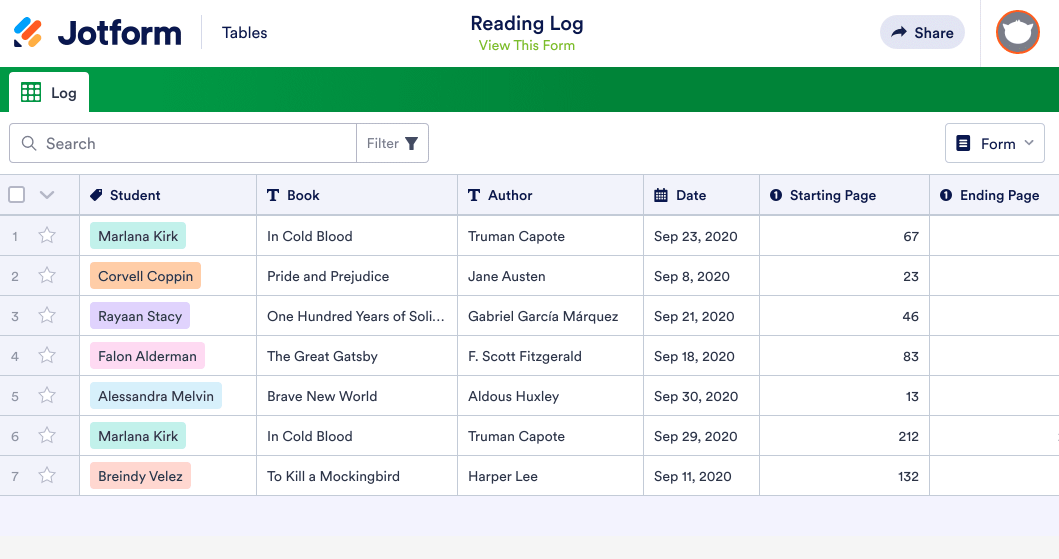
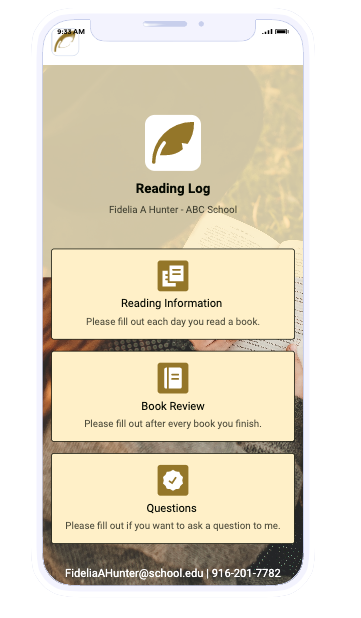





















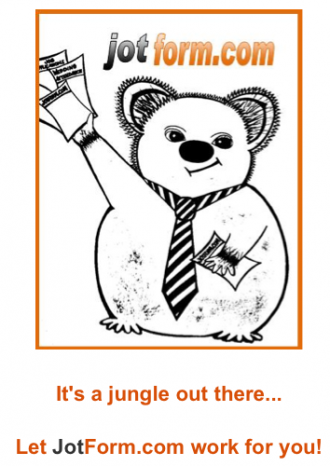























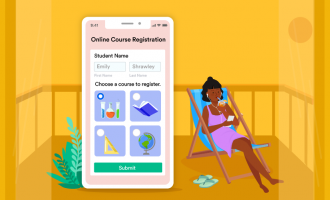






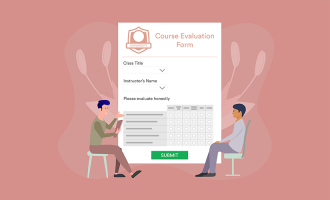
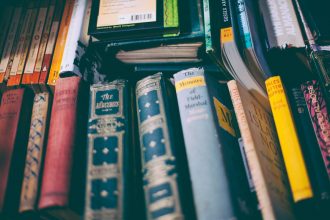








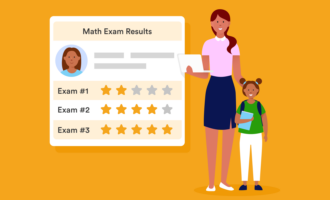






















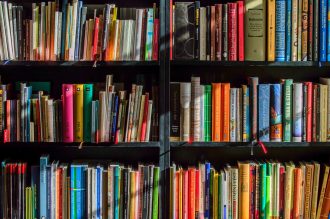
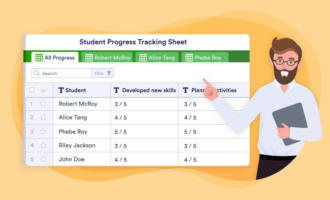







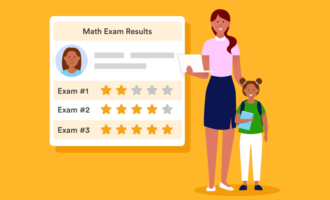






Send Comment: