Top 12 online lesson planners
Creating lesson plans is an essential step in providing an outstanding educational experience to your students. With a solid lesson plan, you can start the day with a detailed strategy for delivering the curriculum to students.
In the past, many teachers relied on paper planners to keep track of upcoming lessons. Now, digital tools make it easier than ever to manage your classroom using cloud-based solutions. When you find the best online lesson planner for your needs, you’ll streamline your workflow and improve the quality of education you deliver to your students.
Keeping track of lessons and meetings
Classroom planning includes organizing and coordinating everything about your day at school: lesson plans, homework assignments, meetings, student commitments, and more. Organizational tools make it easier for teachers to plan their daily schedules and look ahead to the upcoming weeks and months.
With the right strategy, you can catch scheduling conflicts early and ensure you’re staying on track with your lessons and meeting curriculum requirements.
Pro Tip
Create engaging, thoughtful lesson plans your students will love — free with Jotform’s education forms.
Choosing the best online lesson planner
When you understand the benefits of online lesson planners, it’s easy to see how these digital tools win out over traditional planners. Integrating technology in your lesson planning process allows you to focus on other responsibilities, like helping your students. Here’s an overview of the top digital lesson planners:
1. Jotform
Digital forms not only support your lesson planning but also enable you to collaborate with other teachers and administrators. Jotform is easy to use and comes with thousands of templates to organize your classroom.
Pro Tip
For an insightful look into the future of higher education, explore “8 Top Trends in Higher Education to Watch in 2024” on Jotform’s blog.
2. Planbook
Planbook is a popular planning tool for teachers, with features like tutorials and outstanding customer support to improve your workflow. You can easily rearrange online schedules to accommodate last-minute changes or reuse lesson plans from past years.
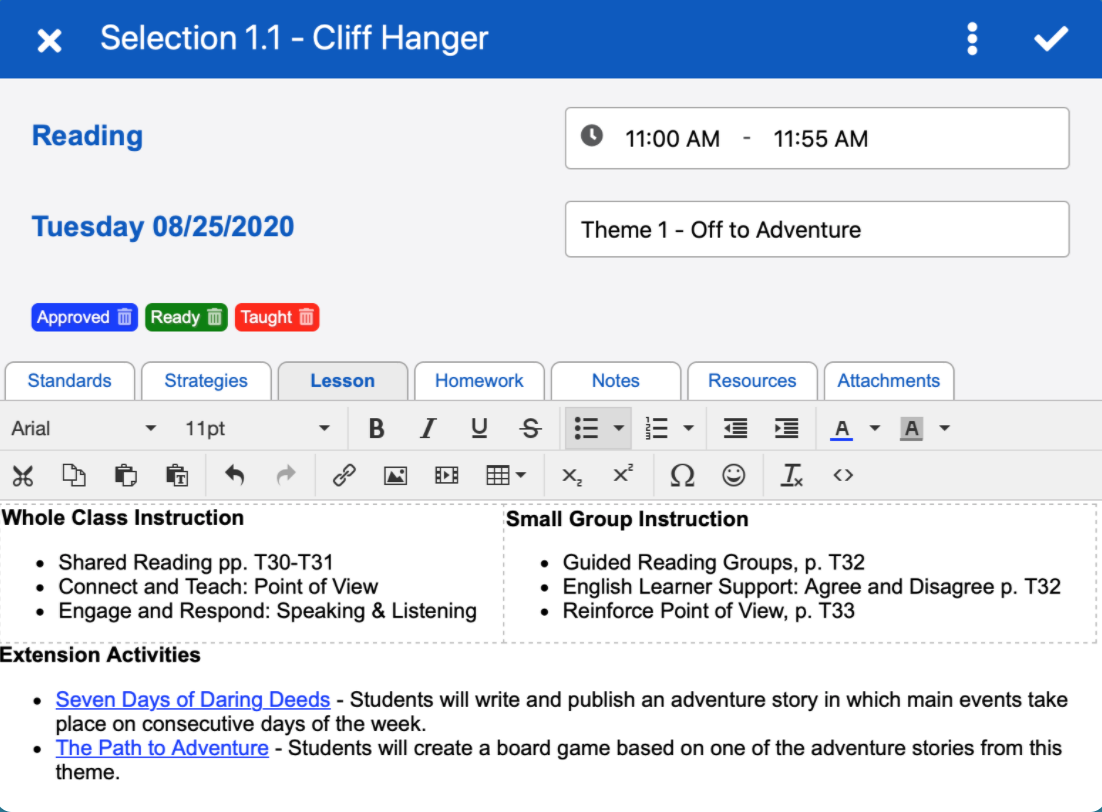
3. Planboard
Planboard is a free, online planning tool that lets you track your students’ lesson progression to see how it matches up with district standards. You can also share lesson plans with fellow teachers and students.
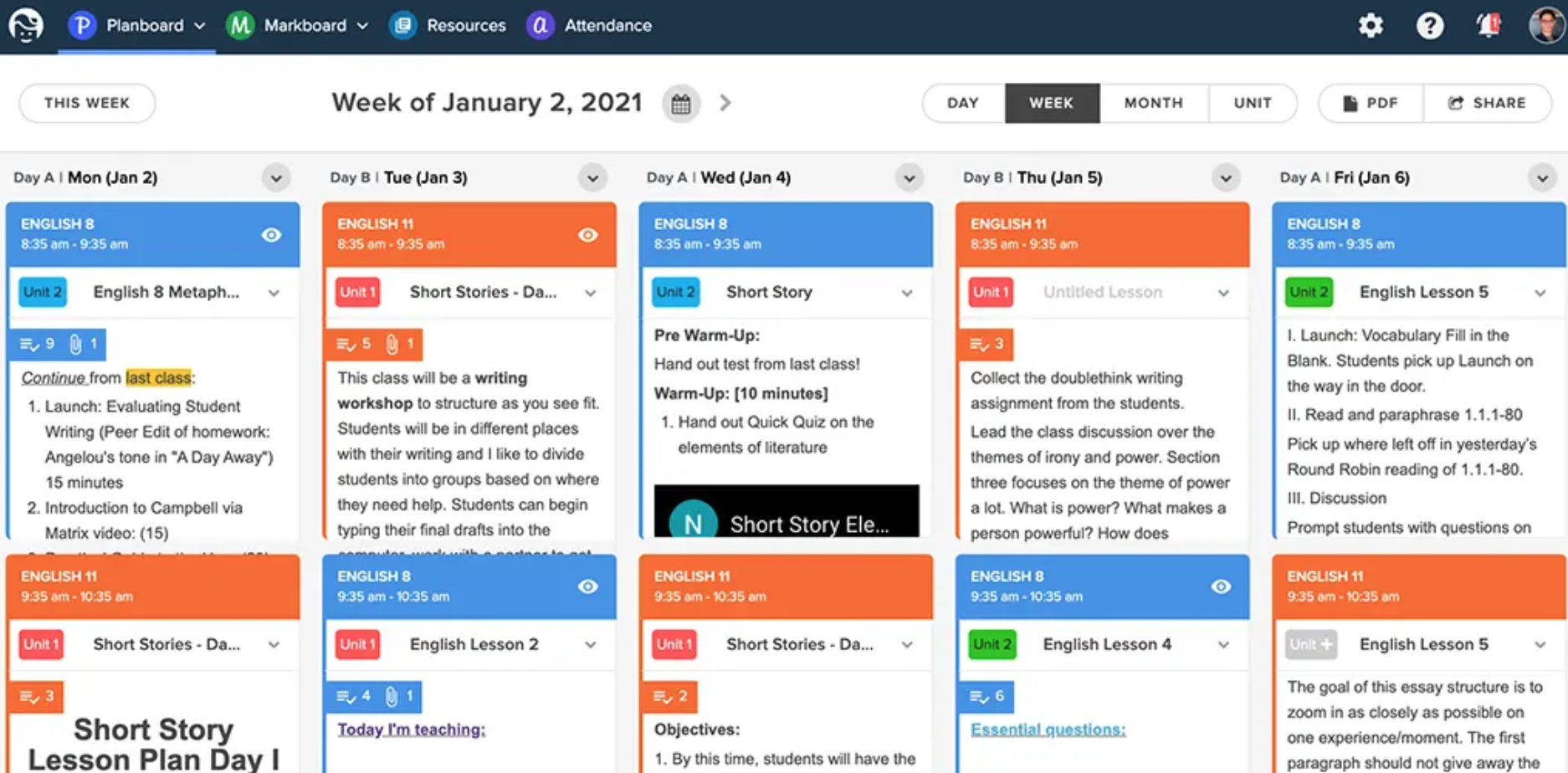
4. iDoceo
With the iDoceo app, you can plan classroom seating arrangements, work with rubrics, and even add handwritten notes. It also offers a gradebook that includes attendance and lets you track statistics and calculate grades.
5. Google Classroom
Google Classroom is a popular choice, offering teachers an all-in-one solution to plan, manage, and measure learning experiences. Not only are these tools easy to use and accessible from anywhere, but they’re built for collaboration. For example, teachers and students can edit the same document simultaneously and use Google Meet to talk face to face.
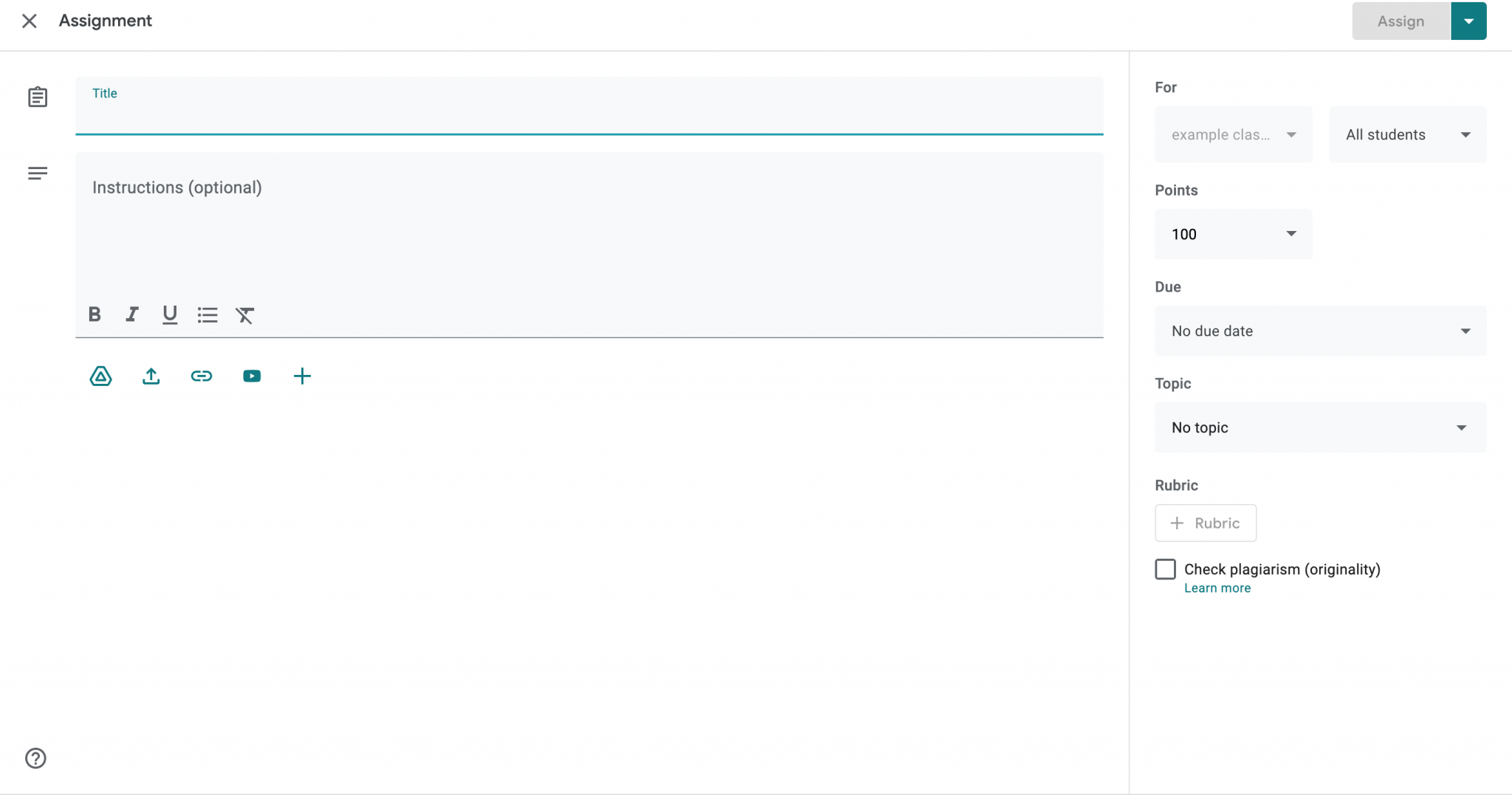
6. Common Curriculum
Common Curriculum integrates with Google Classroom, so you don’t have to leave your planning app to look at the assignments for the upcoming week. One unique feature is the ability to add attachments or files from Dropbox or Google Drive.
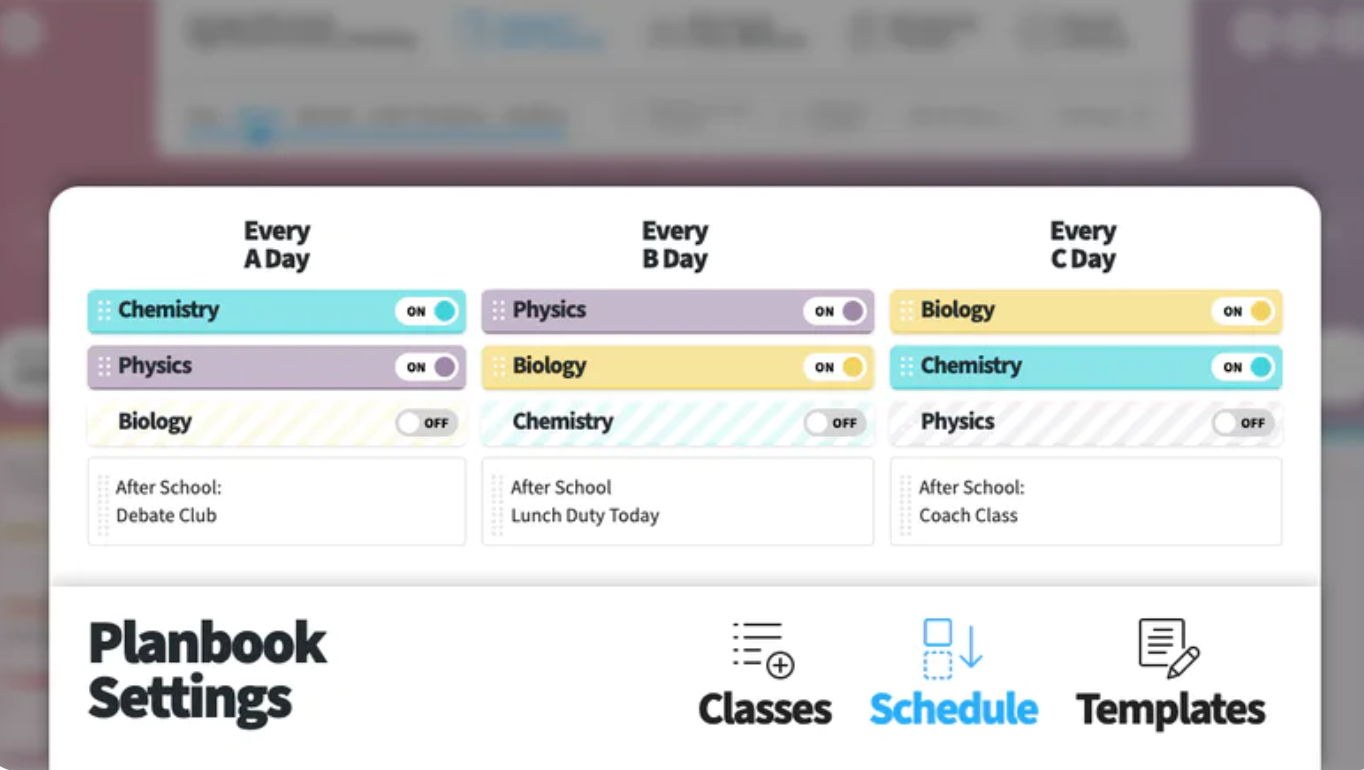
7. OnCourse
With OnCourse lesson planning, you can easily align your lesson plans with Common Core standards. If you misplace a lesson, you can search for it by keyword to bring it up. This tool also allows you to submit lesson plans and receive feedback on a central, digital platform.
8. Standards Planner
With Standards Planner, you can color-coordinate your schedule, link up with Google Calendar, and organize your workflow with drag-and-drop resources. Other features help you communicate with administrators and parents to show current progress and upcoming lessons.
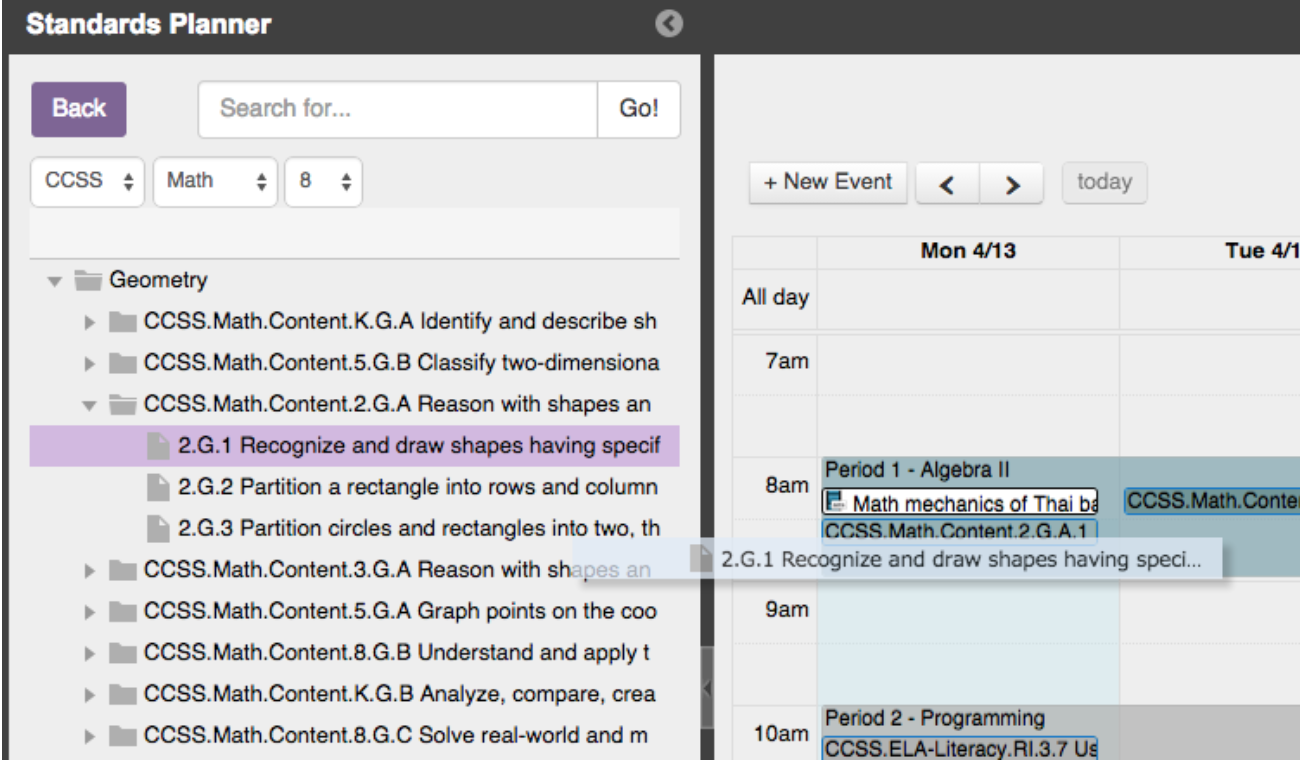
9. PlanbookEdu
Use PlanbookEdu to collaborate with colleagues, share your plans with parents and students, and embed your planbook on another website. These digital tools are in the cloud, which means you can access them from anywhere, even on your phone.
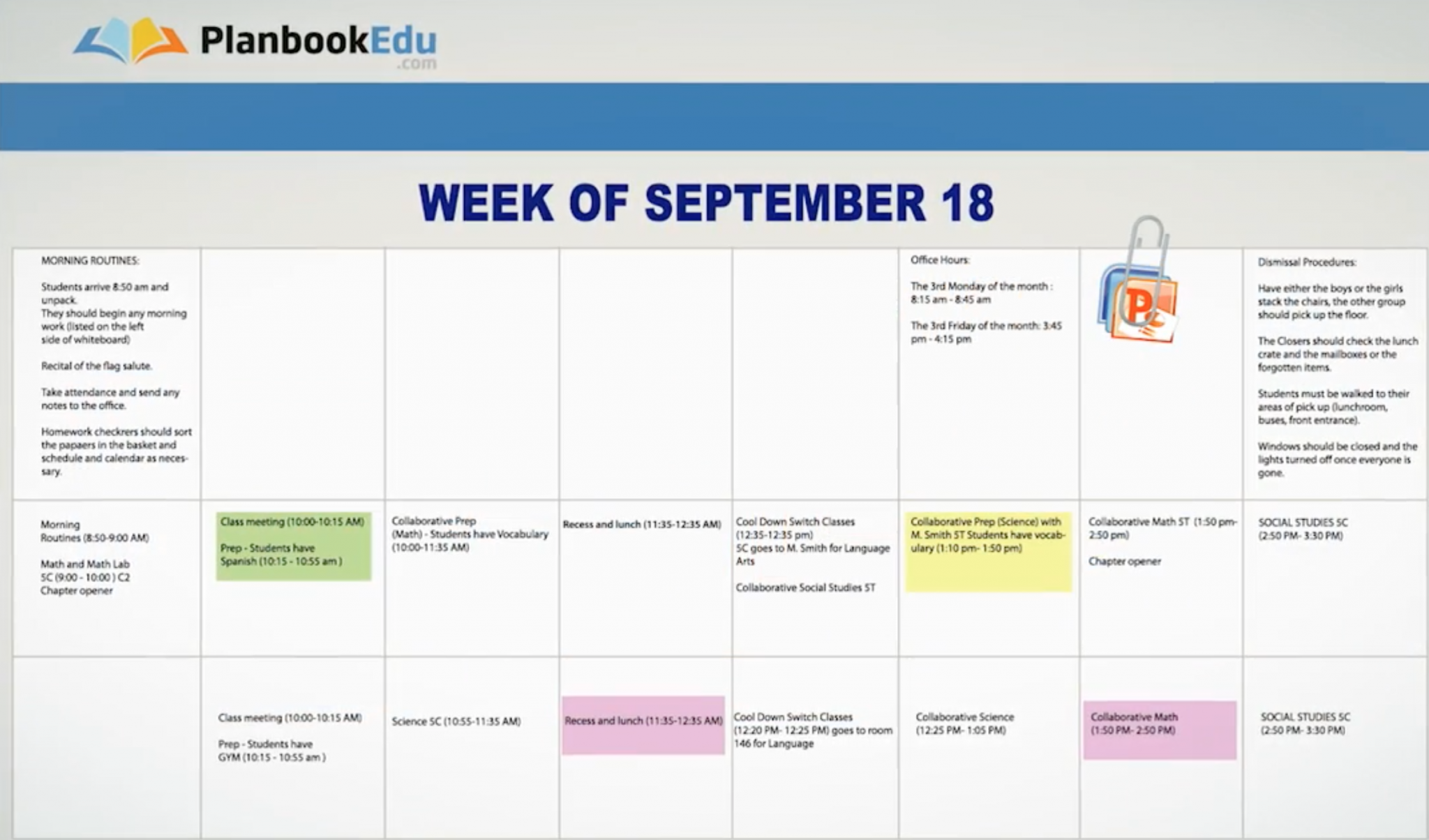
10. Teachers.io
With Teachers.io , it’s simple to communicate about assignments with students, organize your classes by adding a syllabus and attachments, and send out announcements to teachers and parents. Select the weekly view or class view to see an overview of upcoming lessons.
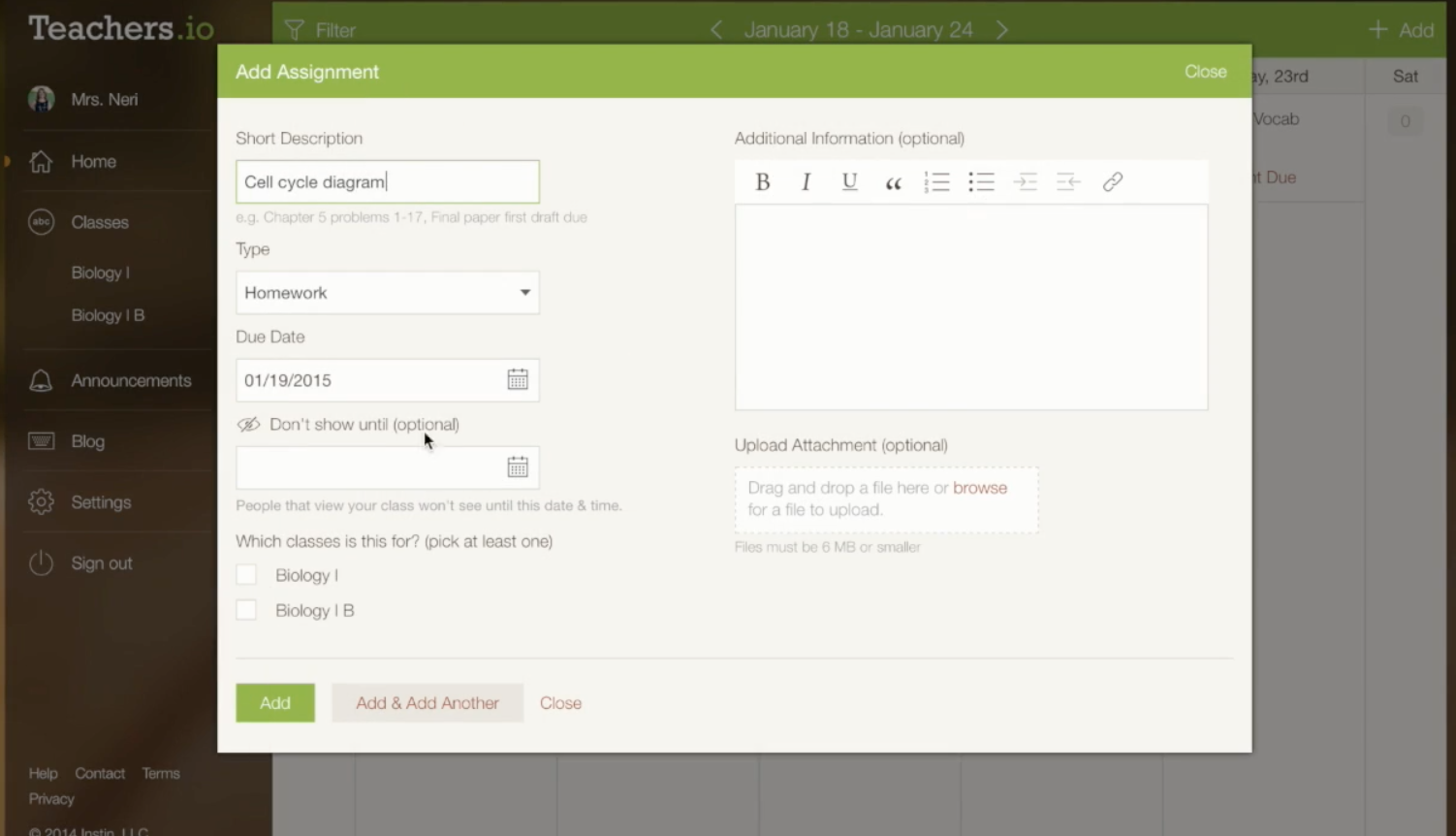
11. Evernote
Turn this note-taking app into a teacher planning tool by writing extensive notes, adding attachments, and setting deadlines. You can save web pages and mark them up with margin notes and plans.
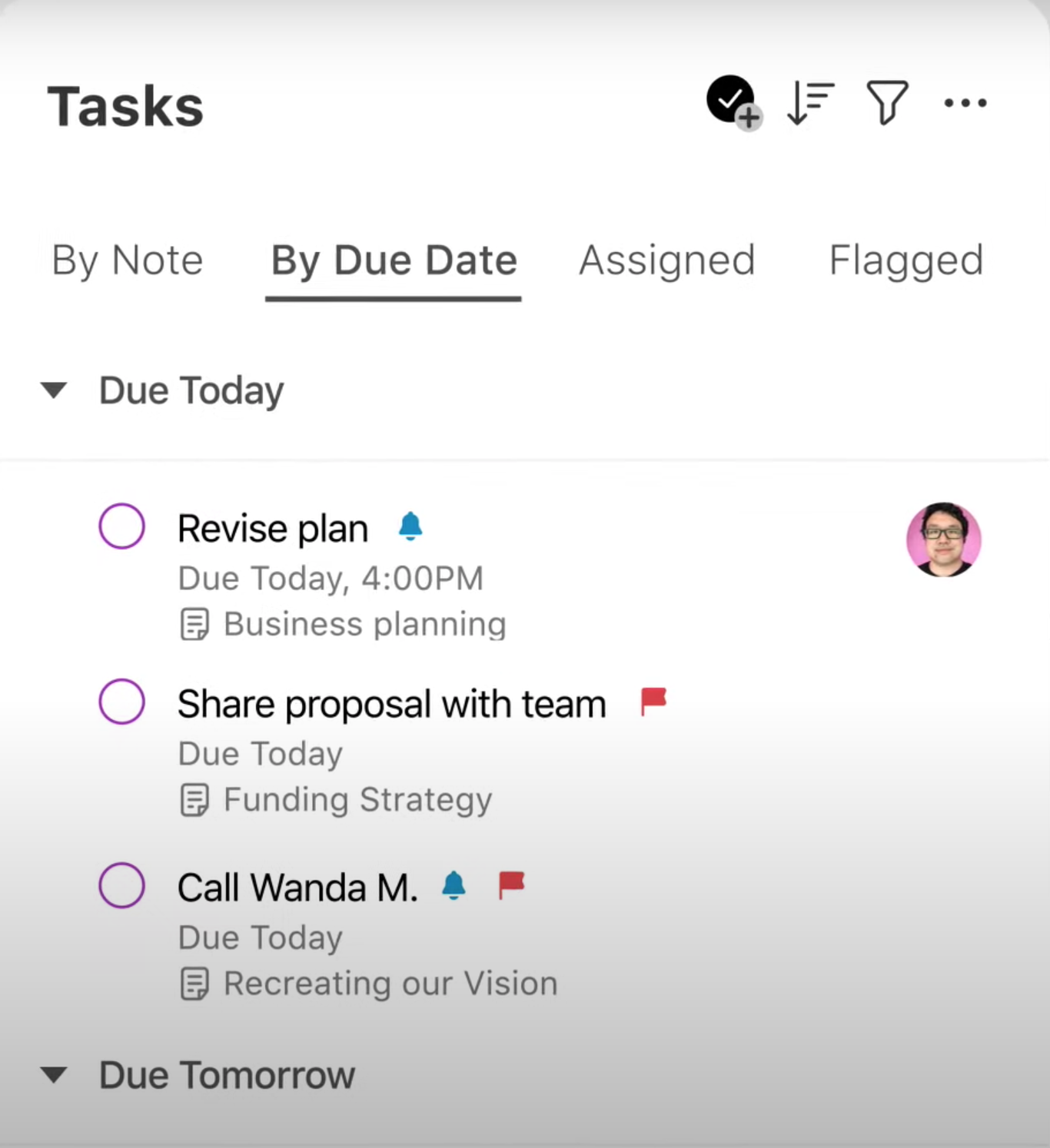
12. Core Learning Exchange
With Core Learning Exchange, you can access mix-and-match lessons, learn new content management skills, and use curriculum design tools. Analytics and reporting help with self-assessments and communication with administrators.
Leveraging digital forms for teachers
If you want to save time by automating some of your work, Jotform’s education form templates are great resources. Choose from thousands of pre-designed forms and customize one to match your unique teaching style.
In addition to collecting information through digital forms, you can use Jotform Tables to organize information and plan lessons. Personalize the tabs and labels to match your workflow or switch to calendar view to see upcoming plans. You can continue using the same systems each school year without worrying about paperwork, printing, or bulky filing cabinets.
Jotform Approvals is another tool that helps turn Jotform into one of the best online lesson planners because it allows you to collaborate with other team members. Invite colleagues to review and approve lesson plans in advance, ensuring everyone is on track with the strategy.
Pro tip
Jotform offers a 50 percent discount for teachers and educators. Enjoy the benefits of a user-friendly, no-code solution to manage many processes in your classroom.

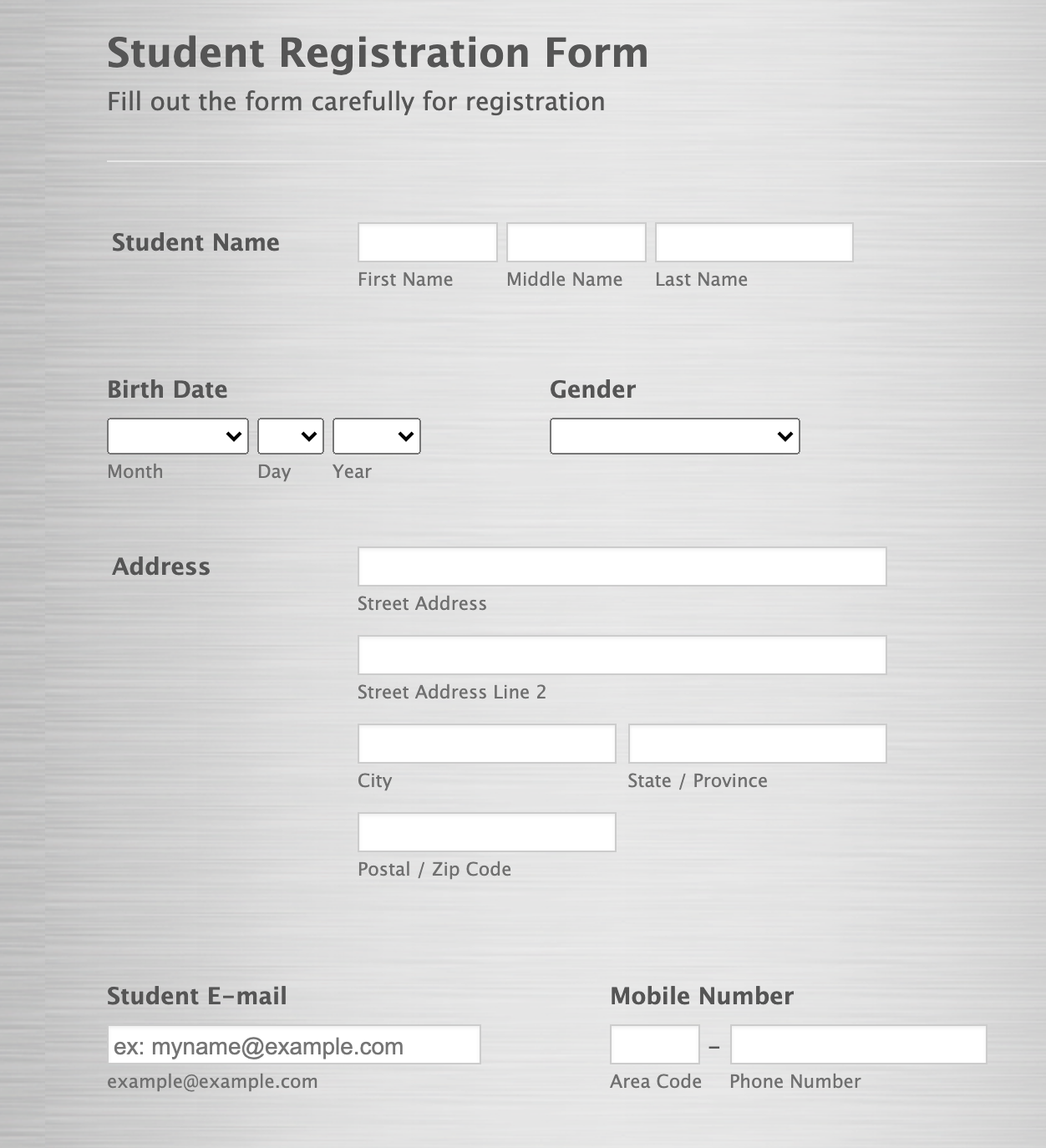

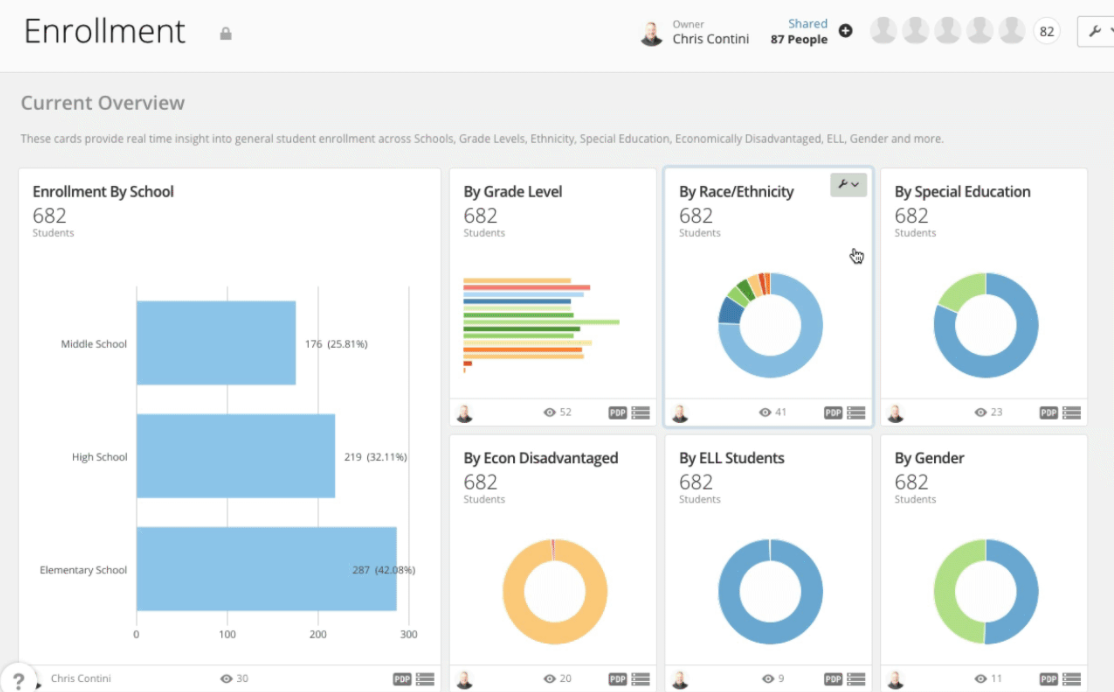
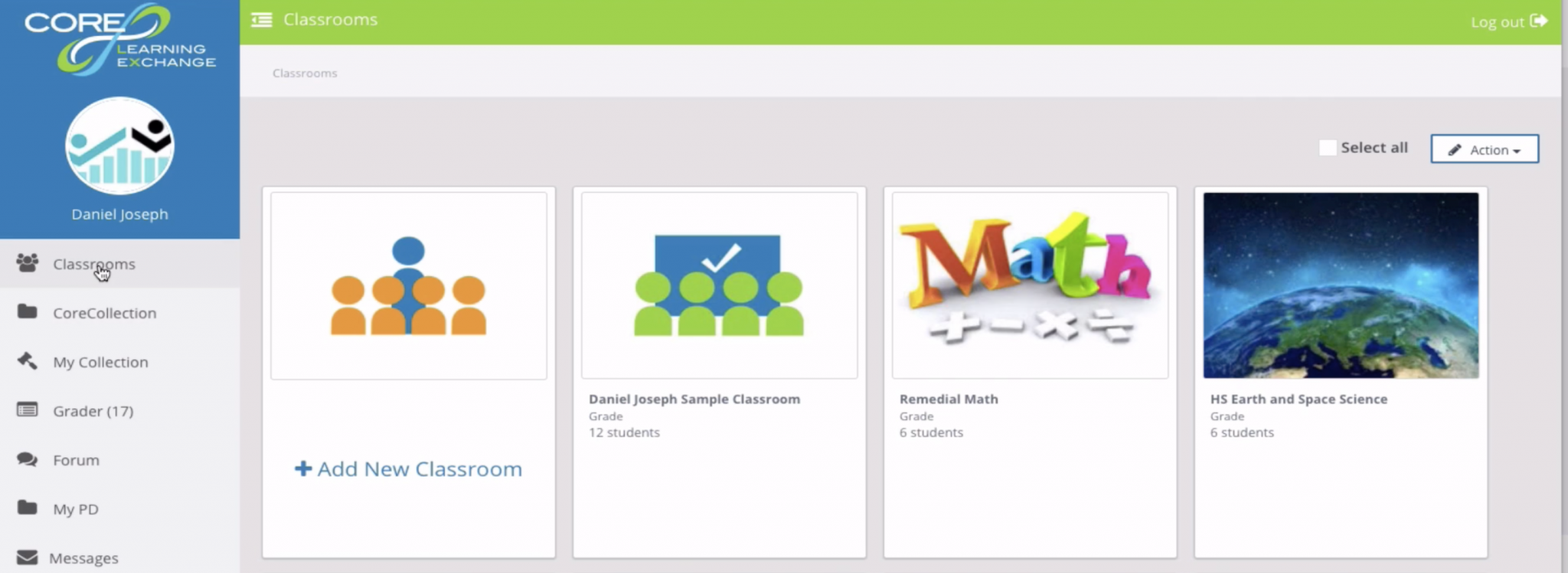






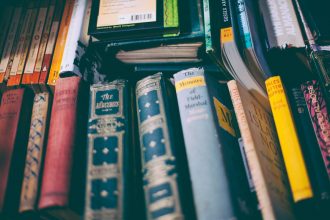















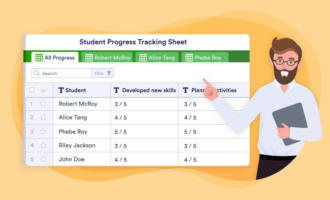
















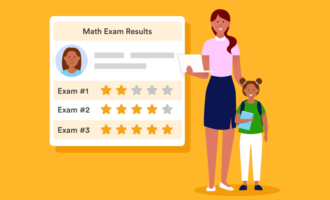




















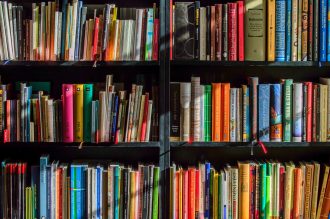

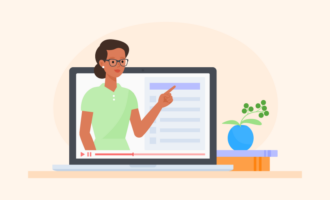




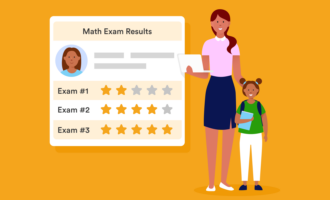



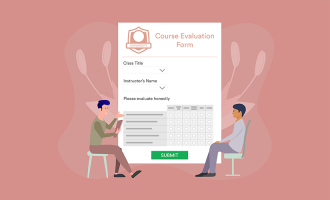























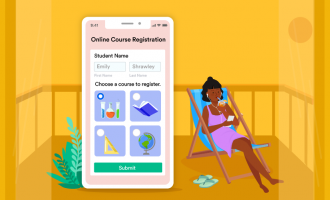





Send Comment:
1 Comments:
More than a year ago
e-Edification Lesson Planning Software for Academic
e-Edification Lesson Planning Software for Academic is help teachers to organize content, materials and methods for their teaching and these items need to be tailored to accommodate diversity.