Best online assessment tools
As the field of education has moved more toward relying on education technology (or EdTech), institutions have encouraged teachers to increase their use of technology in the classroom. In keeping with this greater demand, forecasters predict the EdTech market will grow by more than $112 billion by 2025.
Even before remote learning made education a more digital experience, teachers were finding new ways to bring tools like tablets and virtual testing into the mix. Using online assessment tools to gauge learning has become a particularly common way for teachers to engage students using new technology.
Online assessment tools can offer so much to both educators and schools. Here’s a look at those capabilities and some of the best programs available to make your teaching even more effective.
What online assessment tools can do
For teachers looking for versatility, online assessment tools are the Swiss Army knife of classroom applications. You can use them to test students, gauge performance, organize unique activities, and encourage discussion.
Here are some other ways to use these tools:
- Assign and grade homework
- Conduct interviews (either with students or as an activity to assign students)
- Assess oral reports
- Assess long-form writing assignments (term papers, essays, free writing)
- Record instructor observations
- Distribute classroom surveys
- Create and map curricula
- Develop rubrics and conduct qualitative student assessments
- Conduct focus groups
- Create and evaluate student portfolios
However you plan to use online assessment tools, you’ll have plenty of solutions to choose from in the vast EdTech marketplace. As you look for the right software for you and your students, you’ll want to think about the resources you have available and how you’ll use the tool.
Here’s a selection of five of the best online assessment tools available that offer a range of features from specific to comprehensive.
1. Jotform
For an easy-to-use tool with tons of applications, Jotform is a top choice for online assessment in the classroom. With thousands of form templates, including quizzes, classroom polls, and teacher feedback forms, Jotform gives you the resources to create one-of-a-kind digital experiences that make learning easier and more accessible for students. However you plan to use these tools, Jotform ensures you have the knowledge to make these applications a success.
With Jotform’s custom form builder, you can access hundreds of integrations, track student performance with powerful analytics, and tap into high-quality design capabilities for sleeker forms, assessments, or even classroom presentations. Jotform also offers a 50 percent education discount on paid plans, making it a top choice for teachers looking to upgrade their classrooms on a budget.
2. Flip (formerly Flipgrid)
Flip is a robust “social learning” platform that helps educators build interactive lesson plans and conduct assessments, all from one simple platform. As a video discussion tool used by learners at all levels — from pre-K to Ph.D. — Flip offers built-in video-conferencing features and easy link-sharing. While educators largely use it for discussions, Flip is a popular choice in the remote learning era.
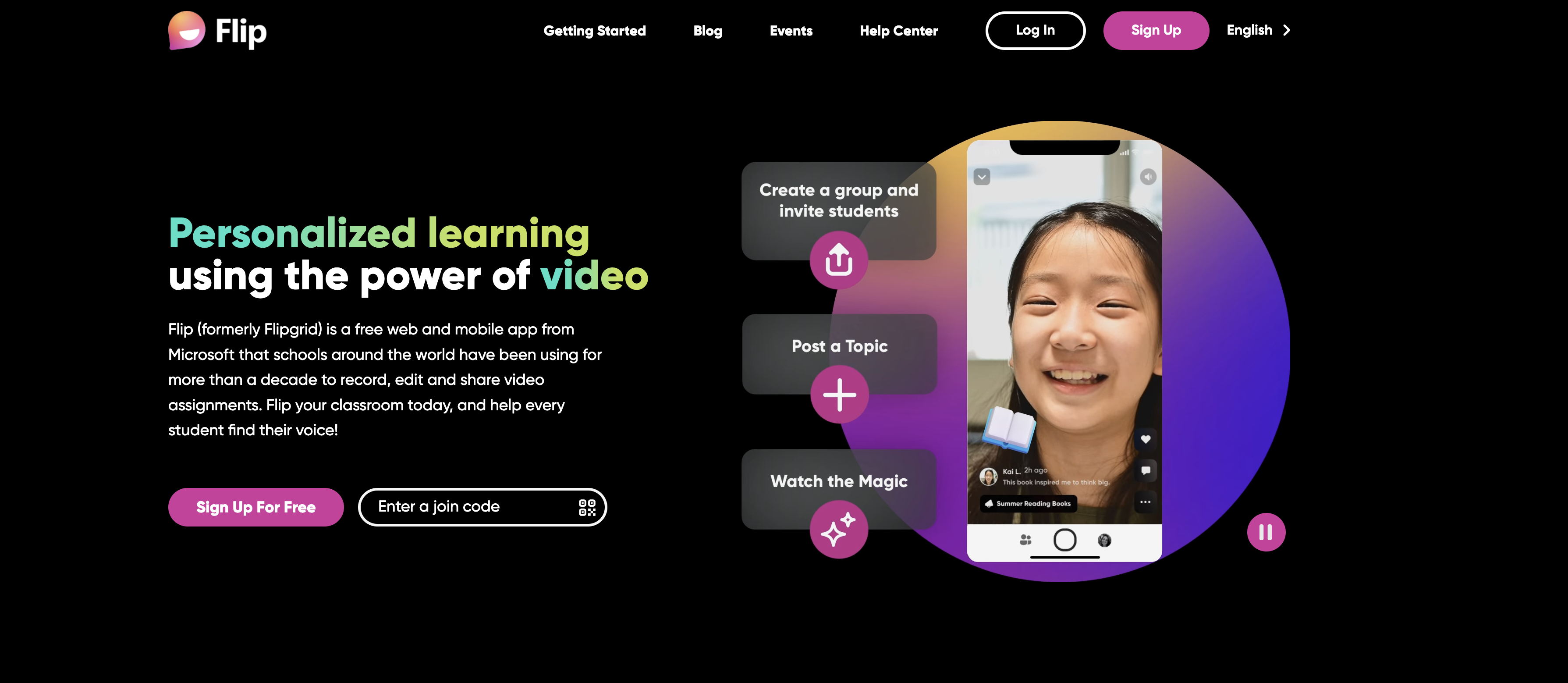
3. Google Forms
One of the most accessible online platforms, Google Forms for educators offers a wide range of easy-to-manage online forms to help you create anything from quizzes and surveys to performance-tracking tools. Google Forms makes the setup process as easy as possible and offers helpful training resources to guide you through the process. While it offers fewer design options and is focused on quantitative assessment, it serves as a great entry point for teachers looking to use online tools for the first time.
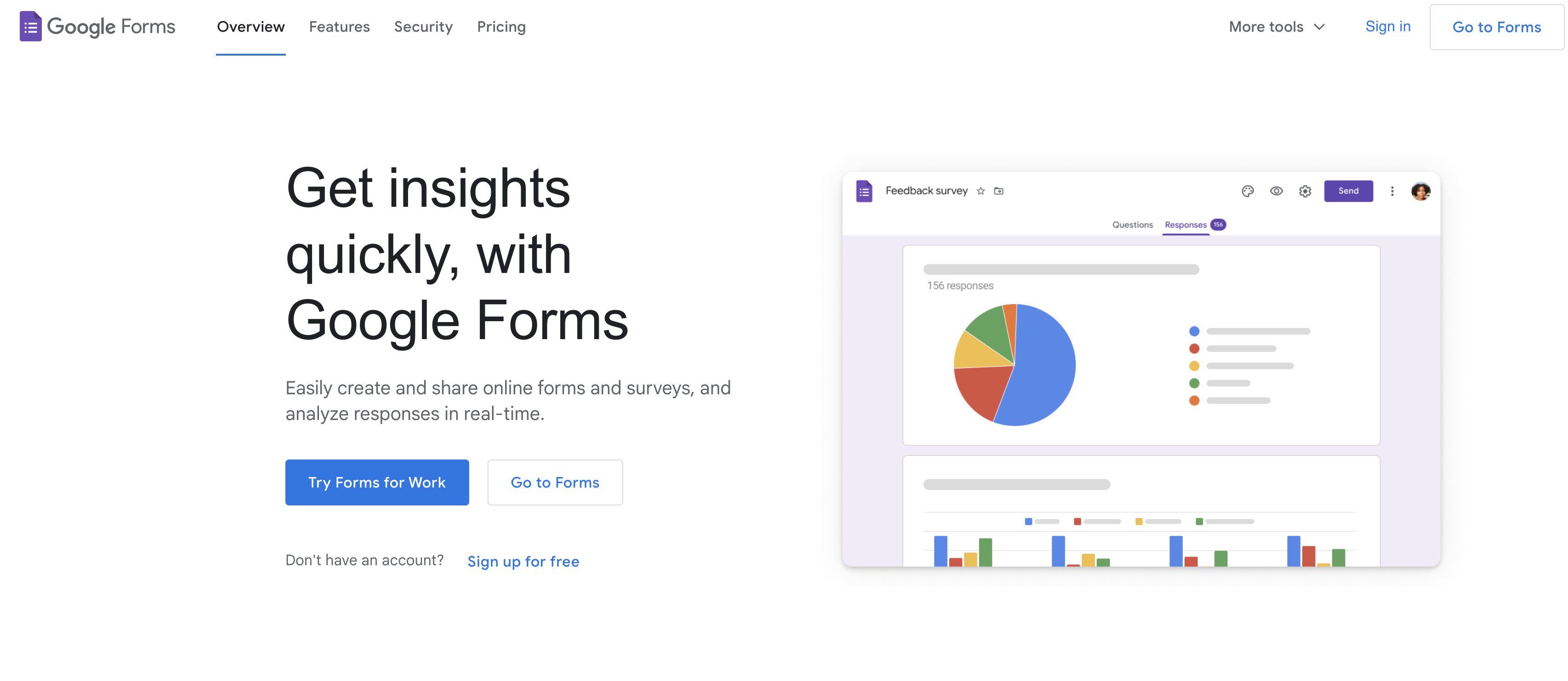
4. Socrative
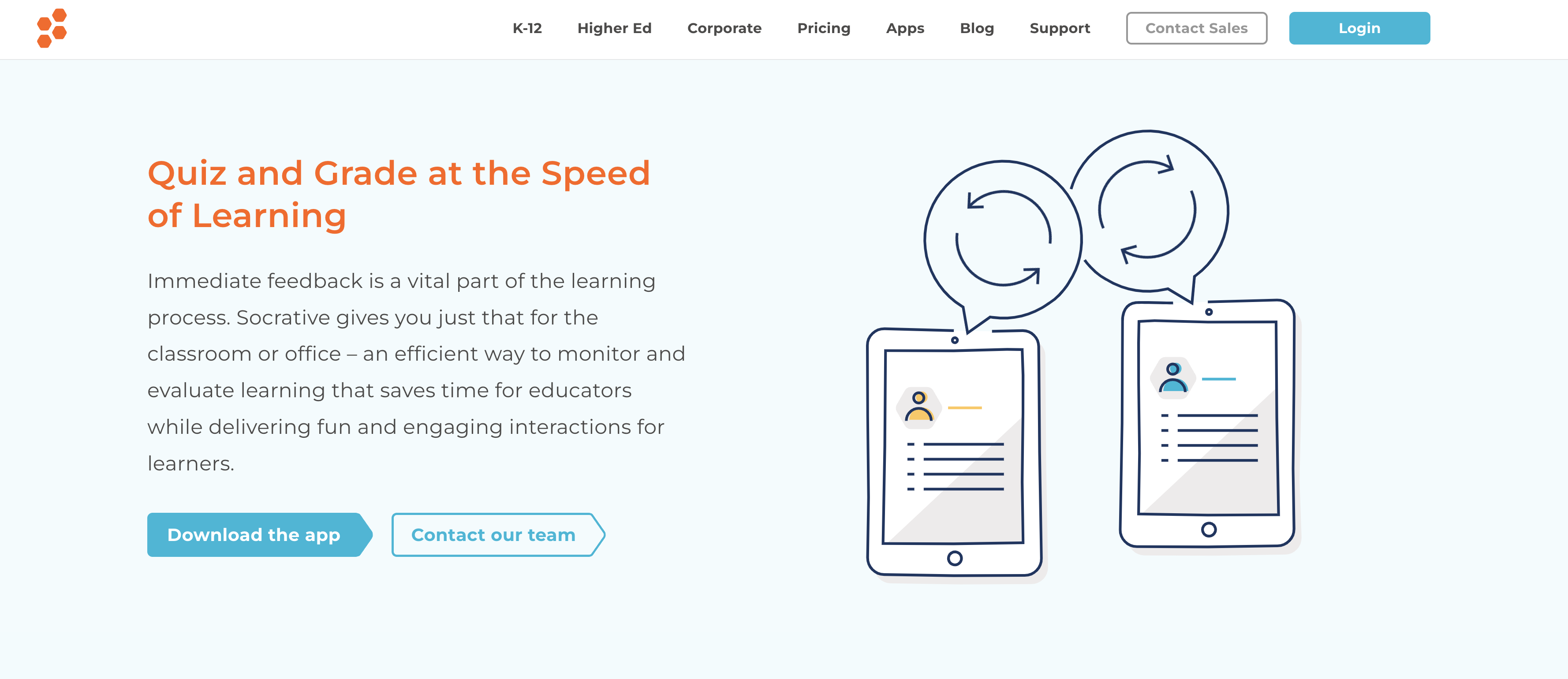
With Socrative, teachers get real-time online assessment tools that range from pop quizzes to interactive lessons. This software is designed to make the classroom experience more interactive and dynamic, with on-the-fly or planned learning assessments that you can use both remotely and in person. A more expensive option with more technical functionality, Socrative is a good choice for teachers and students who are particularly tech-savvy.
5. Mentimeter
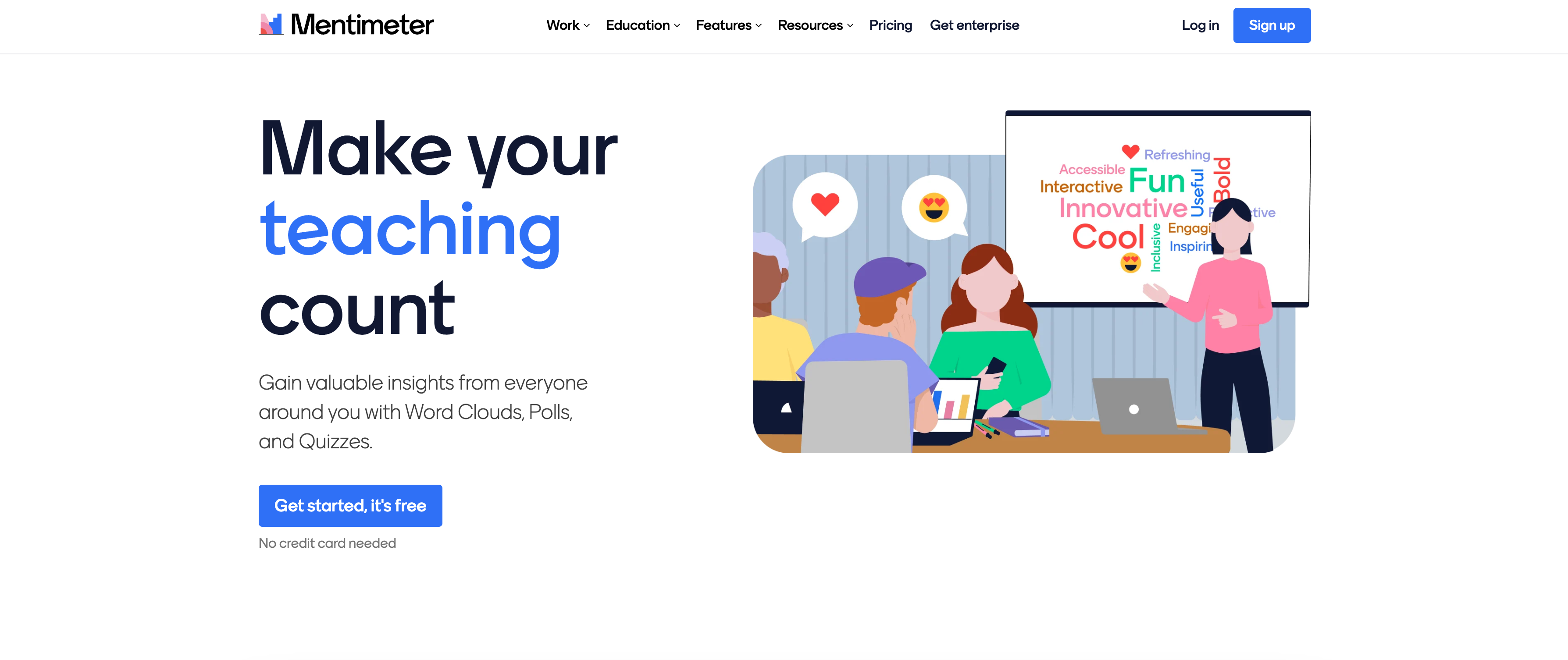
Though it’s more popular in non-educational settings and workplaces, Mentimeter is another widely used online tool for assessing learning and engagement. Its platform covers the common roster of offerings, including live polling and quizzes, but it goes further with interactive word clouds, performance tracking, and powerful presentation tools that give teachers some excellent design capabilities. Mentimeter also easily integrates with popular video-conferencing software like Microsoft Teams and Zoom.
As learning environments continue to evolve, the role of EdTech in the classroom continues to expand and better meet the needs of teachers and students. Though the past few years of remote learning have been a major nudge toward using more tech in the classroom, educators shouldn’t rush to commit to an online assessment tool. With careful consideration, a deep understanding of your classes’ needs, and an eye toward improving long-term performance, you too can choose the best tool to bring your classroom into the future.
Photo by fauxels





















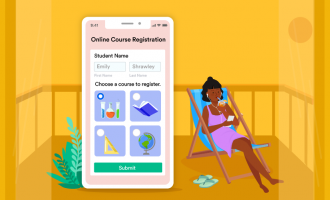






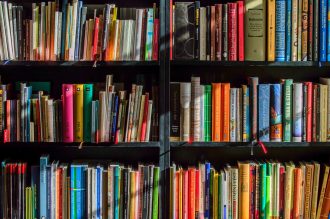



















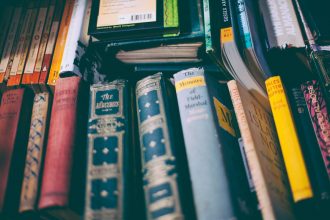











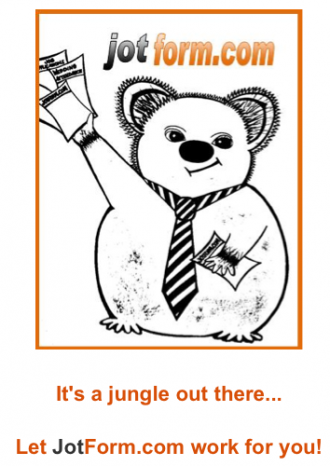


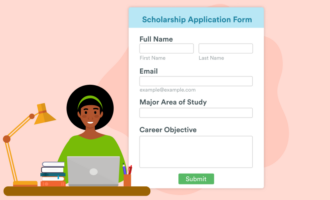


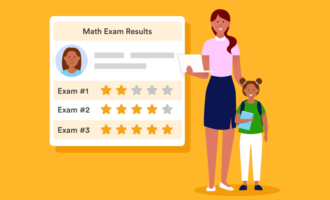













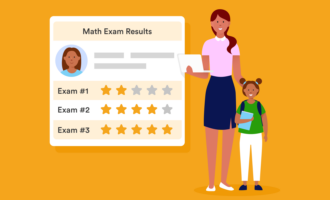





















Send Comment: