How to schedule a virtual parent-teacher conference
- Open the Zoom desktop app, and click the Schedule icon
- Enter the details of your meeting
- Click the Save button
- Parents should receive an email invitation with the meeting details
During the COVID-19 pandemic, schools nationwide had to navigate shelter-in-place orders. As a result, using virtual resources became an integral part of education.
Though the emergency shut-downs are over, parent-teacher meetings have largely remained virtual due to their convenience. Schools should incorporate resources like Zoom into parent-teacher conferences as part of the new normal.
Holding parent-teacher meetings via Zoom ensures that teachers can have more productive conversations about their students, and more importantly, meet parents wherever they are.
Just so you know
Schedule parent meetings online with Jotform’s full-featured education forms — including a Zoom integration that adds meetings to your calendar automatically.
Why parent-teacher meetings are important
Many parents want to be involved in their child’s education. Meetings with teachers are helpful because they give parents an opportunity to learn about their child’s strengths and potential areas of improvement.
Parent meetings also help build collaborative teacher-parent relationships. Teachers can discuss how parents can help their children at home, enabling teachers and parents to work together to improve the child’s progress.
Overall, parent-teacher conferences are vital to a student’s success, and making them virtual makes them much more accessible for parents.
Pro Tip
For an insightful look into the future of higher education, explore “8 Top Trends in Higher Education to Watch in 2024” on Jotform’s blog.
How to schedule a virtual parent-teacher conference
Here, we’ll show you how to set up a conference with Zoom, but there are plenty of other options for holding video meetings, like Google Meet, Microsoft Teams, and GoToMeeting.
- Open the Zoom desktop app, and click the Schedule icon. If you’d rather use your desktop browser, you can find a Schedule link at the top of your Zoom homepage.
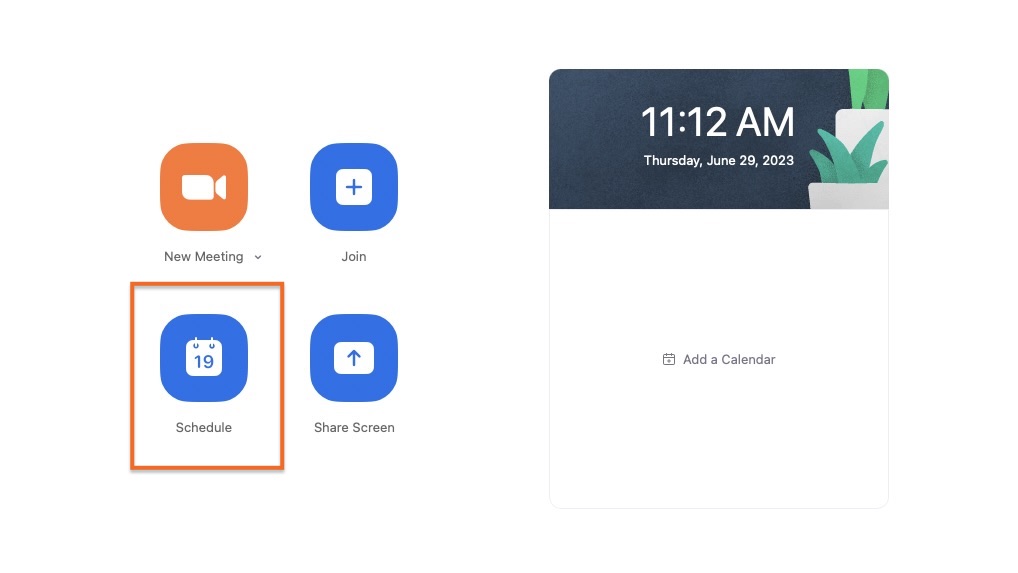
- Enter the details of your meeting, like the topic/title, time and date, and parents’ email addresses.
You can also select which meeting ID to send, indicate whether the meeting will be password-protected, and identify which calendar platform you want automatically updated. In addition, there are advanced options you can explore.
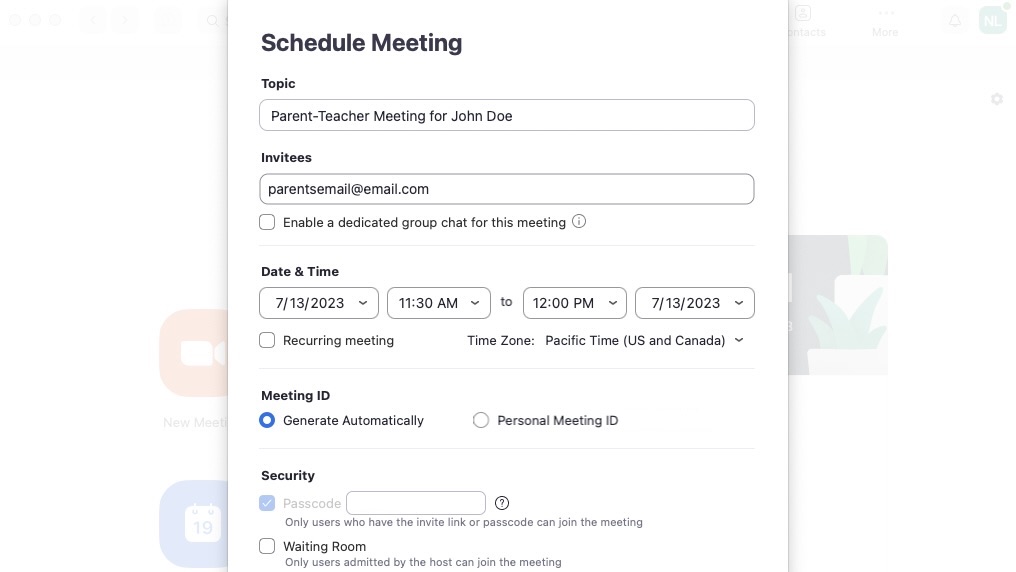
- Click the Save button at the bottom of the menu to save your meeting.
- Parents should receive an email invitation with the meeting details.
Your meeting will appear on your home screen’s calendar, and you’ll be able to start the call directly from there. You can also send a message to participants, make edits, and delete the meeting by clicking on the icon with the three dots next to the name of your meeting.
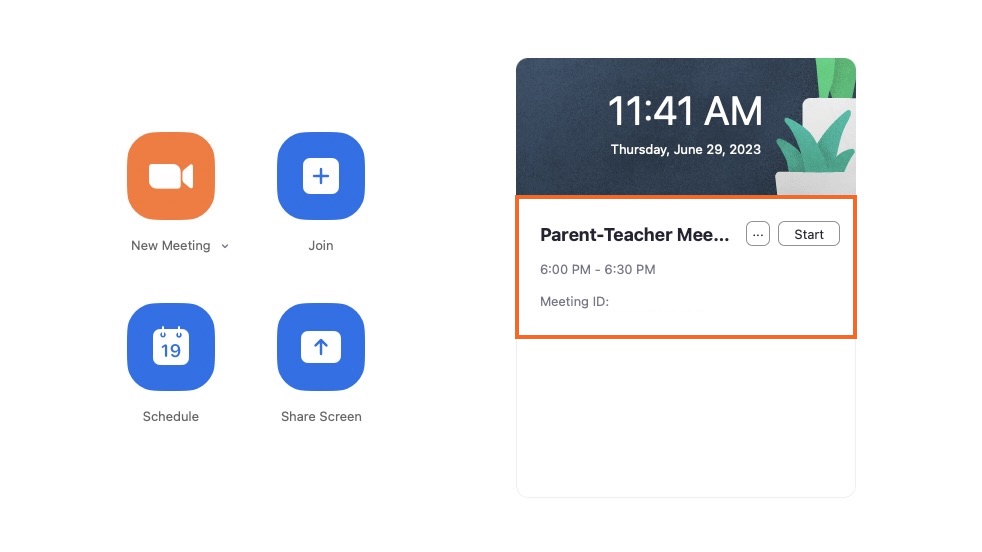
How to prepare parents for virtual parent-teacher meetings
Some parents might not be used to interacting with their child’s teachers, so it’s important to prepare them for the meeting beforehand to reduce any anxiety.
- Provide parents with an agenda. Give parents the chance to look over action items before the meeting, so they know what to expect from the parent-teacher conference.
- Give parents step-by-step instructions. Parents may be new to Zoom or other videoconferencing technology. Type out step-by-step instructions or film a short walk-through to show parents how to log in and enter the meeting.
- Send reminders. It can be easy for parents to forget they have a conference, so it’s always good to send them reminders. You can even use an automated system like Jotform to ease your workload.
How to prepare teachers for virtual parent-teacher meetings
Teachers often have busy schedules, and adding more to them can stress them out. That’s why it’s important that they have easy ways to prepare for parent meetings:
- Let parents do the scheduling. When a teacher has to coordinate on scheduling with a parent themselves, that typically leads to a lot of back-and-forth communication that takes up the teacher’s time. Instead, set up an automated scheduling system such as Jotform’s Zoom Scheduler for parents, or give teachers an online form to share.
- Create a backup plan. If something goes wrong, like someone’s Wi-Fi isn’t working or the program keeps crashing, it helps to have another plan. This might include providing teachers with an alternative videoconferencing program or allowing them to change the meeting to a phone call.
- Give parents a voice. Let parents contribute to the agenda and conversation by getting their input. As a result, teachers will know what to expect too. Luckily, it’s easy to collect parents’ comments with Jotform’s online forms.
Tips for a successful virtual parent meeting
How can a teacher or school administrator make a virtual parent meeting as successful as an in-person conversation? Here are a few tips to improve the productivity and effectiveness of these meetings:
- Use a reputable service. Zoom is one of the most popular — and reputable — virtual meeting tools. The platform lets participants join a meeting via a computer, smartphone, or tablet. Videoconferencing allows everyone to see the other participants, or you can use the audio-only option during the meeting. For more information, check out this article about how to use Zoom.
- Take advantage of helpful video options. One of the benefits of Zoom is that you can see the participants’ faces during the conversation. There are also times when you might want to show paperwork or other information. Instead of holding papers up to the webcam, consider using a document camera or sharing your screen so parents can see the student’s homework.
- Practice smart time management. Teachers will need a bit of wiggle room to work through technical issues, so allow a little extra time between meetings. Five minutes can go a long way toward fixing any digital issues. Respect everyone’s schedule by ending the meeting on time. If needed, set a timer to keep yourself on track.
- Listen as well as talk. Even though there may be a lot of information to cover in a short virtual parent meeting, make sure that you always give parents time to talk. It’s common for them to have questions and concerns. This meeting is an opportunity to offer a listening ear and engage in a two-way conversation.
- Follow up. Teachers shouldn’t just end their communication once the parent-teacher meeting is over. It’s a good idea to thank parents for taking the time to meet and give them action items. You should also continue to update parents on their child’s progress and let them know of any new developments.
- Stay calm. Parent meetings can get stressful. What’s essential to remember is that you and the parents are having this meeting because you both want the best for their child. Take some deep breaths, and do your best.
Digital interface for virtual meetings
Educators, businesses, and organizations are using digital meeting tools more often than ever before. At Jotform, we’re committed to providing streamlined tools and simple interfaces. Whether you’re teaching at a grade school or managing a university, digital tools can help you manage online meetings. Check out these other online school forms for teachers and educators.























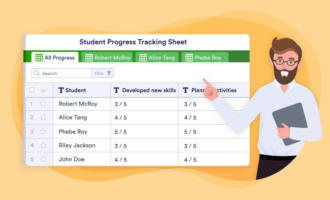
























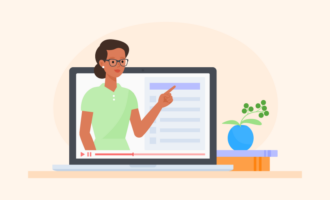






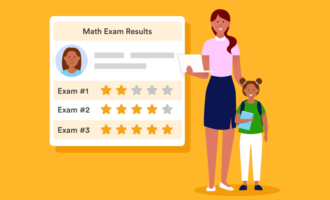












































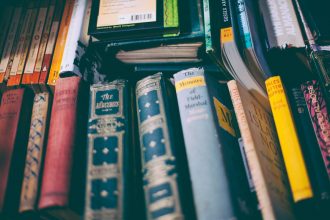

Send Comment: